Your cart is empty
Understanding the OSRS Loading Please Wait Screen: Common Issues and Solutions

Warning: Undefined variable $post in /home/osrsmoneymaking.guide/public_html/wp-content/themes/kadence/functions.php on line 391
Warning: Attempt to read property "ID" on null in /home/osrsmoneymaking.guide/public_html/wp-content/themes/kadence/functions.php on line 391
Old School RuneScape (OSRS) is a beloved MMORPG that engages players in a nostalgic adventure. However, players often encounter the “Loading Please Wait” screen, which can be frustrating and disruptive to gameplay. Understanding this loading screen, its causes, and potential solutions is essential for a smooth gaming experience. In this article, we will delve into the reasons behind this loading message and offer practical advice to resolve the issues.
The “Loading Please Wait” message in OSRS typically appears when the game is trying to load new content or transition between different areas. Several factors can contribute to this loading delay, impacting your gaming experience.
1. *Server Issues: One of the most common causes of extended loading times is server-related problems. If the OSRS servers are experiencing high traffic or technical difficulties, players may find themselves stuck on the loading screen. During peak hours, the influx of players can overwhelm the servers, leading to increased load times.
2. Internet Connection: A slow or unstable internet connection can also lead to prolonged loading times. If your connection suffers from high latency or packet loss, the game may struggle to download the necessary files, resulting in the “Loading Please Wait” message. It’s essential to ensure that your internet connection is reliable and has sufficient bandwidth for online gaming.
3. Game Client Issues: Sometimes, the problem stems from the game client itself. Corrupted files, outdated versions, or improper installations can hinder the loading process. Regularly updating the OSRS client and verifying file integrity can help mitigate these issues. Players should also clear the cache periodically to ensure that outdated data does not interfere with gameplay.
4. Device Performance: The performance of your device can significantly affect loading times. If your computer or mobile device is running multiple applications or processes, it may struggle to allocate sufficient resources to OSRS, leading to delays. Closing background applications and ensuring your device meets the game’s system requirements can enhance performance.
5. Firewall and Antivirus Settings*: Security software can sometimes block or interfere with the game’s connection to the servers. If your firewall or antivirus settings are too restrictive, they may prevent OSRS from loading correctly. Adjusting these settings to allow the game can resolve loading issues.
Understanding these common causes of the “Loading Please Wait” message can help players troubleshoot and enhance their OSRS experience. By addressing server conditions, internet reliability, client integrity, device performance, and security settings, players can minimize disruptions and enjoy uninterrupted gameplay.
Common Issues Leading to Loading Delays
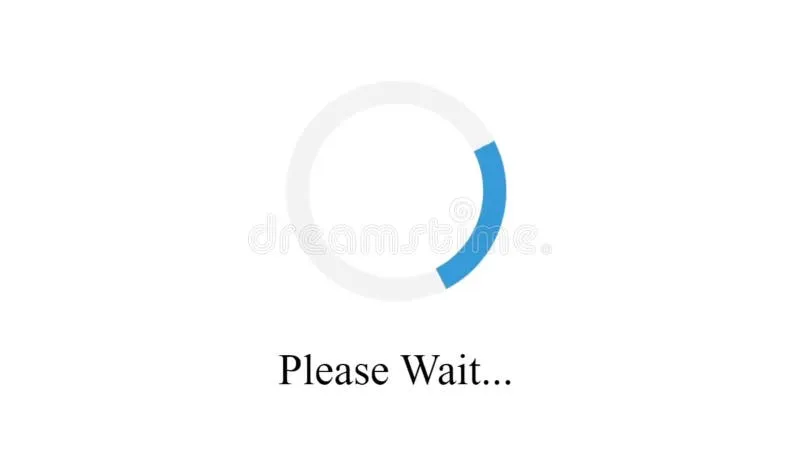
When you’re deep into a quest or ready to dive into the world of Gielinor, the last thing you want is to be stuck on the “Loading Please Wait” screen. Unfortunately, loading delays can pop up for several reasons. Let’s explore some of the common culprits:
- Internet Connection Problems: A slow or unstable internet connection can lead to significant loading delays. If your connection drops or fluctuates, it can hinder the game’s ability to load assets.
- Server Issues: Sometimes, the problem lies with the game servers themselves. High traffic, maintenance, or unexpected outages can cause loading issues for many players simultaneously.
- Device Performance: If you’re using an older device or one with limited resources, it may struggle to load the game efficiently. Insufficient RAM or processing power can lead to longer loading times.
- Cache and Temporary Files: Over time, cached data and temporary files can accumulate and create conflicts or slow down the loading process. Regularly clearing these can help improve performance.
- Game Updates: After a major update, the game might take longer to load as it downloads and installs new files. This is especially common during large content drops.
By identifying these common issues, you can take steps to address them and get back to your adventures in OSRS!
How to Troubleshoot Loading Problems
If you find yourself facing those pesky loading delays, don’t worry! There are several troubleshooting steps you can take to get things back on track:
- Check Your Internet Connection: Make sure your connection is stable. You can run a speed test or try resetting your router to see if that helps.
- Restart the Game: Sometimes, simply restarting OSRS can resolve loading problems. Close the game completely and relaunch it to see if it improves.
- Clear Cache: Clear your browser’s cache if you’re playing through a web client. For the standalone client, you can delete the cache files to free up space.
- Update Your Client: Ensure you’re using the latest version of the OSRS client. Check for updates and install them if necessary.
- Adjust Graphics Settings: Lowering your graphics settings can help if your device struggles with performance. Try running the game in a lower resolution to see if it speeds things up.
- Check Server Status: Before panicking, check online forums or the official OSRS website for any announcements about server outages or maintenance.
By following these steps, you can effectively troubleshoot loading problems and enhance your gaming experience. Now, get back to slaying those dragons!
Tips for Improving Game Performance
Experiencing lag or slow loading times in Old School RuneScape (OSRS) can be frustrating, but there are ways to enhance your gaming experience. Here are some practical tips to help you improve game performance:
- Check Your Internet Connection: A stable and fast internet connection is crucial. Use a wired connection instead of Wi-Fi if possible, and ensure there are no bandwidth-heavy applications running in the background.
- Adjust Graphics Settings: Lowering your graphics settings can significantly boost performance. Navigate to the settings menu and reduce the quality of graphics, shadows, and other visual effects.
- Clear Cache: Over time, your game can accumulate cached data that affects performance. Regularly clear your game cache through the settings menu to keep things running smoothly.
- Close Background Applications: Make sure to close any unnecessary applications running on your computer. Programs like web browsers, music players, and video streaming can consume valuable resources.
- Update Your Drivers: Keeping your graphics and network drivers up to date can resolve compatibility issues and improve game performance. Check for updates regularly.
- Adjust Game Resolution: Running the game at a lower resolution can help improve performance, especially on older hardware. Experiment with different resolutions to find what works best for your system.
Implementing these tips can lead to a smoother gaming experience, allowing you to enjoy OSRS without unnecessary interruptions.
When to Seek Help from Jagex Support
Sometimes, despite your best efforts, you might still face issues with loading screens or game performance. In such cases, it’s essential to know when to reach out to Jagex Support for assistance. Here are some scenarios that warrant a call for help:
- Persistent Loading Issues: If you encounter the “Loading, Please Wait” screen frequently and it doesn’t resolve after trying basic troubleshooting steps, it’s time to get support.
- Account Access Problems: If you’re unable to log into your account or experience repeated disconnections, Jagex Support can help verify account status and provide solutions.
- Technical Glitches: If you encounter bugs or glitches that hinder gameplay, such as disappearing items or broken quests, Jagex Support can assist in resolving these issues.
- Payment Issues: If you experience problems with membership payments or in-game purchases, it’s best to contact support for clarification and assistance.
- Unusual Account Activity: If you notice suspicious activity on your account, such as unfamiliar logins or unexpected changes, contact Jagex Support immediately for security reasons.
Reaching out to Jagex Support can help you get back to playing OSRS with minimal downtime, ensuring that your gaming experience remains enjoyable and hassle-free.
Understanding the OSRS Loading Please Wait Screen: Common Issues and Solutions
The “Loading Please Wait” screen in Old School RuneScape (OSRS) can be frustrating for players eager to dive into the game. This loading screen typically appears when you log in or switch between areas. However, prolonged loading times can indicate underlying issues. Here are some common problems and solutions to enhance your gaming experience.
Common Issues
- Server Issues: Sometimes the game servers may be down or experiencing high traffic, causing delays.
- Internet Connection: A slow or unstable internet connection can prolong loading times.
- Client Problems: Outdated game clients or corrupted files can prevent the game from loading properly.
- Firewall Settings: Firewalls may block the game from connecting to the server.
Solutions
| Issue | Solution |
|---|---|
| Server Issues | Check OSRS official Twitter or website for server status updates. |
| Internet Connection | Restart your router or switch to a wired connection for better stability. |
| Client Problems | Ensure your client is updated, and consider reinstalling it to fix corrupted files. |
| Firewall Settings | Add OSRS to your firewall’s exceptions or temporarily disable the firewall. |
By addressing these common issues, players can minimize their time stuck on the “Loading Please Wait” screen and return to the immersive world of OSRS faster.
Conclusion: Enjoying a Smoother OSRS Experience involves understanding the potential loading issues and implementing the appropriate solutions to enhance your gameplay.
Warning: Undefined variable $post in /home/osrsmoneymaking.guide/public_html/wp-content/themes/kadence/functions.php on line 391
Warning: Attempt to read property "ID" on null in /home/osrsmoneymaking.guide/public_html/wp-content/themes/kadence/functions.php on line 391

