Your cart is empty
Understanding the Log Out Timer in OSRS: What You Need to Know
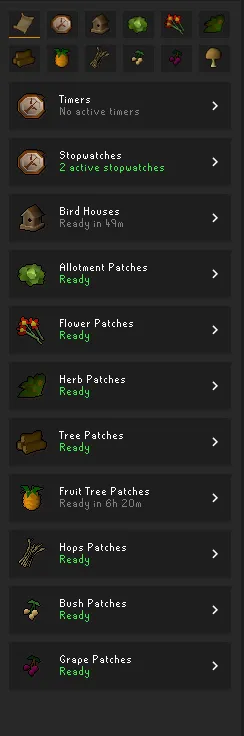
Understanding the log out timer in Old School RuneScape (OSRS) is essential for players aiming to optimize their gameplay experience. This feature helps manage online activity and maintain server integrity. Players can benefit from knowing how the timer functions and its implications on their gaming sessions. In this article, we delve into the mechanics of the log out timer and its importance within the OSRS ecosystem.
The log out timer in OSRS serves several critical purposes that enhance the overall gaming experience. Primarily, it is designed to prevent players from exploiting the game by remaining logged in indefinitely. By implementing this timer, the developers discourage behaviors such as botting or unattended gameplay, which can disrupt the game’s balance and economy. When a player is inactive for a certain period, the log out timer activates, ensuring that the account will automatically log out, thus freeing up server resources for other players.
Another reason for the log out timer is to encourage players to take breaks. Gaming for extended periods can lead to fatigue, and the timer acts as a gentle reminder for players to step away and rest. This promotes healthier gaming habits and contributes to the overall well-being of the player community. Furthermore, the log out timer can help maintain a more active and engaged player base by ensuring that players are present and participating in the game rather than leaving accounts logged in for prolonged durations.
The timer is also an essential component of the security measures in OSRS. By automatically logging out inactive players, it helps reduce the risk of account theft or unauthorized access. If an account is left unattended, there is a higher chance that it could be compromised. The log out timer mitigates this risk by ensuring that accounts remain secure when not actively in use.
In summary, the log out timer in OSRS is a multifaceted feature that enhances game integrity, promotes player health, and ensures security. Understanding its purpose helps players appreciate the developers’ efforts to create a balanced and enjoyable gaming environment.
How the Log Out Timer Works
The Log Out Timer in Old School RuneScape (OSRS) is designed to enhance player experience by preventing abuse of the game mechanics. It works by automatically logging you out after a period of inactivity. Here’s a breakdown of how it functions:
- Inactivity Duration: If you remain inactive for 5 minutes, the timer activates. During this time, you can still interact with the game.
- Warning Notification: After 5 minutes of inactivity, you’ll receive a warning message indicating that you are about to be logged out.
- Automatic Log Out: If you remain inactive for a total of 10 minutes, the game will automatically log you out.
- Activity Resets Timer: Any action, such as moving, chatting, or performing an in-game action, will reset the timer back to zero.
This system is particularly useful to ensure that players are not leaving their accounts logged in while they are away, which could lead to potential account theft or other issues. It’s crucial to remember that if you’re in a dangerous area, being logged out can put your character at risk.
Tips for Managing Your Playtime
Managing your playtime effectively in OSRS can enhance your gaming experience and help you avoid the frustrations associated with the Log Out Timer. Here are some practical tips:
- Set Play Goals: Before you start playing, decide what you want to achieve in your session. This could be training a skill, completing quests, or farming for items.
- Take Breaks: Schedule regular breaks to avoid burnout. This way, you can step away from the screen without worrying about the Log Out Timer.
- Engage in Active Play: Focus on activities that require constant interaction, such as combat or skilling, which will keep you engaged and reset the timer.
- Use In-Game Clans or Friends: Playing with others can make your sessions more enjoyable and help you stay active, ensuring you don’t hit that inactivity threshold.
By following these tips, you can make the most of your time in OSRS while adhering to the Log Out Timer mechanics. Remember, gaming should be fun, so keep it balanced!
Impact of the Log Out Timer on Gameplay
The log out timer in Old School RuneScape (OSRS) plays a significant role in shaping the gaming experience. Understanding how it impacts gameplay can help players make informed decisions about their time in the game.
First and foremost, the log out timer prevents players from being able to log out instantly. This means that if you need to leave the game quickly, you have to be mindful of this timer. Here are some key impacts:
- Risk of Death: If you’re in a dangerous area, like the Wilderness, the timer can be a double-edged sword. You might find yourself vulnerable to attacks from other players or monsters.
- Resource Management: Players often engage in resource-intensive activities, such as skilling or bossing. If you log out at the wrong moment, you could lose valuable resources or progress.
- Strategic Planning: The timer encourages players to plan their sessions more strategically. You may want to finish tasks or quests before logging out to avoid losing progress.
- Social Interaction: The timer can affect how players interact with one another. If you’re in a group or clan, you might have to coordinate log outs to ensure everyone is safe.
In summary, while the log out timer is designed to enhance game balance and security, it can also introduce new challenges. Being aware of its implications can lead to a more enjoyable and strategic gameplay experience.
Common Questions About the Log Out Timer
As players dive into the ins and outs of the log out timer in OSRS, several questions often arise. Here’s a list of the most common queries and their straightforward answers:
| Question | Answer |
|---|---|
| What is the default log out timer? | The default log out timer is 5 minutes. |
| Can I reduce the log out timer? | No, the log out timer is a fixed duration designed to maintain game integrity. |
| Does the log out timer apply in all areas? | Yes, it applies universally across the game, including safe zones. |
| What happens if I log out during combat? | You will remain in combat until the timer expires or you are defeated. |
| Can I log out immediately if I’m in a safe area? | Even in safe areas, the log out timer still applies. |
These questions reflect common concerns among players regarding the log out timer. Knowing the answers can help you navigate your OSRS adventures more effectively and enjoyably.
Understanding the Log Out Timer in OSRS: What You Need to Know
The log out timer in Old School RuneScape (OSRS) is an essential feature that players must understand to enhance their gaming experience. This timer is designed to ensure account security and fair gameplay. Here’s everything you need to know:
What is the Log Out Timer?
The log out timer is a countdown that activates when a player becomes inactive in the game. After a period of inactivity, the game automatically logs the player out to protect their account from potential risks such as unauthorized access or accidental deaths in dangerous areas.
How Long is the Log Out Timer?
The default log out timer is set to:
- 5 minutes of inactivity for most activities.
- 20 minutes in certain safe zones, such as cities.
Factors Affecting the Log Out Timer:
| Factor | Effect on Timer |
|---|---|
| Combat | Timer pauses during combat activities. |
| Minigames | Timer may pause during certain minigames. |
| Trading | Timer pauses while engaged in trading. |
Tips to Manage the Log Out Timer:
- Stay active: Regularly engage in activities to prevent automatic logout.
- Use safe zones: Log out in cities to extend your time before logging out.
- Plan your breaks: Make use of timed breaks to avoid sudden logouts.
Understanding the log out timer can significantly improve your OSRS experience by allowing you to manage your time effectively and keep your account secure.
Conclusion: Making the Most of Your OSRS Experience

