Your cart is empty
Understanding the Difference Between OSRS Fixed and Resizable Mode
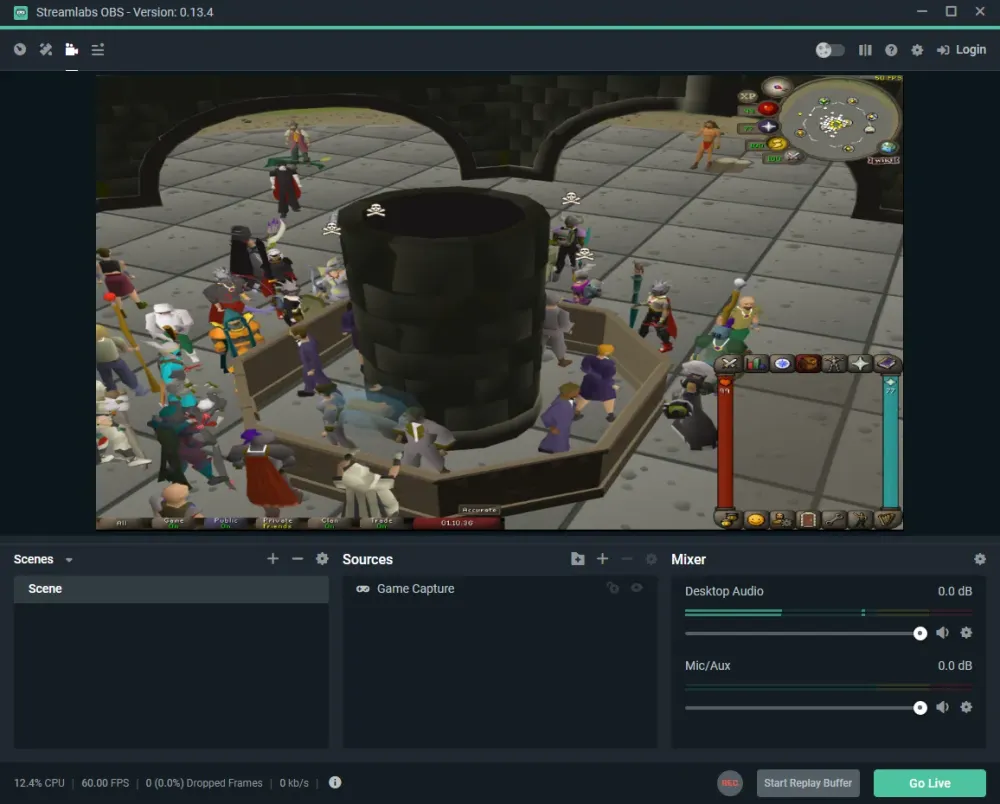
Warning: Undefined variable $post in /home/osrsmoneymaking.guide/public_html/wp-content/themes/kadence/functions.php on line 391
Warning: Attempt to read property "ID" on null in /home/osrsmoneymaking.guide/public_html/wp-content/themes/kadence/functions.php on line 391
Old School RuneScape (OSRS) offers players two primary display modes: Fixed Mode and Resizable Mode. Each mode caters to different player preferences and play styles, influencing how users interact with the game environment. Understanding these display modes is essential for optimizing your gaming experience, whether you prefer the nostalgia of a classic layout or the flexibility of modern graphics. This article will delve into Fixed Mode, explaining its features and benefits.
Fixed Mode in Old School RuneScape is designed to maintain a classic, static resolution that replicates the original game’s aesthetic. This mode presents the game in a fixed window size, typically set at 800×600 pixels, which means players cannot resize the game window. The interface elements, such as the chat box, inventory, and skill interface, are arranged in a specific layout that remains unchanged regardless of screen size or resolution. This fixed layout can evoke a sense of nostalgia for long-time players who fondly remember the game’s early days.
One of the primary advantages of Fixed Mode is its simplicity and consistency. Players who prefer a traditional gaming experience often find it easier to navigate through familiar visual elements without the distractions that can come with a resizable interface. The fixed resolution ensures that all graphics remain sharp and clear, particularly on screens that support the original pixel dimensions, maintaining the game’s retro charm.
Additionally, Fixed Mode can be beneficial for players experiencing performance issues or those using lower-end hardware. By limiting the game’s graphical workload, Fixed Mode can provide smoother gameplay without the lag that might occur in higher resolutions. This can be especially important during intense gameplay moments, such as boss fights or PvP encounters where every frame counts.
However, Fixed Mode does come with its limitations. The static window size can be restrictive for players who want to take advantage of larger monitors or multi-monitor setups. This fixed display may also hinder multitasking, as players cannot easily switch between the game and other applications without minimizing the game window. For those who prioritize screen real estate and enhanced visuals, this might lead to frustration.
In summary, Fixed Mode offers a nostalgic and straightforward gaming experience for OSRS players who prefer a classic interface and consistent performance. While it has its drawbacks, many players appreciate the simplicity and ease of use that comes with this display mode.
What is Resizable Mode?

Resizable Mode in Old School RuneScape (OSRS) is a game display option that allows players to adjust the size of their game window to fit their preferences. Unlike Fixed Mode, where the game runs in a static, non-adjustable window, Resizable Mode offers a more dynamic experience. Here’s how it works:
- Adjustable Window: Players can stretch or shrink the game window to their liking, making it easier to fit multiple applications on their screen or simply to enhance their gaming experience.
- Enhanced Graphics: Resizable Mode provides a higher resolution, allowing for a clearer and more detailed visual experience. This can be particularly appealing for players who enjoy the aesthetics of the game.
- Flexible Interface: The interface elements can also scale according to the window size, making it easier to access tools, inventory, and other features without feeling cramped.
- Zoom Functionality: Players can zoom in and out, which is especially useful for those who want to see their character and surroundings in more detail.
For many players, Resizable Mode offers a more modern feel, bridging the gap between classic gameplay and contemporary gaming standards. The ability to customize their screen setup can significantly enhance gameplay, providing a more immersive experience.
Advantages of Fixed Mode
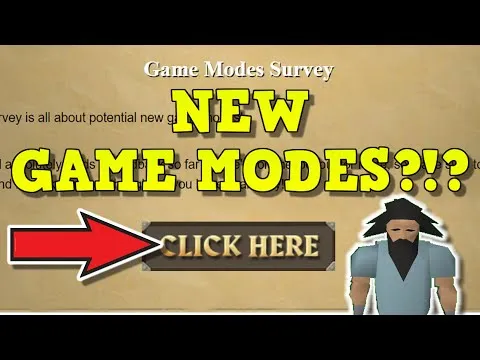
Fixed Mode has its own unique appeal in Old School RuneScape, catering to a specific group of players who prefer a traditional gaming experience. Here are some notable advantages of Fixed Mode:
- Familiarity: For long-time players of RuneScape, Fixed Mode provides a nostalgic experience that mirrors the original game layout they grew up with.
- Consistent UI: The user interface remains static, which some players find less distracting. This consistency can help players focus more on the game rather than adjusting their view.
- Performance Stability: Fixed Mode tends to require less graphical processing power, which can be beneficial for players on lower-end devices. This means smoother gameplay without lag.
- Reduced Distractions: The fixed-size window can help players concentrate better on the game itself, minimizing the temptation to multitask or get distracted by other applications.
Overall, Fixed Mode offers a sense of comfort and simplicity. It’s ideal for those who prefer a classic gameplay experience without the bells and whistles of modern graphics and adjustable settings.
Advantages of Resizable Mode
Resizable mode in Old School RuneScape (OSRS) offers players a flexible and enhanced gaming experience. Here are some of the key advantages:
- Customizable Screen Size: One of the most significant benefits of resizable mode is the ability to adjust the game window to your preferred size. Whether you want a small window for multitasking or a fullscreen experience, it’s all up to you!
- Improved Visibility: With a larger screen area, players can see more of the game world at once. This is particularly advantageous during combat situations where awareness of surroundings is crucial.
- Better Interface Management: Resizable mode allows for a more spacious interface, making it easier to manage inventory, equipment, and chat windows simultaneously. You can arrange your UI elements in a way that suits your playstyle.
- Enhanced Graphics: The resizable mode often makes the graphics look a bit sharper and clearer due to the way it scales the resolution. This can enhance the overall aesthetic experience of the game.
- Compatibility with Multiple Monitors: If you’re using multiple monitors, resizable mode allows you to stretch the game across screens, providing a more immersive experience.
In summary, resizable mode is ideal for players who enjoy a tailored gaming experience and want to really immerse themselves in the world of Gielinor.
Disadvantages of Each Mode
While both fixed and resizable modes have their advantages, they also come with their own set of disadvantages. Let’s break them down:
Disadvantages of Fixed Mode:
- Limited Visibility: Fixed mode restricts the game window size, which can limit your field of vision. This can be a downside during intense battles or when navigating crowded areas.
- Less Customization: Players cannot adjust the size of the interface or the game window, which may feel constrictive for those who prefer a more personalized setup.
Disadvantages of Resizable Mode:
- Potential Performance Issues: Depending on your computer’s specifications, running the game in resizable mode might lead to performance lags or glitches, especially if you’re using a higher resolution.
- Increased Complexity: With the ability to customize the interface, some players may find it overwhelming to manage their settings. It can take time to find the perfect layout.
In conclusion, both modes have their pros and cons. The choice between fixed and resizable mode ultimately comes down to personal preference and gaming style.
Which Mode is Best for You?
Choosing between Fixed and Resizable Mode in Old School RuneScape (OSRS) really depends on your personal preferences and play style. Each mode offers unique advantages that cater to different types of players.
Fixed Mode: If you enjoy a more nostalgic experience that closely resembles the game’s original interface, Fixed Mode might be your go-to. This mode provides a static screen size and layout, which can help reduce distractions and maintain focus. Here are some points to consider:
- Familiar Layout: The interface remains consistent, making it easier for long-time players to navigate.
- Less Eye Strain: The fixed resolution can be easier on the eyes, especially for extended gameplay sessions.
- Classic Feel: If you appreciate the retro vibe of OSRS, this mode will resonate with you.
Resizable Mode: On the other hand, if you prefer flexibility and customization, Resizable Mode could be more suitable. This mode allows you to adjust the screen size to fit your needs, which can enhance your overall gameplay experience. Here are some benefits:
- Customizable Interface: You can resize the game window to your liking, giving you the freedom to see more of the game world.
- Enhanced Visibility: A larger screen offers better visibility of your surroundings, which can be crucial in PvP scenarios.
- Multi-tasking: Resizable Mode is ideal for players who like to multitask, as it allows for easy switching between OSRS and other applications.
Ultimately, the best mode for you depends on what you value more: a classic experience or a flexible interface. You might even find it beneficial to switch between the two modes depending on your gaming session!
Tips for Switching Between Modes
Switching between Fixed and Resizable Mode in OSRS can be a breeze if you know what to do. Here are some tips to help you make the transition smoothly:
1. Find the Right Settings: Before switching modes, take a moment to explore the settings. Adjust the graphical settings in the game options to ensure an optimal experience in both modes.
2. Keyboard Shortcuts: Familiarize yourself with the keyboard shortcuts for toggling modes. This can save you time and make switching feel more natural. Typically, you can toggle between modes using the “F11” key.
3. Practice in Both Modes: Spend some time playing in each mode to understand the nuances. This will help you feel comfortable when switching and allow you to appreciate the benefits of each.
4. Customize Your Interface: Don’t forget to customize your interface in both modes. Adjust your inventory, chat boxes, and other elements to suit your gameplay style.
5. Take Breaks: If you’re feeling overwhelmed while switching, take a break! Sometimes a short pause can help you reset and approach the game with a fresh perspective.
Switching between Fixed and Resizable Mode can enhance your OSRS experience, so don’t hesitate to experiment and find the right balance for your gameplay!
Understanding the Difference Between OSRS Fixed and Resizable Mode
Old School RuneScape (OSRS) offers players two primary display modes: Fixed Mode and Resizable Mode. Each mode caters to different player preferences, impacting gameplay experience and visual presentation.
Fixed Mode:
- Maintains a static window size, typically 800×600 pixels.
- Offers a nostalgic feel reminiscent of the original game.
- Ideal for players who prefer a more focused, less cluttered screen.
- Limits the amount of visible gameplay area, which may affect situational awareness.
Resizable Mode:
- Allows players to adjust the game window to their preferred size.
- Enables a more expansive view of the game world, enhancing gameplay awareness.
- Offers customizable interface options, such as movable chat boxes and inventory.
- May require more system resources, but provides a modern gaming experience.
Comparison Table
| Feature | Fixed Mode | Resizable Mode |
|---|---|---|
| Window Size | Static (800×600) | Adjustable |
| Visual Style | Nostalgic | Modern |
| Gameplay Awareness | Limited | Enhanced |
| Interface Customization | Minimal | Extensive |
Ultimately, the choice between Fixed and Resizable Mode depends on personal preference and playstyle. Players seeking a classic experience might lean towards Fixed Mode, while those looking for flexibility and enhanced visibility will likely prefer Resizable Mode.
Warning: Undefined variable $post in /home/osrsmoneymaking.guide/public_html/wp-content/themes/kadence/functions.php on line 391
Warning: Attempt to read property "ID" on null in /home/osrsmoneymaking.guide/public_html/wp-content/themes/kadence/functions.php on line 391

