Your cart is empty
Understanding OSRS Collection Log Notifications: A Comprehensive Guide

The Old School RuneScape (OSRS) Collection Log is a feature designed to enhance player engagement by tracking various in-game items collected over time. This log serves as a visual representation of a player’s achievements, showcasing items from different categories such as bosses, skilling, and treasure trails. Players can monitor their progress and set goals for completion, making the Collection Log a motivating aspect of the OSRS experience.
Collection Log notifications are an integral part of the OSRS experience, providing players with real-time updates regarding their collection progress. When a player acquires a new item that contributes to their Collection Log, a notification appears on the screen, confirming the addition and providing details about the item. This feature ensures that players are always aware of their achievements, fostering a sense of accomplishment and encouraging continued gameplay.
Notifications can occur in various contexts, such as defeating bosses, successfully completing skilling tasks, or opening treasure chests. Each notification is tailored to inform players about the specific category of the item added, whether it’s a rare drop from a boss or a common item from a skill. This functionality not only enhances the gaming experience but also keeps players motivated to fill out their Collection Log.
In addition to real-time notifications, players can customize their notification settings to receive alerts according to their preferences. This flexibility allows players to choose which types of notifications they want to receive, minimizing distractions while maximizing the excitement of adding new items to their collection.
Overall, Collection Log notifications play a crucial role in making the OSRS Collection Log feature engaging and rewarding. They help players track their progress, celebrate their achievements, and maintain their interest in the game by constantly reminding them of their goals and milestones reached within the expansive world of Old School RuneScape.
Setting Up Notifications for Your Collection Log

If you’re an avid player of Old School RuneScape (OSRS) and want to stay on top of your Collection Log, setting up notifications is a game-changer. Notifications help you track your progress, alert you to new items, and remind you of what you still need to collect. Here’s how to set it up easily:
- Access the Collection Log: First, log into your OSRS account and navigate to the Collection Log interface. You can do this by clicking on the “Adventure” tab and selecting “Collection Log.”
- Choose Your Preferences: Within the Collection Log, look for the notification settings. Here, you can customize what you want to be notified about, such as new items added to your log, unique drops, or completion of specific categories.
- Link Your Account: To receive alerts, you may need to link your OSRS account to an external service or app that supports notifications. This could include Discord bots, mobile apps, or even email alerts.
- Set Frequency: Decide how often you want to receive these notifications. You can opt for instant notifications for every drop or daily summaries of your progress.
- Test Notifications: Once set up, run a quick test to ensure you’re receiving alerts as intended. This might involve collecting a known item or checking if notifications appear as expected.
By following these steps, you’ll never miss out on an important update regarding your Collection Log, making your OSRS experience even more enjoyable!
Types of Notifications Available
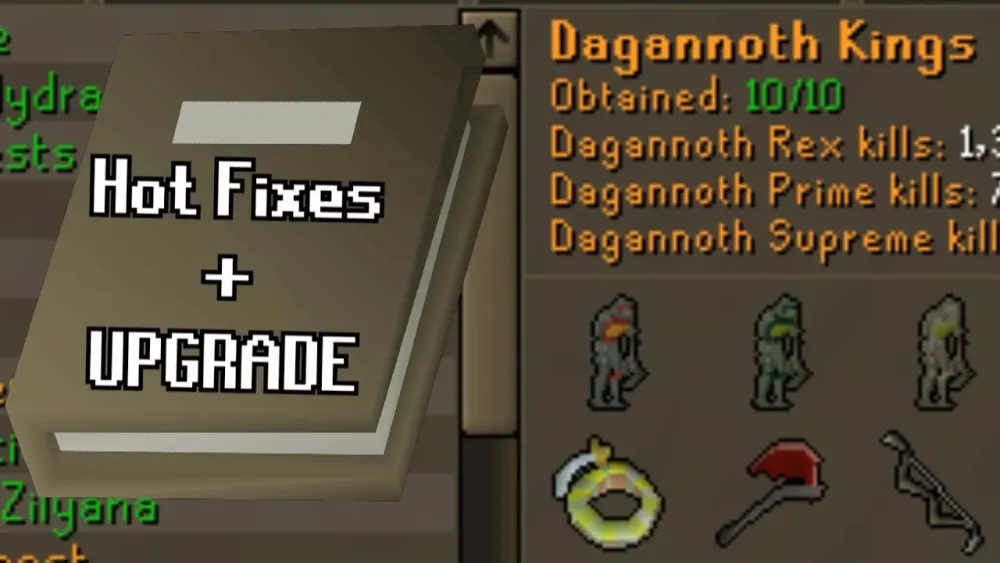
In OSRS, notifications for your Collection Log come in various forms, catering to different player preferences. Here’s a breakdown of the types of notifications you can set up:
| Notification Type | Description |
|---|---|
| New Item Alerts | Get notified instantly when you receive a new item that’s not in your Collection Log. Perfect for tracking unique drops! |
| Completion Notifications | Receive updates when you complete any category within the Collection Log, such as all items from a specific boss or minigame. |
| Daily Summaries | Get a recap of your Collection Log progress each day, summarizing any new items collected and what’s still missing. |
| Event Notifications | Stay informed about special events or limited-time activities that might introduce new items to the Collection Log. |
These notifications not only enhance your gaming experience but also keep you motivated as you work toward completing your Collection Log. Tailor your settings to fit your playstyle, and enjoy the thrill of tracking your achievements!
Benefits of Using Collection Log Notifications
Collection Log Notifications in Old School RuneScape (OSRS) offer a wealth of advantages for players seeking to enhance their gaming experience. Here are some of the key benefits:
- Real-Time Updates: Notifications keep players informed about new items added to their collection log as soon as they are obtained. This means you won’t miss out on tracking your progress.
- Enhanced Goal Setting: With a clear view of what items you still need, you can set specific goals for your gameplay, making your OSRS journey even more engaging.
- Increased Motivation: Seeing notifications pop up can act as a motivational boost, encouraging you to push through challenging content to complete your collection log.
- Streamlined Gameplay: Notifications help you focus on specific tasks, making your gaming sessions more effective and enjoyable. You won’t waste time grinding for items you already have.
- Community Interaction: Sharing your collection log notifications with friends or on social media can foster community engagement. It’s a great way to connect with other players who share similar goals.
Overall, by utilizing Collection Log Notifications, you can transform your OSRS experience into a more organized, engaging, and fulfilling adventure.
Common Issues and Troubleshooting Tips
While Collection Log Notifications are generally reliable, players may occasionally encounter issues. Here are some common problems and effective troubleshooting tips:
| Issue | Solution |
|---|---|
| Notifications not appearing | Check your game settings to ensure notifications are enabled. Restart the game if necessary. |
| Missing items from the log | Ensure that your collection log is updated. You may need to relog or check if the item is eligible for logging. |
| Notifications are delayed | Sometimes server lag can cause delays. Give it a few minutes and check your connection. |
| Confusion over items | Refer to the official OSRS wiki for clarity on which items belong to specific categories in the collection log. |
| Technical glitches | Update your game client and ensure your device meets the system requirements. Report persistent issues to Jagex support. |
By keeping these common issues and solutions in mind, you can enjoy a smoother experience with Collection Log Notifications and make the most of your OSRS adventure!
7. Frequently Asked Questions
When it comes to OSRS Collection Log Notifications, players often have a myriad of questions. Here are some of the most frequently asked questions that can help clarify any confusion you might have.
- What is the Collection Log?
The Collection Log is a feature that tracks various items and achievements you have collected throughout Old School RuneScape (OSRS). It helps you keep tabs on what you still need to collect.
- How do I receive notifications?
You can set up notifications through the game settings. Ensure your notifications are enabled, and you’ll receive alerts for events related to your Collection Log.
- Can I customize my notifications?
Yes! You have the option to customize what notifications you receive. You can choose to be notified for specific items or achievements.
- Are Collection Log notifications helpful?
Absolutely! They keep you informed about your progress, which can motivate you to continue collecting items you may have missed.
- Can I view my Collection Log outside of the game?
Yes, there are third-party tools and websites that allow you to view your Collection Log and track your progress even when you’re not in the game.
If you have more questions, don’t hesitate to reach out to the OSRS community. There are plenty of forums and platforms where you can get the answers you need!
8. Conclusion and Final Thoughts
In conclusion, OSRS Collection Log Notifications serve as a valuable tool for players looking to enhance their gameplay experience. They not only keep you informed about your collection progress but also add an element of excitement as you chase those elusive items.
Here are a few key takeaways:
- Stay Organized: With notifications, you can easily track what you have and what you still need.
- Enhance Gameplay: These notifications can make your gaming experience more engaging and rewarding.
- Community Engagement: Don’t forget to connect with fellow players to share tips and strategies on completing your Collection Log!
Ultimately, the Collection Log and its notifications are all about enriching your OSRS journey. So, dive in, set up those notifications, and happy collecting!

