Your cart is empty
Understanding OSRS Bank PIN Settings: A Comprehensive Guide
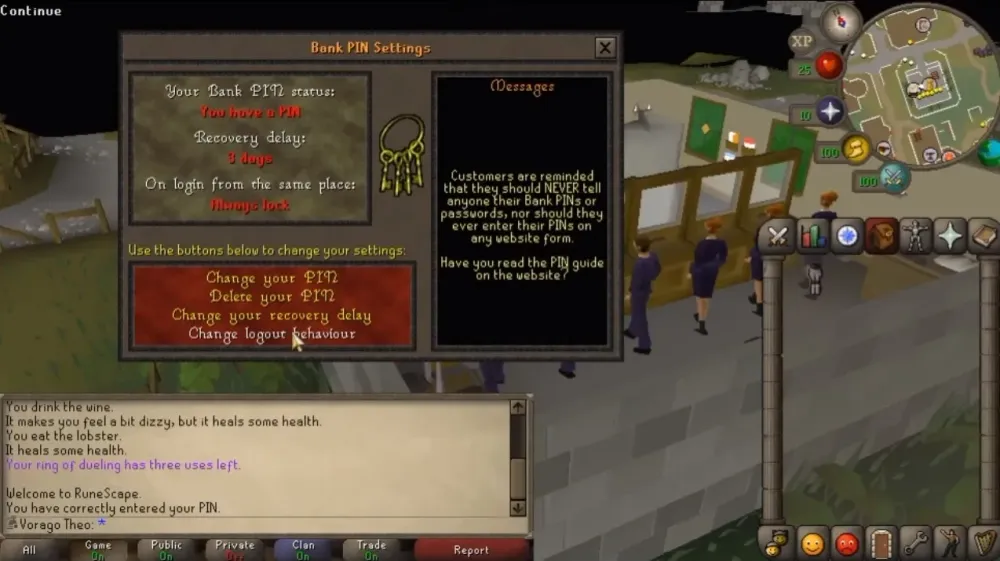
Understanding the OSRS Bank PIN settings is crucial for players who want to enhance their account security. The Old School RuneScape (OSRS) Bank PIN is a feature that helps protect players’ valuable items and in-game currency from unauthorized access. This guide will delve into the intricacies of the Bank PIN, its benefits, and the process of setting it up, ensuring you have all the information needed to secure your account effectively.
Setting up a Bank PIN in OSRS is a vital step in protecting your account from potential threats. Here are some key reasons to consider implementing this feature:
- Enhanced Security: The primary purpose of a Bank PIN is to add an additional layer of security to your account. With a PIN in place, even if someone gains access to your account, they cannot withdraw items or currency from your bank without the PIN.
- Protection Against Account Theft: Account theft is a real concern in online gaming. A Bank PIN acts as a deterrent against hackers and malicious players attempting to steal your hard-earned assets.
- Control Over Your Assets: By requiring a PIN for bank transactions, you maintain greater control over your items and gold. This feature ensures that you are the only one able to access your bank, reducing the risk of accidental withdrawals or trades.
- Peace of Mind: Knowing that your items are secured with a PIN can provide a sense of peace while playing the game. You can focus on enjoying the gameplay rather than worrying about the safety of your account.
In addition to the security benefits, setting up a Bank PIN is a straightforward process that can be completed in-game. Players can easily navigate to the bank settings to create a unique PIN, ensuring that it is something only they can remember. This simple step is essential for any player looking to safeguard their investment in OSRS.
How to Set Your Bank PIN
Setting your Bank PIN in Old School RuneScape (OSRS) is a straightforward process designed to keep your in-game assets safe. A Bank PIN adds an extra layer of security to your account, preventing unauthorized access to your items and gold. Here’s how you can set it up:
- Access the Bank: First, head to any bank in the game. You can find banks in various locations, such as Varrock, Lumbridge, and Falador.
- Open the Bank Interface: Once you’re at the bank, click on the bank booth or counter to open your bank interface.
- Select ‘Bank PIN’: Look for the ‘Bank PIN’ option in the bank interface. Usually, it’s found at the bottom of the window. Click on it.
- Set Your PIN: You’ll be prompted to enter a 4-digit PIN of your choice. Make sure to choose something memorable but not easily guessable. Enter your chosen PIN and click ‘Confirm.’
- Confirmation: To finalize the setup, you’ll need to enter the same PIN again for confirmation. This ensures you haven’t made a mistake.
- Success! After confirming your PIN, you will see a message indicating that your Bank PIN has been successfully set.
Remember, you can change your PIN later if you prefer, but keeping it secure is essential for protecting your valuables in the game.
Changing Your Bank PIN: Step-by-Step Guide
If you feel your current Bank PIN isn’t secure enough or you simply want to change it for any reason, the process is just as easy as setting it up. Follow these simple steps to change your Bank PIN:
- Visit the Bank: Like before, go to any bank in the game.
- Open the Bank Interface: Click on the bank booth to access your bank account.
- Select ‘Bank PIN’: Find the ‘Bank PIN’ option in the bank interface again and click on it.
- Enter Your Current PIN: A prompt will ask you to enter your existing PIN. This is a security measure to ensure that only the account owner can make changes.
- Choose a New PIN: Once you’ve successfully entered your current PIN, you’ll be able to set a new 4-digit PIN. Make sure it’s something you can remember!
- Confirm Your New PIN: Just like when you set it up, you’ll need to confirm your new PIN by entering it again.
- Completion Notification: After you confirm, you’ll receive a message stating that your Bank PIN has been changed successfully.
Changing your Bank PIN is a quick and effective way to enhance your account security whenever you feel it’s necessary. Always keep it private and secure!
5. Disabling Your Bank PIN
If you’ve decided that you no longer need the added security of a Bank PIN in Old School RuneScape (OSRS), you can easily disable it. Here’s how to go about it:
- Log in to your OSRS account.
- Head over to any bank in the game.
- Click on the bank interface.
- Look for the “Settings” tab, usually found at the bottom of the interface.
- Once in the settings, find the option labeled “Disable Bank PIN.”
- Follow the on-screen prompts, which will often require you to enter your current Bank PIN for verification.
- After entering the PIN, confirm your choice to disable it.
Keep in mind that once you disable your Bank PIN, you will have immediate access to your bank without needing to enter a PIN. While this can be convenient, it also means that your account is slightly less secure. If you ever decide you want to re-enable your Bank PIN, you can do so through the same settings interface.
In summary, disabling your Bank PIN is a straightforward process, but always consider the implications on your account’s security before making this decision.
6. Common Issues with Bank PINs and Troubleshooting
Despite their benefits, Bank PINs in OSRS can sometimes cause headaches for players. Here’s a rundown of common issues you might face, along with some troubleshooting tips:
| Issue | Possible Solutions |
|---|---|
| Forgotten PIN |
|
| PIN not accepted |
|
| Account locked |
|
If you continue to experience issues after trying these solutions, consider reaching out to the OSRS support team for further assistance. Remember, keeping your account secure is crucial, so regularly review your PIN settings and ensure they align with your security needs.
7. Security Tips for Managing Your Bank PIN
When it comes to managing your Old School RuneScape (OSRS) bank PIN, security should be your top priority. Here are some essential tips to keep your bank PIN safe:
- Choose a Strong PIN: Avoid obvious numbers like 1234 or your birth year. Opt for a random combination that’s hard to guess.
- Keep it Private: Never share your PIN with anyone. Remember, no one from Jagex will ask for your PIN.
- Change it Regularly: Updating your PIN every few months can add an extra layer of security.
- Enable Two-Factor Authentication: If you haven’t already, enable two-factor authentication on your account for added protection.
- Monitor Your Account: Regularly check your account for any suspicious activity. If something seems off, change your PIN immediately.
- Use Unique PINs for Different Accounts: Don’t use the same PIN across multiple platforms. If one account gets compromised, others may be at risk too.
By following these tips, you can significantly reduce the risk of unauthorized access to your OSRS bank and keep your hard-earned items safe.
8. Conclusion: The Importance of Bank PIN in OSRS
The bank PIN in OSRS is more than just a four-digit number; it’s a vital security feature designed to protect your assets in the game. With the vast array of valuable items, gold, and resources at your disposal, having a secure bank PIN is essential for peace of mind.
Here’s why a bank PIN is crucial:
| Benefit | Description |
|---|---|
| Protection Against Theft | A bank PIN prevents unauthorized access, safeguarding your items and gold from potential theft. |
| Account Security | It acts as a barrier, ensuring that only you can access your bank, especially if someone else gains access to your account. |
| Peace of Mind | Knowing that you have a layer of security in place allows you to enjoy the game without worrying about losing your hard-earned possessions. |
In conclusion, managing your bank PIN wisely is integral to your OSRS experience. Make it a habit to prioritize security, and you’ll be able to focus on what truly matters – enjoying the game!

