Your cart is empty
Understanding OSRS 3rd Party Clients: Benefits and Risks
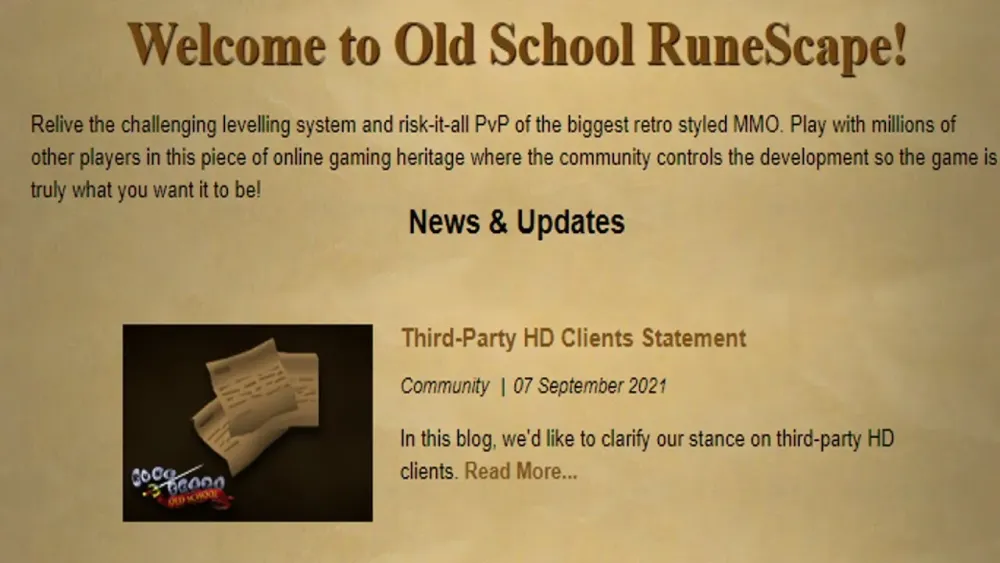
Old School RuneScape (OSRS) has garnered a dedicated player base since its release, and with that, various third-party clients have emerged to enhance the gaming experience. These clients provide additional features not available in the official game client, catering to both casual and competitive players. However, the use of these clients can come with both advantages and potential risks, making it essential for players to understand what they entail before integrating them into their gameplay.
OSRS 3rd party clients are unofficial software applications created by independent developers to enhance the gameplay experience of Old School RuneScape. These clients offer various features, such as improved user interfaces, enhanced graphics, and additional tools for gameplay optimization. Some common functionalities include customizable layouts, PvP tools, in-game timers, and skill calculators. While these clients are not endorsed by Jagex, the company behind OSRS, many players utilize them to gain a competitive edge or streamline their gaming experience. However, it’s crucial to note that not all third-party clients are created equal; some may violate the game’s terms of service, leading to potential account bans. Therefore, players should always research the client’s legitimacy and ensure it complies with Jagex’s guidelines before installation.
Benefits of Using 3rd Party Clients in OSRS
The use of 3rd party clients in OSRS offers numerous benefits that can significantly enhance the overall gameplay experience. One of the primary advantages is the customization options available. Players can tailor the user interface to their preferences, allowing for a more personalized and efficient gaming experience. Features such as customizable hotkeys, adjustable layouts, and enhanced graphics can make gameplay smoother and more enjoyable.
Moreover, many third-party clients provide advanced tools and utilities that can assist players
Popular 3rd Party Clients for OSRS
When it comes to Old School RuneScape (OSRS), players often seek ways to enhance their gaming experience. This is where 3rd party clients come into play. Here’s a rundown of some of the most popular clients that players are using:
- RuneLite: This is arguably the most popular OSRS client. It’s open-source and packed with features like customizable interfaces, enhanced graphics, and various plugins that help streamline gameplay. Players love its user-friendly interface.
- OSBuddy: Another widely used client, OSBuddy offers a clean interface and a range of helpful tools, including real-time price tracking and XP tracking. They also provide a premium version with advanced features.
- Nightmare Zone: While not a full client, the Nightmare Zone plugin for RuneLite allows players to easily manage their experience in the Nightmare Zone minigame, making it a favorite for training.
- OpenOSRS: This client is built on the RuneLite framework but allows for more extensive customization. It’s a good choice for players who want to tweak their features to fit their personal gaming style.
- OSRS Mobile Client: While it’s not a third-party client in the traditional sense, the mobile version of OSRS is gaining popularity. It offers a portable experience, allowing players to engage with the game anywhere.
These clients can significantly enhance your gameplay experience, but remember to choose wisely and ensure they’re safe to use. Always check for community reviews and feedback!
How to Install and Set Up a 3rd Party Client
Installing and setting up a third-party client for OSRS can seem daunting, but it’s usually a straightforward process. Here’s a step-by-step guide to help you get started:
- Choose Your Client: First, decide which client you want to use. For beginners, RuneLite is often recommended due to its extensive support and features.
- Download the Client: Go to the official website of the client you’ve chosen. Look for the download link, which is typically easy to find. For RuneLite, navigate to runelite.net.
- Install the Client: Once the download is complete, open the installer. Follow the on-screen prompts to install the client on your computer. It’s usually a simple “Next” and “Install” process.
- Launch the Client: After installation, find the client in your applications or desktop shortcuts and launch it. You’ll be prompted to log in using your OSRS credentials.
- Configure Settings: Once logged in, explore the settings menu. Here, you can customize your interface, adjust graphics settings, and enable any plugins you find useful. Take your time experimenting!
- Stay Updated: Always keep your client updated to benefit from the latest features and security patches. Most clients will notify you of updates, making this an easy task.
And there you have it! With these steps, you’ll be ready to enjoy a more enhanced Old School RuneScape experience. Remember to use these clients responsibly and always be aware of the risks involved!
Risks and Concerns with 3rd Party Clients
When it comes to using third-party clients for Old School RuneScape (OSRS), there are several risks and concerns that players should be aware of. While these clients can enhance the game experience, they also come with potential downsides that need careful consideration.
Here are some key risks:
- Account Security: Using unauthorized clients can expose your account to hacking and phishing attempts. Malicious software could potentially steal your login details.
- Bans and Penalties: Jagex, the game’s developer, has a strict policy against the use of unauthorized software. If caught using a third-party client, you risk having your account banned or suspended.
- Stability Issues: Third-party clients may not be as stable as the official client. Players might experience crashes, bugs, or performance issues that can disrupt gameplay.
- Data Privacy: Many third-party clients require access to personal data. If the client is not reputable, your information could be misused or sold.
- Inaccurate Information: Some clients might provide misleading or incorrect data, leading to poor decision-making during gameplay. This can affect your in-game strategy and overall experience.
In summary, while third-party clients can offer unique benefits, the associated risks should not be taken lightly. Always weigh the advantages against these potential pitfalls before making a decision.
OSRS Official Stance on 3rd Party Clients
Jagex has maintained a clear stance regarding third-party clients in Old School RuneScape. While they acknowledge that some clients can improve the gameplay experience, they also emphasize the importance of maintaining a fair and secure gaming environment.
Here are the key points of Jagex’s position:
- Approved Clients: Jagex has a list of approved third-party clients that meet their security and gameplay standards. Using these clients is generally safe and compliant with their rules.
- Strict Policy on Modifications: Any modifications that offer unfair advantages or disrupt gameplay are strictly prohibited. Players using such modifications risk having their accounts penalized.
- Community Engagement: Jagex encourages players to report any suspicious third-party clients. They rely on community feedback to identify and address potential threats.
- Education on Risks: Jagex actively educates players about the risks associated with unapproved clients. They stress the importance of using only trusted software to protect accounts.
In conclusion, while Jagex is not entirely against the use of third-party clients, they advocate for responsible usage and adherence to their guidelines. It’s essential for players to stay informed and make choices that align with both their gaming experience and account security.
Best Practices for Using 3rd Party Clients Safely
Using third-party clients in Old School RuneScape (OSRS) can enhance your gaming experience, but it’s crucial to prioritize safety. Here are some best practices to ensure you use these clients without running into trouble:
- Research Before You Download: Always investigate the client you’re considering. Look for reviews, testimonials, and community feedback to gauge its reliability.
- Official Forums and Communities: Join OSRS forums or communities where experienced players discuss third-party clients. They often share insights on which clients are safe and effective.
- Use Trusted Sources: Download clients only from their official websites or reputable sources. This reduces the risk of malware or other harmful software.
- Check for Updates: Ensure the client is regularly updated. An updated client is more likely to be secure and compatible with the latest game updates.
- Enable In-Game Reporting: Familiarize yourself with the in-game reporting system. If you encounter issues or suspect cheating, report it immediately.
- Limit Permissions: Only grant necessary permissions when installing a client. Avoid clients that require excessive access to your system.
- Stay Informed: Keep an eye on Jagex’s official communications regarding third-party clients. They often provide warnings or recommendations.
By following these best practices, you can enjoy the benefits of third-party clients while minimizing potential risks.
Comparing 3rd Party Clients: Which One is Right for You?
Choosing the right third-party client for OSRS can be overwhelming given the numerous options available. Each client has its unique features, pros, and cons. Here’s a comparison of some popular third-party clients to help you make an informed decision:
| Client Name | Key Features | Pros | Cons |
|---|---|---|---|
| Runelite | Customizable interface, plugins, and performance enhancements | Widely used, supported by the community, frequent updates | Some plugins may be considered against Jagex’s rules |
| OSBuddy | Real-time stats, XP tracker, and a sleek design | User-friendly, offers both free and premium versions | Premium features may be costly for some players |
| RuneLite HD | Enhanced graphics, improved performance, and accessibility features | Great for players who want a more visual experience | Still in development, may have bugs |
When deciding which third-party client is right for you, consider the features that matter most to your gameplay. Are you looking for enhanced visuals, specific plugins, or a simple interface? By weighing the pros and cons, you can select a client that enhances your OSRS experience while keeping you safe.
User Experiences: Testimonials and Reviews
Understanding the user experiences surrounding OSRS (Old School RuneScape) 3rd party clients can provide valuable insights into their benefits and risks. Players often share their thoughts through forums, social media, and gaming communities, which can help both new and seasoned players navigate the landscape.
Here are some common themes that emerge from testimonials and reviews:
- Enhanced Gameplay: Many users praise 3rd party clients for their ability to streamline gameplay. Features like custom interfaces, advanced quest helpers, and useful in-game alerts can significantly enhance the gaming experience.
- Quality of Life Improvements: Players often highlight the quality of life improvements these clients offer. For instance, features like automated skilling, bank organization tools, and efficient resource tracking can save time and make grinding more enjoyable.
- Community Feedback: Users appreciate the active development of many 3rd party clients, often driven by community feedback. This responsiveness helps tailor features that meet players’ needs and desires.
- Concerns Over Security: Despite the benefits, several testimonials express concerns about the potential risks of using these clients. Users have reported instances of account bans and security breaches, leading to hesitancy among some players.
- Learning Curve: While many users find them beneficial, some new players mention a learning curve associated with using 3rd party clients. It can take time to familiarize oneself with all the features and settings.
Overall, user experiences with OSRS 3rd party clients range from overwhelmingly positive to cautious. As players share their experiences, it becomes clear that while there are many advantages, potential risks should not be overlooked.
Conclusion: Making an Informed Choice
When considering whether to use OSRS 3rd party clients, it’s essential to weigh both the benefits and the risks. Here are some key points to consider when making your decision:
| Benefits | Risks |
|---|---|
| Improved user interface and customization options | Potential account bans for using unauthorized software |
| Advanced features like quest helpers and skilling tools | Security vulnerabilities that may expose personal information |
| Active community support and updates | Learning curve for new users, leading to possible confusion |
| Time-saving automation features | Dependency on external software that may not be reliable |
Ultimately, making an informed choice involves assessing your own gaming style, willingness to accept the risks, and the importance of enhanced features in your gameplay. If you value the potential enhancements and are careful about choosing reputable clients, you may find that the benefits outweigh the risks. However, if you’re hesitant about the possibility of account sanctions or security issues, sticking to the official client might be the safer route. Whatever you choose, stay informed and enjoy your time in Gielinor!

