Your cart is empty
Ultimate Guide to the Best OSRS Auto Clicker
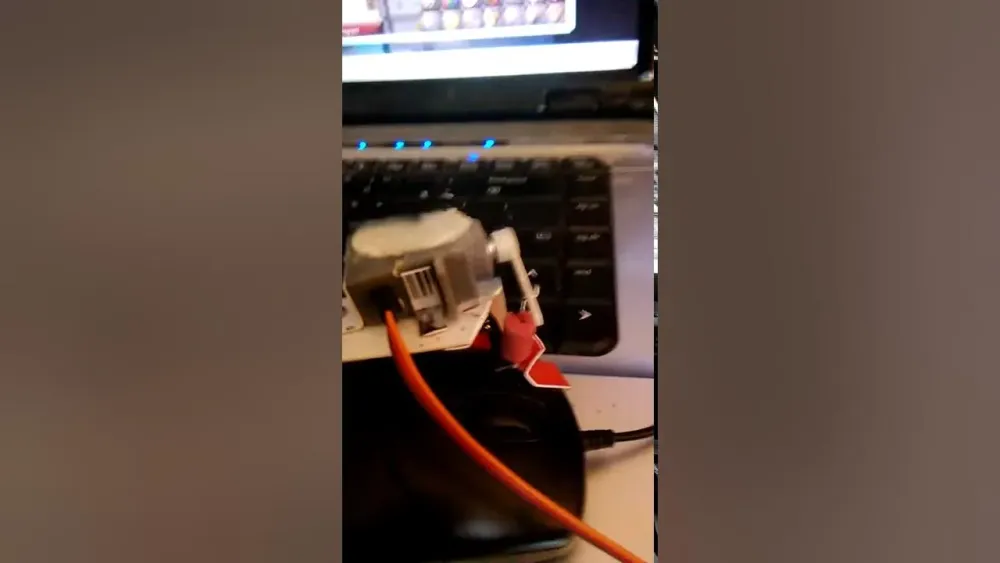
Old School RuneScape (OSRS) has captivated players with its nostalgic gameplay and intricate mechanics. To enhance the gaming experience and improve efficiency, many players turn to auto clickers. These tools can automate repetitive tasks, allowing players to focus on strategy and exploration rather than mundane clicking. In this guide, we will delve into what OSRS auto clickers are and how they can benefit players in their quest to achieve their in-game goals.
An auto clicker is a software tool designed to automate mouse clicking actions, allowing users to perform repetitive tasks without manual input. In the context of OSRS, players use auto clickers to streamline activities such as skilling, resource gathering, or combat. This software can simulate mouse clicks at specified intervals and can often be customized to suit individual player needs.
Auto clickers typically come with various features, including the ability to set click intervals, choose specific mouse buttons to click, and even record and playback clicking patterns. Some advanced auto clickers might allow for pixel detection, meaning they can be programmed to click only when specific on-screen conditions are met, further enhancing efficiency.
Benefits of Using an Auto Clicker in OSRS
Using an auto clicker in Old School RuneScape (OSRS) can significantly enhance your gaming experience. Here are some of the key benefits:
- Increased Efficiency: An auto clicker allows you to perform repetitive tasks without the need for constant manual clicking. This is particularly useful for skilling, where you often have to repeat the same action multiple times.
- Time-Saving: With an auto clicker, you can save hours of gameplay. Instead of spending time on monotonous tasks, you can focus on more engaging aspects of the game, such as quests or PvP battles.
- Reduced Strain: Constantly clicking can lead to physical strain, especially during long gaming sessions. An auto clicker helps alleviate this issue by automating the clicking process.
- Consistent Performance: An auto clicker can maintain a steady clicking rate, which can be beneficial for certain games mechanics where timing is crucial.
- Multitasking: With the automation of clicking, you can multitask and enjoy other activities while still making progress in the game. You could be watching a show or chatting with friends without missing out on in-game actions.
Overall, the use of an auto clicker can not only improve your efficiency in OSRS but also enhance your overall gaming enjoyment, allowing you to engage more deeply with the game’s rich content.
How to Choose the Best OSRS Auto Clicker

Choosing the right auto clicker for OSRS can be a bit tricky, but with the right criteria, you can find one that suits your needs perfectly. Here are some factors to consider:
- Compatibility: Ensure that the auto clicker you choose is compatible with your operating system (Windows, Mac, etc.). Some tools may only work on specific platforms.
- User Interface: A user-friendly interface is essential. Look for auto clickers that are easy to navigate and set up. You don’t want to waste time figuring out how to use the tool.
- Customizability: The best auto clickers allow you to customize the clicking speed and patterns. This can be crucial for different tasks in OSRS.
- Safety and Security: Ensure that the auto clicker is safe to use and doesn’t violate OSRS’s rules. Using an unsafe tool can lead to account bans or penalties.
- Community Feedback: Check reviews and feedback from other players. A recommendation from the OSRS community can guide you to reliable auto clickers.
In summary, take your time to research and choose an auto clicker that meets your needs, aligns with your gaming style, and keeps your account safe. Happy clicking!
Top Recommendations for OSRS Auto Clickers

When it comes to enhancing your Old School RuneScape (OSRS) experience, using an auto clicker can be a game-changer. However, not all auto clickers are created equal. Here are some of the top recommendations that players swear by:
- OSBot: Known for its user-friendly interface and powerful features, OSBot allows for customizable scripts. It’s a favorite among players who want more automation.
- RuneMate: This auto clicker stands out with its cloud-based features, meaning you can access your scripts from anywhere. Plus, it boasts a large community for support.
- Powerbot: A classic in the OSRS community, Powerbot offers numerous scripts for various tasks, from skilling to questing. Its active forums are a great resource for new users.
- Tribal Wars Clicker: Although it might not be as popular as the others, it has a dedicated following. Users appreciate its simplicity and reliability.
- Simple Auto Clicker: If you’re looking for something straightforward, this one’s for you. It’s lightweight and easy to set up, perfect for beginners.
Each of these auto clickers has its unique features and benefits. Consider what you need most—be it ease of use, community support, or advanced scripting—and pick the one that fits your OSRS goals best.
How to Set Up Your OSRS Auto Clicker
Setting up your OSRS auto clicker can be a straightforward process if you follow these steps. Here’s how you can get started:
- Download the Auto Clicker: First, you need to download your chosen auto clicker. Make sure you get it from a reputable source to avoid malware.
- Install the Software: Follow the installation prompts. For most auto clickers, this is as simple as clicking “Next” a few times.
- Open OSRS: Launch Old School RuneScape and log in to your account. Make sure everything is running smoothly.
- Configure Settings: Open your auto clicker and set your clicking speed and intervals. For example, you might want to click every 100 milliseconds for optimal performance.
- Choose Your Target: Decide what you want to automate—fishing, woodcutting, or combat. Make sure your character is in the right spot to start working.
- Start Clicking: Hit the start button on your auto clicker and watch it do its magic! Keep an eye on it to ensure everything is functioning as expected.
Setting it up is just the first step; remember to use your auto clicker responsibly to avoid any account issues. Happy clicking!
7. Best Practices for Using an Auto Clicker Safely
Using an auto clicker in Old School RuneScape (OSRS) can enhance your gaming experience, but it’s crucial to do so safely. Here are some best practices to keep in mind:
- Use Reputable Software: Always download auto clickers from trusted sources. Avoid shady websites that may offer malicious software.
- Set Reasonable Click Rates: Keep your click rates within a human range. Rapid clicking can raise flags and lead to bans.
- Take Breaks: Don’t let your auto clicker run indefinitely. Schedule breaks to mimic natural playing behavior.
- Stay Aware of Game Updates: OSRS frequently updates its software, which may affect how auto clickers work. Stay informed about changes.
- Monitor Your Usage: Regularly check in on your game to ensure everything is running smoothly and that you’re not breaking any rules.
- Use in Moderation: Don’t rely solely on auto clicking. Use it to complement your gaming rather than replace it.
- Respect Game Rules: Familiarize yourself with Jagex’s policies regarding automation. It’s best to avoid any actions that could lead to penalties.
By following these best practices, you can enjoy the benefits of an auto clicker while minimizing the risks associated with its use.
8. Common Issues and Troubleshooting Tips
Even the best auto clickers can run into problems. Below are some common issues users face and tips on how to troubleshoot them:
| Issue | Possible Solution |
|---|---|
| Auto Clicker Not Starting | Ensure the software is properly installed and check your system requirements. Restart your computer if necessary. |
| Clicking Too Fast | Adjust your click rate settings to a slower speed within a human range to avoid detection. |
| Game Crashes | Update both your auto clicker and OSRS client. Running outdated software can lead to compatibility issues. |
| Auto Clicker Stops Working | Check for any game updates that might affect your auto clicker. Consider reinstalling the software if problems persist. |
| Detection Warnings | Cease using the auto clicker immediately. Reassess your settings and follow best practices to avoid future warnings. |
By being aware of these common issues and their solutions, you can ensure a smoother experience while using an OSRS auto clicker.
Ultimate Guide to the Best OSRS Auto Clicker
Old School RuneScape (OSRS) players often look for ways to enhance their gaming experience, and one popular tool among gamers is an auto clicker. An auto clicker automates repetitive clicking tasks, allowing players to focus on strategy and gameplay rather than manual clicking. This guide will explore the best OSRS auto clickers, their features, and how to choose the right one for your needs.
Here are some key features to consider when selecting an OSRS auto clicker:
- Speed Control: The ability to adjust the clicking speed is crucial. Look for clickers that allow you to set the frequency of clicks.
- Custom Click Patterns: Some auto clickers let you customize the pattern of clicks, which can be beneficial for specific tasks in OSRS.
- User-Friendly Interface: A simple and intuitive interface makes it easier to set up and use the auto clicker effectively.
- Hotkey Support: The ability to start and stop the auto clicker using hotkeys can enhance convenience during gameplay.
- Stealth Mode: This feature helps to minimize the risk of being detected by the game’s anti-cheat system.
Here are some popular auto clickers used by OSRS players:
| Auto Clicker | Features | Price |
|---|---|---|
| OP Auto Clicker | Speed Control, Custom Patterns, Free | Free |
| GS Auto Clicker | User-Friendly, Hotkey Support, Free | Free |
| Auto Clicker Typer | Stealth Mode, Custom Patterns, Paid | $9.99 |
Choosing the right OSRS auto clicker can significantly enhance your gameplay by saving time and effort during repetitive tasks. However, it’s essential to use these tools responsibly to avoid penalties from the game.
Conclusion: Is an Auto Clicker Right for You?
Ultimately, the decision to use an auto clicker in OSRS depends on your gaming style and commitment to fair play; while these tools can improve efficiency, they also come with risks that players should carefully consider.

