Your cart is empty
Ultimate Guide to Auto Clickers for OSRS Mobile
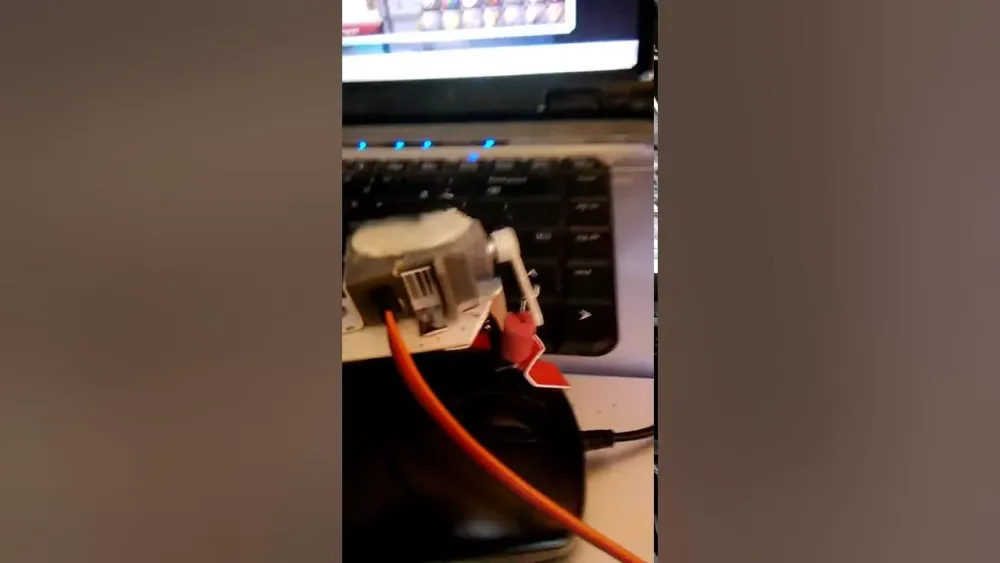
Auto clickers are tools that automate mouse clicks, allowing users to perform repetitive tasks without manual input. In the context of Old School RuneScape (OSRS) Mobile, these tools can significantly enhance gameplay by managing resource gathering, skill training, or combat actions efficiently. However, the use of auto clickers raises ethical concerns regarding fair play and compliance with game rules. Understanding how they function and their implications is crucial for players seeking to maximize their gaming experience.
Auto clickers for OSRS Mobile operate by simulating the tapping of the mobile screen at predetermined intervals. This process involves the use of software or applications that can record and replicate user input. Players can customize the frequency and duration of clicks, enabling them to automate tasks such as skilling, combat, or gathering resources without constantly needing to touch their device.
To set up an auto clicker on OSRS Mobile, users typically install an auto clicker app from a third-party source. Once installed, the user can configure the app to target specific areas on the screen where they want clicks to occur. For example, if a player is training a skill that requires repetitive actions, they can set the auto clicker to tap the skill icon or resource node at regular intervals.
These applications usually feature various settings that allow users to adjust the click speed, duration, and even the pattern of clicks. Some advanced auto clickers may also support scripting capabilities, enabling more complex automation sequences. This means that players can create scripts that not only click but also navigate through menus or perform multiple tasks in succession, significantly improving efficiency.
However, it is essential to note that while auto clickers can enhance gameplay, their use in OSRS Mobile poses risks. The game’s developers have a strict policy against automation tools, which could lead to account bans or restrictions. Players should weigh the benefits against the potential consequences of using such tools. In summary, while auto clickers can streamline gameplay in OSRS Mobile, responsible usage and awareness of game policies are crucial to safeguarding accounts from penalties.
Benefits of Using Auto Clickers in OSRS

Using an auto clicker in Old School RuneScape (OSRS) mobile can bring several advantages to your gameplay experience. Here are some of the key benefits:
- Increased Efficiency: Auto clickers allow you to perform repetitive tasks without the need for constant manual input. This means you can gather resources, train skills, or engage in combat with minimal effort.
- Time-Saving: Instead of spending hours clicking, you can set up an auto clicker and use that time to focus on other activities, whether in-game or in real life. This can help you maximize your productivity.
- Consistent Performance: Auto clickers provide a consistent click rate, ensuring that you don’t miss out on opportunities or lose focus during long gaming sessions. This can be especially beneficial when training skills that require extensive clicking.
- Enhanced Resource Gathering: If you’re gathering materials, an auto clicker can help you gather items more effectively, allowing you to accumulate resources faster than manual clicking would allow.
- Free Up Mental Space: By automating repetitive actions, you can concentrate on strategy and planning rather than the mundane aspects of gameplay. This can lead to a more enjoyable gaming experience overall.
While auto clickers can significantly enhance your gameplay, it’s essential to use them responsibly and be aware of the potential consequences.
Risks and Consequences of Using Auto Clickers
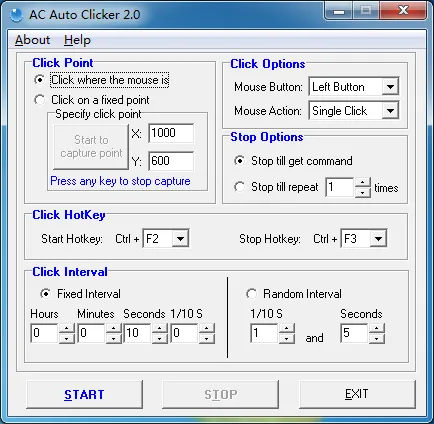
While the benefits of auto clickers may sound appealing, there are notable risks and consequences associated with their use in OSRS. Here’s what you need to consider:
- Account Bans: Jagex, the developer of OSRS, has a strict policy against the use of third-party software, including auto clickers. If caught, your account could face temporary or permanent bans.
- Loss of Progress: If your account gets banned, you risk losing all your hard-earned progress, items, and achievements. This can be devastating for players who have invested significant time in the game.
- Unfair Advantage: Using auto clickers can create an unfair playing field, leading to resentment from other players who are playing legitimately. This can diminish the overall community experience.
- Malware Risks: Some auto clickers available online may contain malware or harmful software that can compromise your device’s security. Always be cautious about the sources from which you download.
- Game Integrity: Relying on auto clickers undermines the spirit of the game, which is designed to challenge players. This can lead to a less fulfilling gaming experience.
In summary, while auto clickers can enhance gameplay, the associated risks often outweigh the benefits. Always consider the long-term implications of using such tools in OSRS.
Top Auto Clickers for OSRS Mobile
When it comes to choosing the right auto clicker for OSRS Mobile, you want one that’s reliable, easy to use, and compatible with your device. Here’s a rundown of some of the top auto clickers that players rave about:
- Auto Clicker – Tapping: This app is intuitive and user-friendly, making it a favorite among OSRS players. You can set the click rate and choose which area of the screen to tap.
- Tapping – Auto Clicker: Another top contender, this auto clicker allows for customizable click intervals and has a simple interface. Plus, it supports various screen resolutions.
- Click Assistant: Known for its straightforward setup, Click Assistant is perfect for both beginners and seasoned players. It offers a variety of click modes and speed settings.
- Auto Clicker – Automatic Tap: This one stands out with its advanced features like delay settings and loop options, giving you more control over your clicking needs.
- Touch Macro: While primarily designed for automation, Touch Macro allows for recording sequences of taps. This can be particularly useful for complex tasks in OSRS.
When selecting an auto clicker, consider factors such as ease of use, compatibility with your OSRS gameplay, and the specific features you need. Always make sure to download from trustworthy sources to ensure your device’s security.
How to Set Up an Auto Clicker for OSRS Mobile
Setting up an auto clicker for OSRS Mobile can seem daunting, but it’s really quite simple! Here’s a step-by-step guide to get you started:
- Download an Auto Clicker: Go to your device’s app store and search for a reputable auto clicker app. Download and install it.
- Open the App: After installation, open the auto clicker app. You’ll typically be greeted with a simple interface.
- Adjust Settings: Set the click interval according to your preference. A common choice is 100 to 500 milliseconds, depending on how fast you want it to click.
- Select Click Area: Choose the area on the screen where you want the auto clicker to tap. This is usually the area where you perform actions in OSRS.
- Test It Out: Before jumping into the game, test the auto clicker to ensure it’s working as intended. You can adjust any settings if needed.
- Start Playing! Launch OSRS Mobile and activate the auto clicker. Monitor it initially to ensure it’s clicking as you want.
And that’s it! With these simple steps, you’ll be able to set up your auto clicker and enhance your OSRS Mobile gameplay. Just remember to use it responsibly to avoid any potential issues with game policies.
7. Best Practices for Using Auto Clickers Responsibly
When it comes to using auto clickers in OSRS Mobile, it’s crucial to tread lightly. Here are some best practices to ensure you’re using these tools responsibly:
- Understand the Rules: Always read the game’s terms of service. Using auto clickers may violate these rules and lead to account bans.
- Limit Usage: Use auto clickers sparingly. Over-reliance can draw attention to your account and increase the risk of detection.
- Customize Settings: Adjust the settings of your auto clicker. Avoid high speeds or overly repetitive actions that can flag your account.
- Stay Active: Regularly check in on your gameplay. Engage with other players and participate in real-time activities to avoid suspicion.
- Use Trusted Software: Only download auto clickers from reputable sources. Malicious software can harm your device and compromise your account.
- Monitor Game Changes: Keep an eye on updates from Jagex. They may change their stance on auto clickers, and being informed will help you adjust your strategies.
Ultimately, the goal is to enhance your gaming experience without crossing any lines. Stay smart and play safe!
8. Alternatives to Auto Clickers in OSRS Mobile
If you’re hesitant about using auto clickers or want to explore other options, there are several alternatives to enhance your gameplay in OSRS Mobile:
- Manual Gameplay: Sometimes, nothing beats the satisfaction of grinding through quests and skills manually. It keeps the game engaging and fun.
- Smartphone Features: Use built-in features like voice commands or accessibility settings to simplify certain actions without relying on third-party apps.
- Game Guides: Utilize online guides and resources to optimize your gameplay. They can help you level up efficiently without the need for auto-clicking.
- Community Help: Join OSRS forums or Discord groups. Engaging with other players can provide insights and tips that enhance your skills without automation.
- Scheduled Playtime: Setting specific times to play can help you focus and maximize your gaming sessions without the need for auto-clickers.
By considering these alternatives, you can enjoy OSRS Mobile while maintaining a fair and engaging gaming experience.
Ultimate Guide to Auto Clickers for OSRS Mobile
Auto clickers are software tools that automate mouse clicks, allowing players to perform repetitive tasks in games like Old School RuneScape (OSRS) Mobile without manual input. These tools can enhance gameplay efficiency, especially for grinding resources or training skills.
Here’s a breakdown of the advantages and disadvantages of using auto clickers in OSRS Mobile:
- Advantages:
- Increased efficiency in resource gathering.
- Ability to multitask while the auto clicker handles repetitive actions.
- Can save time for players who want to level up quickly.
- Disadvantages:
- Risk of account bans due to violation of Jagex’s rules.
- Potential for diminished gameplay experience and enjoyment.
- Dependence on automation can reduce skill improvement.
Choosing the right auto clicker is essential for maximizing its benefits while minimizing risks. Here are some features to consider:
| Feature | Description |
|---|---|
| Customization | Ability to set click intervals and patterns. |
| Stealth Mode | Minimizes detection by simulating human-like clicking. |
| User Interface | Ease of use and setup for beginners. |
In summary, while auto clickers can offer significant advantages for OSRS Mobile players, the risks of account bans and a diminished gaming experience may outweigh the benefits. Players should weigh these factors carefully before deciding to use auto clickers.

