Your cart is empty
Two Factor Authentication OSRS Ultimate Guide for Account Security
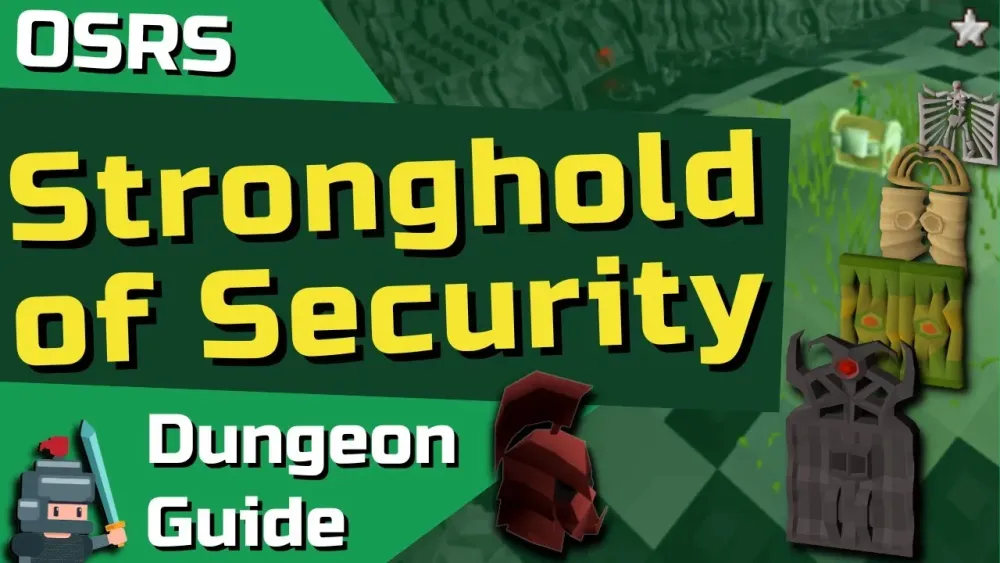
Securing your Old School RuneScape (OSRS) account is more critical than ever in 2025, with phishing scams and hacking attempts still lurking in the digital shadows. Two-factor authentication (2FA) is a powerful tool to protect your account, adding an extra layer of security beyond just a password. This guide dives deep into what 2FA is, how to set it up for OSRS, its benefits, troubleshooting tips, and best practices to keep your account safe. Whether you’re a seasoned player or a newcomer, this blog post will help you safeguard your hard-earned progress.
Two-factor authentication, or 2FA, is a security process that requires two forms of verification before granting access to your OSRS account. In addition to your password, you’ll need a unique, time-sensitive code generated by an authenticator app or sent via email (for Jagex accounts). This ensures that even if someone steals your password, they can’t log in without the second factor.
Why OSRS Uses 2FA
OSRS accounts are valuable, often representing hundreds or thousands of hours of gameplay. Hackers target these accounts to steal in-game wealth or sell them on black markets. Jagex introduced the RuneScape Authenticator in 2014 to combat unauthorized access, replacing the older Jagex Account Guardian (JAG) system. It uses a time-based one-time password (TOTP) system compatible with apps like Google Authenticator and Microsoft Authenticator.
How 2FA Differs from Other Security Measures
Unlike a bank PIN, which protects in-game assets, or a strong password, which guards initial access, 2FA adds a dynamic barrier. The code changes every 30 seconds, making it nearly impossible for hackers to guess. It’s also distinct from email-based recovery, which can be vulnerable if your email lacks its own 2FA.
How to Set Up Two Factor Authentication for OSRS
Setting up 2FA for OSRS is straightforward and takes just a few minutes. Follow these steps to secure your account using the RuneScape Authenticator.
Step-by-Step Setup Guide
- Download an Authenticator App: Install a trusted app like Google Authenticator, Microsoft Authenticator, or Authy on your mobile device or desktop. These apps are available for Android, iOS, and even Windows via tools like WinAuth for non-smartphone users.
- Visit the Authenticator Page: Log in to the RuneScape website and navigate to the Authenticator landing page.
- Link Your Account: Follow the prompts to enable 2FA. You’ll be shown a QR code to scan with your authenticator app. If you can’t scan, click “unable to scan QR code” to get a manual code.
- Enter the Code: Open your authenticator app, find the six-digit code for your OSRS account, and enter it on the website to confirm setup.
- Save Backup Codes: Jagex provides backup codes during setup. Write these down or store them securely (e.g., on a USB or printed paper) to recover access if you lose your device.
Setting Up 2FA Without a Smartphone
Don’t have a smartphone? No problem. Jagex supports desktop-based 2FA using tools like WinAuth. Download WinAuth, follow the same setup process, and store the authenticator codes on your computer or a USB drive. This is ideal for players who prefer not to rely on mobile devices.
Benefits of Using 2FA in OSRS
Enabling 2FA isn’t just about security—it unlocks in-game perks and peace of mind. Here’s why every OSRS player should use it.
Enhanced Account Protection
With 2FA, even if a hacker obtains your password through phishing or a data breach, they can’t log in without the second factor. This drastically reduces the risk of account theft.
In-Game Rewards
- Stronghold of Security Boots: Setting up 2FA is required to claim fancy or fighting boots from the Stronghold of Security.
- Skull Sceptre Imbue: Solztun in the Stronghold of Security will imbue your skull sceptre if 2FA is active, boosting its power.
- Extra Bank Space: Enabling 2FA grants an additional 20 bank slots, perfect for hoarders.
Protection Against Common Threats
2FA guards against phishing emails, keyloggers, and password leaks from other websites. It’s especially effective when paired with a unique email and password for your OSRS account.
Troubleshooting Common 2FA Issues in OSRS
While 2FA is reliable, players sometimes encounter issues. Here’s how to resolve the most common problems.
2FA Code Not Working
If your authenticator code isn’t accepted, check the following:
- Time Sync: Ensure your phone or computer’s time is synced correctly, as TOTP codes rely on precise timing. On mobile, enable “automatic time” in settings.
- Correct Account: Verify the code is for the right OSRS account in your authenticator app.
- Manual Entry: If QR code scanning failed, remove the account from your app and re-add it using the manual code from the RuneScape website.
If the issue persists, try logging into the RuneScape website in incognito mode to ensure the 2FA prompt appears correctly.
Lost Access to Authenticator
If you lose your phone or can’t access your authenticator app, use your backup codes to disable 2FA via the RuneScape website. Jagex will send a disable link to your registered email, so ensure your email has its own 2FA enabled. If you’ve lost both your codes and email access, contact Jagex Support for account recovery.
Game Center or Steam Login Issues
Players using Game Center or Steam accounts may face delays in setting up 2FA, as these platforms require website integration. Jagex is working on full compatibility, but for now, ensure your account is linked to an email and set up 2FA via the RuneScape website.
Best Practices for Maximizing OSRS Account Security
2FA is a strong defense, but it’s not foolproof without proper habits. Combine it with these best practices to make your account virtually unhackable.
Secure Your Email
Your email is the gateway to disabling 2FA, so it must be secure. Use a unique email for OSRS, enable 2FA on it (via Gmail, Outlook, etc.), and avoid sharing it publicly. Regularly check your spam folder for suspicious emails claiming to be from Jagex.
Use a Strong, Unique Password
Create a password that’s at least 12 characters long, mixing letters, numbers, and symbols. Avoid reusing passwords from other sites, as data leaks can expose them. Consider a password manager to generate and store complex passwords.
Avoid Phishing and Malware
Never enter your OSRS credentials on unofficial websites or click links in unsolicited emails. Jagex will never ask for your password or 2FA code via email. Use antivirus software and avoid downloading unverified third-party plugins or clients.
Regularly Update Security Settings
Periodically review your account settings on the RuneScape website. Check for unrecognized devices, update your email if needed, and ensure your backup codes are stored securely. If you get a new device, re-enable 2FA immediately.
| Security Feature | Description | Importance |
|---|---|---|
| 2FA (Authenticator) | Requires a time-sensitive code from an app or email | High – Prevents unauthorized logins |
| Bank PIN | Protects in-game assets like bank items | Medium – Extra layer for in-game security |
| Unique Email | Dedicated email with 2FA for OSRS | High – Secures recovery and 2FA disablement |
| Strong Password | Complex, unique password for OSRS | High – First line of defense |
By combining 2FA with these practices, you can minimize risks and enjoy OSRS with confidence. Stay vigilant, and your account will remain a fortress against would-be hackers.

