Your cart is empty
Scroll Wheel Darts OSRS Ultimate Guide for Fast Fletching
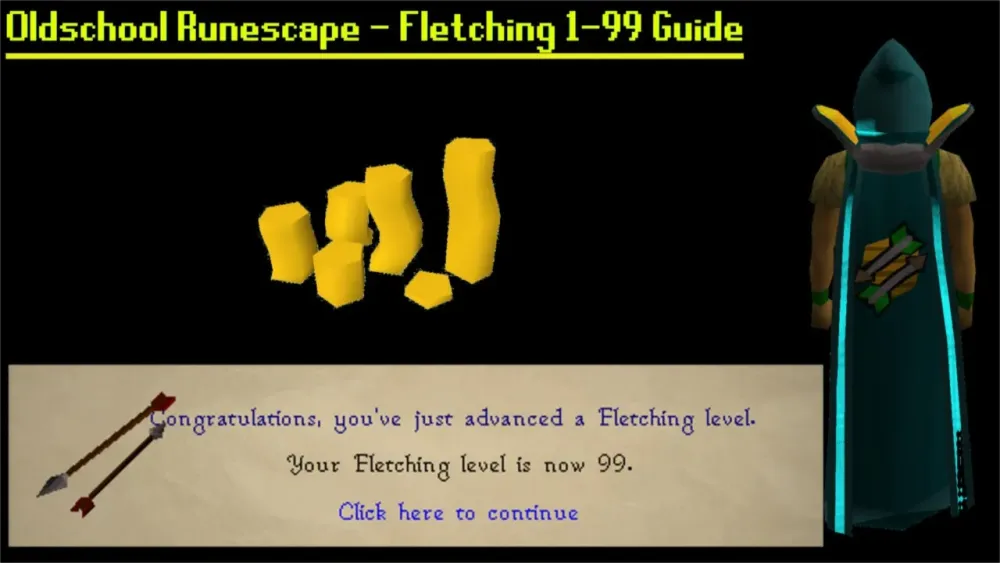
In the vibrant world of Old School RuneScape (OSRS), fletching darts is renowned as the fastest way to achieve level 99 in the Fletching skill, and using the scroll wheel technique can make this process even more efficient. This comprehensive guide explores the scroll wheel darts method, offering insights into setup, execution, and tips to maximize your experience points (XP) per hour while minimizing strain. Whether you’re a seasoned player or a newcomer aiming for that coveted skill cape, this blog post will equip you with everything you need to master scroll wheel darts in OSRS.
Darts are ranged throwing weapons in OSRS, exclusive to members, that require both Smithing and Fletching skills to craft. They’re a popular choice for Ranged training due to their speed and compatibility with weapons like the toxic blowpipe. Fletching darts is particularly appealing because it offers unmatched XP rates, making it the go-to method for players chasing 99 Fletching.
What Makes Darts Special?
Darts are crafted by combining dart tips (smithed from metal bars) with feathers, a process that’s click-intensive but yields high XP. Unlike other Fletching methods, such as stringing bows, darts allow players to control the speed of XP gain through rapid clicking, which is where the scroll wheel technique shines. Key benefits include:
- High XP Rates: Up to 2 million XP per hour with dragon darts at high levels.
- Flexibility: Start as low as level 10 with bronze darts.
- Utility: Darts are valuable for Ranged combat, especially with blowpipes.
Prerequisites for Dart Fletching
Before diving into scroll wheel darts, ensure you meet these requirements:
| Requirement | Details |
|---|---|
| Tourist Trap Quest | Unlocks the ability to smith dart tips. |
| Fletching Level | Level 10 for bronze darts; higher for better darts. |
| Smithing Level | Varies by dart type (e.g., 54 for adamant dart tips). |
| Resources | Feathers and dart tips, purchasable from the Grand Exchange. |
Scroll Wheel Technique Explained

The scroll wheel technique involves binding the mouse scroll wheel to simulate left-clicks, allowing for faster interaction with the game interface. This method is particularly effective for fletching darts, as it reduces the physical strain of repetitive clicking and boosts XP rates by speeding up the crafting process.
Is Scroll Wheel Clicking Allowed in OSRS?
Jagex, the developers of OSRS, permits the use of the scroll wheel for clicking as long as it adheres to their rules on input automation. According to their guidelines, each scroll action must correspond to a single in-game action (1:1 input ratio), and macros or automated sequences are strictly prohibited. Important note: Always use official mouse software or OS settings to avoid violating Jagex’s terms, which could lead to a ban. Official Jagex Mouse Keys Clarification
How Scroll Wheel Enhances Dart Fletching
By binding scroll wheel actions to left-clicks, players can rapidly select feathers and dart tips in their inventory, streamlining the fletching process. This technique is faster than traditional clicking or even mouse keys, as it leverages the continuous motion of the scroll wheel to maintain a high click-per-second (CPS) rate.
Setting Up Scroll Wheel for OSRS
Configuring your mouse for scroll wheel clicking requires third-party software or system settings. Here’s a step-by-step guide to get started:
Using X-Mouse Button Control (Windows)
X-Mouse Button Control is a free, widely used tool for remapping mouse inputs. Follow these steps:
- Download and install X-Mouse Button Control from the official website.
- Open the software and locate the scroll wheel settings (usually labeled “Wheel Up” and “Wheel Down”).
- Assign “Left Click” to both scroll wheel up and down actions.
- Click “Apply” to save changes.
- Test in OSRS to ensure the scroll wheel triggers clicks correctly.
Alternative: Mouse Software
Many gaming mice (e.g., Logitech, Razer) come with proprietary software that allows button remapping. Check your mouse’s software for options to bind scroll wheel actions to left-clicks. Ensure the setup complies with Jagex’s 1:1 input rule.
Testing and Adjusting
Before fletching, practice the scroll wheel in a low-stakes environment, such as clicking items in your inventory. Adjust the scroll sensitivity if needed to avoid accidental inputs. Pro tip: Use a mouse with a free-spinning scroll wheel for smoother, faster clicking.
Fletching Darts with Scroll Wheel: Step-by-Step
Now that your scroll wheel is set up, let’s dive into the fletching process. This section outlines the optimal dart types, levels, and techniques for maximum efficiency.
Recommended Dart Progression
To balance cost and XP rates, follow this dart progression based on your Fletching level:
| Fletching Level | Dart Type | XP per Dart | Approx. Cost (GP) | XP per Hour |
|---|---|---|---|---|
| 10–22 | Bronze | 1.8 | 15K | 100K–150K |
| 22–37 | Iron | 3.8 | 50K | 200K–250K |
| 37–52 | Steel | 7.5 | 700K | 300K–400K |
| 52–67 | Mithril | 11.2 | 3M | 550K–900K |
| 67–95 | Adamant | 15.0 | 56M | 750K–1.2M |
| 95–99 | Dragon | 25.0 | 50M | 1M–2M |
Note: Costs are approximate and based on Grand Exchange prices as of May 2025. Use a Fletching calculator for real-time pricing.
Execution with Scroll Wheel
To fletch darts using the scroll wheel:
- Purchase feathers and dart tips from the Grand Exchange.
- Position your cursor over the feathers in your inventory.
- Use the scroll wheel to select feathers, then move to dart tips and scroll again.
- Repeat rapidly, alternating between feathers and dart tips.
- Allow the game to auto-craft 10 darts per cycle.
Technique tip: Double-clicking with the scroll wheel (feathers once, dart tips twice, then feathers twice) can create a smooth rhythm, reducing errors.
Using a Touchscreen for Efficiency
For players with access to a touchscreen device, fletching darts becomes even easier. Place one finger on the feathers and another on the dart tips, then tap simultaneously. This method is less click-intensive and can be combined with scroll wheel setup on a hybrid device.
Tips for Success and Avoiding Burnout
Fletching darts with the scroll wheel is intense, so here are strategies to optimize your experience and stay comfortable:
Manage Physical Strain
The high CPS of scroll wheel fletching can lead to hand fatigue. Prevent strain with these tips:
- Take breaks every 20–30 minutes to stretch your hands.
- Use a wrist rest to maintain a neutral hand position.
- Consider alternating between scroll wheel and touchscreen methods.
Maximize XP Efficiency
To get the most out of your fletching sessions:
- Use dragonfruit pies to boost Fletching for earlier access to dragon darts (level 91 with +4 boost).
- Fletch in a distraction-free environment to maintain focus.
- Stock up on supplies to avoid interruptions, as darts have high Grand Exchange buy limits.
Cost-Saving Alternatives
If the 80M–100M cost of dart fletching is too steep, consider:
- Sticking with mithril or adamant darts to 99, which are cheaper but slower.
- Selling finished darts, as some (e.g., rune, dragon) have high market demand.
- Combining fletching with other AFK activities, like agility or farming, to multitask.
By leveraging the scroll wheel technique, you can achieve 99 Fletching in as little as 3–4 hours, as demonstrated by players like EVScape. Stay compliant with Jagex’s rules, optimize your setup, and enjoy the journey to mastering one of OSRS’s fastest skills!

