Your cart is empty
Playing OSRS on Steam Deck: A Complete Guide

Warning: Undefined variable $post in /home/osrsmoneymaking.guide/public_html/wp-content/themes/kadence/functions.php on line 391
Warning: Attempt to read property "ID" on null in /home/osrsmoneymaking.guide/public_html/wp-content/themes/kadence/functions.php on line 391
Old School RuneScape (OSRS) is a popular MMORPG that has captivated players with its nostalgic gameplay and rich world. The Steam Deck, a handheld gaming device, offers a unique opportunity to play OSRS on the go. This guide will explore how to set up and optimize OSRS for the Steam Deck, ensuring an enjoyable gaming experience. With its versatility, the Steam Deck allows both casual and dedicated players to engage with the game anytime, anywhere.
To play Old School RuneScape on the Steam Deck, it’s essential to ensure your device meets the necessary system requirements for optimal performance. Fortunately, OSRS is known for being lightweight and can run on modest hardware, making it a great fit for the Steam Deck.
The Steam Deck is powered by a custom APU developed by AMD, featuring a quad-core Zen 2 CPU and RDNA 2 GPU architecture. This hardware setup means that OSRS should run smoothly, as the game does not demand high-end specifications.
While OSRS itself has minimal requirements, it’s important to consider the Steam Deck’s capabilities. The device comes with three storage options: 64GB eMMC, 256GB NVMe SSD, and 512GB NVMe SSD. For OSRS, even the base model is sufficient in terms of storage, as the game itself takes up less than 1GB. However, for players who plan to install additional games or mods, opting for the larger storage options is advisable.
In terms of RAM, the Steam Deck features 16GB of LPDDR5, comfortably exceeding the game’s requirements. OSRS can run on systems with as little as 2GB of RAM, meaning the Steam Deck will handle multitasking and background applications with ease.
As for the operating system, OSRS is primarily designed for Windows, but it can also be played on Linux. The Steam Deck runs on a customized version of SteamOS, which is based on Linux. To play OSRS on the Steam Deck, users may need to install the game via Steam or utilize a third-party launcher. The Proton compatibility layer allows many Windows-based games to run on Linux, including OSRS, facilitating a smooth gaming experience.
In summary, the Steam Deck’s hardware specifications are more than capable of running Old School RuneScape efficiently. With its powerful CPU, sufficient RAM, and flexible storage options, players can enjoy OSRS on this portable device without significant performance issues. Ensure you have the latest software updates and consider optimizing your settings for the best gameplay experience.
Setting Up Your Steam Deck for OSRS
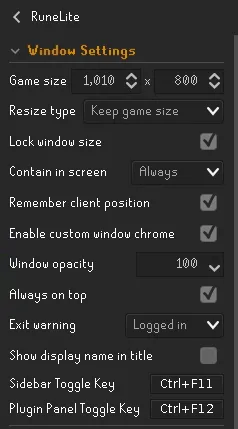
Getting your Steam Deck ready to play Old School RuneScape (OSRS) is a straightforward process. Here’s how you can set it up to ensure a smooth gaming experience:
- Install SteamOS: Your Steam Deck comes with SteamOS pre-installed. Make sure it’s updated to the latest version to avoid any compatibility issues with OSRS.
- Download OSRS: Open the Steam client on your Deck, log in to your account, and navigate to the Store. Search for “Old School RuneScape” and click the download button.
- Configure Controls: OSRS is designed for keyboard and mouse, but the Steam Deck has customizable controls. Go to the settings menu, select “Controller Settings,” and adjust the layout to your liking. You can set up shortcuts for spells or items for quick access.
- Optimize Graphics Settings: To enhance your gaming experience, go to the in-game settings and adjust the graphics. Lowering settings like shadows and textures can help maintain a steady frame rate.
- Test Your Setup: Once everything is downloaded and configured, launch OSRS and take it for a spin. Make sure everything works as intended and adjust settings if necessary.
With these steps, your Steam Deck will be primed and ready for the nostalgic adventures of Gielinor!
Performance Tips for OSRS on Steam Deck

To ensure that your OSRS experience on the Steam Deck is as smooth as possible, here are some performance tips to consider:
- Battery Optimization: Playing OSRS can drain your battery quickly. Adjust the screen brightness and limit background applications to extend your playtime.
- Frame Rate Settings: Lowering the in-game frame rate can lead to a more stable experience. Consider locking the frame rate in the game’s settings to match your preferred level of performance.
- Resolution Adjustment: Experiment with different resolutions in the game settings. Lower resolutions can improve performance without sacrificing too much visual quality.
- Cooling Solutions: Long gaming sessions can heat up your Steam Deck. Use a cooling pad or ensure proper ventilation to keep the device from overheating.
- Keep Software Updated: Regularly check for updates for both SteamOS and OSRS. Developers often release patches that can improve performance and fix bugs.
By following these tips, you can enhance your OSRS gameplay on the Steam Deck, making your journey through Gielinor both enjoyable and efficient!
5. Controls and Customization for OSRS
When playing Old School RuneScape (OSRS) on your Steam Deck, having the right controls and customization can significantly enhance your gameplay experience. The Steam Deck’s versatile control scheme allows for a range of configurations to suit your personal preferences. Here’s how to optimize your controls:
- Gamepad Controls: The Steam Deck features analog sticks, buttons, and triggers that can be mapped to various OSRS functions. You can use the left stick for character movement and the right stick for camera control.
- Touchscreen: The touchscreen can be used to navigate menus and interact with various game elements. It’s a great alternative to using the mouse on a traditional PC.
- Custom Key Bindings: You can customize the key bindings to suit your playstyle. Access the Steam Input configuration by holding the Steam button, selecting ‘Controller Settings,’ and customizing your layout.
- Gyro Controls: If you prefer a more fluid experience, enable the gyroscopic controls. This allows you to aim or control the camera by tilting the device.
Make sure to test your configurations in-game. You might find that certain settings work better for specific activities, such as skilling, combat, or questing. Additionally, consider creating multiple profiles for different playstyles!
6. Troubleshooting Common Issues
While playing OSRS on the Steam Deck is generally smooth, you might encounter some common issues. Here are some troubleshooting steps to help you resolve these problems quickly:
| Issue | Possible Fixes |
|---|---|
| Performance Lag |
|
| Controller Not Responding |
|
| Game Crashes |
|
If you continue to experience issues, consider reaching out to the OSRS community forums or the Steam Deck support for further assistance. Most issues can be resolved with a bit of patience and troubleshooting!
Playing OSRS on Steam Deck: A Complete Guide
Old School RuneScape (OSRS) has garnered a massive following over the years, and playing it on the Steam Deck can enhance the experience significantly. This guide will help you set up and optimize OSRS on your Steam Deck, ensuring smooth gameplay and an enjoyable experience.
System Requirements
Before diving in, ensure your Steam Deck meets the following requirements:
- Operating System: SteamOS 3.0
- Processor: AMD APU (Quad-core Zen 2)
- Graphics: RDNA 2 architecture
- RAM: 16 GB LPDDR5
- Storage: At least 5 GB available space for OSRS
Installing OSRS on Steam Deck
Follow these steps to install OSRS:
- Turn on your Steam Deck and open the Steam client.
- Navigate to the Store and search for “Old School RuneScape.”
- Select the game and click on “Install.”
- Once installed, launch the game from your library.
Optimizing Settings for Best Performance
To ensure smooth gameplay, adjust the following settings:
| Setting | Recommended Value |
|---|---|
| Resolution | 1280×800 |
| Graphics Quality | Low/Medium |
| Frame Rate Limit | 60 FPS |
Additionally, consider using a controller configuration for improved gameplay, especially during combat or questing.
Troubleshooting Common Issues
If you encounter issues while playing OSRS on your Steam Deck, consider the following solutions:
- Ensure your Steam Deck’s software is up to date.
- Check your internet connection for stability.
- Restart the game if it crashes or lags.
In conclusion, playing OSRS on the Steam Deck is not only feasible but can also be a rewarding experience, allowing players to enjoy the game on the go with great portability and convenience.
Warning: Undefined variable $post in /home/osrsmoneymaking.guide/public_html/wp-content/themes/kadence/functions.php on line 391
Warning: Attempt to read property "ID" on null in /home/osrsmoneymaking.guide/public_html/wp-content/themes/kadence/functions.php on line 391

