Your cart is empty
OSRS Stat Lookup Guide for Beginners and Pros
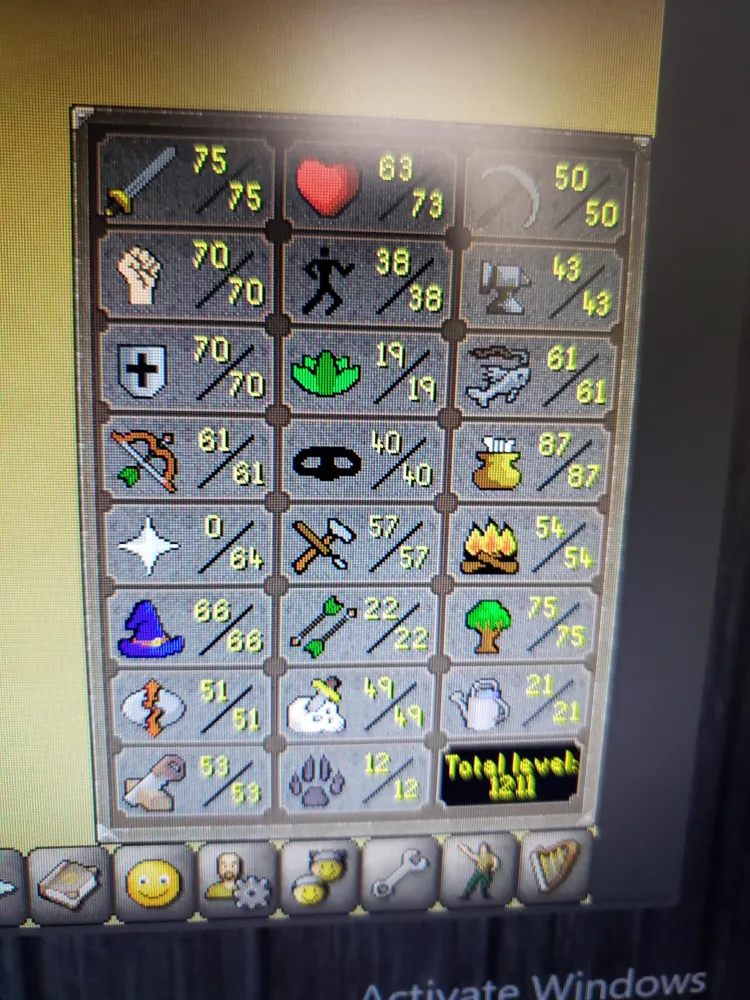
Old School RuneScape (OSRS) is a game of progression, where every skill point and combat level counts. Whether you’re a new player or a seasoned adventurer, knowing how to look up stats in OSRS is key to tracking your progress, comparing achievements, or planning your next grind. This guide dives into the tools, methods, and tips for checking stats effectively, ensuring you stay ahead in Gielinor.
Stats in OSRS reflect your character’s growth across 23 skills, combat levels, and other milestones like quest points or clue scroll completions. Monitoring them helps you set goals, optimize training, and even flex your achievements. Plus, with a vibrant community, comparing stats can spark friendly rivalries or inspire group activities.
Benefits of Regular Stat Checks
- Goal Setting: Track progress toward level milestones, like 99 Strength or unlocking new quests.
- Efficiency: Identify skills lagging behind to balance your training.
- Community Engagement: Share your stats on leaderboards or with clanmates.
Who Needs Stat Lookups?
Everyone! New players can gauge their early progress, while veterans use stat tracking to chase high scores or optimize for endgame content like raids. Even PvPers benefit by checking opponents’ combat stats to strategize fights.
Official OSRS Highscores for Stat Lookup

The most reliable way to check stats is through the official OSRS Highscores, accessible via the game’s website. It ranks players globally and displays detailed skill levels, XP, and ranks for members and free-to-play accounts alike.
How to Use the OSRS Highscores
- Visit the OSRS Highscores page.
- Enter your in-game username in the search bar.
- View your overall rank, total level, total XP, and individual skill details.
- Use filters for modes like Ironman or Ultimate Ironman to see specific leaderboards.
Limitations of Official Highscores
While robust, the Highscores have quirks. They update every few minutes, so recent XP gains might not appear instantly. Also, players with private profiles won’t show up, and you can’t see unranked skills (below 200k XP) for others.
Third-Party Tools for Advanced Stat Tracking
Beyond the official Highscores, third-party websites and plugins offer deeper insights, historical data, and community features. These tools are popular for their user-friendly interfaces and extra functionalities.
Top Third-Party Stat Lookup Tools
- RuneLite Plugins: RuneLite’s XP Tracker logs real-time gains, showing hourly XP rates and estimated time to level up.
- CrystalMathLabs: Tracks XP over time, predicts level-up dates, and compares your stats with others.
- RuneInfo: Offers stat lookups alongside price checks and clan leaderboards.
- TempleOSRS: Focuses on group tracking, ideal for clans or friends comparing progress.
Using CrystalMathLabs for Stat Tracking
CrystalMathLabs (CML) is a fan-favorite for its detailed analytics. To use it:
- Go to the CrystalMathLabs website.
- Search your username to view your profile.
- Check graphs showing XP gains over days, weeks, or months.
- Add your account to a group to compete with friends.
CML also estimates time to max based on your current rates, which is great for long-term planning.
Safety Tips for Third-Party Tools
Stick to reputable sites like those listed. Avoid tools asking for your password or promising “stat boosts”—they’re often scams. RuneLite, endorsed by Jagex, is safe and open-source, making it a top choice.
Comparing Stats with Friends or Clans
OSRS thrives on community, and stat lookups aren’t just for solo play. Comparing stats with friends or clanmates adds a social layer, whether you’re racing to 99 Slayer or flexing raid kc (kill count).
In-Game Methods for Stat Comparison
The game offers built-in ways to check others’ stats:
- Friends List: Right-click a friend’s name and select “Lookup” to see their stats if their profile is public.
- Clan Chat: Some clans use bots or manual updates to share stat milestones.
- Adventurer’s Log: View recent achievements of friends, though it’s less detailed.
Using Group Leaderboards
Websites like TempleOSRS or CML let you create private leaderboards. For example, TempleOSRS allows clans to track collective progress, showing who’s grinding hardest. Set one up by:
- Registering on the site.
- Creating a group and inviting members by username.
- Monitoring real-time updates on skill gains or boss kc.
Stat Lookup Table for Popular Tools
| Tool | Key Features | Best For |
|---|---|---|
| OSRS Highscores | Official ranks, total level, skill XP | Quick checks, global rankings |
| RuneLite XP Tracker | Real-time XP rates, time to level | In-game tracking, efficiency |
| CrystalMathLabs | XP history, time to max, group tracking | Long-term planning, comparisons |
| TempleOSRS | Clan leaderboards, boss kc tracking | Group competitions |
Tips to Optimize Your Stat Grinding
Looking up stats isn’t just about numbers—it’s about using data to play smarter. Here are ways to leverage stat tracking for better gameplay.
Focus on Weak Skills
Use lookups to spot skills you’ve neglected. For example, if your Magic is 20 levels behind Attack, prioritize training it to balance your combat stats for PvM or PvP.
Track XP Rates
Tools like RuneLite show your XP per hour. Compare this to guides (e.g., Theoatrix’s YouTube or OSRS Wiki) to see if you’re training efficiently. For instance, blast furnace Smithing can hit 300k XP/hour, so if you’re at 100k, tweak your method.
Set Milestones with Data
Check your current levels and use CML’s calculators to estimate time to 99. Break it into chunks—like aiming for 70 Runecrafting first—to stay motivated.
Monitor Boss and Clue Progress
Some tools track kc or clue completions. If you’re farming Vorkath, TempleOSRS can show your kills, helping you estimate drop rates (e.g., 1/1000 for a pet).
Avoid Burnout with Variety
If stat tracking shows you’re stuck on one skill, mix it up. Low Agility XP? Try the Rooftop Courses for a change of pace while still progressing.
By combining official and third-party tools, you can master stat lookups in OSRS. Whether it’s climbing the Highscores, racing friends, or planning your max cape, these methods keep you informed and motivated. Start tracking today, and watch your Gielinor journey level up!

