Your cart is empty
OSRS Star Mining Discord Ultimate Guide for Shooting Stars

Old School RuneScape (OSRS) offers a variety of engaging activities, and Shooting Stars is one of the most popular Distractions and Diversions (D&D) for players looking to train Mining in a low-intensity, social way. The Star Miners Discord community has become the go-to hub for players seeking real-time star locations, community events, and expert tips. In this guide, we’ll explore how the Star Miners Discord enhances your Shooting Stars experience, why it’s a must-join for OSRS players, and how to make the most of this vibrant community.
Shooting Stars is a Mining-focused D&D where meteoroids crash across Gielinor roughly every 90 minutes, appearing as Crashed Stars that players can mine for stardust. This untradeable currency can be exchanged at Dusuri’s Star Shop in Falador for rewards like the Celestial Ring, Prospector Outfit recolors, and gem bags. Stars range in size from 6 to 9 (1 to 5 on free-to-play worlds), with each size requiring a Mining level 10 times its tier (e.g., size 6 needs 60 Mining).
Why Shooting Stars Are Popular
Shooting Stars are favored for their AFK (away-from-keyboard) nature, offering decent Mining XP (up to 28k XP/hour at level 99) and rewards with minimal effort. They’re also inherently social, as multiple players can mine the same star, fostering community interaction. The Star Miners Discord capitalizes on this by providing tools and a platform to coordinate star hunting efficiently.
Why Join the Star Miners Discord?

The Star Miners Discord, with over 65,000 members, is the #1 community for OSRS Shooting Stars, offering real-time star tracking, guides, and a friendly environment. Unlike in-game clan chats, which can be chaotic or limited, the Discord provides structured channels, bots, and events that streamline the star-mining process.
Real-Time Star Tracking
The Discord’s standout feature is its star-tracking system. Scouts report star locations across all OSRS worlds, and bots post updates in dedicated channels, often with details like:
- World number: Where the star is located.
- Location: Specific crash sites, e.g., Canifis Bank or Mount Karuulm.
- Tier: Star size, indicating the required Mining level.
- Time remaining: Estimated depletion time.
This eliminates the need to hop worlds aimlessly, saving time and boosting efficiency.
Community-Driven Events and Competitions
Star Miners hosts weekly events, such as scouting competitions and giveaways, where players can win in-game rewards or Discord perks. These events encourage active participation and make star mining more engaging than solo grinding.
Guides and Resources
The Discord offers exclusive guides on optimizing star mining, including:
- Teleport methods: Fastest ways to reach star locations.
- Pickaxe choices: Why Rune or Adamant pickaxes are ideal for tick manipulation.
- Reward strategies: Prioritizing Celestial Ring or gem bags for Ironmen.
These resources are especially helpful for newcomers or players returning to OSRS after a break.
How to Join and Navigate the Star Miners Discord
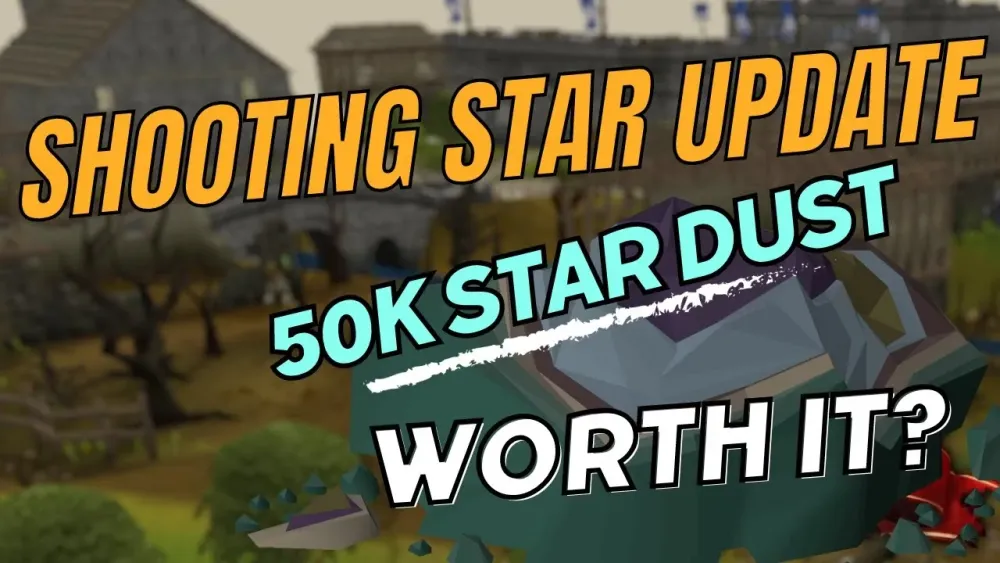
Joining the Star Miners Discord is straightforward, but navigating its channels and features requires some know-how. Here’s a step-by-step guide to get started.
Step 1: Joining the Server
Visit the official Star Miners Discord invite link (available via discord.com or community sites like osrsportal.com). You’ll need a Discord account, which is free to create. Upon joining, verify your account and agree to the server rules to access all channels.
Step 2: Understanding Key Channels
The server is organized into several key channels:
| Channel | Purpose |
|---|---|
| #star-calls | Real-time updates on star locations across worlds. |
| #guides | Detailed tutorials on star mining and rewards. |
| #events | Announcements for competitions and giveaways. |
| #general | Community discussions and casual chat. |
Use the search function or pinned messages to find specific information quickly.
Step 3: Using Bots and Tools
The Discord integrates with bots like the Star Miners bot, which syncs with the Runelite plugin to auto-report star locations. To maximize efficiency:
- Install Runelite: The plugin shares star data with the Discord.
- Enable notifications: Get alerts for new star calls in preferred regions.
- Check the starmap: Visit map.starminers.site for a visual map of active stars.
Tips for Maximizing Your Star Mining Experience
While the Star Miners Discord simplifies star hunting, a few strategies can further enhance your efficiency and rewards.
Optimize Your Gear and Inventory
To mine stars effectively:
- Pickaxe: Use an Adamant or Rune Pickaxe for faster tick cycles.
- Gem bag: Store gems obtained while mining to save inventory space.
- Teleport items: Carry teletabs, Amulet of Glory, or Xeric’s Talisman for quick travel.
For Ironmen, prioritize the Celestial Ring for its +4 Mining boost and extra ore chance.
Focus on High-Tier Stars
Stars of size 8 or 9 offer the most stardust and XP but require 80–90 Mining. Check the Discord’s #star-calls channel to find these high-tier stars quickly, especially in less crowded worlds.
Participate in Community Scouting
Scouting stars (reporting their locations) earns you recognition in the Discord and potential event rewards. Use the Runelite plugin to auto-report stars you encounter, contributing to the community while mining.
Avoid Common Pitfalls
Some challenges to watch out for:
- Crowded worlds: Popular stars may attract many players, slowing mining progress.
- Server lag: High-traffic stars can cause delays; switch worlds if needed.
- Depleted stars: Check the Discord for real-time depletion estimates to avoid arriving too late.
Community Insights and Alternatives
The Star Miners Discord is the largest and most active Shooting Stars community, but it’s not without criticism. Some players on Reddit have reported toxicity in the associated clan chat or concerns about past scam advertisements (e.g., unauthorized “services” promotions in 2021). However, the Discord itself remains a reliable resource, with moderators actively managing content and maintaining a positive environment.
Alternative Communities
If you’re looking for smaller or different vibes, consider these alternatives:
- Group Stars: A community-focused Discord and clan chat with events like Zalcano runs and hide-and-seek games. Visit groupstars.site for an invite.
- Starworlds: A less crowded clan chat praised for being less toxic than larger groups.
- OSRS Portal: Offers a web-based star tracker (osrsportal.com) for players avoiding Discord.
Why Star Miners Stands Out
Despite alternatives, Star Miners’ sheer size, 24/7 scouting, and integration with tools like Runelite and the starmap make it unmatched for efficiency. Its community-driven approach ensures constant updates, and the variety of channels caters to both casual miners and dedicated scouts.
Joining the Star Miners Discord transforms Shooting Stars from a sporadic activity into a streamlined, social, and rewarding experience. Whether you’re a casual player aiming for AFK Mining XP or an Ironman hunting the Celestial Ring, this community has the tools and support to elevate your OSRS journey. Hop into the Discord, grab your pickaxe, and start mining those stars today!

