Your cart is empty
OSRS Shooting Star CC Ultimate Guide for 2025

Warning: Undefined variable $post in /home/osrsmoneymaking.guide/public_html/wp-content/themes/kadence/functions.php on line 391
Warning: Attempt to read property "ID" on null in /home/osrsmoneymaking.guide/public_html/wp-content/themes/kadence/functions.php on line 391
In Old School RuneScape (OSRS), Shooting Stars are a beloved Distraction and Diversion that offer players a low-effort way to train Mining while earning unique rewards. Central to this activity are Shooting Star Clan Chats (CCs), communities where players collaborate to track and share star locations. This guide dives into everything you need to know about OSRS Shooting Star CCs, from how they work to the best ones to join in 2025, ensuring you maximize your Mining XP and stardust gains.
Shooting Stars are a Mining-focused activity introduced to OSRS on March 17, 2021. Roughly every 90 minutes, a meteoroid crashes onto one of 76 possible locations across Gielinor, forming a Crashed Star that players can mine for stardust and Mining XP. These stars come in tiers (1 to 9 on members’ worlds, 1 to 5 on free-to-play), with each tier requiring a Mining level equal to its tier times 10 (e.g., Tier 7 needs 70 Mining). As players mine, the star depletes to lower tiers, allowing those with lower levels to join in eventually.
Stardust, the primary reward, can be exchanged at Dusuri’s Star Shop in Falador for items like the Celestial Ring, which boosts Mining, or cosmetic upgrades to the Prospector’s Kit. The cooperative nature of finding and mining stars has made Clan Chats indispensable for players looking to optimize their experience.
Why Use a Clan Chat for Shooting Stars?
While you can scout stars solo using a telescope in a player-owned house (POH), this method is time-consuming and less efficient. Clan Chats streamline the process by providing real-time updates on star locations across multiple worlds, saving you the hassle of world-hopping or checking every possible crash site. Here’s why CCs are a game-changer:
- Faster Star Location: CC members call out star locations as soon as they’re found, often with world numbers and coordinates.
- Community Support: Share tips, coordinate mining, and avoid overcrowded stars with the help of others.
- Accessibility: Ideal for mobile players or those without Runelite plugins, as CCs don’t rely on third-party tools.
Top OSRS Shooting Star CCs to Join in 2025
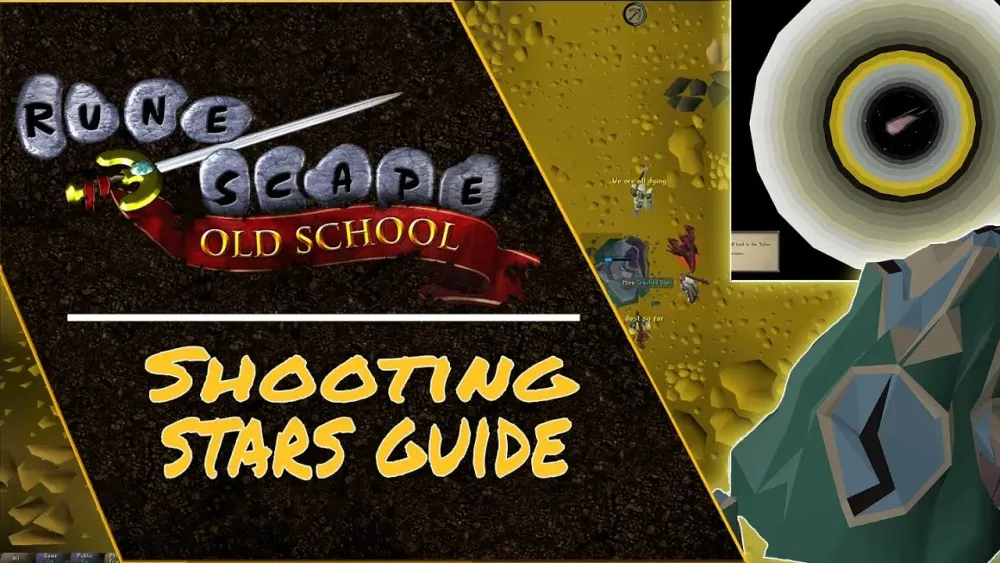
Several Clan Chats dominate the Shooting Star scene, each with its own strengths and community vibe. Below, we explore the most popular and reliable options based on player feedback and activity levels in 2025.
Group Stars CC
Widely regarded as one of the best Shooting Star CCs, “Group Stars” is praised for its organization and non-toxic environment. Founded by dedicated scouters, this CC uses a plugin to automatically post star calls to their Discord, ensuring you never miss a location, even if the chat is full.
- Pros: Frequent calls covering nearly all worlds, friendly community, and active Discord for mobile players.
- Cons: Can get crowded during peak hours, leading to faster star depletion.
How to Join: Search for “Group Stars” in the Clan Chat menu or visit their Discord at groupstars.site for an invite.
Star Miners CC
“Star Miners” is another major player, known for its 24/7 scouting and large community. However, some players have reported inconsistent moderation, with occasional toxicity or abrupt kicks for minor infractions.
- Pros: Extensive world coverage and frequent updates via Discord and osrsportal.com.
- Cons: Mixed experiences with moderation; not ideal for those seeking a drama-free environment.
How to Join: Enter “Star Miners” in the Clan Chat menu. Check osrsportal.com for star calls if you’re unable to join the CC.
OSRS Star CC
Accessible via the Grouping menu, “OSRS Star CC” is a default in-game channel where players casually share star locations. It’s less structured than dedicated CCs but great for quick checks.
- Pros: Easy to access, no strict rules, good for casual players.
- Cons: Less reliable calls and occasional spam.
How to Use Shooting Star CCs Effectively
Joining a CC is just the start. To make the most of Shooting Stars, you need a strategy to balance XP, stardust, and enjoyment. Here’s a step-by-step guide to optimize your experience.
Preparation and Gear Setup
Before diving into a star-hunting session, ensure you’re equipped for efficiency. Here’s a recommended setup:
| Item | Purpose |
|---|---|
| Dragon Pickaxe (or best available) | Faster mining for higher XP and stardust rates. |
| Prospector’s Outfit | Grants 2.5% Mining XP boost. |
| Celestial Ring | Invisible Mining level boost for better efficiency. |
| Gem Bag | Collects gems to save inventory space. |
| Stamina Potions | Quick travel between crash sites. |
| Teleportation Items | Rune Pouch, House Tabs, or Achievement Diary gear for fast movement. |
Tip: Stardust is stackable, so focus on teleportation items rather than inventory space.
Joining and Navigating the CC
- Enter the CC: Open the Clan Chat menu and type the name (e.g., “Group Stars”).
- Monitor Calls: Look for messages like “World 301 – Crandor South – T7” indicating the world, location, and star tier.
- World-Hop Strategically: Prioritize higher-tier stars (T6–T9) for better rewards, but switch to lower tiers if crowded.
- Contribute: If you find a star, call it out with the world, location, and tier to help others.
Avoiding Common Pitfalls
- Overcrowded Stars: Popular CC calls can attract dozens of players, depleting stars quickly. Check less-trafficked worlds or remote locations like Karamja.
- Toxicity: If a CC feels hostile, try another like “Group Stars” or scout solo for peace of mind.
- Missing Calls: Use the CC’s Discord or websites like osrsportal.com to stay updated when in-game chats are full.
Pros and Cons of Relying on Shooting Star CCs
While CCs are incredibly helpful, they’re not perfect. Here’s a breakdown to help you decide if they’re right for your playstyle:
| Advantages | Disadvantages |
|---|---|
| Time-saving location sharing | Popular stars deplete faster |
| Community engagement | Potential for toxic interactions |
| Accessible for all platforms | Reliance on active scouters |
| Improves efficiency | Less rewarding for solo hunters |
Alternatives to Clan Chats for Shooting Stars
If Clan Chats aren’t your thing or you’re looking for supplementary tools, there are other ways to track Shooting Stars effectively.
Runelite Plugins
The “Shooting Stars” plugin on Runelite logs star locations and tiers, notifying you when new stars are scouted. It’s ideal for solo players but requires a desktop client, making it less viable for mobile users.
Discord Servers
Many CCs, like Group Stars and Star Miners, have Discord servers where star calls are posted in real time. These are perfect for players who can’t access in-game chats or prefer a more moderated environment.
- Group Stars Discord: groupstars.site
- Star Miners Discord: Linked via osrsportal.com
Websites and Trackers
Websites like osrsportal.com and shootingstars.info provide mobile-friendly, sortable tables of active and upcoming stars. These pull data from CCs like Star Miners, making them a great backup for non-Discord users.
Solo Scouting
For a more relaxed experience, build a telescope in your POH and scout stars yourself. The OSRS Wiki lists all 76 crash sites, helping you narrow down locations. While slower, this method ensures you mine stars with fewer competitors, ideal for AFK training.
Final Thoughts: OSRS Shooting Star CCs are a fantastic way to enhance your Mining grind, offering efficiency and community spirit. Whether you join “Group Stars” for its welcoming vibe or stick to “Star Miners” for constant updates, these CCs make star-hunting accessible and rewarding. If crowds or toxicity bother you, complement CCs with Discord, websites, or solo scouting for a balanced approach. In 2025, with Shooting Stars still a fan favorite, mastering CCs will keep you ahead in Gielinor’s cosmic race. Happy mining!
Warning: Undefined variable $post in /home/osrsmoneymaking.guide/public_html/wp-content/themes/kadence/functions.php on line 391
Warning: Attempt to read property "ID" on null in /home/osrsmoneymaking.guide/public_html/wp-content/themes/kadence/functions.php on line 391

