Your cart is empty
OSRS Puzzle Box Solver RuneLite Ultimate Guide
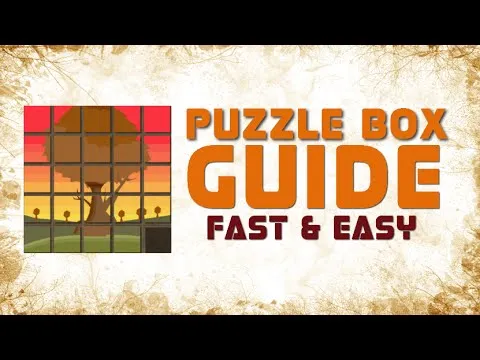
Old School RuneScape (OSRS) is packed with challenging activities, and Treasure Trails are among the most engaging. Within these clue scrolls, puzzle boxes stand out as a particularly tricky obstacle. For many players, the RuneLite client’s puzzle box solver has become a game-changer, streamlining the process and saving time. In this comprehensive guide, we’ll dive into everything you need to know about using the RuneLite puzzle box solver, from setup to tips for maximizing efficiency, all while optimizing your OSRS experience.
Puzzle boxes are sliding tile puzzles encountered during Treasure Trails (hard, elite, or master clues) or specific quests like Monkey Madness. They consist of a scrambled image that players must unscramble by moving tiles into an empty space. Once solved, players can progress to the next clue or claim their reward by speaking to the NPC who provided the puzzle.
Why Are Puzzle Boxes Challenging?
Puzzle boxes can be daunting due to their complexity:
- Randomized Starting Positions: Each puzzle box begins with tiles in a unique, scrambled arrangement.
- Time-Consuming: Solving them manually can take several minutes, even for experienced players.
- Visual Reference Needed: Without a reference image, players must rely on memory or external resources like the OSRS Wiki to know the correct arrangement.
These challenges make the RuneLite puzzle box solver an invaluable tool for players looking to streamline their clue-solving experience.
Introduction to RuneLite and Its Puzzle Box Solver

RuneLite is an open-source, third-party client for OSRS that enhances gameplay with a variety of plugins. One of its standout features is the puzzle box solver, which automates the process of unscrambling puzzle boxes. This plugin displays clickable arrows or dots to guide players through the optimal sequence of moves, reducing solving time to mere seconds.
How Does the RuneLite Puzzle Box Solver Work?
The solver uses an algorithm to calculate the most efficient path to unscramble the puzzle. Here’s a quick breakdown:
- Analysis: The plugin scans the current tile arrangement.
- Pathfinding: It determines the shortest sequence of moves to achieve the correct image.
- Visual Cues: Arrows or dots appear on the puzzle interface, indicating which tiles to click and in what order.
This automation eliminates the need for manual trial-and-error, making it especially useful for players who find puzzle boxes tedious or time-consuming.
Is Using the RuneLite Puzzle Box Solver Allowed?
Jagex, the developers of OSRS, permits the use of RuneLite and its plugins, including the puzzle box solver, as long as they comply with third-party client rules. The solver is considered a quality-of-life feature, not a cheat, as it doesn’t bypass game mechanics but rather optimizes the player’s interaction with them. However, always ensure you’re using the official RuneLite client from runelite.net to avoid potential risks from unofficial sources.
Setting Up RuneLite for Puzzle Box Solving
Getting started with the RuneLite puzzle box solver is straightforward. Follow these steps to set it up and start solving puzzles effortlessly.
Step-by-Step Installation Guide
- Download RuneLite: Visit runelite.net and download the client for your operating system (Windows, macOS, or Linux).
- Install and Log In: Install the client and log in with your OSRS account credentials.
- Enable the Puzzle Solver Plugin:
- Open the RuneLite client and click the wrench icon to access the plugin sidebar.
- Search for “Clue Scroll” or “Puzzle Solver” in the plugin hub.
- Toggle the plugin on. The puzzle box solver is part of the Clue Scroll plugin, which also assists with other clue types.
- Customize Settings: In the plugin settings, you can choose to display arrows or dots for guidance. Some players prefer dots for clarity, especially if arrows appear confusing.
Troubleshooting Common Issues
Occasionally, players encounter issues with the solver. Here are some common problems and fixes:
| Issue | Solution |
|---|---|
| Solver not displaying arrows/dots | Ensure the Clue Scroll plugin is enabled. Restart RuneLite if the issue persists. |
| Solver not working for Monkey Madness puzzle | The Monkey Madness puzzle may require manual solving in some cases, as the solver occasionally fails to detect unique puzzle configurations. Check the RuneLite GitHub for updates. |
| Client crashes or lags | Update RuneLite to the latest version or reduce enabled plugins to improve performance. |
Tips for Using the RuneLite Puzzle Box Solver Effectively
While the solver simplifies puzzle boxes, a few strategies can enhance your experience and efficiency.
Optimize Your Workflow
- Combine with Other Plugins: Use RuneLite’s Clue Scroll plugin to handle other clue types (anagrams, ciphers, etc.) alongside puzzle boxes for a seamless Treasure Trail experience.
- Practice Manual Solving: While the solver is efficient, learning the row-by-row method can be helpful for situations where the solver isn’t available, like on mobile.
- Keep a Reference Image: Have the OSRS Wiki open to compare the solved puzzle image, especially for less familiar puzzles like Zulrah or Gnome Child.
Handling Solver Limitations
The solver isn’t foolproof. For example:
- Unique Puzzles: Some puzzles, like those in Monkey Madness or Dragon Slayer II, may not work perfectly with the solver due to their specific mechanics.
- Light Box Puzzles: Master clue light box puzzles require a different approach, and while RuneLite supports them, they may need manual input if the solver struggles.
In these cases, consider external tools like osrs-lightbox-solver or manual solving guides from the OSRS Wiki.
Community Insights and Alternatives
The OSRS community has mixed feelings about puzzle box solvers. Some players love the time-saving aspect, while others enjoy the challenge of solving puzzles manually. Reddit discussions on r/2007scape reveal that many players rely on the RuneLite solver but suggest learning manual methods for a deeper game understanding.
Alternative Tools for Puzzle Solving
If RuneLite’s solver isn’t working or you’re playing without the client, consider these alternatives:
- RuneApps Slide Puzzle Solver: Upload a screenshot of your puzzle to runeapps.org for step-by-step instructions.
- OSRS Wiki Guides: The OSRS Wiki provides detailed guides and reference images for all puzzle boxes.
- YouTube Tutorials: Channels like “Fully Mobile” offer video guides for solving specific puzzles, such as those in Monkey Madness.
Should You Skip Puzzle Boxes?
Some players opt to drop puzzle box clues due to their complexity, especially without a solver. However, with RuneLite, there’s little reason to skip them, as the solver reduces solving time to under 30 seconds in most cases. Plus, Treasure Trails offer valuable rewards, including rare items like dyes or third-age gear, making it worth the effort.
By leveraging the RuneLite puzzle box solver, you can transform a tedious task into a quick and rewarding part of your OSRS journey. Whether you’re grinding hard clues or tackling master Treasure Trails, this tool is a must-have for any serious clue hunter. Happy scaping!

