Your cart is empty
OSRS One Click Pickpocket Guide for Faster Thieving

Pickpocketing in Old School RuneScape (OSRS) is a key method for training the Thieving skill, offering both experience points (XP) and gold. However, the default two-click process can be slow and tedious. The one-click pickpocket technique streamlines this, making it faster and less click-intensive. This guide explores how to set up one-click pickpocketing, optimize your setup, and maximize efficiency, whether you’re targeting Ardougne Knights, Master Farmers, or Vyres.
One-click pickpocketing allows players to bypass the standard right-click and select “Pickpocket” process by making the pickpocket action the default left-click option on certain NPCs. This method reduces mouse movement and clicks, speeding up Thieving training and reducing strain during long sessions.
Why Use One Click Pickpocketing?
- Faster XP Rates: Spam-clicking enables multiple pickpockets per animation, boosting XP per hour.
- Less Click-Intensive: Reduces repetitive strain compared to two-click methods.
- Improved Efficiency: Ideal for AFK-friendly NPCs like Ardougne Knights.
How It Works
By adjusting in-game settings or using third-party clients like RuneLite, players can prioritize the “Pickpocket” option over “Talk-to” or “Attack.” This is achieved through NPC attack option settings or plugins like RuneLite’s Menu Entry Swapper, making pickpocketing a single left-click action for many NPCs.
Setting Up One Click Pickpocketing

Configuring your game for one-click pickpocketing is straightforward and can be done with or without third-party clients. Below are the methods to enable this feature.
Using In-Game Settings
OSRS provides a built-in option to make pickpocketing easier without external tools. Follow these steps:
- Open the options menu and navigate to the “Controls” tab (joystick icon).
- Under “NPC Attack Options,” select “Hidden” or “Right-click.”
- Equip a bow without arrows to prevent accidentally attacking NPCs.
- Left-clicking most NPCs (e.g., Ardougne Knights, Master Farmers) will now initiate a pickpocket.
Note: This method works for NPCs where “Attack” is the default left-click option but may not apply to NPCs with a “Talk-to” default, like Vyres or Elves.
Using RuneLite’s Menu Entry Swapper
RuneLite, a Jagex-approved third-party client, offers a more flexible solution via its Menu Entry Swapper plugin. Here’s how to set it up:
- Install RuneLite and enable the Menu Entry Swapper plugin.
- In the plugin settings, toggle “Customizable left and shift click.”
- Hold Shift and right-click an NPC (e.g., Vyre) to open the swap menu.
- Select “Swap Left Click” and set it to “Pickpocket.”
- Save settings and test by left-clicking the NPC.
This method allows one-click pickpocketing even for NPCs with “Talk-to” as the default, such as Vampyres in Darkmeyer. Ensure the plugin is updated, as Jagex guidelines evolve.
Best NPCs for One Click Pickpocketing
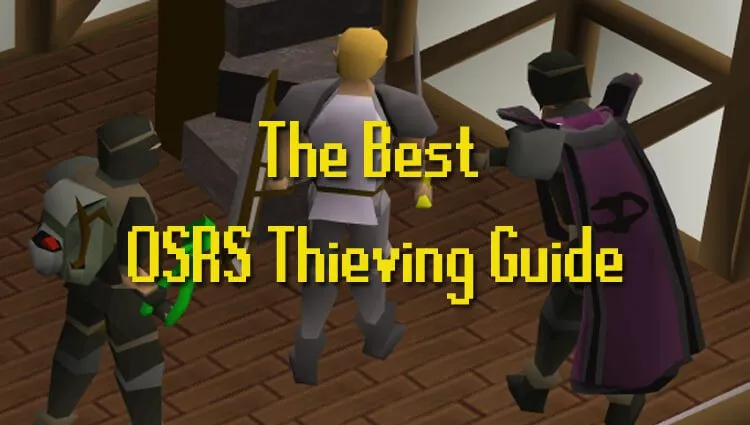
Not all NPCs are ideal for one-click pickpocketing due to their default interaction options, level requirements, or loot. Below is a table of top NPCs, their requirements, and benefits.
| NPC | Thieving Level | XP per Pickpocket | Loot Highlights | One-Click Notes |
|---|---|---|---|---|
| Master Farmer | 38 | 43 | High-value seeds | Native one-click with NPC Attack set to Hidden |
| Ardougne Knight | 55 | 84.3 | Coins, easy to trap | Native one-click; ideal for AFK |
| Vyre (Vampyre) | 82 | 306.9 | Blood shards, gems | Requires RuneLite swap for one-click |
| Elf | 85 | 353.3 | Crystal shards, teleport seeds | Requires RuneLite swap and camera setup |
Ardougne Knights: The AFK King
Ardougne Knights are a favorite for one-click pickpocketing due to their low requirements and AFK potential. Trap a knight in a house near Ardougne Market (e.g., northeast corner) using another account to splash or by luring. Set your camera behind the bar and spam-click one spot for minimal mouse movement. With the hard Ardougne Diary, you’ll hold up to 84 coin pouches and gain a 10% success rate boost across Gielinor.
Vyres and Elves: High-Level Money Makers
For high-level players, Vyres and Elves offer lucrative rewards but require RuneLite for one-click setup. Position your camera in resizable mode so the “Pickpocket” option aligns with your click after right-clicking. This pseudo-one-click method (right-click, then left-click) is faster than standard pickpocketing. Vyres yield up to 2M GP/hour, while Elves provide crystal shards for end-game gear.
Optimizing Your One Click Pickpocket Setup
To maximize XP and profits, combine one-click pickpocketing with equipment, boosts, and strategic positioning.
Essential Equipment
- Rogue Outfit: Doubles loot from pickpocketing; obtained from Rogues’ Den.
- Gloves of Silence: 5% reduced failure rate; degrades after 62 failures.
- Ardougne Cloak: Boosts success rate (medium/hard diary).
- Dodgy Necklace: 25% chance to avoid being stunned on failure.
Boosts and Tips
- Shadow Veil Spell: 15% reduced failure chance (requires 47 Magic and Arceuus spellbook).
- Spam-Clicking: Click rapidly to queue multiple pickpockets per animation, especially for Vyres and Elves.
- Food for Failures: Bring jugs of wine or other food to heal from failed attempts, especially at lower levels.
Camera and Interface Setup
For NPCs requiring RuneLite’s swap (e.g., Vyres), use resizable mode, zoom in, and angle the camera so the “Pickpocket” option is directly under your cursor after right-clicking. For Ardougne Knights, enable side-panels and assign an F-key to open/close the inventory for quick coin pouch management without moving your mouse.
Common Issues and Solutions
While one-click pickpocketing is efficient, you may encounter challenges. Here’s how to address them.
NPC Despawning
Ardougne Knights despawn after 5 minutes if trapped improperly. Stand one square south of the knight and avoid blocking their walkable tiles. For Vyres, hop worlds to reset NPC aggression if needed.
RuneLite Plugin Conflicts
Ensure the Menu Entry Swapper is toggled on and updated. If the one-click option doesn’t work, check Jagex’s third-party client guidelines, as some features (e.g., blackjacking swaps) may be restricted.
Stuns and Failures
Failed pickpockets stun you for a few seconds, halting actions. Wear dodgy necklaces, use Shadow Veil, and keep food handy. Higher Thieving levels and diary boosts also reduce failure rates.
One-click pickpocketing revolutionizes Thieving in OSRS, making it faster, less strenuous, and more rewarding. Whether you’re grinding XP with Ardougne Knights or chasing profits with Vyres, this method is a game-changer. Set up your game, grab your rogue outfit, and start pickpocketing like a pro!

