Your cart is empty
OSRS Mobile Tile Markers: Enhance Your Gameplay with Precision

Warning: Undefined variable $post in /home/osrsmoneymaking.guide/public_html/wp-content/themes/kadence/functions.php on line 391
Warning: Attempt to read property "ID" on null in /home/osrsmoneymaking.guide/public_html/wp-content/themes/kadence/functions.php on line 391
Old School RuneScape (OSRS) has evolved significantly since its mobile release, bringing the nostalgic MMORPG to players on the go. One of the standout features enhancing the mobile experience is the introduction of tile markers. Whether you’re a seasoned adventurer or a newcomer to Gielinor, OSRS mobile tile markers can transform how you navigate, fight, and skill. In this comprehensive guide, we’ll explore what tile markers are, how they work on mobile, and why they’re a game-changer for optimizing your gameplay. Let’s dive into the world of precision and strategy!
Tile markers in OSRS are visual indicators players can place on the game’s grid-based map to highlight specific tiles. These markers, available through third-party clients like RuneLite, help you track positions, plan movements, and execute strategies with pinpoint accuracy. With the mobile version of OSRS now supporting these features, players can enjoy the same level of control as on desktop, all from their smartphones.
Origins of Tile Markers in OSRS
Tile markers originated from the RuneLite client, a popular third-party tool for OSRS. Initially a desktop feature, their integration into the mobile UI reflects Jagex’s commitment to improving accessibility. Posts on X have highlighted the excitement around this update, with players eagerly awaiting its official rollout alongside other enhancements like the new mobile UI and HiScores.
Why Tile Markers Matter on Mobile
Playing OSRS on a smaller screen can be challenging, especially for tasks requiring precision—like boss fights or skilling routes. Tile markers simplify these activities by providing clear visual cues, reducing guesswork, and enhancing efficiency. For mobile players, this means less screen tapping and more focus on strategy.
How to Use Tile Markers on OSRS Mobile
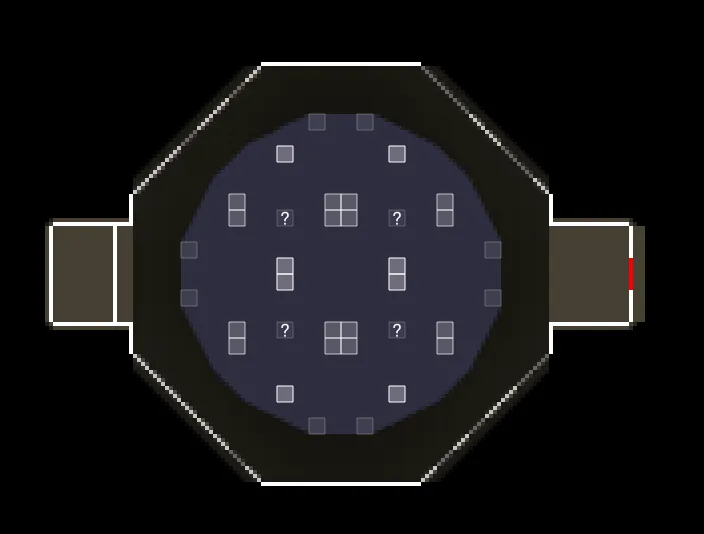
Getting started with tile markers on OSRS mobile is straightforward, especially with the right setup. Here’s how you can leverage this feature to elevate your gameplay.
Setting Up RuneLite on Mobile
To use tile markers, you’ll need the RuneLite client, which now supports mobile functionality. Follow these steps:
- Download RuneLite: Ensure you’re using the official RuneLite app or a compatible mobile client approved by Jagex.
- Enable Tile Markers Plugin: Navigate to the plugin menu and activate the “Ground Markers” or “Tile Markers” option.
- Mark Your Tiles: Right-click (or long-press on mobile) any tile, select “Mark Tile,” and customize its color or label.
Customizing Tile Markers for Your Needs
RuneLite allows you to personalize tile markers with different colors and labels. For example, use red markers for danger zones in boss fights or green for optimal skilling spots. This customization ensures your markers align with your playstyle, making them intuitive to use on a mobile screen.
Syncing Markers Across Devices
One of RuneLite’s strengths is its cloud sync feature. Markers you set on desktop will appear on your mobile client, ensuring consistency whether you’re playing at home or on the move. This seamless integration is a boon for players who switch between platforms.
Top Uses for Tile Markers in OSRS Mobile
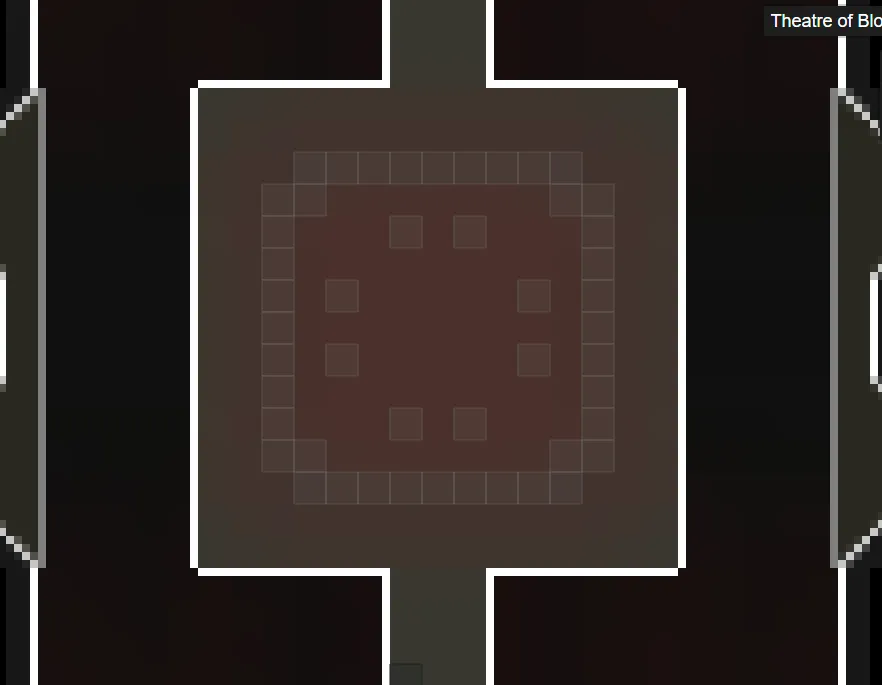
Tile markers aren’t just a gimmick—they’re a practical tool with countless applications. Here are some of the best ways to use them in OSRS mobile.
Boss Fights and PvM Precision
In player-versus-monster (PvM) scenarios, tile markers shine. For instance:
- Zulrah: Mark rotation spots to dodge poison clouds and attacks.
- Vorkath: Highlight safe tiles to avoid acid pools or fireballs.
- Chambers of Xeric: Track Olm’s head movements or crystal spawn points.
These markers reduce the chaos of mobile combat, letting you focus on dealing damage rather than fumbling with positioning.
Skilling Efficiency
Tile markers can optimize skilling routes, especially for mobile players who need quick, clear guidance. Examples include:
- Mining: Mark ore respawn locations in the Mining Guild.
- Woodcutting: Highlight tree clusters for faster chopping.
- Fishing: Pinpoint the best fishing spots at Barbarian Village.
Clue Scroll Navigation
Clue scrolls often require precise positioning. Tile markers make solving these puzzles a breeze by marking exact dig spots or NPC locations, saving you time and frustration on mobile.
Benefits of Tile Markers for Mobile Players
Why should mobile players care about tile markers? The advantages are numerous, especially when compared to playing without them.
Improved Accuracy on Small Screens
Mobile screens limit visibility, making it easy to misclick or lose track of your position. Tile markers act as a visual anchor, ensuring you hit the right spot every time—crucial for tasks like Prayer flicking or safespotting.
Time-Saving and Efficiency
By reducing trial and error, tile markers streamline your gameplay. Whether you’re racing through a slayer task or grinding XP, every second saved adds up, making your mobile sessions more productive.
Enhanced Learning Curve
New players can use tile markers as training wheels. For example, marking safe zones during the Fight Caves helps beginners master Jad’s mechanics without overwhelming them—perfect for mobile learners.
Tips and Tricks for Mastering Tile Markers on Mobile
To get the most out of tile markers, consider these expert tips tailored for OSRS mobile users.
Keep It Simple
Avoid cluttering your screen with too many markers. Stick to 3-5 per activity to maintain clarity, especially on mobile’s limited display. For instance, in the Theatre of Blood, mark only key positions like maiden blood spawns or Verzik’s attack zones.
Use Color Coding Strategically
Assign colors based on priority or type. A sample system could be:
| Color | Purpose |
|---|---|
| Red | Danger zones (e.g., boss attacks) |
| Green | Safe spots or resources |
| Yellow | Neutral markers (e.g., NPC locations) |
This approach keeps your markers organized and easy to read at a glance.
Practice on Low-Stakes Activities First
If you’re new to tile markers, test them in low-pressure scenarios like mining or woodcutting before tackling complex raids. This builds confidence and familiarity with the mobile interface.
Stay Updated with Jagex Announcements
Jagex has teased further mobile enhancements, including tile marker integration, in posts on X and official blogs. As of April 10, 2025, keep an eye on updates to ensure your client supports the latest features seamlessly.
OSRS mobile tile markers are more than a convenience—they’re a powerful tool for precision, efficiency, and enjoyment. Whether you’re slaying bosses, chasing clues, or grinding skills, these markers adapt desktop-level strategy to the palm of your hand. With RuneLite’s mobile support and Jagex’s ongoing improvements, there’s never been a better time to explore this feature. So, fire up your mobile client, mark those tiles, and take your OSRS experience to the next level!
Warning: Undefined variable $post in /home/osrsmoneymaking.guide/public_html/wp-content/themes/kadence/functions.php on line 391
Warning: Attempt to read property "ID" on null in /home/osrsmoneymaking.guide/public_html/wp-content/themes/kadence/functions.php on line 391

