Your cart is empty
OSRS Mobile No Sound: How to Fix Audio Issues in Old School RuneScape

Warning: Undefined variable $post in /home/osrsmoneymaking.guide/public_html/wp-content/themes/kadence/functions.php on line 391
Warning: Attempt to read property "ID" on null in /home/osrsmoneymaking.guide/public_html/wp-content/themes/kadence/functions.php on line 391
Are you playing Old School RuneScape (OSRS) on your mobile device and noticing a frustrating lack of sound? You’re not alone. Many players encounter the “OSRS mobile no sound” issue, which can dampen the immersive experience of this classic MMORPG. Whether it’s the satisfying clink of coins, the ambient sounds of Gielinor, or the thrill of combat audio, missing out on these elements can feel like a letdown. In this guide, we’ll explore why this happens, how to troubleshoot it, and get your game sounding as good as it looks—all optimized for mobile players in 2025.
Several factors could be behind the OSRS mobile no sound problem. Understanding the root cause is the first step to fixing it. From device settings to game glitches, here’s what might be silencing your adventure.
Common Causes of Audio Issues
- Device Volume Settings: Your phone’s media volume might be muted or too low.
- Game Audio Settings: OSRS’s in-game sound options could be turned off.
- Bluetooth Conflicts: Connected devices like earbuds might be overriding the audio output.
- App Bugs: A glitch in the OSRS mobile app could be to blame.
- System Compatibility: Older devices or outdated OS versions might struggle with the app’s audio.
How to Identify the Problem
Start by checking if other apps on your device have sound. If they do, the issue is likely specific to OSRS. If not, your device’s audio system might need attention. Narrowing this down saves time and frustration.
How to Fix OSRS Mobile No Sound
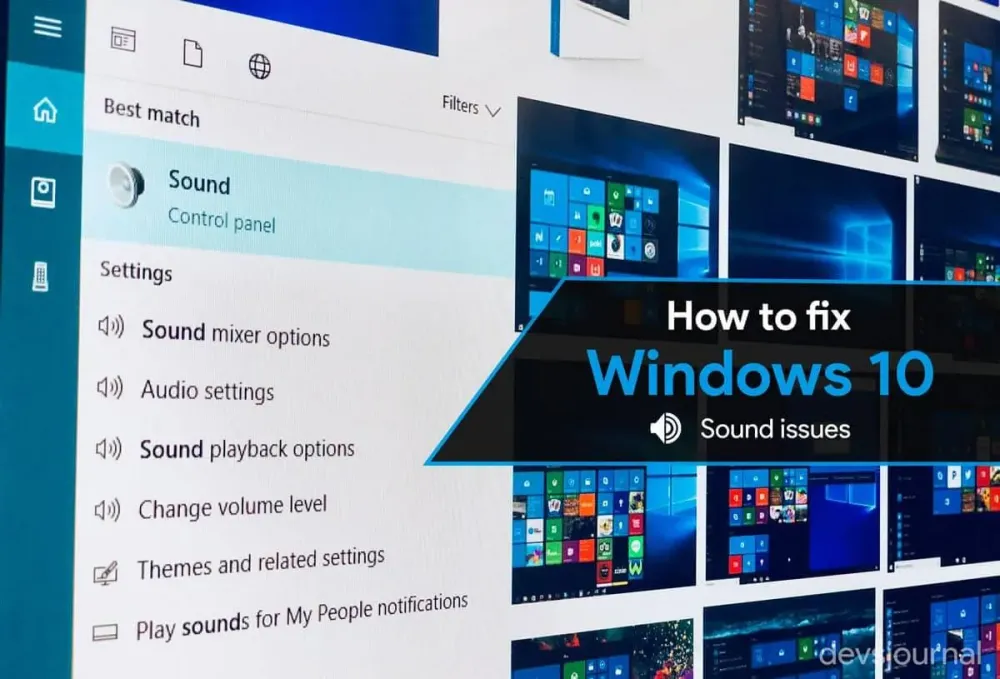
Let’s dive into actionable solutions to restore audio to your OSRS mobile experience. Follow these steps in order, testing the sound after each one to pinpoint what works.
Step 1: Check Your Device Settings
First, ensure your phone isn’t the culprit. Go to your device’s sound settings and confirm that media volume is turned up. If you’re on silent mode or Do Not Disturb, toggle those off. For Android or iOS, check:
- Media Volume: Slide it to at least 50%.
- Silent Mode: Ensure it’s disabled.
- Bluetooth: Disconnect any paired devices to rule out redirection.
Step 2: Adjust In-Game Audio Settings
Launch OSRS mobile and head to the settings menu (the wrench icon). Look for the audio tab and verify:
- Music Volume: Set above 0.
- Sound Effects: Ensure it’s enabled.
- Ambient Sounds: Turn this on for full immersion.
If these are muted, slide them up and test in-game actions like chopping a tree or casting a spell.
Step 3: Restart the App and Device
A simple restart can fix temporary glitches. Close OSRS completely (swipe it from your recent apps), then relaunch. If that doesn’t work, reboot your phone and try again. This clears any background issues affecting audio output.
Step 4: Update OSRS Mobile
Outdated app versions can cause bugs, including no sound. Visit the Google Play Store or Apple App Store, search for “Old School RuneScape,” and hit “Update” if available. Jagex frequently patches issues, so staying current is key.
Step 5: Clear Cache or Reinstall
If the problem persists, clear the app’s cache via your device’s app settings (Settings > Apps > OSRS > Storage > Clear Cache). Still silent? Uninstall and reinstall OSRS. This resets the app entirely, often resolving deeper glitches.
Advanced Troubleshooting for Persistent Issues
If basic fixes don’t work, it’s time to dig deeper. These advanced steps tackle trickier causes of the OSRS mobile no sound issue.
Check Device Compatibility
OSRS mobile requires a device with decent specs. Older phones or tablets (pre-2018) might not handle the game’s audio engine well. Check Jagex’s official support page for minimum requirements—typically Android 8.0+ or iOS 13.0+ with 2GB RAM.
Test with Headphones
Plug in wired headphones or earbuds. If sound plays through them but not the speakers, your device’s speakers might be faulty. This isolates hardware issues from app problems.
Contact Jagex Support
Still no luck? Submit a ticket via the RuneScape Support Center. Include your device model, OS version, and a description of the issue. Jagex’s team can offer tailored advice or confirm if it’s a known bug.
Preventing Future OSRS Mobile Audio Problems
Once your sound is back, take steps to keep it that way. These proactive measures minimize future disruptions.
Keep Your Device Updated
Regularly update your phone’s operating system. New OS versions often include audio driver fixes that enhance app performance.
Monitor App Updates
Enable auto-updates for OSRS in your app store. Jagex rolls out fixes—like the 2024 client updates mentioned in their July blog—that address audio bugs.
Avoid Background Apps
Running multiple apps can strain your device, potentially muting OSRS. Close unnecessary apps before playing to free up resources.
Community Tips and Workarounds
The OSRS community is a goldmine of knowledge. Players on forums like Reddit’s r/2007scape have shared their own fixes for the no sound issue. Here’s what they suggest.
Player-Recommended Fixes
- Toggle Audio Settings: Some players fix it by toggling sound off and on in-game.
- Switch Networks: A shaky Wi-Fi connection might disrupt audio—try mobile data.
- Use RuneLite (Unofficial): While not mobile, some switch to RuneLite on PC for better audio stability.
Sound Issue Frequency Table
| Issue | Reported Frequency | Common Fix |
|---|---|---|
| Muted in-game settings | 40% | Adjust audio sliders |
| Device on silent | 30% | Turn off silent mode |
| Bluetooth interference | 15% | Disconnect devices |
| App glitch | 15% | Reinstall app |
Note: Percentages are estimated based on community feedback as of April 2025.
With these tips, you’re equipped to tackle the OSRS mobile no sound issue head-on. Whether it’s a quick settings tweak or a deeper fix, you’ll be back to hearing the sweet sounds of Gielinor in no time. Have a workaround that worked for you? Share it in the comments below!
Warning: Undefined variable $post in /home/osrsmoneymaking.guide/public_html/wp-content/themes/kadence/functions.php on line 391
Warning: Attempt to read property "ID" on null in /home/osrsmoneymaking.guide/public_html/wp-content/themes/kadence/functions.php on line 391

