Your cart is empty
OSRS Mobile Layout Change Guide Boost Your Gameplay Experience

Old School RuneScape (OSRS) on mobile has transformed how players engage with Gielinor, offering flexibility to grind, quest, or PvP on the go. Recent updates to the mobile user interface (UI) have sparked discussions among players, with layout changes designed to enhance usability and accessibility. This guide dives into the OSRS mobile layout changes, why they matter, and how you can optimize your gameplay with the new setup. Whether you’re a seasoned adventurer or a new player, understanding these updates can elevate your mobile experience.
Since its announcement in 2017, OSRS Mobile has aimed to replicate the authentic desktop experience while adapting to touch controls. The initial layout mirrored the desktop client, but mobile-specific challenges like screen size and thumb navigation prompted iterative changes. Jagex has focused on balancing familiarity with functionality, ensuring players can access key features without cluttering the screen.
Why Layout Changes Were Needed
Porting a complex MMORPG to mobile devices required rethinking the interface. Early feedback highlighted issues like small icons, chatbox obstruction by keyboards, and difficulty accessing side panels. These pain points led to layout adjustments to maximize screen real estate and improve touch accuracy.
Key Milestones in UI Development
- 2017 Announcement: Jagex revealed OSRS Mobile, promising a faithful adaptation.
- 2018 Beta: Early testers experienced the first mobile layout with split side panels.
- 2023-2024 Updates: Introduction of customizable hotkeys and side-stone repositioning.
Core Changes in the Latest Mobile Layout

The most recent OSRS Mobile UI rework, notably the 2024 beta, introduced significant layout enhancements. These changes aim to streamline navigation, improve combat efficiency, and offer customization options. Let’s break down the key updates.
Repositioned Chatbox and Keyboard Integration
The chatbox, once a hurdle due to on-screen keyboards, now sits at the top-left of the screen. This prevents it from being obscured when typing, making communication seamless during gameplay. A toggleable expand button allows players to hide the chatbox, freeing up space for the game world.
Split Side Panels and Stone Tabs
The side panels, housing inventory, skills, and prayer tabs, were split into two columns—left and right—for better thumb reach. High-traffic tabs like combat and prayer are prioritized on the right, while informational tabs like quests can be collapsed. This layout caters to both left- and right-handed players.
Customizable Hotkeys and Presets
A standout feature is the addition of five customizable hotkeys, similar to desktop F-keys. Players can assign actions like opening the prayer menu or toggling run mode. The 2024 beta introduced hotkey loadouts, allowing up to three presets for activities like PvM, skilling, or PvP, enhancing flexibility.
| Hotkey Feature | Description | Use Case |
|---|---|---|
| Panel Assignment | Open side panels on left or right | Quick prayer switches in combat |
| Loadout Swap | Long-tap to switch presets | Transition from skilling to bossing |
| NPC Highlighting | Tag NPCs with a long-tap | Track targets in crowded areas |
How to Adapt to the New Layout
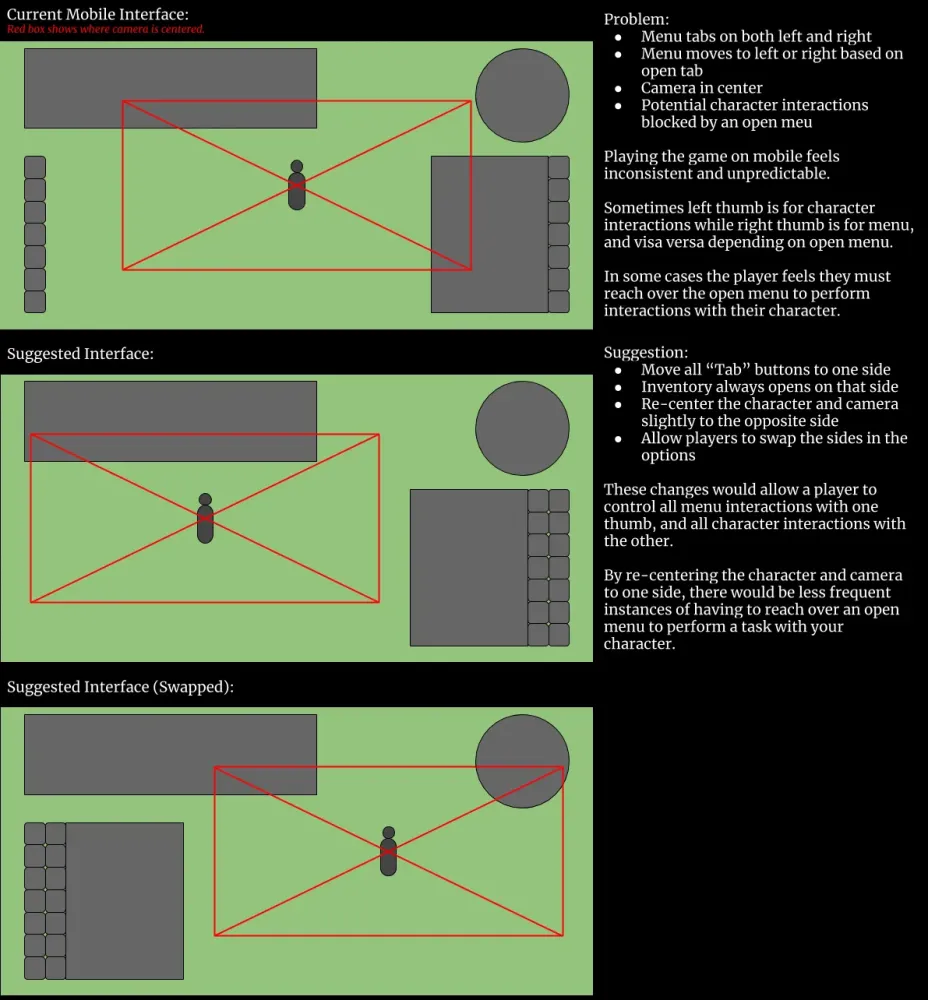
Adjusting to the updated layout can feel daunting, especially for veterans used to the original setup. However, with a few tweaks and practice, you can master the new interface and boost your efficiency.
Setting Up Hotkeys for Your Playstyle
Navigate to the settings menu under Gameplay to configure hotkeys. For PvM, assign prayer and inventory to the right side for quick access. Skilling-focused players might prioritize inventory and skills tabs. Experiment with loadouts to find what suits your routine.
Optimizing Screen Space
Use the minimize options for the minimap and chatbox to expand your view of the game world. This is particularly useful in crowded areas like the Grand Exchange or during boss fights where visibility is crucial.
Testing in Beta Worlds
Jagex offers beta worlds to try new UI changes without affecting your main save. Access these via the settings menu, convert your save, and explore the layout. Provide feedback through official surveys to shape future updates.
Benefits of the Updated Layout for Players
The new layout isn’t just about aesthetics—it directly impacts gameplay. From faster navigation to reduced misclicks, here’s how it enhances your OSRS Mobile experience.
Improved Combat Efficiency
With hotkeys and repositioned panels, switching prayers or gear during boss fights is smoother. The ability to assign combat actions to thumb-friendly spots reduces reaction time, giving you an edge in PvM and PvP.
Enhanced Accessibility
Larger, scalable UI elements address previous complaints about tiny icons, making the game more accessible on high-resolution devices. Haptic feedback settings (low, medium, high) add tactile responsiveness, improving touch accuracy.
Community-Driven Customization
Jagex’s focus on player feedback has led to features like side-stone flexibility and hotkey presets. This ensures the layout evolves with community needs, balancing nostalgia with modern usability.
Challenges and Community Feedback
While the layout changes have been largely positive, some players have raised concerns. Understanding these can help you navigate potential pitfalls and contribute to ongoing improvements.
Learning Curve for Veterans
Long-time players accustomed to the desktop-like mobile UI may find the split panels and hotkeys disruptive. Jagex has mitigated this by retaining familiar elements like stone tabs, but practice is key to adapting.
Device-Specific Variations
UI spacing can vary across devices, leading to inconsistent experiences. For example, smaller screens may feel cramped despite collapsible panels. Testing on your device during betas helps identify these issues.
Calls for More Features
Community discussions on platforms like Reddit highlight demands for further customization, such as portrait mode or RuneLite-style plugins. Jagex has hinted at future additions, but implementation timelines remain unclear.
- Player Suggestion 1: Allow full tab rearrangement for personalized layouts.
- Player Suggestion 2: Add a portrait mode for casual tasks like bankstanding.
- Player Suggestion 3: Integrate quest helper overlays for mobile.
The OSRS Mobile layout changes mark a significant step toward a more intuitive and customizable experience. By addressing core issues like chatbox placement, panel accessibility, and touch accuracy, Jagex has shown commitment to evolving the mobile client. Whether you’re slaying dragons or cutting yews, these updates empower you to play your way. Dive into the settings, experiment with hotkeys, and join beta worlds to shape the future of OSRS Mobile. Your feedback can make Gielinor’s mobile landscape even better.

