Your cart is empty
OSRS Mobile Keeps Crashing How to Fix and Prevent Issues
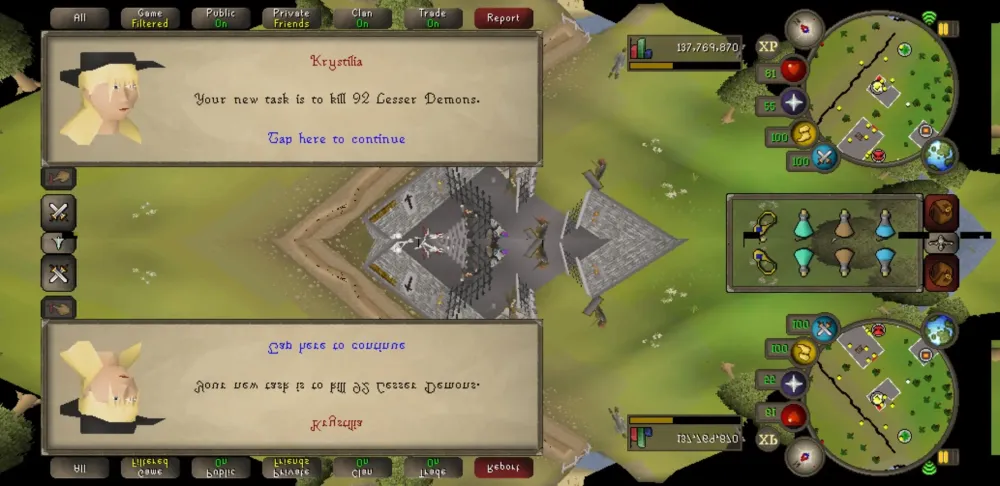
Old School RuneScape (OSRS) on mobile is a fantastic way to enjoy Gielinor on the go, but nothing disrupts a grinding session like a crash. Whether you’re chopping trees, fighting mobs, or simply logging in, unexpected app closures can be frustrating. This comprehensive guide explores why OSRS Mobile keeps crashing, offers actionable solutions, and shares tips to optimize your gameplay. Let’s dive into troubleshooting and prevention to keep you skilling smoothly.
Crashes can stem from various sources, ranging from device limitations to app-specific bugs. Understanding the root cause is the first step to a stable experience. Below are the most common reasons players encounter issues.
Device Compatibility and Performance
Not all devices handle OSRS Mobile equally well. Older phones or tablets may struggle with the game’s requirements, leading to crashes during resource-intensive tasks like combat or teleporting. For instance, users on devices like the Samsung S20 or iPhone 7 have reported crashes, often tied to hardware limitations.
App Bugs and Updates
Jagex frequently updates OSRS Mobile to add features or fix bugs, but new patches can introduce instability. For example, players have noted crashes after updates, particularly when inventory updates occur, such as looting or mining. These issues often affect specific actions, like woodcutting or opening seed packs.
Memory Management Issues
Mobile apps are sensitive to RAM allocation. If OSRS Mobile exceeds your device’s memory limits, it may crash, especially during prolonged sessions. Memory leaks—where the app fails to release unused memory—can exacerbate this, causing crashes after hours of play.
Background App Conflicts
Switching between apps can disrupt OSRS Mobile, particularly on Android devices. Players report disconnections or crashes when returning to the game after brief multitasking, suggesting conflicts with background processes or battery optimization settings.
Common Scenarios Triggering Crashes
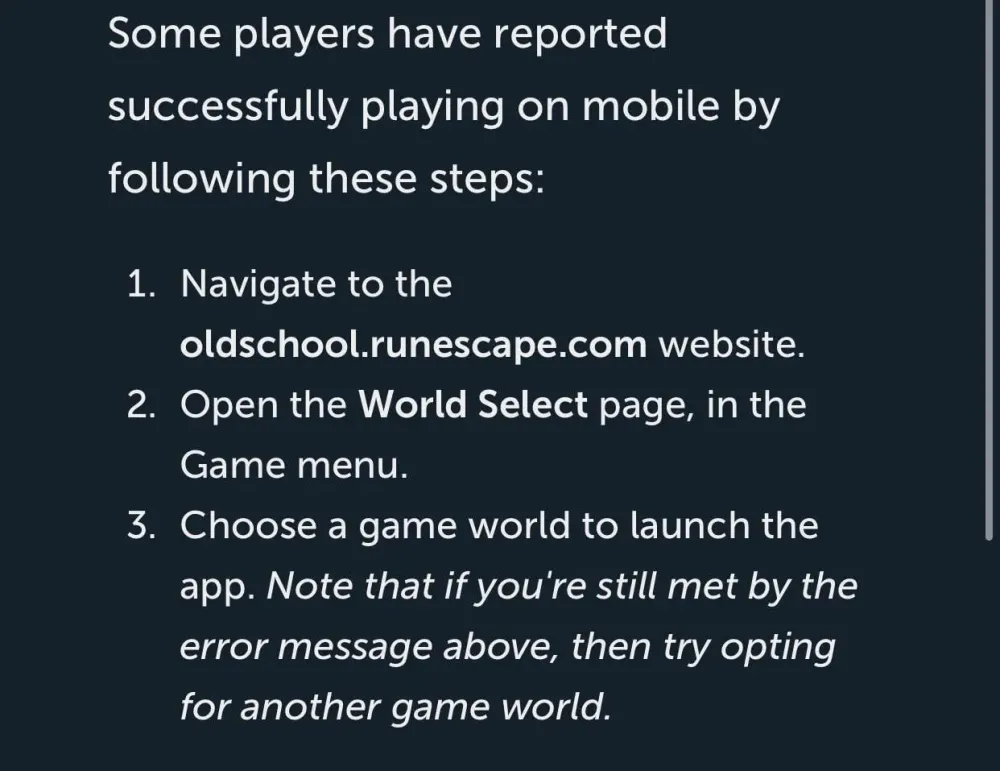
Certain in-game actions are notorious for causing crashes. Recognizing these can help you avoid trouble spots or adjust settings to minimize issues.
Inventory Updates
Many players experience crashes when their inventory changes, such as picking up loot, mining ore, or opening packs. This issue has been linked to the loot tracker feature, which may overwhelm the app if it logs excessive data.
Teleporting and Area Transitions
Teleporting or moving between areas like the Catacombs or Varlamore can trigger crashes, likely due to the app loading new assets. Players on iOS devices, such as the iPhone 11, have reported freezes during these transitions.
Combat and XP Drops
Engaging in combat or earning XP drops sometimes causes the app to close abruptly. For instance, killing a mob or completing a skilling action like pickpocketing has been cited as a crash trigger, possibly tied to on-screen overlays like timers.
How to Fix OSRS Mobile Crashing
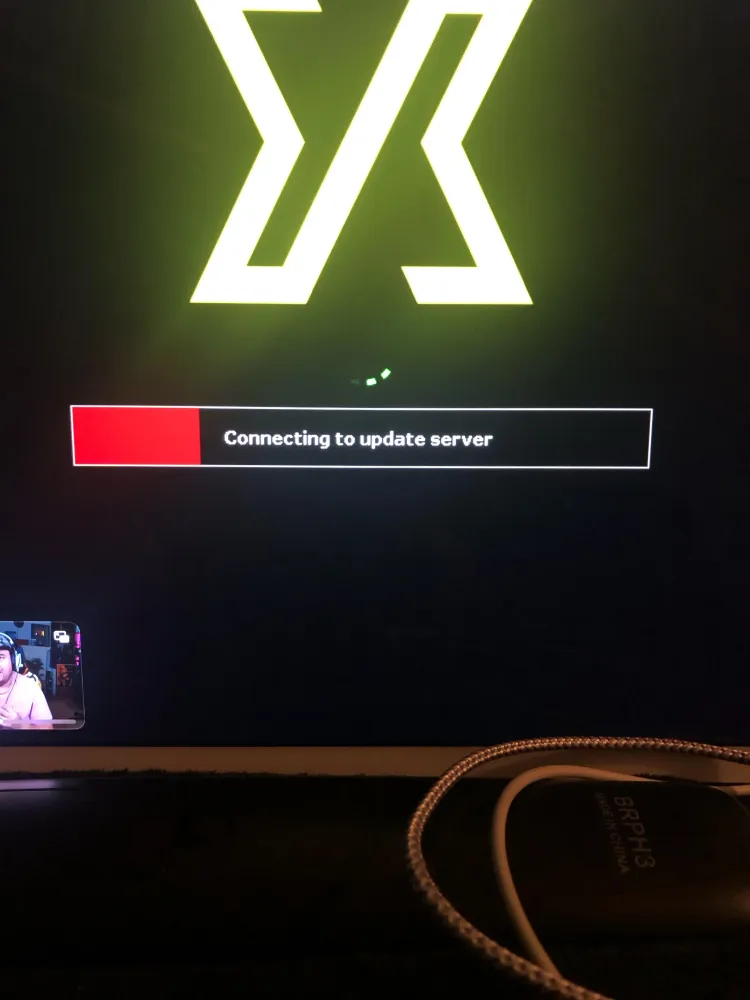
Fortunately, most crashes can be resolved with simple tweaks or workarounds. Below are proven solutions to stabilize your game, drawn from community feedback and official advice.
Update the App and Device
Ensure OSRS Mobile is running the latest version from the App Store or Google Play. Jagex often releases patches to address crash bugs, as seen in responses to issues reported in 2024. Similarly, update your device’s operating system to avoid compatibility problems.
- Check for updates: Visit your app store and install any available OSRS updates.
- Update iOS/Android: Go to Settings > Software Update to ensure your device is current.
Clear Cache and Reinstall
Corrupted cache files are a common culprit. Clearing them forces the game to redownload fresh data, often resolving crashes. If that fails, reinstalling the app can fix deeper issues.
| Action | Steps |
|---|---|
| Clear Cache | Settings > Apps > OSRS > Storage > Clear Cache |
| Reinstall | Uninstall OSRS, restart device, download from app store |
Adjust Graphics Settings
High graphics settings can strain low-end devices, causing crashes. Lowering these can improve stability, especially during demanding activities like bossing or minigames.
- Lower graphics: In-game, go to Settings > Graphics > Set to Low or Mid.
- Disable effects: Turn off Depth of Field, Bloom, and Shadows.
- Reduce FPS: Cap frame rate to 30 FPS for smoother performance.
Disable Loot Tracker
The loot tracker has been flagged as a crash trigger, particularly when it logs frequent inventory updates. Disabling it has helped many players, as noted in community discussions on Reddit.
- Turn off tracker: In plugins or settings, disable loot tracking features.
- Test actions: Try woodcutting or combat to confirm stability.
Optimize Device Settings
Your device’s configuration can impact OSRS Mobile. Adjusting battery and app permissions can prevent crashes, especially when multitasking.
- Disable battery optimization: Settings > Battery > App Optimization > Allow OSRS unrestricted usage.
- Close background apps: Free up RAM by closing unused apps before playing.
- Enable background refresh: On iOS, ensure Background App Refresh is on for OSRS.
Preventing Future Crashes
Once you’ve stabilized the app, proactive steps can keep crashes at bay. These habits ensure long-term reliability, even during extended play sessions.
Monitor Device Performance
Keep an eye on your device’s health. Overheating or low storage can trigger crashes, so maintain at least 15GB of free space and avoid playing while charging to reduce heat buildup.
Stay Updated with Jagex
Jagex often communicates fixes via forums, Reddit, or the OSRS Wiki. Check their official channels for news on patches addressing crash issues, like those affecting Samsung devices in early 2024.
Use Stable Connections
A shaky internet connection can cause the app to freeze or crash, especially during logins. Stick to reliable Wi-Fi or strong mobile data to avoid disruptions.
- Test connection: Run a speed test before long sessions.
- Avoid switching networks: Stay on one network to prevent login issues.
When to Contact Support
If all else fails, Jagex’s support team can assist. Persistent crashes may indicate a deeper issue, such as a bug affecting specific devices or accounts.
Reporting Crashes
When submitting a ticket, include details like your device model, OS version, and crash triggers (e.g., “crashes when mining”). Screenshots or logs, if available, can speed up the process.
Community Resources
Before escalating, check community hubs like Reddit’s r/2007scape or the OSRS Mobile Discord. Players often share workarounds, such as disabling on-screen overlays, that Jagex may not yet have documented.
Key Takeaways:
- Identify triggers: Crashes often tie to inventory updates, teleporting, or combat.
- Try quick fixes: Update the app, clear cache, or lower graphics settings.
- Optimize your device: Free RAM, disable battery restrictions, and use stable Wi-Fi.
- Stay informed: Monitor Jagex updates and community forums for new solutions.
OSRS Mobile crashing can derail your adventures, but with these fixes and preventive measures, you can minimize downtime. Whether you’re a casual skiller or a hardcore PvMer, a stable app lets you focus on what matters—enjoying the game. Have you faced crashes we didn’t cover? Share your experience in the comments, and let’s keep the community grind going strong!

