Your cart is empty
OSRS Mobile Auto Clicker Guide for Efficient Gameplay
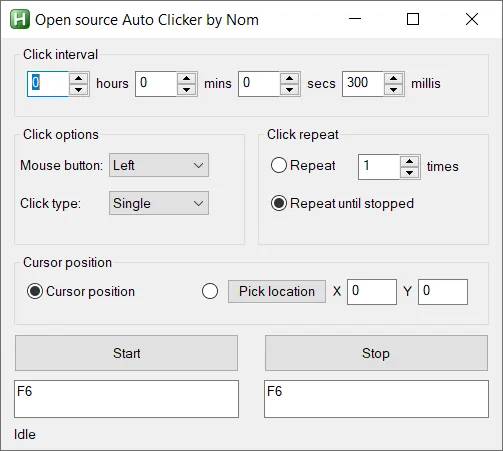
Old School RuneScape (OSRS) on mobile has transformed how players engage with Gielinor, offering flexibility to grind skills or complete quests on the go. However, repetitive tasks like high alching, fletching, or mining can feel monotonous. This is where an OSRS mobile auto clicker comes in—a tool designed to automate clicks and streamline gameplay. In this guide, we’ll explore what auto clickers are, their risks, benefits, and how to use them safely on OSRS mobile, all while keeping your account secure.
An auto clicker is a software or app that simulates mouse clicks or screen taps at set intervals or locations. For OSRS mobile, these tools automate repetitive actions, saving time and reducing physical strain from constant tapping. While popular for tasks like high alching or inventory management at Nightmare Zone (NMZ), their use comes with considerations due to Jagex’s strict anti-cheating policies.
Types of Auto Clickers for Mobile
- App-Based Auto Clickers: Available on Google Play Store or third-party sources, these apps let users set tap locations and intervals. Examples include Click Assistant or Auto Clicker by Huau Apps.
- Physical Auto Clickers: Mechanical devices that physically tap the screen, mimicking human input. These are less common but harder to detect since they don’t rely on software.
- Macro Recorders: Tools that record and replay a sequence of taps, useful for complex tasks like switching banks or alching multiple items.
Why Use an Auto Clicker in OSRS?
Auto clickers appeal to players who want to optimize their time. Here are some reasons they’re popular:
- Reduces Repetition: Automates tedious tasks like alching or fletching, freeing you to focus on strategy or real-world tasks.
- Ergonomic Benefits: Minimizes finger strain from prolonged tapping on mobile devices.
- Efficiency: Speeds up skill training, letting you hit milestones like 99 Magic or Fletching faster.
Is Using an Auto Clicker Safe for OSRS Mobile?
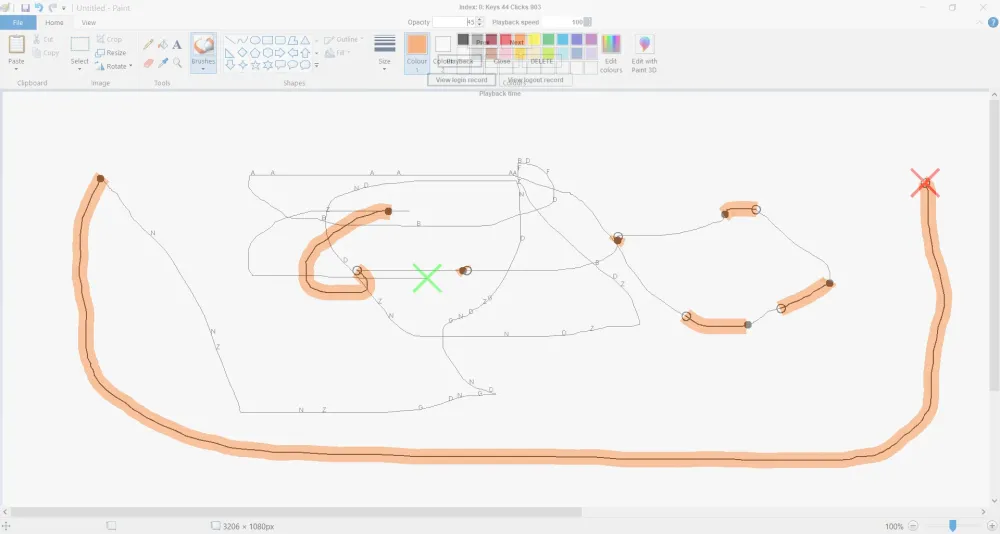
Auto clickers exist in a gray area. Jagex, the developer of OSRS, explicitly prohibits third-party software that automates gameplay, including auto clickers. Using one risks a ban, but detection on mobile is reportedly less stringent than on PC due to the touchscreen interface. Still, caution is key to avoid losing your account.
Risks of Using Auto Clickers
Understanding the risks helps you make informed decisions. Here’s what’s at stake:
- Account Bans: Jagex’s bot detection can flag consistent tapping patterns, leading to temporary or permanent bans.
- Detection Patterns: Fixed intervals or static tap locations raise red flags, especially if used for hours without breaks.
- Reputation: In-game reports from other players can trigger manual reviews, increasing ban chances.
Ban Rates and Detection on Mobile
While no definitive data exists, community discussions suggest mobile auto clickers are harder to detect than PC-based ones. Touchscreen inputs vary naturally, which can mask automation. However, prolonged use (e.g., 8+ hours daily) or obvious bot-like behavior, like alching at the Grand Exchange for days, can still get you caught. Some players report using auto clickers for skills like Fletching or Magic without bans, but others have faced temp bans after just a few days.
How to Use an Auto Clicker Safely on OSRS Mobile
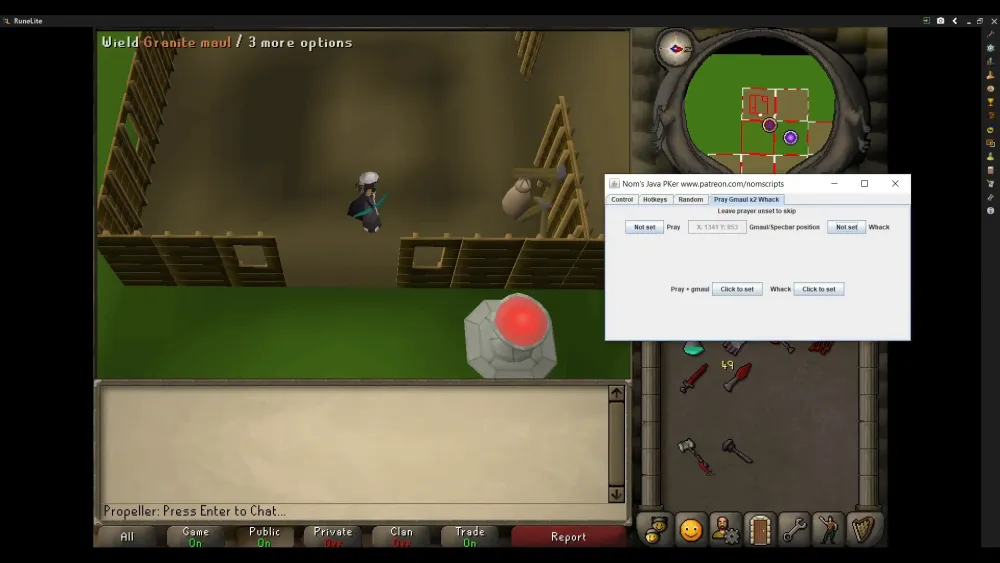
If you choose to use an auto clicker, minimizing risks is crucial. Follow these best practices to protect your account while automating tasks.
Choose the Right Auto Clicker
Not all auto clickers are equal. Opt for one with these features:
| Feature | Why It Matters |
|---|---|
| Randomized Intervals | Mimics human tapping, reducing detection risk. |
| Multiple Tap Locations | Prevents clicking the same pixel repeatedly. |
| Pause/Stop Options | Allows breaks to simulate natural play. |
| No Root Required | Ensures compatibility and safety on Android/iOS. |
Best Practices for Safe Use
Here’s how to reduce your ban risk while using an auto clicker:
- Limit Usage Time: Avoid running the auto clicker for more than 2-3 hours at a stretch. Take breaks to mimic human behavior.
- Randomize Actions: Use tools with random delays (e.g., 0.5-1.5 seconds) and vary tap locations slightly.
- Play Actively: Chat in-game, switch tasks, or move your character to avoid looking like a bot.
- Avoid Public Areas: Auto click in less populated spots, like your Player-Owned House, to dodge player reports.
- Monitor Account: Check for warnings or temp bans, and stop if you suspect detection.
Safe Skills to Auto Click
Some skills are less likely to attract attention when automated. Here’s a quick rundown:
| Skill | Task | Risk Level |
|---|---|---|
| Magic | High Alching | Low-Moderate |
| Fletching | Making Arrows | Low |
| Crafting | Cutting Gems | Low |
| Mining | Iron Ore | Moderate |
Top Auto Clicker Apps for OSRS Mobile
Several auto clicker apps are popular among OSRS mobile players. Below are three options that balance ease of use with safety features.
Click Assistant – Auto Clicker
Available on Android, Click Assistant offers a user-friendly interface with customizable tap points and intervals. Its random delay feature helps mimic human input, making it a go-to for alching or fletching. Pros: Free, no root needed, supports multiple taps. Cons: Ads in the free version.
Auto Clicker by Huau Apps
This app has been praised for its simplicity and reliability. It supports single and multi-tap modes, ideal for inventory clicks at NMZ or bank-standing skills. Pros: Lightweight, easy setup. Cons: Limited randomization in older versions.
Macro Recorder Apps
Apps like MacroDroid (Android) let you record and replay complex sequences, perfect for tasks requiring multiple steps, like banking and alching. Pros: Highly customizable, versatile. Cons: Steeper learning curve.
Alternatives to Auto Clickers for OSRS Mobile
If auto clickers feel too risky, consider these alternatives to ease the grind without breaking Jagex’s rules.
Manual Optimization
Optimize your gameplay to reduce clicks naturally:
- Bank Presets: Set up presets to withdraw items instantly.
- Keyboard Shortcuts: Use mobile keyboards for quick chat inputs if alching or trading.
- Plugins: If you play on PC occasionally, use Runelite plugins (allowed by Jagex) to highlight click zones, then replicate on mobile.
AFK Training Methods
Choose skills with built-in AFK mechanics to minimize tapping:
- Fishing: Barbarian Fishing requires clicks every few minutes.
- Woodcutting: Teak trees on Ape Atoll allow long AFK sessions.
- Combat: NMZ with absorption potions lets you AFK for 20+ minutes.
Physical Aids
For repetitive tasks, consider ergonomic solutions like stylus pens to reduce finger strain without software. These are 100% safe as they don’t automate anything.
Using an OSRS mobile auto clicker can make grinding skills more manageable, but it’s not without risks. Jagex’s bot detection is ever-evolving, and while mobile may offer some leeway, no method is foolproof. By choosing a reliable auto clicker, randomizing actions, and limiting usage, you can minimize risks while enjoying the benefits. Alternatively, explore AFK methods or manual optimizations to stay within the rules. Whatever you choose, prioritize your account’s safety and enjoy your time in Gielinor!

