Your cart is empty
OSRS House Portal Nexus Ultimate Guide for Efficient Teleportation
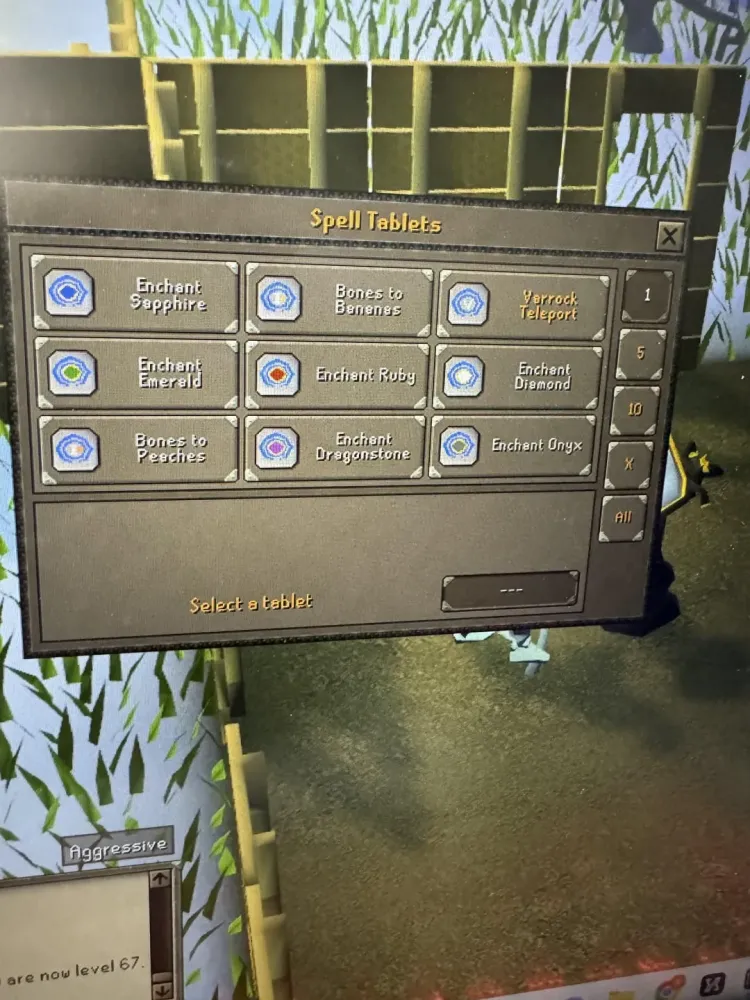
In Old School RuneScape (OSRS), the house portal nexus is a game-changer for players looking to streamline their teleportation needs. Whether you’re a seasoned adventurer or a skilling enthusiast, this feature in your player-owned house (POH) can save you time and inventory space. This guide dives into everything you need to know about the portal nexus, from construction requirements to teleport configurations, ensuring you make the most of this powerful tool.
The portal nexus is a room you can build in your player-owned house, designed to centralize teleportation to multiple locations across Gielinor. Unlike traditional portals, which are limited to a single destination per room, the nexus allows you to store up to 30 teleports in one convenient hub, making it a must-have for efficient gameplay.
Why Choose a Portal Nexus
Here’s why the portal nexus stands out:
- Space Efficiency: Instead of building multiple portal rooms, one nexus handles all your teleport needs.
- Customizability: Add or remove teleports as your priorities change.
- Cost-Effective: While the initial investment is high, it saves runes over time for frequent travelers.
Comparison with Other Teleport Methods
Compared to jewelry like the Ring of Dueling or teleport tablets, the nexus offers unlimited teleports once set up, provided you have the runes to configure it. It’s also more immersive, tying into your POH’s aesthetic and functionality.
Construction Requirements and Costs
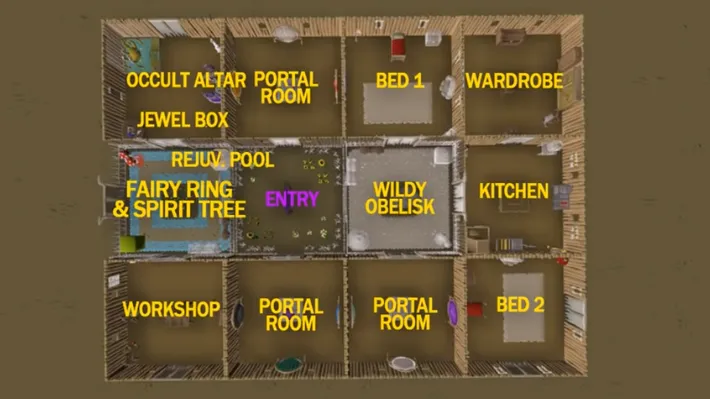
Building a portal nexus requires a high Construction level and a chunk of gold. Let’s break down what you need to get started.
Level and Materials Needed
You’ll need at least 72 Construction to build the portal nexus room, which costs 200,000 coins. The nexus itself has three tiers, each requiring different levels and materials:
| Tier | Construction Level | Materials | Teleport Capacity |
|---|---|---|---|
| Basic Portal Nexus | 72 | 100 Limestone Bricks, 100 Magic Stones | 4 Teleports |
| Marble Portal Nexus | 80 | 100 Marble Blocks | 8 Teleports |
| Crystalline Portal Nexus | 92 | 100 Magic Stones, 1 Crystal of Memories | 30 Teleports |
Boosting Construction for the Crystalline Nexus
Achieving 92 Construction can be daunting, but boosts can help. Use a Crystal Saw (+3 levels) and Spicy Stew with orange spice (up to +5 levels) to build the Crystalline Portal Nexus at a lower base level, potentially as low as 84. Plan your boosts carefully, as you’ll need to act fast to construct it within the boost’s duration.
Setting Up Your Portal Nexus
Once your nexus is built, configuring it with teleports is straightforward but requires some preparation. Here’s how to get it up and running.
Adding Teleports
To add a teleport to your nexus, you need 1,000 times the rune cost of the corresponding teleport spell. For example, configuring a Varrock teleport requires 1,000 Air Runes, 1,000 Fire Runes, and 1,000 Law Runes. You must also have the spell unlocked in your spellbook.
Popular Teleport Destinations
Here are some top picks for your nexus, based on utility:
- Varrock: Access to the Grand Exchange and Varrock Square.
- Lumbridge: Quick banking and skilling hubs.
- Falador: Close to the Mining Guild and Falador Park.
- Ardougne: Ideal for thieving and farming runs.
- Watchtower: Great for slayer tasks near Yanille.
Mounted Amulets and Talismans
For even more efficiency, you can mount a Digsite Pendant or Xeric’s Talisman on your Crystalline Portal Nexus for unlimited teleports to the Digsite or Kourend, respectively. These require completion of specific quests like Bone Voyage or Client of Kourend.
Maximizing Your Portal Nexus Efficiency
To get the most out of your portal nexus, consider these tips to streamline your setup and usage.
Optimizing Rune Costs
Since adding teleports can get pricey, buy runes in bulk from the Grand Exchange or farm them through activities like Runecrafting or Barrows runs. If you’re an Ironman, focus on quests that unlock teleport spells early, like Watchtower or Lunar Diplomacy.
Combining with Other POH Features
Your portal nexus shines when paired with other POH amenities:
- Ornate Jewellery Box: Store all teleport jewelry for quick access.
- Occult Altar: Switch spellbooks to access more teleport spells.
- Ornate Rejuvenation Pool: Restore stats before teleporting out.
Place these near your nexus for a seamless teleportation hub.
Quest Requirements for Teleports
Some teleports, like those on the Lunar or Arceuus spellbooks, require specific quests. Here’s a quick list of key quests to unlock useful teleports:
| Quest | Teleport Unlocked | Spellbook |
|---|---|---|
| Watchtower | Watchtower Teleport | Standard |
| Lunar Diplomacy | Lunar Isle Teleport | Lunar |
| The Depths of Despair | Arceuus Home Teleport | Arceuus |
Tips for Ironmen and Budget Players
Not everyone has millions of coins or high Construction levels, but you can still make the portal nexus work for you. Here’s how to approach it on a budget or as an Ironman.
Starting Small
If 92 Construction is out of reach, begin with the Basic Portal Nexus at level 72. It holds four teleports, which is enough for core destinations like Varrock and Lumbridge. Upgrade to higher tiers as you progress.
Earning Materials as an Ironman
Ironmen can gather materials through these methods:
- Limestone Bricks: Mine limestone at the quarry near Mort’ton and craft it.
- Magic Stones: Purchase from NPC suppliers like the Construction Supply Store in Falador.
- Crystal of Memories: Complete Song of the Elves for a chance to obtain this rare item.
Cost-Saving Strategies
To keep costs down:
- Train Construction Early: Use oak planks for cost-effective XP up to 52, then switch to mahogany tables if affordable.
- < Avoid Splurging: Don’t blow all your gold on Magic Stones upfront; spread out purchases to manage your budget.
- Use Boosts Wisely: Save spicy stews for critical builds like the Crystalline Nexus to avoid wasting resources.
The portal nexus is a cornerstone of an optimized POH, offering unmatched convenience for navigating Gielinor. Whether you’re teleporting to slayer tasks, skilling spots, or the Grand Exchange, this feature simplifies your journey. Start with a Basic Nexus if you’re on a budget, or go all-in with the Crystalline version for maximum utility. With the right setup, your POH becomes a true hub of efficiency, letting you focus on what matters most—enjoying the game.

