Your cart is empty
OSRS Guide to Building Rooms in Your Player-Owned House

In Old School RuneScape (OSRS), your Player-Owned House (POH) is a customizable hub that reflects your creativity and gameplay priorities. The Construction skill lets you build and furnish rooms to enhance utility, aesthetics, and efficiency. Whether you’re aiming for teleports, training boosts, or a social space, this guide will walk you through how to build rooms in your POH, optimize their layout, and make the most of your Construction efforts.
To begin building, you need a house. Visit an Estate Agent in cities like Varrock or Falador to purchase a starter house for 1,000 coins, located in Rimmington by default. You’ll also need to enable Building Mode to start customizing your POH. Here’s how to set up:
- Purchase a House: Speak to an Estate Agent and pay 1,000 coins.
- Enable Building Mode: Right-click the POH portal and select “Build Mode,” or toggle it via the Options menu under “House Options.”
- Gather Tools: Always carry a hammer, saw, and enough coins for room costs. A watering can is needed for garden plants.
Your starter house begins with a Parlour and Garden, but you can expand by adding rooms as your Construction level increases.
Understanding Building Mode
In Building Mode, ghostly hotspots appear, indicating where you can build furniture or new rooms. Right-click door hotspots to access the room-building menu, which shows available rooms, their Construction level requirements, and costs. You can’t drop items or have familiars out in this mode, so plan your inventory accordingly.
Types of Rooms and Their Uses

OSRS offers a variety of rooms, each with unique functions. Rooms require specific Construction levels and gold costs, ranging from 1,000 to 250,000 coins. Below is a table of key rooms, their purposes, and requirements:
| Room | Construction Level | Cost (Coins) | Primary Use |
|---|---|---|---|
| Portal Chamber | 50 | 100,000 | Teleportation portals to various locations |
| Superior Garden | 65 | 75,000 | Spirit Tree, Fairy Ring, Restoration Pool |
| Workshop | 15 | 10,000 | Crafting, Smithing, and flat-pack furniture |
| Chapel | 45 | 50,000 | Prayer training and recharging |
| Costume Room | 42 | 50,000 | Storage for outfits and holiday items |
Essential Rooms for Efficiency
Certain rooms stand out for their utility:
- Portal Chamber: Build portals for quick teleports across Gielinor, saving time on travel.
- Superior Garden: At level 90, the Ornate Rejuvenation Pool restores stats, making it ideal for PvM.
- Achievement Gallery: Features the Ornate Jewellery Box (level 91) for unlimited teleport jewelry charges.
Niche Rooms for Specific Goals
Depending on your playstyle, consider these rooms:
- Study: Build a lectern to craft teleport tablets, useful for Ironmen or profit.
- Kitchen: Offers unlimited cooking supplies and oak larders for fast Construction training.
- Combat Room: Host duels or practice combat with a dummy.
Planning Your House Layout
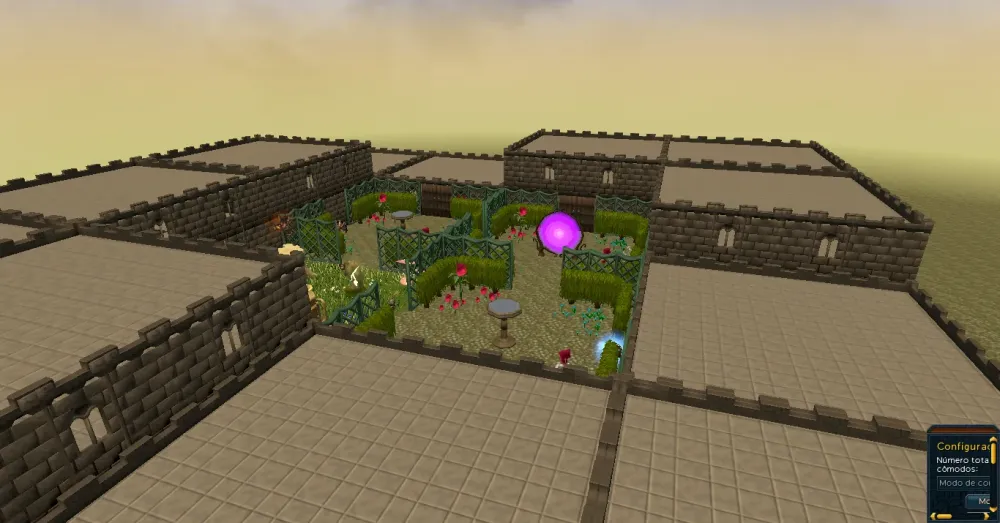
A well-planned layout maximizes accessibility and efficiency. With a room limit of 20 at level 1, increasing to 33 at level 99, and a grid size from 3×3 to 8×8, strategic placement is key. Here are tips to optimize your POH:
Prioritize Accessibility
Place frequently used rooms near the entrance portal. For example:
- Portal Chamber or Nexus: Adjacent to the Garden for quick teleport access.
- Chapel or Superior Garden: Near the entrance for Prayer or stat restoration.
Use the House Viewer in Building Mode to rotate rooms, ensuring doorways align for smooth navigation.
Consider Room Synergies
Group complementary rooms together:
- Kitchen and Dining Room: Place near each other for servant efficiency when training with larders.
- Throne Room and Oubliette: Stack vertically for a trap-based dungeon system.
Use Planning Tools
Before building, sketch your layout on paper or use online tools like the House Planner on OldSchool.tools to estimate costs and visualize your design. This prevents costly mistakes, as most rooms can’t be moved without destroying their contents.
Building and Managing Rooms
Building rooms is straightforward but requires preparation. Follow these steps to add a room:
- Enter Building Mode: Ensure you’re in your POH with Building Mode on.
- Locate a Door Hotspot: Right-click a white door hotspot and select “Build.”
- Choose a Room: Select from the menu, noting the level and coin requirements.
- Rotate and Confirm: Preview the ghost room, rotate if needed, and confirm placement.
Materials and Costs
Rooms cost coins, but furniture requires materials like planks, nails, and specialty items (e.g., gold leaf, marble). Source materials efficiently:
- Planks: Buy from the Sawmill Operator near Varrock or use the Grand Exchange.
- High-Level Items: Purchase limestone, marble, or gold leaf from the Stonemason in Keldagrim.
- Boosts: Use construction tea (from Kitchen shelves) or spicy stew for temporary level boosts to build rooms early.
Removing and Moving Rooms
To remove a room, right-click its door hotspot in Building Mode and select “Remove.” Note:
- You can’t remove ground-floor rooms supporting upper floors.
- Only the Menagerie, Costume Room, Games Room, and Aquarium can be moved without destroying contents.
- Remove furniture first to recover some items, like armor displays.
Advanced Tips for a Maxed POH
A “max house” is a POH equipped with high-level features for ultimate convenience. Aim for these milestones to create a hub for training, teleports, and social events:
Key High-Level Features
Focus on these high-level additions:
- Crystalline Portal Nexus (Level 92): Stores 18 teleports, reducing the need for multiple Portal Chambers.
- Ornate Rejuvenation Pool (Level 90): Restores all stats, ideal for PvM and bossing.
- Spiritual Fairy Tree (Level 95): Combines a Fairy Ring and Spirit Tree for extensive teleport networks.
- Occult Altar (Level 90): Allows unlimited spellbook switches.
Training to High Levels
To reach levels like 84 or 92, use efficient training methods:
- Oak Larders (Level 33): Build and remove in the Kitchen for fast XP.
- Mahogany Furniture: Create flat-packs in the Workshop at higher levels.
- Servants: Hire a Butler or Demon Butler (requires two Bedrooms) to fetch materials quickly.
Boost with a Crystal Saw and spicy stew to access high-level rooms early, but plan boosts carefully as they’re temporary.
Cost Management
Maxing a POH can cost around 28 million coins for key rooms and furniture. Save money by:
- Buying materials in bulk on the Grand Exchange.
- Using a servant’s money bag to auto-pay wages.
- Planning your layout to avoid rebuilding rooms.
Building rooms in your OSRS POH is a rewarding way to personalize your gameplay. By prioritizing utility rooms, planning your layout, and managing costs, you can create a functional and impressive house. Start small, experiment with designs, and work toward a maxed POH that serves as your ultimate in-game hub. Happy building!

