Your cart is empty
OSRS Group Ironman Discord Ultimate Guide for Team Success
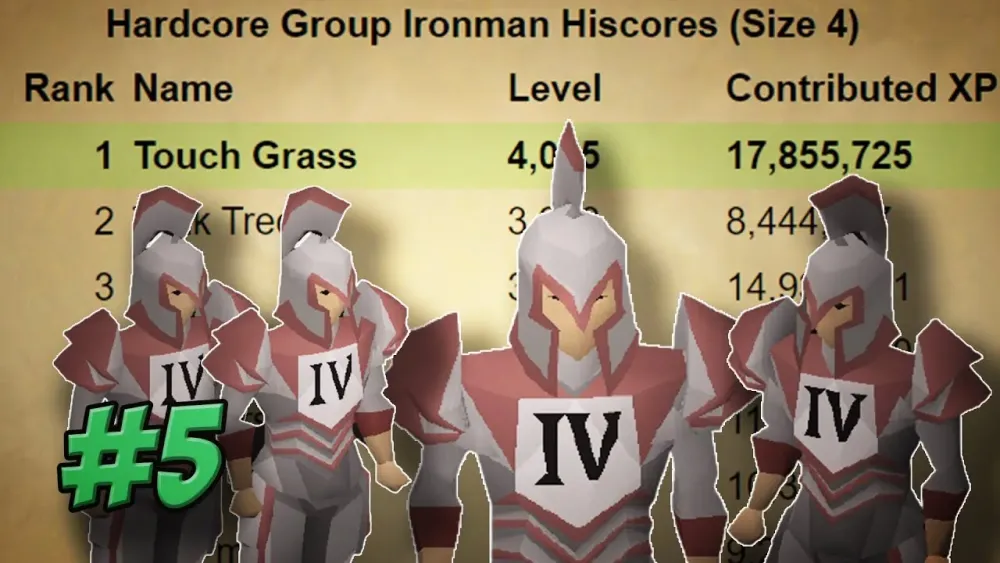
Old School RuneScape (OSRS) Group Ironman (GIM) is a cooperative game mode where players team up to tackle Gielinor‘s challenges with self-sufficiency. Since its launch on October 6, 2021, GIM has attracted thousands of players eager to form tight-knit squads. A key to thriving in this mode is effective communication, and the OSRS Group Ironman Discord server is the go-to hub for players to connect, strategize, and build communities. This guide dives into why the Discord server is essential, how to use it, and tips to maximize your GIM experience.
The Group Ironman Discord, with over 3,800 members, is a vibrant community for both new and veteran players. It offers a dedicated space to find teammates, share strategies, and stay updated on GIM news. Unlike Reddit or in-game chats, Discord provides real-time interaction, voice channels, and organized threads, making it ideal for coordinating complex group tasks like raids or questing.
Community and Clan Integration
The server isn’t just a chat platform; it’s tied to an active in-game clan. This integration allows players to seamlessly transition from planning on Discord to executing strategies in-game. Members can join clan events, participate in PvM activities, or simply hang out with like-minded Ironmen. The clan’s presence adds a layer of camaraderie, fostering long-term group cohesion.
Access to the Official OSRS Discord
Jagex supports GIM through a dedicated #group-ironman channel in the Official OSRS Discord server. This channel, part of the Summer Summit area, is perfect for staying informed about updates, polls, and developer Q&As. For example, the 2021 blog post highlighted the Group Finder Bot, which matches players based on timezone, group type (Hardcore or Regular), and Prestige preferences. Joining both the official and community servers ensures you never miss critical news.
How to Get Started with the Group Ironman Discord
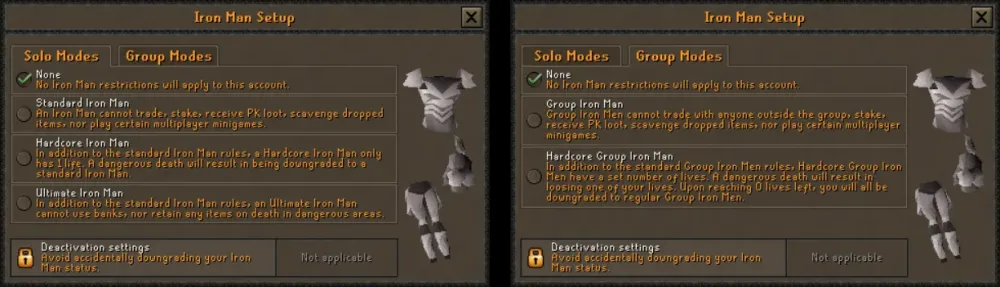
Joining the Group Ironman Discord is straightforward, but setting yourself up for success requires a few steps. Here’s how to dive in and make the most of the server.
Step-by-Step Guide to Joining
- Find the Server: Visit the Group Ironman Discord invite link (available on sites like discord.com or community posts). The server has around 3,783 members as of recent counts.
- Create a Discord Account: If you’re new to Discord, sign up and download the app for desktop or mobile.
- Introduce Yourself: Many servers have an intro channel. Share your OSRS username, GIM goals, and timezone to connect with potential group members.
- Explore Channels: Check out channels like #group-finder, #strategy, or #clan-events to get a feel for the community.
- Enable Notifications: Turn on alerts for important channels to stay updated on events or group openings.
Using the Group Finder Bot
The Official OSRS Discord’s Group Finder Bot is a game-changer for forming teams. Located in the #group-finder-info channel under the ‘GIM Bot’ category, it matches players based on criteria like:
- Timezone (NA, EU, or Australia)
- Group Type (Hardcore or Regular)
- Prestige Preference (exclusive raiding with one group)
Interact with the bot via direct messages to find compatible teammates, ensuring your group aligns on playstyle and availability.
Maximizing Your Group Ironman Experience

The Discord server is a treasure trove of resources for GIM players. From strategy guides to event planning, here’s how to leverage it for success.
Coordinating Roles and Tasks
GIM thrives on specialization. The Discord server’s #strategy channel is perfect for discussing roles like:
- The Muscle: Focuses on PvM and bossing, supplying gear for the team.
- The Skiller: Grinds skills like Crafting or Herblore to provide potions and items.
- The Strategist: Plans quests and skill progression for HiScore rankings.
Players often share spreadsheets or task lists in Discord to delegate efficiently. For example, one group might assign three members to rush Wintertodt for early cash and supplies while others tackle Agility Pyramid for gold, as suggested in the OSRS Guide.
Shared Storage Management
Shared Storage, introduced at GIM’s launch, is a critical feature, but it’s limited to one user at a time and starts with only 80 bank spaces. Discord channels like #tips or #gameplay-help offer advice on managing this constraint, such as prioritizing high-value items or completing endgame tasks to expand storage to 200 spaces.
| Storage Feature | Details |
|---|---|
| Initial Capacity | 80 bank spaces |
| Max Capacity | 200 bank spaces (via endgame tasks) |
| Access Restriction | One player at a time |
| Best Practice | Use Discord to coordinate access times |
Engaging with the Community
The Discord server is more than a tool—it’s a community. Engaging actively can enhance your GIM journey and open new opportunities.
Participating in Clan Events
The in-game clan linked to the Discord hosts events like Group Boss Bash or skilling competitions. Announcements in channels like #clan-events keep you informed. These events are great for earning rewards, like Group Ironman armor, and bonding with teammates.
Sharing Rare Drops and Milestones
Plugins like Discord Rare Drop Notifier and Discord Notifications, recommended on Reddit, let you share rare drops, level-ups, or quest completions in real-time. Setting these up requires a Discord Webhook URL, which admins can configure in a dedicated channel. This feature boosts group morale and adds a fun, competitive edge.
Finding a Group via LFG Channels
If you’re group-less, the #looking-for-group channel is a hotspot. A pinned post on the r/GroupIronman subreddit links to this channel, where players post their availability and preferences. For example, a user named Shoddy_Badger_1658 sought a Hardcore or Regular GIM team, showcasing how Discord connects players across experience levels.
Tips for Long-Term Success in Group Ironman
Staying committed to GIM requires planning and communication. The Discord server offers tools and insights to keep your group thriving.
Maintaining Group Prestige
Group Prestige, a cosmetic star on HiScores, is lost if a new member joins or if someone engages in PvM with non-group players. Individual Prestige, which affects trade restrictions, is equally important to combat illicit activities. Discord’s #gameplay-help channel often discusses strategies to preserve Prestige, like avoiding external PvM or carefully vetting new members.
Handling Group Dynamics
GIM can strain friendships if communication falters. The Discord server’s voice channels are ideal for resolving conflicts or planning sessions. Regular check-ins, as emphasized in the RPGStash guide, ensure everyone’s goals align. If a member leaves, the Unranked Group Ironman option (introduced in 2022) allows existing accounts to join new groups, though they lose HiScore rankings.
Staying Updated on Game Changes
Jagex frequently updates GIM, like the 2022 storage expansion overhaul or teleport shard additions. The Official OSRS Discord’s #group-ironman channel and the community server’s #news section relay these updates instantly. Following Jagex’s Twitch Q&As, often announced on Discord, also provides direct developer insights.
Key Takeaways:
- Join the Group Ironman Discord for real-time strategy and community support.
- Use the Group Finder Bot to form compatible teams based on timezone and goals.
- Leverage Discord channels to coordinate roles, manage Shared Storage, and plan events.
- Engage with the clan for events and use plugins to share milestones.
- Stay informed via the Official OSRS Discord to adapt to game updates.
The OSRS Group Ironman Discord is the backbone of a successful GIM journey. Whether you’re forming a fresh squad or optimizing an existing one, this server offers the tools, community, and resources to conquer Gielinor together. Join today, dive into the channels, and start forging your legend!

