Your cart is empty
OSRS Grand Exchange Database Ultimate Guide
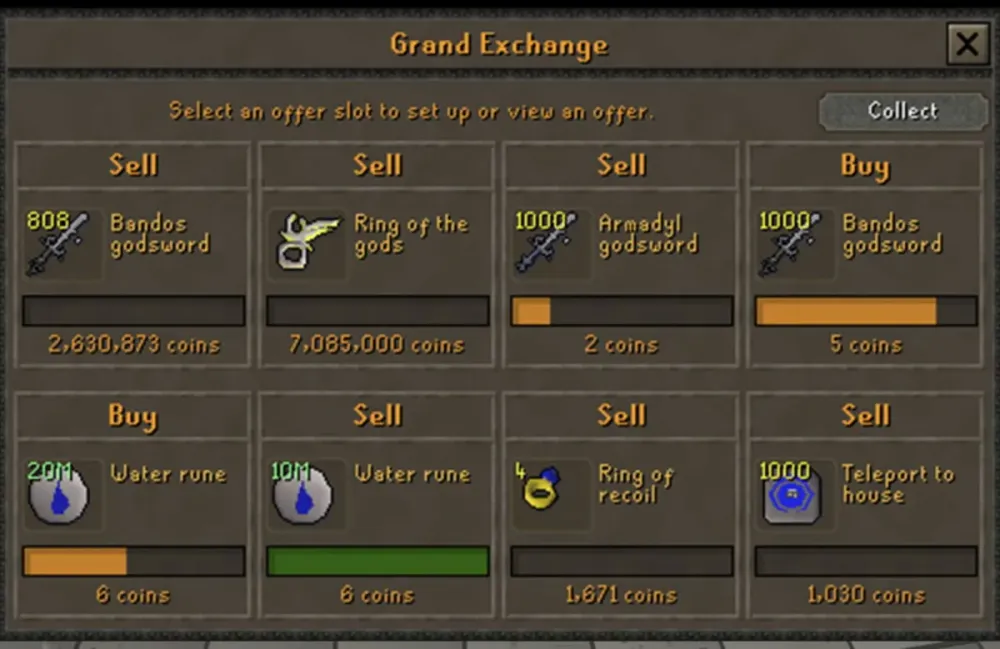
Warning: Undefined variable $post in /home/osrsmoneymaking.guide/public_html/wp-content/themes/kadence/functions.php on line 391
Warning: Attempt to read property "ID" on null in /home/osrsmoneymaking.guide/public_html/wp-content/themes/kadence/functions.php on line 391
The Grand Exchange Database in Old School RuneScape (OSRS) is a powerful tool for players looking to navigate the game’s bustling marketplace. Whether you’re a seasoned trader flipping items for profit or a new player trying to understand market trends, this database offers insights into item prices, trade volumes, and more. In this guide, we’ll explore how the OSRS Grand Exchange Database works, its features, and how you can use it to enhance your gameplay. Let’s dive into the details of this essential resource.
The OSRS Grand Exchange Database, often confused with the in-game Grand Exchange (GE) or the Grand Exchange Market Watch, is a feature hosted on the official RuneScape website. It allows players—both free-to-play and members—to track price changes for items traded on the GE over the past 180 days. Think of it as a window into the economic pulse of Gielinor, where you can analyze market trends and make informed trading decisions.
Key Features of the Database
The database isn’t just a list of numbers; it’s packed with tools to help you understand the market. Here are its standout features:
- Price Graphs: Visual charts showing price fluctuations over 30, 90, or 180 days.
- Search Functionality: Find items by typing their names or filtering by member/non-member status.
- Trade Volume Data: See how many items are traded daily, useful for spotting high-demand goods.
- API Access: Developers can tap into the database for real-time price data, powering third-party tools.
- Market Movers: Highlights items with significant price rises or drops, ideal for spotting opportunities.
How It Differs from the Grand Exchange Market Watch
While the Grand Exchange Market Watch (available on the OSRS Wiki) aggregates similar data, the official database is directly tied to Jagex’s servers, offering raw, unfiltered insights. The Market Watch often relies on community updates and RuneLite integrations, which can lag slightly behind real-time trades. If you want the most direct source, the official database is your go-to.
How to Access and Navigate the Database
Getting to the Grand Exchange Database is straightforward, but knowing how to use it effectively can take some practice. Here’s a step-by-step breakdown to help you get started.
Accessing the Database
Head to the official RuneScape website and locate the Grand Exchange section. You don’t need to be logged into an account to browse, making it accessible to everyone. Once there, you’ll see a clean interface with a search bar, item categories, and a scrolling ticker of recent trades.
Searching for Items
To find a specific item, type its name into the search bar. For example, entering “Dragon bones” will pull up its price history and trade volume. You can refine results by:
- Selecting a price range (e.g., under 1,000 coins).
- Filtering for members-only or free-to-play items.
- Using quotation marks for exact matches, like “Guthix page 1” to avoid unrelated results.
Pro Tip: Prices above 10,000 coins are rounded to 10k, and those above 1 million to 1.0m, so keep this in mind when analyzing high-value items.
Understanding the Interface
The interface displays a price graph, current market price, and trade volume for each item. You can toggle between 30-, 90-, and 180-day views to spot short-term spikes or long-term trends. The scrolling banner at the top shows real-time price changes, mimicking a stock market ticker for that extra flair.
Using the Database for Trading and Flipping
The Grand Exchange Database isn’t just for browsing—it’s a goldmine for players looking to make OSRS gold through trading or flipping. By understanding market trends, you can buy low and sell high, capitalizing on price fluctuations.
Flipping Basics
Flipping involves buying items at a low price and selling them for a profit. The database helps you identify items with stable trade volumes and predictable price margins. For example:
| Item | Buy Price (GP) | Sell Price (GP) | Profit Margin (GP) | Daily Volume |
|---|---|---|---|---|
| Rune arrows | 80 | 90 | 10 | 1,000,000+ |
| Coal | 140 | 150 | 10 | 500,000+ |
| Dragon bones | 2,500 | 2,700 | 200 | 50,000+ |
Items like rune arrows or coal are ideal for beginners due to their high volume and low risk. Check the database for items with consistent buy/sell spreads to start small and scale up.
Spotting Investment Opportunities
Long-term investments involve buying items when prices dip and holding until they rise. The database’s 180-day price graphs are perfect for this. For instance, if an item like the “Abyssal whip” drops due to a new update, you can stock up and wait for demand to recover. Keep an eye on the “Market Movers” section for items trending upward.
Warning: Investments carry risks, as prices aren’t guaranteed to rise. Always check update news on the OSRS Wiki to predict market shifts.
Avoiding Common Pitfalls
Trading isn’t foolproof. Here are mistakes to avoid:
- Overpaying for urgency: Instant buys cost more; be patient for better deals.
- Ignoring taxes: A 1% tax applies to sell offers (capped at 5M GP per slot), so factor this into profits.
- Chasing hype: Items spiking due to Reddit buzz can crash quickly.
Advanced Uses of the Grand Exchange Database
Beyond flipping and investing, the database supports advanced strategies for merchants, developers, and data enthusiasts. Let’s explore how you can take your usage to the next level.
Leveraging the API for Custom Tools
The database includes a free-to-use API, allowing developers to pull real-time price and volume data. This is a game-changer for creating custom trackers or bots (within Jagex’s rules, of course). For example, you could build a tool to alert you when “Yew logs” drop below a certain price. Check the RuneScape Wiki for API documentation.
Tracking High-Volume Items
Items like runes, ores, and arrows often have trade volumes in the millions daily. The database lets you monitor these for patterns. For instance, if “Fire runes” spike every weekend, you can buy midweek and sell for profit. High-volume items are less volatile, making them safer bets for consistent gains.
Analyzing Market Manipulation
Some players attempt to manipulate prices by buying out low-supply items, like rare holiday drops. The database’s volume data can help you spot these schemes—sudden price spikes with low trades often signal manipulation. Steer clear or sell into the hype, but tread carefully.
Tips for Maximizing the Database’s Potential
To wrap up, here are practical tips to get the most out of the OSRS Grand Exchange Database, whether you’re trading, skilling, or just curious about Gielinor’s economy.
Combine with Other Resources
The database shines when paired with tools like:
- RuneLite: Real-time price overlays in-game.
- OSRS Wiki: Detailed item info and update history.
- GE Tracker: Advanced flipping guides and price alerts.
Cross-reference database trends with Wiki patch notes to anticipate price shifts from new content.
Start Small and Scale
If you’re new to trading, focus on low-cost, high-volume items like “Iron ore” or “Feathers.” Use the database to track their daily fluctuations before moving to pricier goods like “Bandos armor.” Small wins build confidence and capital.
Stay Updated on Game Changes
OSRS updates, like new bosses or skill reworks, can shake up the market. The database’s price history helps you see how past updates affected items, so follow Jagex’s news posts to stay ahead.
Final Note: The Grand Exchange Database is a treasure trove for any OSRS player. Whether you’re flipping runes for pocket change or investing in dragon gear for millions, its data-driven insights can elevate your game. Start exploring today, and you’ll soon be navigating Gielinor’s markets like a pro.
Warning: Undefined variable $post in /home/osrsmoneymaking.guide/public_html/wp-content/themes/kadence/functions.php on line 391
Warning: Attempt to read property "ID" on null in /home/osrsmoneymaking.guide/public_html/wp-content/themes/kadence/functions.php on line 391

