Your cart is empty
OSRS Google Account Setup on PC for Seamless Gaming
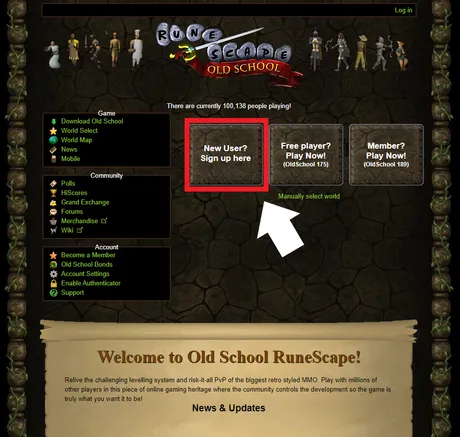
Old School RuneScape (OSRS) remains a beloved MMORPG, captivating players with its nostalgic charm and engaging gameplay. Setting up and using a Google account on your PC to access OSRS streamlines your gaming experience, offering secure login, cross-platform convenience, and easy account management. Whether you’re a seasoned adventurer or a new player in Gielinor, this guide will walk you through everything you need to know about using a Google account for OSRS on PC, from setup to troubleshooting. Let’s dive into the details to ensure you’re ready to explore Varrock, slay dragons, or grind those skills with ease.
Using a Google account to log into OSRS simplifies authentication and enhances security. Jagex, the developer behind RuneScape, introduced Google account integration to make accessing the game faster and safer. Here’s why it’s a game-changer for PC players.
Enhanced Security Features
Google accounts come with robust security options like two-factor authentication (2FA), which adds an extra layer of protection to your OSRS account. By linking your game to a Google account, you reduce the risk of unauthorized access, keeping your hard-earned items and progress safe.
Cross-Platform Convenience
With a Google account, you can seamlessly switch between devices. Whether you’re playing on your PC at home or using a mobile device on the go, your login credentials remain consistent, saving you from juggling multiple passwords or recovery emails.
Faster Login Process
Gone are the days of typing lengthy usernames and passwords. A Google account allows single sign-on (SSO), letting you jump into OSRS with just a couple of clicks—perfect for those eager to start questing or skilling without delay.
Setting Up Your Google Account for OSRS on PC
Getting started with a Google account for OSRS is straightforward. Whether you’re creating a new account or linking an existing one, follow these steps to set it up on your PC.
Creating a Google Account
If you don’t already have a Google account, you’ll need one to proceed. Here’s how to create it:
- Visit Google’s Sign-Up Page: Open your browser and go to accounts.google.com.
- Enter Your Details: Provide your name, a unique username, and a strong password.
- Verify Your Account: Complete the phone number verification to secure your account.
- Accept Terms: Agree to Google’s terms and privacy policy to finalize setup.
Once created, this account will serve as your gateway to OSRS and other Google services.
Linking Your Google Account to OSRS
To connect your Google account to OSRS, follow these steps:
- Go to the OSRS Website: Navigate to oldschool.runescape.com and click “Log In.”
- Choose Google Login: Select the “Continue with Google” option.
- Sign In: Enter your Google credentials and authorize Jagex to access your account.
- Link Accounts: If you have an existing OSRS account, follow the prompts to merge it with your Google account. New players can create an OSRS account during this process.
After linking, you’ll use your Google account for all future logins, simplifying access on your PC.
Installing the OSRS Client
For the best experience on PC, consider downloading the official OSRS client or using a third-party client like RuneLite. Here’s a quick guide:
- Official Client: Download from the OSRS website, install, and log in with your Google account.
- RuneLite: Visit runelite.net, download the client, and sign in using the Google login option.
RuneLite offers plugins for skilling, bossing, and more, enhancing your gameplay while supporting Google authentication.
Optimizing Your OSRS Experience with Google Account Features
Once your Google account is linked, you can leverage additional features to make your OSRS sessions on PC more enjoyable and efficient. Let’s explore some ways to maximize your setup.
Enabling Two-Factor Authentication
Protecting your account is crucial, especially with valuable in-game items at stake. To enable 2FA:
- Access Google Account Settings: Go to myaccount.google.com and select “Security.”
- Turn On 2FA: Choose “2-Step Verification” and follow the prompts to link your phone or an authenticator app.
- Add Jagex Authenticator: For extra security, enable Jagex’s authenticator via your RuneScape account settings.
This dual-layer protection ensures your account remains secure, even if someone guesses your password.
Syncing Game Progress
Your Google account automatically syncs your OSRS progress across devices. To ensure smooth syncing:
- Stable Internet: Use a reliable connection to avoid login issues.
- Update Clients: Keep your OSRS client or RuneLite up to date for optimal performance.
This feature lets you pick up right where you left off, whether you’re training Slayer or exploring the Wilderness.
Common Issues and Troubleshooting
While Google account integration is generally smooth, you might encounter hiccups. Below are common issues and their fixes to keep your OSRS sessions uninterrupted.
Login Failures
If you can’t log in with your Google account, try these steps:
- Check Credentials: Ensure you’re using the correct Google email and password.
- Clear Cache: Clear your browser or client cache to resolve temporary glitches.
- Disable VPN: Some VPNs interfere with Google authentication—turn them off temporarily.
Account Linking Problems
If you’re unable to link your OSRS account to Google:
- Verify Email: Ensure your Google account email is verified.
- Contact Support: Reach out to Jagex support via their website for assistance.
Providing details like your account name and linked email speeds up the process.
Client Compatibility Issues
Some third-party clients may not fully support Google login initially. To fix this:
- Update Client: Ensure you’re using the latest version of RuneLite or other clients.
- Use Official Client: Switch to Jagex’s client as a fallback if issues persist.
Comparing Login Methods for OSRS on PC
Google account login isn’t the only option for OSRS. To help you decide if it’s right for you, here’s a comparison of common login methods.
| Login Method | Pros | Cons |
|---|---|---|
| Google Account | Fast, secure, cross-platform, 2FA support | Requires Google account, occasional sync issues |
| Jagex Account | Direct control, no third-party dependency | Slower login, manual password management |
| Apple ID | Secure, good for Apple users | Limited to Apple ecosystem, less common on PC |
Google accounts strike a balance between ease of use and security, making them ideal for most PC players. However, if you prefer full control, a standalone Jagex account might suit you better.
Using a Google account to play OSRS on PC transforms your gaming experience by combining convenience, security, and flexibility. From quick logins to syncing progress across devices, it’s a modern solution for a classic game. By following the setup steps, enabling 2FA, and troubleshooting issues promptly, you’ll spend less time on technicalities and more time enjoying Gielinor’s adventures. Whether you’re fishing in Catherby or battling Zulrah, your Google account ensures you’re always ready to dive back in. Now, grab your rune pouch, log in, and start your next quest!

