Your cart is empty
OSRS Game Status Page Your Guide to Server Updates and Insights

Old School RuneScape (OSRS) thrives on its vibrant community and immersive gameplay, but even the most dedicated adventurers need to know when the game worlds are up, down, or undergoing maintenance. The OSRS game status page is the go-to resource for real-time server updates, helping players stay informed about connectivity issues, reboots, or planned downtimes. In this guide, we’ll explore everything you need to know about the OSRS game status page, its features, limitations, and how it can enhance your gaming experience.
The OSRS game status page, hosted on the official RuneScape website, provides players with critical updates about the game’s servers. Whether you’re mid-quest or planning a boss run, checking this page ensures you’re not caught off guard by unexpected outages.
Purpose of the Game Status Page
The primary role of the page is to communicate server availability. It informs players if worlds are online, offline, or under maintenance. This transparency helps manage expectations during updates or technical issues.
How to Access It
You can find the game status page on the official OSRS website under the “Support” or “News” sections. It’s also frequently linked in social media posts from the official @OldSchoolRS account during major updates. Bookmarking the page is a smart move for quick access.
Key Features of the OSRS Game Status Page
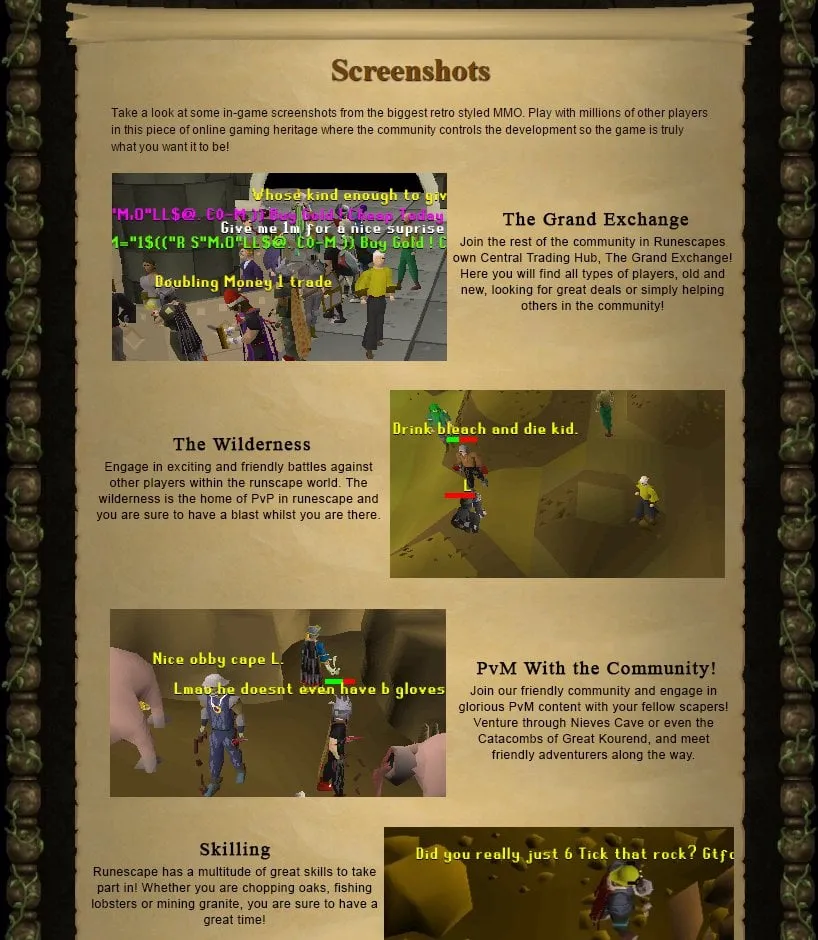
The status page is simple but effective, offering essential information to keep players in the loop. Let’s break down its core components.
Server Status Indicators
The page typically displays a list of game worlds with their current status. A green “ONLINE” marker means all’s well, while red “OFFLINE” or yellow “MAINTENANCE” flags signal issues or scheduled work. This helps players decide whether to log in or wait.
Timestamped Updates
During outages, the page often includes a brief note with the time of the update. For example, a message might read, “Worlds offline for scheduled maintenance at 00:55 PDT.” These timestamps provide context for how recent the information is.
Links to Further Details
When major issues arise, the page may link to news posts or social media for in-depth explanations. This is handy for understanding the cause of downtime, like server fixes or new content rollouts.
Why the Game Status Page Matters for Players
For a game as dynamic as OSRS, where time spent in-game can mean the difference between a rare drop or a missed opportunity, the status page is a lifeline. Here’s why it’s indispensable.
Avoiding Dangerous Situations
During connectivity issues, the page advises players to steer clear of risky activities like PvP or high-stakes boss fights. A sudden disconnect could mean losing your Abyssal Whip or worse.
Planning Your Playtime
Knowing when servers will be down for maintenance lets you schedule your sessions. If a 45-minute reboot is announced, you can grab a snack or train a skill offline instead of waiting at the login screen.
Staying Informed on Fixes
The page often signals when Jagex is addressing bugs, like the Legacy Java Client issue fixed on April 9, 2025. This reassures players that the team is on top of things.
Limitations and Community Feedback
While the game status page is useful, it’s not flawless. The OSRS community has voiced concerns about its reliability and functionality, highlighting areas for improvement.
Inconsistent Updates
One common complaint is that the page isn’t always updated in real-time. For instance, players have noted servers marked as “ONLINE” during obvious downtimes, causing confusion. A Reddit thread from June 2024 with 211 upvotes called out this issue, suggesting a simple automated status toggle could fix it.
Lack of Detail
The page sometimes lacks specifics about outages. Players want to know why a server is down—whether it’s a DDoS attack, hardware failure, or routine maintenance—not just that it’s offline.
Comparison to Third-Party Tools
Tools like RuneLite offer in-client error messages for server issues, which some players find more convenient. The community has suggested integrating similar alerts into the official client to reduce reliance on the status page.
How to Use the Game Status Page Effectively
To make the most of the OSRS game status page, combine it with other resources and habits. Here’s a practical guide to staying ahead.
Check Before High-Risk Activities
Before heading to the Wilderness or tackling a raid, glance at the status page. If there’s even a hint of instability, consider safer tasks like skilling or questing.
Follow Social Media for Context
The @OldSchoolRS account often posts updates faster than the status page. For example, on October 1, 2024, they tweeted about a 15-minute server takedown before the page reflected it. Following these posts gives you a fuller picture.
Use Community Platforms
Reddit’s r/2007scape and Discord channels are goldmines for real-time player reports. If the status page seems outdated, check what others are saying to confirm server conditions.
Understand Maintenance Patterns
OSRS updates typically happen Wednesdays, often with 30-minute downtimes. The status page will confirm these, but knowing the schedule helps you plan around them.
| Tip | Why It Helps |
|---|---|
| Bookmark the Status Page | Quick access during unexpected outages |
| Follow @OldSchoolRS | Faster updates and detailed explanations |
| Check RuneLite Alerts | In-client warnings for server issues |
| Join r/2007scape | Community insights on server status |
Pro Tip: Combine these habits for a seamless experience. Relying on just one source might leave you in the dark.
Server Status Troubleshooting
If the page shows servers as online but you can’t log in, try these steps:
- Restart your client: A quick reload can fix connection hiccups.
- Switch worlds: Some worlds may be laggy while others run smoothly.
- Check your internet: Run a speed test to rule out local issues.
- Visit the support page: Jagex’s help section may list known bugs.
By using the status page as a starting point and cross-referencing other sources, you’ll minimize disruptions to your Gielinor adventures.
The OSRS game status page is a vital tool for navigating the game’s technical side, but it’s not perfect. Its straightforward design helps players stay informed, yet community feedback highlights the need for faster updates and more detail. By pairing the page with social media, third-party tools like RuneLite, and community platforms, you can stay one step ahead of server issues. Whether you’re chasing 99 Slayer or just chopping yews, keeping tabs on server status ensures your time in OSRS is well spent.

