Your cart is empty
OSRS Deposit All Hotkey: Save Time with This Simple Trick
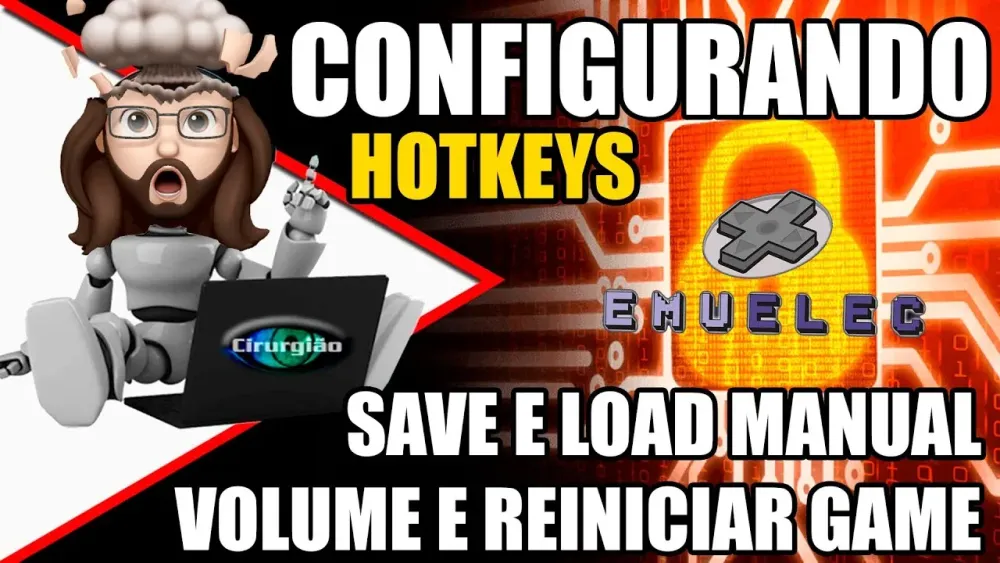
Warning: Undefined variable $post in /home/osrsmoneymaking.guide/public_html/wp-content/themes/kadence/functions.php on line 391
Warning: Attempt to read property "ID" on null in /home/osrsmoneymaking.guide/public_html/wp-content/themes/kadence/functions.php on line 391
Old School RuneScape (OSRS) is a game packed with small details that can make or break your efficiency. One such detail is inventory management, which can eat up precious time if not optimized. The “Deposit All” hotkey is a lesser-known feature that streamlines banking, letting you focus on skilling, questing, or slaying bosses. In this guide, we’ll break down everything you need to know about the OSRS Deposit All hotkey, how to set it up, and why it’s a game-changer for players looking to maximize their time in Gielinor.
The Deposit All hotkey is a customizable keyboard shortcut that instantly deposits your entire inventory into your bank. Instead of manually clicking the “Deposit All” button in the bank interface, this hotkey saves you clicks and seconds, which add up over hours of gameplay. Whether you’re training skills like Mining or Fishing or grinding out loot from PvM, this feature is a must for efficient banking.
Why Use the Deposit All Hotkey?
Time is everything in OSRS. Every second spent banking is a second not spent gaining XP or loot. The Deposit All hotkey cuts down on repetitive clicking, especially for high-volume activities like gathering resources or clearing out loot from slayer tasks. It’s also a quality-of-life improvement that reduces wrist strain during long sessions.
Is It Available for All Players?
Yes, the Deposit All hotkey is available to both free-to-play (F2P) and members (P2P) players. You don’t need any special membership or plugins to enable it—it’s built into the game’s settings. However, using a client like RuneLite can enhance your experience by making hotkey customization more intuitive.
How to Set Up the Deposit All Hotkey

Setting up the Deposit All hotkey is straightforward, but it requires a quick dive into the game’s settings. Follow these steps to get it working in no time.
Step-by-Step Guide to Enable the Hotkey
- Open the Settings Menu: Click the wrench icon in the top-right corner of the game interface to access the Settings panel.
- Navigate to Controls: Find the “Controls” tab, which houses all keybinding options.
- Locate Bank Keybinds: Scroll to the section labeled “Bank” or search for “Deposit All” in the keybinds menu.
- Assign a Key: Click the “Deposit All” option and press a key of your choice (e.g., Spacebar, F1, or any unused key). Avoid keys already tied to other actions to prevent conflicts.
- Save and Test: Save your changes and head to a bank. Open the bank interface, press your chosen key, and watch your inventory clear instantly.
Best Keys to Use for Deposit All
Choosing the right key depends on your setup and playstyle. Here are some suggestions:
- Spacebar: Easy to press without moving your hand, but ensure it’s not conflicting with other actions like dialogue skipping.
- F Keys (F1-F5): Great for quick access if you’re not using them for interface tabs.
- Number Keys (1-9): Convenient if you’re already using numbers for other bank actions like withdrawing items.
Using RuneLite for Easier Hotkey Management
If you’re playing on RuneLite, the process is even smoother. RuneLite’s “Key Remapping” plugin lets you customize hotkeys with a user-friendly interface. Simply enable the plugin, go to its settings, and assign a key to the Deposit All action. RuneLite also highlights active hotkeys in the bank interface, so you’ll never forget which key does what.
When to Use the Deposit All Hotkey
The Deposit All hotkey shines in scenarios where you’re banking frequently. Let’s explore the best situations to make the most of this feature.
High-Volume Skilling
Skills like Mining, Fishing, and Woodcutting involve collecting stacks of resources that need regular banking. For example, when power-mining iron ore, you’ll fill your inventory every minute or so. The Deposit All hotkey lets you bank faster and get back to the grind without delay.
PvM and Slayer
After clearing a slayer task or boss run, your inventory is likely stuffed with loot—bones, herbs, runes, and more. Instead of dragging items to the bank or clicking the Deposit All button, one key press clears everything, letting you restock and head back to battle quicker.
GE Flipping and Trading
If you’re flipping items at the Grand Exchange, you’re constantly depositing profits and withdrawing new items to trade. The hotkey speeds up this process, especially when dealing with bulk items like ores or logs, making your money-making more efficient.
Common Mistakes to Avoid with the Deposit All Hotkey
While the Deposit All hotkey is simple, there are pitfalls that can trip you up. Here’s how to avoid them.
Overwriting Important Keybinds
Assigning the Deposit All hotkey to a key already in use—like Enter for chat or Esc for closing interfaces—can cause chaos. Double-check your keybinds before confirming your choice to avoid accidental overlaps.
Depositing Valuable Items by Mistake
Since Deposit All moves everything in your inventory to the bank, you might accidentally deposit items you meant to keep, like a pickaxe or teleport runes. To prevent this, use the bank’s “Withdraw-X” feature to pull out essential items immediately after depositing.
Not Using It Enough
Some players set up the hotkey but forget to use it, falling back to clicking the Deposit All button out of habit. Practice using your hotkey in low-stakes situations, like banking fish at the Fishing Guild, to build muscle memory.
Tips to Maximize Efficiency with the Deposit All Hotkey
Now that you’ve got the hotkey set up, let’s look at ways to integrate it into your gameplay for maximum impact.
Combine with Other Hotkeys
OSRS offers other bank-related hotkeys, like withdrawing specific quantities (e.g., Withdraw-1, Withdraw-5). Pair these with Deposit All for a seamless banking flow. For example, use Deposit All to clear your inventory, then Withdraw-5 to grab five potions in one key press.
Optimize Your Bank Layout
A cluttered bank can slow you down even with the hotkey. Use the bank’s “Rearrange” mode to group frequently used items together. For instance, keep your skilling tools (pickaxe, axe, etc.) in one tab so you can withdraw them quickly after depositing.
Use Bank Presets for Ultimate Speed
Bank presets let you withdraw a pre-set group of items with one click or keybind. Combine presets with the Deposit All hotkey for lightning-fast banking. For example, deposit your entire inventory, then hit your preset to instantly grab your slayer gear and teleport runes.
Sample Banking Workflow
Here’s a quick example of how to use the Deposit All hotkey in a Mining session:
| Step | Action | Hotkey |
|---|---|---|
| 1 | Fill inventory with ore | N/A |
| 2 | Open bank | Click bank booth |
| 3 | Deposit all ore | Spacebar (Deposit All) |
| 4 | Withdraw pickaxe (if deposited) | Right-click > Withdraw-1 |
| 5 | Close bank and resume mining | Esc |
Practice in Different Scenarios
The more you use the hotkey, the more natural it feels. Try it out in various activities—skilling, PvM, or even questing—to see where it saves you the most time. Over time, it’ll become second nature, and you’ll wonder how you ever played without it.
By now, you should have a solid grasp of the OSRS Deposit All hotkey and how it can transform your banking routine. Whether you’re a casual player or a hardcore grinder, this small tweak can shave minutes off your sessions, adding up to hours saved over weeks of play. Set it up today, experiment with it in your favorite activities, and enjoy a smoother, faster OSRS experience. Happy banking!
Warning: Undefined variable $post in /home/osrsmoneymaking.guide/public_html/wp-content/themes/kadence/functions.php on line 391
Warning: Attempt to read property "ID" on null in /home/osrsmoneymaking.guide/public_html/wp-content/themes/kadence/functions.php on line 391

