Your cart is empty
OSRS Auto Clicker Mobile Ultimate Guide for 2025
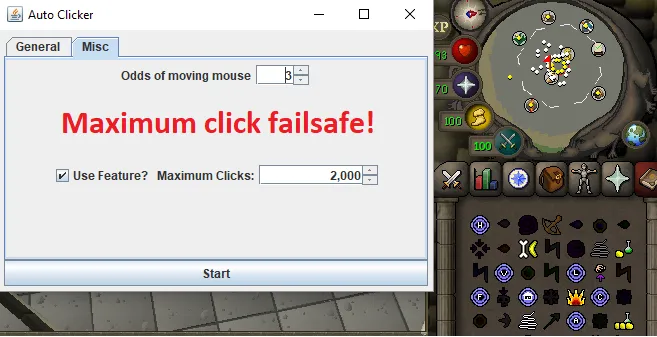
Old School RuneScape (OSRS) remains a beloved MMORPG, and its mobile version has made grinding skills like Magic, Mining, and Fishing more accessible than ever. For players looking to automate repetitive tasks, auto clickers on mobile devices have become a controversial yet popular tool. This comprehensive guide explores the world of OSRS auto clickers for mobile in 2025, covering their uses, risks, best practices, and safer alternatives to enhance your gameplay without crossing ethical or rule-breaking lines.
Auto clickers are software or hardware tools that simulate taps or clicks on a mobile device’s screen, automating repetitive actions in games like OSRS. In the context of OSRS mobile, these tools can mimic player inputs for tasks such as High Alching, Fishing, or Mining, reducing manual effort and allowing semi-AFK (away-from-keyboard) gameplay.
Why Use Auto Clickers in OSRS?
OSRS is known for its grind-heavy mechanics, where skills often require thousands of repetitive actions. Auto clickers appeal to players who want to:
- Save Time: Automate tedious tasks like High Alching to focus on more engaging content.
- Reduce Physical Strain: Minimize repetitive strain injuries from constant tapping.
- Multitask: Train skills while handling real-life responsibilities.
Types of Auto Clickers for Mobile
Mobile auto clickers come in various forms, each with unique features:
| Type | Description | Examples |
|---|---|---|
| App-Based | Software downloaded from app stores, offering tap automation with customizable intervals. | Huau Apps Auto Clicker, Click Assistant |
| Mechanical Clickers | Physical devices that tap the screen at set intervals, mimicking human input. | Clip-on metronome-style clickers |
| Script-Based | Advanced tools using scripts for complex automation, often requiring coding knowledge. | Macrorify with image detection |
Risks of Using Auto Clickers in OSRS Mobile

While auto clickers can simplify gameplay, they come with significant risks. Jagex, the developer of OSRS, strictly prohibits third-party software that automates gameplay, and using auto clickers violates the game’s rules.
Ban Risks and Detection
Jagex’s bot detection system is sophisticated, and mobile auto clickers are not immune. Players have reported both temporary and permanent bans for using tools like Click Assistant or basic app-based clickers. Key detection factors include:
- Consistent Click Patterns: Clicking the same pixel at fixed intervals is easily flagged.
- Prolonged Use: Running an auto clicker for hours (e.g., 6+ hours daily) increases detection risk.
- App Detection: Some apps, like Click Assistant, may be flagged by Android’s system checks, alerting Jagex.
Community discussions on platforms like Reddit indicate mixed experiences. Some players claim to have used auto clickers for skills like 99 Magic without bans, while others report bans within days, especially if lag disrupts click timing or if reported by other players.
Ethical and Community Impact
Beyond bans, auto clickers raise ethical concerns. They can devalue the achievements of players who grind manually and disrupt the game’s economy by flooding markets with resources from automated activities. Consider the community’s perspective before using such tools.
Best Practices for Safer Auto Clicker Use
If you choose to use an auto clicker despite the risks, adopting safer practices can minimize detection chances. Note that no method is 100% safe, and you’re still violating Jagex’s rules.
Choose the Right Auto Clicker
Opt for apps with randomization features to mimic human behavior. Recommended options include:
- Huau Apps Auto Clicker: Offers randomized click intervals and locations, reducing detection risk.
- Kara Studio Game Master: Includes randomization for more natural tap patterns.
- Macrorify: Advanced scripting with image detection, though it may require a premium subscription for full features.
Randomize Click Intervals and Locations
Fixed intervals (e.g., clicking every 1.5 seconds) are a red flag. Use tools that allow:
- Random Delays: Vary click intervals between 0.5–2 seconds.
- Random Coordinates: Slightly shift tap locations to avoid hitting the same pixel.
For example, when High Alching, set the auto clicker to tap within a small radius around the spell icon rather than a single point.
Limit Usage Time
Avoid running auto clickers for extended periods. Best practices include:
- Short Sessions: Limit sessions to 1–2 hours with breaks.
- Switch Activities: Alternate between skills (e.g., Alching, Mining) to avoid consistent patterns.
- Manual Interaction: Periodically interact with the game manually to blend automated and human inputs.
Safe Locations for Automation
Some in-game locations reduce ban risks due to lower visibility or fewer random events:
- Player-Owned House (POH): Building mode disables random events, making it ideal for High Alching.
- Grand Exchange (GE): Bank standing while Alching blends in with other players.
- Private Areas: Avoid crowded spots where other players might report suspicious behavior.
Alternatives to Auto Clickers for OSRS Mobile
Given the risks, consider legitimate alternatives to achieve similar results without breaking Jagex’s rules. These methods align with the game’s terms and preserve the integrity of your account.
Optimize In-Game AFK Methods
OSRS offers several AFK-friendly training methods that require minimal input:
- Nightmare Zone (NMZ): Train combat skills with auto-retaliate and occasional potion sips.
- Splashing: Cast low-level Magic spells for AFK experience with minimal clicks.
- AFK Fishing/Mining: Use spots like Barbarian Fishing or Motherlode Mine for semi-passive training.
Use Mobile-Optimized Interfaces
OSRS mobile’s interface is designed for touch inputs. Customize your layout to reduce tap frequency:
- Resize Buttons: Enlarge inventory or spellbook icons for easier tapping.
- Quick-Access Menus: Enable gesture-based chat or menu shortcuts to streamline actions.
Leverage Plugins (Within Rules)
Approved clients like RuneLite (available via OpenOSRS for mobile) offer plugins that enhance gameplay without automation:
- Menu Entry Swapper: Simplifies actions like High Alching with fewer taps.
- Idle Notifier: Alerts you when your character stops performing an action, reducing the need for constant monitoring.
Community Insights and Experiences
The OSRS community has mixed views on auto clickers, with discussions on platforms like Reddit and Sythe.org shedding light on real-world experiences.
Player Success Stories
Some players report success with cautious auto clicker use:
- High Alching to 99 Magic: Users claim to have reached 99 Magic by using randomized clickers in short bursts, especially in POH.
- Skilling Milestones: Skills like Herblore, Crafting, and Fletching have been automated for 99, with players avoiding bans by limiting sessions to 8 hours daily.
Cautionary Tales
Conversely, many players share stories of bans:
- Click Assistant Bans: Users report 2-day or permanent bans after using Click Assistant, possibly due to app detection by Jagex.
- Lag-Related Bans: Lag causing clickers to misfire (e.g., stuck on a rooftop course) has led to reports and bans.
One Reddit user noted, “I got 99 Herblore with a mechanical clicker, but I wouldn’t risk it on my main. Randomization is key, and don’t overdo it.” Another warned, “I used Click Assistant for 3 days and got a perm ban. Stick to manual if you value your account.”
Community Recommendations
Based on community feedback, here are top tips:
- Use Secondary Accounts: Test auto clickers on low-value accounts to avoid risking your main.
- Avoid Public Botting: Stay in private areas to minimize player reports.
- Monitor Regularly: Check your auto clicker every 30–60 minutes to catch glitches.
Conclusion
OSRS auto clickers for mobile offer a tempting shortcut for grinding skills, but they come with significant risks, including bans and ethical concerns. By choosing tools with randomization, limiting usage, and selecting safe locations, you can reduce (but not eliminate) detection chances. For a rule-compliant experience, explore AFK methods, optimize your mobile interface, or use approved plugins. Always weigh the value of your account against the convenience of automation, and consider the community’s insights to make informed decisions. Play smart, stay safe, and enjoy your OSRS journey in 2025!

