Your cart is empty
Mastering OSRS Menu Entry Swapper for Efficient Pickpocketing
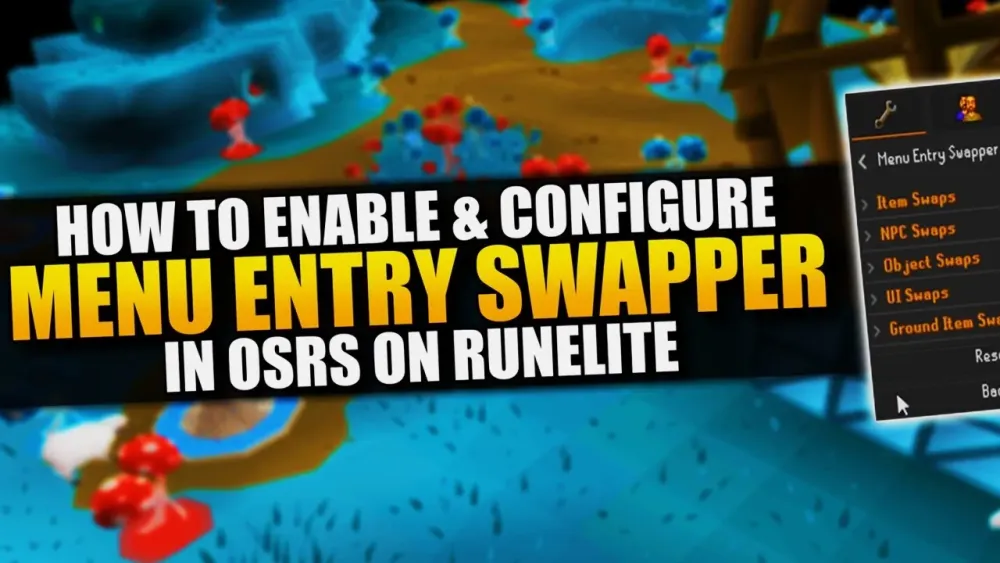
Warning: Undefined variable $post in /home/osrsmoneymaking.guide/public_html/wp-content/themes/kadence/functions.php on line 391
Warning: Attempt to read property "ID" on null in /home/osrsmoneymaking.guide/public_html/wp-content/themes/kadence/functions.php on line 391
In Old School RuneScape (OSRS), optimizing gameplay is crucial for efficiency and success. One of the tools that players can utilize to enhance their gaming experience is the Menu Entry Swapper. This feature allows players to customize their interaction menus, which can significantly streamline various activities, including pickpocketing. Understanding how to effectively use the Menu Entry Swapper can lead to a more efficient and rewarding experience for players looking to master pickpocketing.
Pickpocketing in OSRS is a thieving skill that allows players to steal items from NPCs. The mechanics of pickpocketing involve several factors that influence success rates and potential rewards. Players begin by training their thieving level, which directly affects their ability to pickpocket higher-level NPCs without being caught. The base success rate starts at 40% for lower-level NPCs and increases as the player’s thieving level rises, reaching a cap of 90% at level 99 when pickpocketing certain NPCs.
To initiate pickpocketing, players must right-click on an NPC and select the ‘Pickpocket’ option from the menu. This is where the Menu Entry Swapper comes into play. By configuring the Menu Entry Swapper, players can set ‘Pickpocket’ as the primary action for specific NPCs, eliminating the need to right-click each time. This not only speeds up the process but also minimizes the risk of mis-clicking on unwanted actions, which can lead to wasted time or even damage from aggressive NPCs.
Different NPCs offer varying rewards and success rates. For example, pickpocketing Menaphite Thugs or Master Farmers can yield valuable items such as seeds and coins, while higher-level NPCs like the Knights of Ardougne provide a chance for rare loot. Players should prioritize their targets based on their thieving levels and the specific rewards they seek. Utilizing the Menu Entry Swapper effectively allows seasoned players to maintain a fluid rhythm when pickpocketing, increasing both experience gains and item acquisition.
Additionally, players can benefit from using items like the Ardougne Cloak, which provides a passive chance of double loot when pickpocketing. The cloak’s bonuses further enhance the efficiency of pickpocketing sessions, especially when combined with the Menu Entry Swapper. Ultimately, mastering the mechanics of pickpocketing in OSRS, along with the strategic use of the Menu Entry Swapper, allows players to become proficient thieves and maximize their in-game profits.
3. Setting Up the Menu Entry Swapper
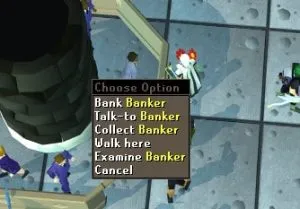
Getting the Menu Entry Swapper configured correctly is crucial for maximizing your pickpocketing efficiency in OSRS. Here’s how you can set it up step by step:
- Accessing the Settings: First, you need to open your game settings. You can do this by clicking on the wrench icon on the game interface.
- Navigating to Menu Entry Swapper: Once in the settings, look for the ‘Controls’ tab. Here, you will find the ‘Menu Entry Swapper’ option. Ensure that it’s enabled.
- Configuring Your Swaps: Now it’s time to set up your swaps. You want to swap the options for pickpocketing. For example, change the primary action for the NPCs you plan to pickpocket to ‘Pickpocket’ instead of ‘Talk-to’.
- Saving Your Settings: After you’ve made your changes, be sure to apply and save your settings. You don’t want to lose your hard work!
With the Menu Entry Swapper set up, you’ll find that pickpocketing feels much more fluid and less clunky. You’ll be able to focus on the action rather than fiddling with your mouse and menus.
4. Best Practices for Using Menu Entry Swapper in Pickpocketing
Once you have the Menu Entry Swapper set up, it’s time to dive into some best practices that can help you make the most out of it while pickpocketing:
- Choose the Right NPCs: Focus on NPCs that give the best experience and loot. For example, Master Farmers and Knights of Ardougne are popular choices.
- Utilize the ‘Shift’ Click: Use the ‘Shift’ click feature to quickly pickpocket without needing to navigate through menus. This can save you precious seconds.
- Monitor Your Inventory: Keep an eye on your inventory. Some items may take up space, preventing you from picking up more valuable loot.
- Stay Aware of Your Surroundings: Always be cautious! Some NPCs may have guards nearby, which can complicate your pickpocketing efforts.
- Practice Makes Perfect: The more you use the Menu Entry Swapper, the better you’ll become at pickpocketing efficiently. Don’t hesitate to practice!
By following these best practices, you’ll not only master the Menu Entry Swapper but also significantly improve your pickpocketing efficiency in OSRS. Happy stealing!
Common Challenges and Troubleshooting Tips
When diving into the world of Old School RuneScape (OSRS) and utilizing the Menu Entry Swapper for pickpocketing, players often encounter a few common challenges. Understanding these hurdles and knowing how to troubleshoot them can significantly enhance your gameplay experience.
Here are some frequent issues you may face:
- Menu Entry Not Swapping: Sometimes, the Menu Entry Swapper may not work as intended. This could be due to incorrect settings or a failure to update the interface.
- Inconsistent Pickpocketing: If you’re not consistently managing to pickpocket NPCs, it could be a reflection of your timing or the specific NPC’s mechanics.
- Menu Lag: During peak times, the game may experience lag, causing delays in your pickpocketing attempts.
- Accidental Actions: If you’re not careful, you might accidentally click on the wrong option, leading to wasted time or unwanted interactions.
To tackle these challenges, consider the following troubleshooting tips:
- Double-check your Menu Entry Swapper settings to ensure they are configured correctly.
- Practice your timing and familiarize yourself with the NPCs you are targeting for pickpocketing.
- Try playing during off-peak hours to minimize lag.
- Use the ‘Shift’ key to avoid accidental clicks on other options.
By being proactive and addressing these challenges head-on, you can streamline your pickpocketing process and enjoy a more efficient gaming experience.
Advanced Techniques for Efficient Pickpocketing
Once you’ve mastered the basics of using the Menu Entry Swapper for pickpocketing in OSRS, it’s time to elevate your skills with some advanced techniques. These strategies can help you maximize your efficiency and minimize downtime while training your thieving skill.
Here are some advanced techniques to consider:
- Utilize the ‘Right Click’ Method: By customizing your Menu Entry Swapper to prioritize pickpocketing as the first option, you can streamline your interactions with NPCs.
- Optimal NPC Selection: Choose NPCs with high pickpocketing yields and low detection rates. For example, try targeting the Master Farmer or Ardougne Knights.
- Agility Enhancements: Boost your agility level to increase your overall movement speed. This can help you reach NPCs faster and evade capture.
- Use Teleports Wisely: Incorporate teleportation methods to quickly reach high-density pickpocketing locations, like Ardougne or Varrock.
Additionally, consider the following:
| Technique | Benefit |
|---|---|
| Right Click Method | Faster pickpocketing with reduced clicks. |
| Optimal NPC Selection | Higher success rates and better loot. |
| Agility Enhancements | Increased speed to evade NPCs. |
| Teleport Use | Quicker access to prime pickpocketing spots. |
By implementing these advanced techniques, you’ll not only improve your pickpocketing efficiency but also enjoy a more rewarding and engaging gaming experience in OSRS!
Mastering OSRS Menu Entry Swapper for Efficient Pickpocketing
Old School RuneScape (OSRS) offers players a unique blend of nostalgia and modern gameplay mechanics. One such mechanic that has gained popularity among players is the Menu Entry Swapper. This tool allows users to customize their interaction menus, significantly improving efficiency, especially during activities like pickpocketing.
Utilizing the Menu Entry Swapper can drastically enhance your pickpocketing experience. By setting your preferred action as the first option, you can streamline the process, reducing the time spent in menus. Here’s how to effectively set up and use this feature:
- Access the Menu Entry Swapper: Navigate to the game settings and enable the Menu Entry Swapper feature.
- Customize Your Actions: Select the NPCs you frequently pickpocket and swap the “Pickpocket” action to the first position.
- Utilize Hotkeys: Familiarize yourself with hotkeys to quickly interact with NPCs, allowing for faster pickpocketing.
- Practice Timing: Learn the timing of NPC respawns to maximize your efficiency.
Here’s a quick table summarizing the benefits of using Menu Entry Swapper for pickpocketing:
| Benefit | Description |
|---|---|
| Increased Speed | Reduces the time spent navigating menus. |
| Improved Efficiency | Allows for faster interaction with NPCs. |
| Enhanced Focus | Minimizes distractions, allowing for better gameplay concentration. |
By mastering the Menu Entry Swapper, you can significantly improve your pickpocketing efficiency in OSRS. With practice and customization, this tool can transform your gameplay, making your time in Gielinor more enjoyable.
Conclusion: Enhancing Your OSRS Experience with Menu Entry Swapper
The Menu Entry Swapper is an invaluable tool for any OSRS player looking to enhance their pickpocketing efficiency, streamline gameplay, and ultimately enjoy a more engaging experience in the game.
Warning: Undefined variable $post in /home/osrsmoneymaking.guide/public_html/wp-content/themes/kadence/functions.php on line 391
Warning: Attempt to read property "ID" on null in /home/osrsmoneymaking.guide/public_html/wp-content/themes/kadence/functions.php on line 391

