Your cart is empty
Mastering Chat Commands in OSRS RuneLite for Enhanced Gameplay
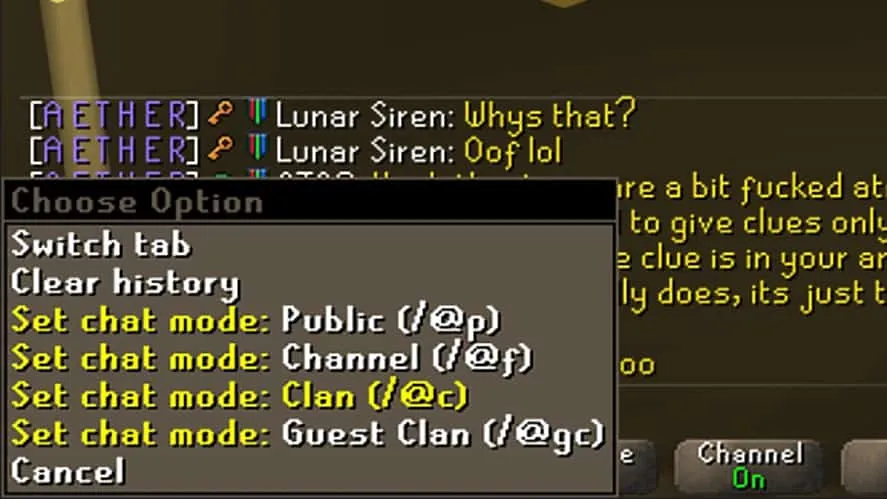
Old School RuneScape (OSRS) thrives on its vibrant community and intricate gameplay, and RuneLite elevates this experience with its powerful third-party client. Among its many features, the Chat Commands plugin stands out, offering players quick access to critical in-game information via simple text inputs. Whether you’re tracking boss kill counts, checking personal bests, or monitoring minigame stats, mastering chat commands in RuneLite can streamline your gameplay. This guide dives deep into the functionality of RuneLite’s Chat Commands plugin, how to use it effectively, and tips to optimize your OSRS experience, all while ensuring you’re leveraging this tool within Jagex’s approved guidelines.
RuneLite’s Chat Commands plugin enables players to input specific commands in the in-game chatbox to retrieve real-time data about their OSRS progress. From kill counts to personal best times, these commands are shortcuts to information typically buried in menus or logs. The plugin is part of RuneLite’s extensive API, designed to enhance quality-of-life without violating Jagex’s third-party client rules. By typing commands prefixed with an exclamation mark (!), players can instantly access stats, making it a favorite for both casual players and hardcore grinders.
Why Use Chat Commands?
Chat commands save time and reduce the need to navigate through multiple interfaces. Instead of opening the Ring of Wealth or Adventure Log, you can type a command and get the data directly in the chatbox. This efficiency is crucial during high-intensity activities like bossing or PvP, where every second counts.
How to Enable the Chat Commands Plugin
To use chat commands, ensure the Chat Commands plugin is enabled in RuneLite:
- Step 1: Open RuneLite and click the wrench icon on the right-hand sidebar to access the plugin menu.
- Step 2: Navigate to the “Configuration” tab, where default plugins are listed.
- Step 3: Locate the “Chat Commands” plugin and toggle it on if it’s disabled.
- Step 4: Optionally, explore the plugin’s settings to customize command behavior, such as enabling hotkeys for faster input.
Once enabled, you’re ready to start using commands in the chatbox.
Essential Chat Commands for OSRS Players
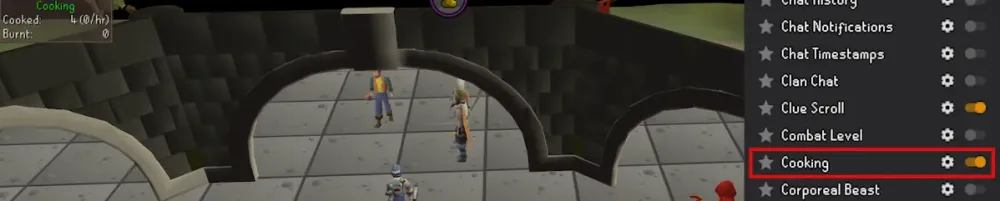
The Chat Commands plugin supports a variety of commands tailored to different aspects of OSRS gameplay. Below is a breakdown of the most useful ones, along with their syntax and purpose.
Tracking Boss Kill Counts with !kc
The !kc command retrieves your kill count for specific bosses. For example, typing !kc zulrah displays how many times you’ve defeated Zulrah. Note that for !kc to work, you must first open the in-game Ring of Wealth’s boss kill log or Adventure Log in your Player-Owned House (POH) to register kills with RuneLite.
Checking Personal Bests with !pb
The !pb command shows your fastest completion times for bosses and activities that track personal bests. Examples include:
!pb zulrah– Displays your fastest Zulrah kill time.!pb cox– Shows your best Chambers of Xeric (CoX) completion time.!pb inferno– Reveals your quickest Inferno run.
Personal bests are pulled from the Adventure Log’s “Counters” section, so ensure you’ve checked it in-game.
Minigame and Activity Commands
Beyond bossing, chat commands cover minigames and competitive activities:
- !gc – Shows your Barbarian Assault High Gamble count.
- !duels – Displays your Duel Arena win/loss record.
- !bh – Reveals your Bounty Hunter kill count.
- !lms – Tracks your Last Man Standing wins.
These commands are perfect for players grinding specific activities or tracking competitive progress.
Advanced Features and Customization
The Chat Commands plugin isn’t just about basic stat retrieval; it offers advanced features to enhance usability and efficiency, especially for players who want to tailor their experience.
Hotkey Customization
RuneLite allows you to set hotkeys for chat commands, speeding up input. For example, you can configure a hotkey to delete a single word or the entire chat message, making it easier to correct typos or spam commands during intense gameplay. Check the plugin’s settings to enable this feature.
Quest Point Tracking with !qp
Typing !qp displays your total quest points, a handy tool for players working toward the Quest Cape. This command pulls data directly from your character’s quest log, ensuring accuracy.
Integrating with Other Plugins
The Chat Commands plugin works seamlessly with other RuneLite plugins, such as the Chat History plugin, which saves messages between sessions, or the Chat Filter plugin, which can suppress spam to keep your command outputs clear. Reviewing the source code of these plugins, as noted in OSRSBox’s blog, can inspire custom tweaks for advanced users.
Best Practices for Using Chat Commands
To get the most out of chat commands while staying compliant with Jagex’s rules, follow these best practices:
Ensure Kill Count Registration
As mentioned, commands like !kc require you to open the Ring of Wealth or Adventure Log to sync kill counts with RuneLite. If commands aren’t working, double-check these logs in-game.
Avoid Overuse in Public Chats
Spamming commands in public or clan chats can clutter the chatbox for others. Use private chat or the “Game” chat tab to keep your commands discreet.
Stay Updated with RuneLite
RuneLite frequently updates its plugins to align with OSRS game updates. Ensure your client is up-to-date to avoid compatibility issues with chat commands. Outdated plugins may cause errors, as noted in the RuneLite Plugin Hub documentation.
Combine with Other Tools
Pair chat commands with plugins like the Loot Tracker or XP Tracker to create a comprehensive stat-monitoring setup. For example, use !kc to track kills and the Loot Tracker to monitor drops from the same boss.
Common Chat Commands Reference Table
Below is a quick-reference table summarizing key chat commands, their syntax, and what they display:
| Command | Syntax Example | Output |
|---|---|---|
| !kc | !kc zulrah |
Number of Zulrah kills |
| !pb | !pb cox |
Fastest Chambers of Xeric completion time |
| !qp | !qp |
Total quest points |
| !gc | !gc |
Barbarian Assault High Gamble count |
| !duels | !duels |
Duel Arena win/loss record |
This table covers only a subset of available commands. Explore the RuneLite Wiki for a complete list and additional syntax options.
Troubleshooting and Community Support
While the Chat Commands plugin is robust, you might encounter issues. Here’s how to troubleshoot and tap into the OSRS community for help.
Command Not Working?
If a command like !kc or !pb fails to return data, try these steps:
- Check Logs: Ensure you’ve opened the relevant in-game log (e.g., Ring of Wealth for !kc).
- Update RuneLite: An outdated client may break plugin functionality.
- Re-enable Plugin: Toggle the Chat Commands plugin off and on in the plugin menu.
Engaging with the Community
The RuneLite community is active on platforms like GitHub and Discord. If you’re stuck, post your issue on the RuneLite GitHub or join the RuneLite Discord for real-time support. OSRSBox’s blog highlights the value of community-driven plugin development, so don’t hesitate to learn from others’ code or share your own tweaks.
Staying Compliant with Jagex Rules
RuneLite is an approved client, but always download it from the official website (runelite.net) to avoid malicious versions. Stick to verified Plugin Hub extensions, as unapproved plugins risk account bans.
By mastering RuneLite’s Chat Commands plugin, you can unlock a wealth of in-game data at your fingertips, making your OSRS journey more efficient and enjoyable. Whether you’re a PvM veteran or a minigame enthusiast, these commands are a game-changer. Start experimenting today, and join the RuneLite community to share your tips and tricks!

