Your cart is empty
Mahogany Homes Calculator OSRS Your Ultimate Guide to Efficient Construction Training

Training Construction in Old School RuneScape (OSRS) can feel daunting, especially with the high costs and repetitive nature of traditional methods. Enter Mahogany Homes, a minigame that offers a cheaper, more engaging way to level up your Construction skill. To make the most of this method, a Mahogany Homes calculator is your best friend. This blog post dives into how these calculators work, why they’re essential, and how you can use them to optimize your training. Whether you’re aiming for level 99 or just want to save some gold, we’ve got you covered.
Mahogany Homes is a Construction minigame introduced on August 26, 2020, designed to make training more interactive and cost-effective. Instead of building and removing furniture in your Player-Owned House (POH), you travel across Gielinor to repair NPC homes in cities like Falador, Varrock, East Ardougne, and Hosidius. Each contract rewards Construction experience, Carpenter points, and a cup of tea to restore run energy.
Why Choose Mahogany Homes?
Unlike traditional Construction training, which burns through millions of gold, Mahogany Homes is gentler on your wallet. Here’s why players love it:
- Cost Efficiency: Uses fewer planks per experience point compared to methods like oak larders.
- Variety: Travel and repair tasks break the monotony of POH training.
- Rewards: Earn Carpenter points for items like the Plank Sack and Carpenter’s Outfit.
- Accessibility: Available from level 1 with just a house (1,000 GP).
Contract Tiers Explained
Mahogany Homes offers four contract tiers based on your Construction level:
| Tier | Level Required | Plank Type | XP per Contract (Avg.) | Carpenter Points |
|---|---|---|---|---|
| Beginner | 1 | Planks | ~1,000 | 2 |
| Novice | 20 | Oak Planks | ~2,000 | 3 |
| Adept | 50 | Teak Planks | ~3,500 | 4 |
| Expert | 70 | Mahogany Planks | ~5,000 | 5 |
Higher tiers yield better XP but require pricier materials. A calculator helps you decide which tier suits your budget and goals.
Why Use a Mahogany Homes Calculator?
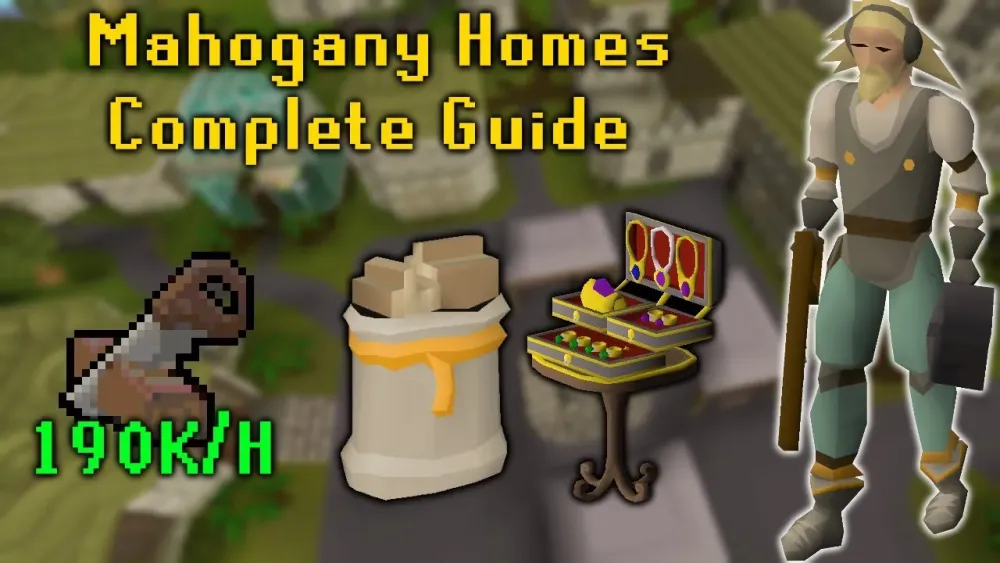
A Mahogany Homes calculator takes the guesswork out of planning your Construction grind. By inputting your current level, target level, and available resources, it estimates the planks, costs, and time needed. This ensures you’re not overspending or wasting time on inefficient contracts.
Key Features of a Good Calculator
Not all calculators are created equal. Here’s what to look for:
- XP Projections: Calculates XP per contract and total XP needed.
- Cost Analysis: Breaks down plank and steel bar costs based on Grand Exchange prices.
- Carpenter Points: Estimates points earned for rewards like the Carpenter’s Outfit (+2.5% XP boost).
- Contract Options: Compares Beginner, Novice, Adept, and Expert contracts.
- Real-Time Updates: Reflects daily price changes for accuracy.
Popular Calculators to Try
Several websites offer reliable Mahogany Homes calculators:
- OSRSPortal: Detailed, with supply crate loot estimates.
- OldSchool.tools: User-friendly interface for quick planning.
- OSRS Wiki: Basic calculator with crowdsourced XP/plank data.
Each tool has its strengths, so try a few to find your favorite.
How to Use a Mahogany Homes Calculator Effectively

Using a calculator is straightforward, but a strategic approach maximizes its benefits. Here’s a step-by-step guide to get you started.
Step 1: Input Your Stats
Enter your current Construction level and target level (e.g., 1 to 99). Some calculators let you input XP directly for precision, especially if you’re past level 99.
Step 2: Select Contract Tier
Choose the highest tier you can access. For example, at level 50, pick Adept contracts for teak planks, which balance cost and XP well. The calculator will estimate planks needed based on average XP per contract.
Step 3: Check Costs
Review the total cost, including planks and occasional steel bars. Most calculators use Grand Exchange prices, updated daily, so you know exactly how much gold to prepare.
Step 4: Plan Rewards
Calculate Carpenter points to prioritize rewards. For instance, the Carpenter’s Outfit (2,000 points) boosts XP by 2.5%, saving you planks in the long run. A Plank Sack (350 points) holds 28 planks, speeding up contracts.
Step 5: Optimize Efficiency
Use the calculator to compare tiers. Adept contracts might be better than Expert if mahogany planks are too expensive. Adjust based on your budget and time.
Tips to Maximize Mahogany Homes Efficiency
A calculator is only half the equation. These tips, paired with your calculations, will turbocharge your training.
Optimize Teleports
Minimize travel time with these teleport methods:
- Falador: Falador Teleport or Achievement Diary Cape.
- Varrock: Varrock Teleport or Chronicle.
- Hosidius: Xeric’s Talisman (Glade) or POH in Hosidius.
- Ardougne: Ardougne Cloak or Teleport Tab.
The NPC Contact spell (Lunar Spellbook, 67 Magic) lets you get new contracts without returning to an office, saving precious minutes.
Use the Right Gear
Equip the Carpenter’s Outfit for a 2.5% XP boost, available after earning 2,000 points. A Plank Sack is a must-have to carry more planks per trip. Bring a hammer, saw, and steel nails (or buy Amy’s Saw for 500 points).
Manage Resources Wisely
Buy planks in bulk when prices dip on the Grand Exchange. If you’re an Ironman, cut your own logs and process them at the Sawmill. Use a Demon Butler (26 planks per trip) to save time, though calculators factor in servant costs for accuracy.
Track Progress
Revisit the calculator periodically to adjust for price changes or new levels. Crowdsourced data suggests XP per plank varies (±10%), so expect slight deviations and plan a buffer.
Common Mistakes to Avoid
Even with a calculator, players can stumble. Here’s how to stay on track.
Ignoring Contract Tiers
Don’t stick to lower tiers for too long. Novice contracts are great at level 20, but switching to Adept at 50 saves time and gold. Use the calculator to confirm when to upgrade.
Overlooking Rewards
Prioritize the Carpenter’s Outfit and Plank Sack over Supply Crates, which often yield low-value items like oak planks. Calculators show how many contracts you need for each reward.
Misjudging Costs
Plank prices fluctuate. A calculator’s real-time data prevents you from underestimating costs. For example, teak planks might spike, making Adept contracts less viable temporarily.
Neglecting Efficiency
Without teleports or the NPC Contact spell, contracts take longer. Calculators assume optimal setups, so match their assumptions (e.g., Demon Butler, Plank Sack) for accurate projections.
By using a Mahogany Homes calculator, you’re setting yourself up for success in OSRS Construction training. It’s not just about crunching numbers—it’s about making smart choices that save time, gold, and sanity. Start with a reliable calculator, follow our tips, and you’ll be building your dream house in Gielinor in no time. Happy contracting!

