Your cart is empty
Mahogany Homes Calculator OSRS – Your Guide to Efficient Construction Training
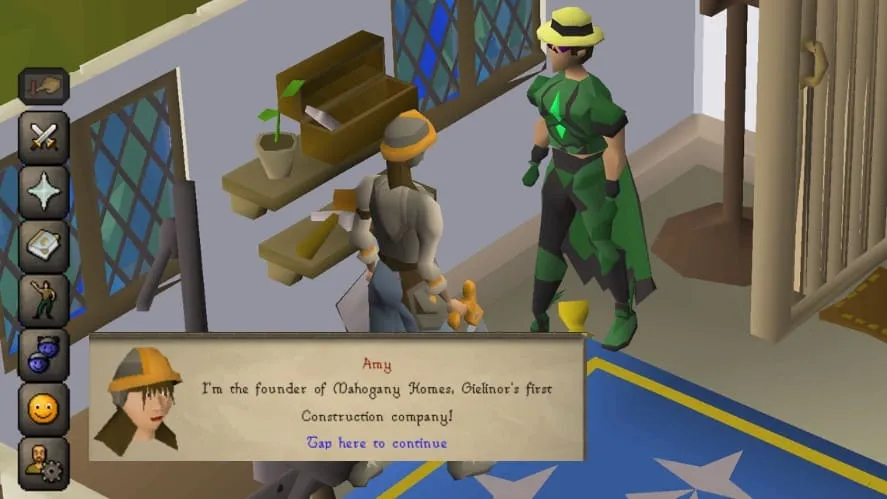
Training Construction in Old School RuneScape (OSRS) can be a daunting task, especially with the high costs and repetitive nature of traditional methods. Enter Mahogany Homes, a minigame that offers a cost-effective and engaging alternative for leveling up your Construction skill. To maximize efficiency, players turn to a Mahogany Homes calculator to plan their training, optimize resources, and track progress. In this comprehensive guide, we’ll explore how to use a Mahogany Homes calculator, why it’s essential, and tips to make your Construction grind smoother.
Mahogany Homes is a Construction minigame introduced to OSRS on August 26, 2020. Unlike traditional Construction training, which involves building and removing furniture in your player-owned house, Mahogany Homes tasks players with completing contracts for NPCs across Gielinor. These contracts involve repairing or replacing furniture in various cities, including Falador, Varrock, East Ardougne, and Hosidius.
How Mahogany Homes Works
To start, you need a player-owned house, which can be purchased from an Estate Agent for 1,000 GP. Visit a Mahogany Homes office—located in Falador (Amy), Varrock (Mario), East Ardougne (Ellie), or Hosidius (Angelo)—to pick up a contract. You’ll be assigned a client and a location, and your job is to fix their furniture using planks and occasionally steel bars. Upon completion, you earn Construction experience, Carpenter points, and a cup of tea that restores your run energy.
Contract Tiers and Requirements
Mahogany Homes offers four contract tiers, each with specific Construction level requirements and plank types:
- Beginner (Level 1): Uses regular planks, ideal for low-level players.
- Novice (Level 20): Requires oak planks, offering moderate XP.
- Adept (Level 50): Uses teak planks, balancing cost and XP rates.
- Expert (Level 70): Requires mahogany planks, providing the highest XP but at a greater cost.
Choosing the highest tier available for your level maximizes experience and Carpenter points, which can be spent on rewards like the Plank Sack or Carpenter’s Outfit.
Why Use a Mahogany Homes Calculator?

A Mahogany Homes calculator is a vital tool for players aiming to train Construction efficiently. It helps you estimate the number of planks, steel bars, and time needed to reach your goal level, while also calculating costs based on current Grand Exchange prices. Here’s why it’s a game-changer:
Optimize Resource Usage
Construction is notoriously expensive, and Mahogany Homes, while cheaper than traditional methods, still requires careful planning. A calculator lets you input your current and target Construction levels to determine the exact number of planks and steel bars needed, preventing overspending.
Track Experience Rates
Each contract tier offers different XP rates. For example, Expert contracts can yield up to 180k XP per hour with optimal teleports and the NPC Contact spell. A calculator provides average XP per plank and contract, helping you decide which tier suits your playstyle and budget.
Plan for Rewards
Carpenter points are earned per contract (2 for Beginner, 3 for Novice, 4 for Adept, 5 for Expert). A calculator can estimate how many contracts you’ll need to unlock rewards like the Carpenter’s Outfit, which grants a 2.5% XP boost when worn.
How to Use a Mahogany Homes Calculator

Using a Mahogany Homes calculator is straightforward, but understanding its inputs and outputs can make a big difference. Popular calculators, like the one on OSRSPortal.com, are user-friendly and regularly updated with Grand Exchange prices.
Step-by-Step Guide
- Input Your Levels: Enter your current Construction level and your target level (e.g., 1 to 99).
- Select Contract Tier: Choose the tier you’re working on (Beginner, Novice, Adept, or Expert). Some calculators default to the highest tier available for your level.
- Include Boosts: Check options like the Carpenter’s Outfit or Crystal Saw if you have them, as they affect XP rates.
- Review Outputs: The calculator will display the number of contracts, planks, steel bars, costs, and estimated time to reach your goal.
- Adjust for Efficiency: Experiment with different tiers or teleport methods to find the best balance of cost and speed.
Key Metrics to Understand
When using a calculator, pay attention to these metrics:
- XP per Plank: Varies by tier (e.g., ~170 XP for teak, ~382 XP for mahogany).
- Planks per Contract: Averages 11–12 for Adept, 13–14 for Expert.
- Cost per XP: Helps you compare Mahogany Homes to traditional methods.
- Time Estimate: Based on average contract completion times (1.5–2 minutes for Expert with teleports).
Cost and XP Comparison Across Tiers
To help you decide which contract tier to focus on, here’s a breakdown of costs and XP rates based on crowdsourced data and Grand Exchange prices as of early 2025. Note that prices fluctuate, so always check a calculator for real-time estimates.
| Tier | Level Req | Plank Type | Avg. Planks/Contract | Avg. XP/Contract | Est. Cost/Contract (GP) | XP/Hour |
|---|---|---|---|---|---|---|
| Beginner | 1 | Regular | 8–10 | 1,500 | 2,000 | 50k–70k |
| Novice | 20 | Oak | 9–11 | 3,000 | 4,500 | 80k–100k |
| Adept | 50 | Teak | 11–12 | 6,000 | 10,000 | 120k–150k |
| Expert | 70 | Mahogany | 13–14 | 10,000 | 25,000 | 150k–180k |
Note: Costs assume buying planks from the Grand Exchange and using a Demon Butler (48.08 GP per plank for sawmill runs). XP rates include the Carpenter’s Outfit bonus.
Tips for Maximizing Efficiency with Mahogany Homes
While a calculator handles the numbers, your strategy can make or break your training experience. Here are some practical tips to boost efficiency and save resources:
Optimize Teleports
Fast travel is key to high XP rates. Use these teleport methods:
- Falador: Falador Teleport or House Teleport (if POH is in Falador).
- Varrock: Varrock Teleport or Achievement Diary Cape.
- East Ardougne: Ardougne Teleport or Cloak.
- Hosidius: Xeric’s Talisman (Glade) or House Teleport (if POH is in Hosidius).
For maximum speed, unlock the NPC Contact spell (Lunar Spellbook, 67 Magic) to get new contracts without returning to an office.
Use a Plank Sack
The Plank Sack, available for 350 Carpenter points, holds up to 28 planks, reducing inventory management and bank trips. It’s a must-have for serious training.
Prioritize Rewards
Spend your Carpenter points wisely:
- Carpenter’s Outfit (2,000 points): +2.5% XP boost.
- Plank Sack (350 points): Improves efficiency.
- Supply Crates (25 points): Contain planks and materials, offsetting costs.
Combine with Other Goals
Mahogany Homes is less click-intensive than traditional training, making it ideal for Ironmen or players multitasking. Consider gathering planks through Wintertodt or Kingdom of Miscellania to save GP.
By leveraging a Mahogany Homes calculator and these strategies, you can make Construction training in OSRS more affordable and enjoyable. Whether you’re aiming for level 99 or just want a maxed house, Mahogany Homes is a fantastic option. Happy skilling!

