Your cart is empty
Kill Count Command OSRS Guide for Efficient Gameplay
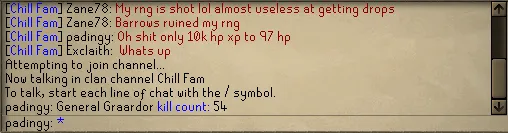
Old School RuneScape (OSRS) is packed with intricate systems that enhance the grind, and the kill count (KC) system is one that players encounter in specific areas like the God Wars Dungeon and Barrows. The /kc command, available through plugins like RuneLite, simplifies tracking your kills, making it easier to plan boss runs or flex your progress. In this guide, we’ll break down what the kill count command is, how to use it, why it matters, and tips to optimize your gameplay, all while diving into the mechanics of kill count in OSRS.
The kill count command, often accessed as /kc in RuneLite’s chatbox, lets players check how many times they’ve defeated a specific NPC, boss, or minigame enemy. It’s a feature tied to third-party clients like RuneLite, not the vanilla OSRS client, and it pulls data from your in-game activity to display kill totals. This is invaluable for tracking progress in areas like the God Wars Dungeon, where kill count determines boss room access, or for bragging rights in PvM (Player vs Monster) communities.
Why Use the Kill Count Command?
Using /kc saves time and keeps you organized. Instead of manually tallying kills or digging through logs, you get instant feedback. For example, typing /kc bandos shows your General Graardor kills, helping you gauge how close you are to rare drops like the Bandos Chestplate.
How to Access the Command
To use /kc, you need RuneLite installed. Once set up:
- Enable the Chat Commands plugin in RuneLite’s plugin hub.
- Type /kc [boss name] in the chatbox (e.g., /kc kree for Kree’arra).
- Check the response for your total kills or recent activity.
If you’re not seeing results, ensure the plugin is active and you’ve killed the NPC before, as it only tracks logged kills.
Understanding Kill Count Mechanics in OSRS

Kill count in OSRS isn’t just a number to flex—it’s a gatekeeper in certain PvM areas. The God Wars Dungeon and Barrows use KC as a mechanic to control access or rewards, making it a core part of progression. Let’s unpack how it works in these key locations.
God Wars Dungeon Kill Count System
In the God Wars Dungeon, you need 40 kill count of a faction’s followers to enter their boss chamber unless you have an Ecumenical Key, which bypasses the requirement once per trip. Each faction—Bandos, Armadyl, Zamorak, and Saradomin—has specific NPCs that contribute to KC.
| Faction | Boss | Weakest KC NPC | KC Requirement |
|---|---|---|---|
| Bandos | General Graardor | Goblin (Level 12) | 40 |
| Armadyl | Kree’arra | Aviansie (Level 73/79) | 40 |
| Zamorak | K’ril Tsutsaroth | Imp (Level 7) | 40 |
| Saradomin | Commander Zilyana | Knight of Saradomin (Level 101) | 40 |
Killing 40 NPCs reduces your KC to 0 upon entering the boss room, but any extra KC is saved for your next trip unless you leave the dungeon entirely, which resets it.
Barrows Kill Count
In Barrows, KC refers to the number of creatures killed in the tunnels before facing the final brother. These kills boost your reward potential by increasing the chance of better loot. The KC caps at 3060% for maximum rewards, achievable by killing specific tunnel creatures like skeletons or bloodworms.
Ecumenical Key and KC Bypasses
The Ecumenical Key, a tradeable item, lets you skip the 40 KC requirement in God Wars once per trip. It’s a time-saver for players with low combat stats or those rushing boss fights. Drop rates vary by faction NPC, with a 1/60 chance from most common mobs.
How to Use /kc for Efficient PvM
The /kc command isn’t just for checking numbers—it’s a tool to streamline your PvM sessions. By tracking kills accurately, you can plan trips, estimate drop rates, and optimize your time in OSRS’s toughest areas.
Tracking Boss Kills
Typing commands like /kc graardor or /kc zilyana shows your exact kill totals. This is crucial for bosses with rare drops, like the Zamorakian Spear (1/127 drop rate). Knowing your KC helps you stay motivated and gauge your luck.
Monitoring Drop Rates
Combine /kc with RuneLite’s Loot Tracker plugin to correlate kills with drops. For instance, after 500 Kree’arra kills (/kc kree), check your loot log to see if you’re above or below the 1/381 drop rate for an Armadyl Hilt. This data-driven approach keeps your expectations realistic.
Setting Personal Goals
Use /kc to set milestones, like reaching 1000 Bandos kills. Break down sessions into manageable chunks (e.g., 50 kills per trip) to avoid burnout while chasing items like the Bandos Tassets.
Optimizing Kill Count Farming in God Wars
Farming 40 KC in God Wars can be tedious, but with the right strategy, you can minimize time spent and maximize efficiency. Here’s how to tackle it for each faction.
Bandos KC Tips
Target Goblins (Level 12) near the Bandos stronghold. They’re weak, have low HP, and spawn in groups. Use area-of-effect attacks like Chinchompas or Barrage spells to clear them fast.
- Gear: High-damage melee or ranged setup.
- Location: Northeast corner of the dungeon.
- Tip: Avoid higher-level NPCs like Ogres to save supplies.
Armadyl KC Tips
Focus on Aviansie (Level 73/79) in Armadyl’s Eyrie. Ranged or magic works best since they’re airborne. A Crossbow with Diamond Bolts (e) is budget-friendly and effective.
- Gear: Ranged armor like Armadyl or Black D’hide.
- Location: Upper level of the Eyrie.
- Tip: Stay near spawns to avoid running around.
Zamorak KC Tips
Kill Imps (Level 7) for the fastest KC. They’re scattered near Zamorak’s Fortress and die in one hit to most attacks. Use Magic Shortbow for quick kills.
- Gear: Any decent ranged or melee setup.
- Location: Southwest dungeon area.
- Tip: Watch out for aggressive Spiritual Mages if under 83 Slayer.
Saradomin KC Tips
Target Knights of Saradomin (Level 101). They’re tougher, so bring solid gear like Verac’s or a Dragon Scimitar. Magic is less effective due to their resistances.
- Gear: Melee with high strength bonus.
- Location: Saradomin’s Encampment.
- Tip: Use Protect from Melee to reduce damage taken.
Common Mistakes and How to Avoid Them
Even seasoned players slip up with kill count management. Here are pitfalls to dodge and how to stay on track.
Misusing the /kc Command
Typing the wrong boss name (e.g., /kc graador instead of /kc graardor) gives no results. Double-check spellings or use RuneLite’s Boss Kill Count interface for a visual list. Also, /kc only tracks kills since you started using RuneLite, so older kills may not show.
Inefficient KC Farming
Don’t waste time killing high-HP NPCs like Spiritual Warriors for KC unless you’re training Slayer. Stick to the weakest mobs for speed. For example, killing Cyclopes in Bandos wastes supplies compared to Goblins.
Ignoring Ecumenical Keys
Skipping Ecumenical Keys forces you to farm 40 KC every trip. Always check the Grand Exchange for key prices—sometimes they’re cheaper than the supplies you’d burn grinding KC. Stock up when prices dip below 50k GP.
Forgetting KC Resets
Leaving the God Wars Dungeon resets all KC to 0, even if you had 100+ banked. If you need to bank, use a teleport to Trollheim and re-enter without leaving the dungeon entirely.
Mastering the kill count command and its mechanics can transform your OSRS PvM experience. Whether you’re grinding for a Pet Snakeling or just want to flex your 10,000 Zulrah kills, /kc keeps you in control. Combine it with smart strategies—like targeting weak NPCs, using Ecumenical Keys, and tracking drops—and you’ll spend less time grinding and more time slaying bosses. Load up RuneLite, type /kc, and start owning the leaderboard!

