Your cart is empty
How to Use the OSRS Combat Calculator on RuneHQ for Effective Gameplay
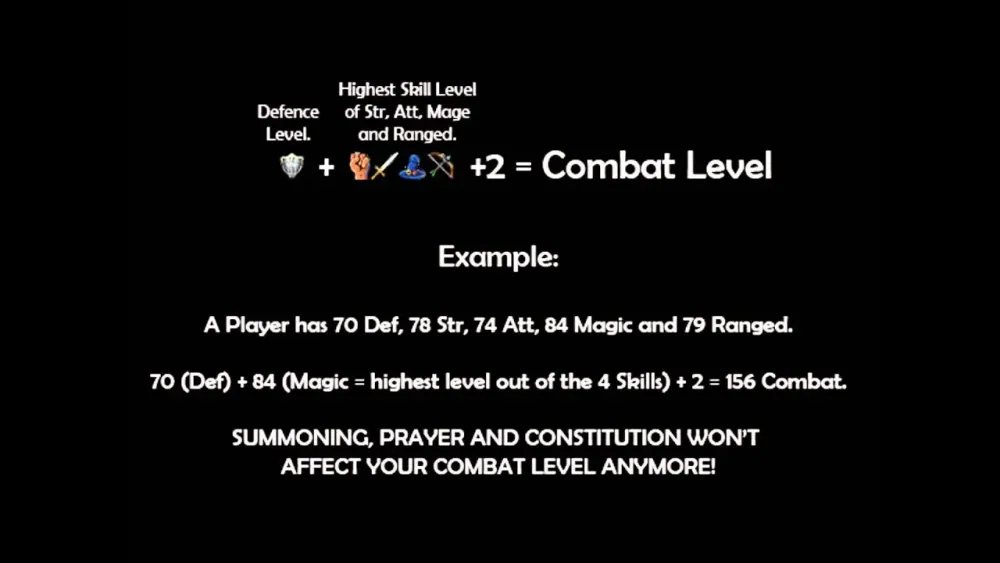
Old School RuneScape (OSRS) players often seek ways to optimize their gameplay and enhance their combat efficiency. One valuable tool at their disposal is the OSRS Combat Calculator, which allows players to analyze and strategize their combat capabilities. By leveraging this tool, players can make informed decisions about their character builds, gear selection, and training methods, ultimately improving their performance in the game.
RuneHQ is a comprehensive online resource and community hub dedicated to the game RuneScape, particularly its Old School variant (OSRS). Established in 2001, RuneHQ offers a wealth of information, guides, and tools designed to assist players in their gaming experience. One of its standout features is the OSRS Combat Calculator, which enables players to calculate their combat stats and evaluate potential outcomes based on various gear and training choices.
The Combat Calculator on RuneHQ provides an intuitive interface where users can input their current stats, including Attack, Strength, Defence, Ranged, Magic, and Hitpoints. By adjusting these parameters, players can simulate different combat scenarios, assess their effectiveness against specific enemies, and refine their strategies accordingly. This tool is particularly beneficial for players looking to maximize their efficiency in training, PvP, or boss encounters.
In addition to the Combat Calculator, RuneHQ offers an extensive database of guides, quests, and skill training advice, making it a one-stop-shop for OSRS enthusiasts. The community forums foster interaction among players, allowing them to share tips, tricks, and experiences. Whether you’re a newcomer seeking to understand the game mechanics or a veteran aiming to optimize your gameplay, RuneHQ serves as a valuable ally in your OSRS journey.
Understanding Combat Mechanics in OSRS

Understanding the combat mechanics in Old School RuneScape (OSRS) is essential for any player who wants to excel in battles, whether against monsters or other players. The game features a rich combat system that hinges on various factors including combat styles, stats, and gear. Here’s a breakdown of the key components:
- Combat Styles: OSRS offers three primary combat styles: Melee, Ranged, and Magic. Each style has its strengths and weaknesses against different types of enemies. For example, melee is effective against physical opponents, while magic can excel against those with low magic defense.
- Combat Levels: Your combat level is calculated based on your stats in Hitpoints, Prayer, Attack, Strength, Defence, Ranged, and Magic. Understanding how these stats contribute to your overall combat level can help you gauge your strength relative to opponents.
- Gear and Equipment: The gear you wear significantly impacts your combat effectiveness. Different weapons and armor provide varying bonuses. Choosing the right equipment based on your combat style and the enemy you face is crucial.
- Special Attacks: Many weapons have special attacks that can turn the tide of battle. Knowing when to use these can be the difference between victory and defeat.
- Potions and Food: Using potions to boost stats and food to heal during combat can greatly enhance your survivability and effectiveness in battle.
By grasping these mechanics, you can strategize effectively, ensuring you are prepared for whatever challenges you face in the vast world of Gielinor.
How to Access the RuneHQ Combat Calculator
Accessing the RuneHQ Combat Calculator is a breeze! This powerful tool allows players to plan their combat strategies effectively. Here’s how you can get started:
- Visit the RuneHQ Website: Open your web browser and navigate to the RuneHQ website. This site is a treasure trove of OSRS resources, including the combat calculator.
- Locate the Calculator: Once on the homepage, look for the navigation menu. You can find the Combat Calculator under the “Calculators” section. Click on it to access the tool.
- Select Your Options: The calculator allows you to input various parameters such as your combat level, attack style, and gear. Fill in these fields to get accurate results tailored to your setup.
- Analyze Results: After entering your details, the calculator will provide you with valuable insights, including estimated damage per second (DPS), optimal gear setups, and combat strategies. Review these results to refine your gameplay.
Using the RuneHQ Combat Calculator is a straightforward way to enhance your OSRS experience, enabling you to make informed decisions and improve your combat efficiency.
5. Inputting Your Character’s Stats
When using the OSRS Combat Calculator on RuneHQ, the first step is to input your character’s stats accurately. This is crucial because the calculator uses these stats to provide you with the most relevant information regarding your combat capabilities.
Here’s how to input your stats:
- Access the Calculator: Navigate to the OSRS Combat Calculator on RuneHQ.
- Choose Your Combat Style: Decide whether you’ll be focusing on melee, ranged, or magic, as this will influence the stats you need to input.
- Input Your Levels: You’ll see fields to enter your combat-related stats, such as:
- Attack Level
- Strength Level
- Defense Level
- Ranged Level
- Magic Level
- Hitpoints Level
- Prayer Level
- Summoning Level (if applicable)
- Account for Equipment: Some calculators allow you to input your equipment bonuses. Be sure to include any gear that boosts your combat stats.
- Special Attacks: If you plan to use a special attack, make sure to note it. Certain weapons have unique abilities that can influence your combat effectiveness.
After entering all relevant stats, double-check your inputs. Accurate data leads to more useful results, helping you make informed decisions about your game strategy.
6. Interpreting the Calculator Results
Once you’ve inputted your character’s stats into the OSRS Combat Calculator, the next step is interpreting the results. This is where the fun begins, as you’ll see how your character stacks up in various combat scenarios!
Here’s what to look for:
- Combat Level: The calculator will display your overall combat level, a critical number that determines your matchmaking in PvP and PvE situations.
- Max Hit: This tells you the highest amount of damage you can deal in a single hit. Understanding your max hit helps in planning attacks against tougher opponents.
- Accuracy: The results will include your hit chance, which indicates how likely you are to land a hit on your target. Higher accuracy can mean more consistent damage output.
- Defense Against Attack Types: The calculator may show your defense against different attack styles (melee, ranged, magic). This helps you strategize against various enemies.
Additionally, the results might suggest optimal gear setups and recommend training methods based on your current stats. Keep an eye out for:
| Result Type | Description |
|---|---|
| Combat Level | Your overall combat level, essential for matchmaking. |
| Max Hit | The maximum damage you can inflict in one hit. |
| Accuracy Percentage | Your chance of hitting the target successfully. |
| Defense Values | Your resistance against different attack styles. |
Understanding these results will enhance your gameplay and help you focus on improving specific areas for a more effective OSRS experience.
7. Tips for Optimizing Your Combat Strategy
When it comes to maximizing your effectiveness in Old School RuneScape (OSRS), your combat strategy is essential. Here are some tips to ensure you make the most out of your gameplay:
- Know Your Enemy: Different monsters have varying weaknesses. Always check the best attack style to use against your target.
- Use the Calculator Wisely: Input the right variables such as your current level and gear. This will give you a more accurate estimate of your combat effectiveness.
- Choose the Right Gear: Your equipment plays a significant role in combat. Ensure you’re using the best gear available for your level and the specific enemies you’re facing.
- Practice Switching: If you’re skilled at switching between weapons and armor, you can significantly increase your damage output and survivability.
- Utilize Potions: Don’t forget to use potions that boost your combat stats. A quick boost can turn the tide of a battle in your favor.
- Stay Updated: The game mechanics can change with updates. Make sure to stay informed about any changes that might affect your strategy.
By implementing these strategies, you’ll find yourself not only surviving but thriving in the world of OSRS.
8. Common Mistakes to Avoid When Using the Calculator
While the OSRS Combat Calculator on RuneHQ is an invaluable tool, there are some common pitfalls players often encounter. Avoid these mistakes to enhance your gaming experience:
| Mistake | Description |
|---|---|
| Ignoring Level Cap | Players often input levels higher than their actual skills, leading to unrealistic expectations. |
| Not Considering Gear | Failing to input accurate gear stats can result in incorrect damage calculations. |
| Misunderstanding Combat Styles | Using the wrong attack style based on your weapon type can diminish your effectiveness. |
| Overlooking Buffs and Debuffs | Not accounting for potions or prayers can lead to underestimating your combat potential. |
| Skipping Practice | Relying solely on the calculator without hands-on experience can hinder your learning. |
By being aware of these common mistakes and taking steps to avoid them, you’ll enhance your gameplay and make the most out of the OSRS Combat Calculator.
How to Use the OSRS Combat Calculator on RuneHQ for Effective Gameplay
The OSRS Combat Calculator on RuneHQ is an essential tool for players looking to optimize their combat skills and strategies in Old School RuneScape (OSRS). This calculator allows you to assess your combat capabilities and make informed decisions about training, gear, and combat styles.
Here’s a step-by-step guide on how to effectively use the OSRS Combat Calculator:
- Access the Calculator: Go to the RuneHQ website and navigate to the OSRS Combat Calculator section.
- Select Your Combat Type: Choose from various combat types like melee, ranged, or magic. The calculator provides tailored options for each type.
- Input Your Stats: Enter your current combat stats, including Hitpoints, Attack, Strength, Defense, Ranged, Magic, and Prayer. Make sure to be accurate for the best results.
- Choose Your Gear: The calculator allows you to select your equipment. Pick your weapons, armor, and any relevant bonuses that affect your combat effectiveness.
- Analyze the Results: After inputting your data, the calculator will provide detailed outputs, including your combat level, damage output, and potential max hits.
- Experiment: Use the calculator to try different setups. Adjust your stats and gear to see how changes impact your combat capabilities.
Utilizing the OSRS Combat Calculator can help you refine your approach to combat, ensuring that you maximize your efficiency in training and PvP scenarios. By understanding your strengths and weaknesses through the calculator’s insights, you can develop effective gameplay strategies that enhance your overall experience in OSRS.
In conclusion, the OSRS Combat Calculator on RuneHQ is a powerful tool that can greatly enhance your gameplay by providing essential insights into your combat effectiveness. Regularly using it can lead to better decision-making and improved performance in battles.

