Your cart is empty
How to Use the GP XP Calculator in OSRS for Efficient Leveling
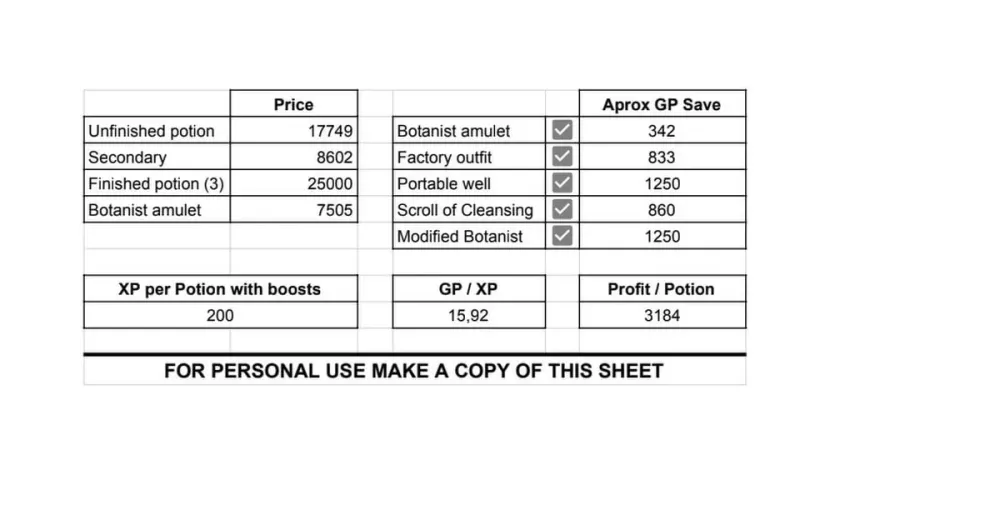
Warning: Undefined variable $post in /home/osrsmoneymaking.guide/public_html/wp-content/themes/kadence/functions.php on line 391
Warning: Attempt to read property "ID" on null in /home/osrsmoneymaking.guide/public_html/wp-content/themes/kadence/functions.php on line 391
In Old School RuneScape (OSRS), leveling efficiently can significantly enhance your gameplay experience. One of the most effective tools for achieving this is the GP XP calculator. This tool helps players maximize their experience gains while managing their in-game currency effectively. Understanding how to utilize GP XP calculators can lead to smarter training decisions, saving both time and resources as you progress through the game.
Using a GP XP calculator in OSRS provides several advantages that can greatly enhance your leveling experience. First and foremost, it allows players to evaluate the cost-effectiveness of different training methods. By inputting your current experience points and the cost of training supplies, you can determine which options yield the best experience per gold spent. This is particularly useful in a game where resources are limited, and every coin counts.
Additionally, GP XP calculators help in planning long-term goals. Players can set specific level targets, and the calculator will provide a clear outline of the resources needed to reach those goals. This foresight can prevent the frustration of unexpected costs or the need for last-minute grinding. Instead, you can approach your training with a strategic mindset, ensuring you have all the necessary materials at hand before you start.
Another significant benefit is the ability to compare different skills and their training methods. Each skill in OSRS has varying experience rates and costs associated with leveling. A GP XP calculator enables you to assess multiple skills side by side, helping you decide which skill to prioritize based on your goals and the resources available to you.
Moreover, GP XP calculators often incorporate updated data reflecting the latest game changes, ensuring that your calculations remain relevant. This adaptability is crucial in a constantly evolving game environment, where new methods and items can emerge that may offer better experience rates or lower costs.
Ultimately, utilizing a GP XP calculator in OSRS can lead to more informed decisions, allowing you to enjoy the game more fully while progressing efficiently. By understanding the value of your in-game currency and the experience you gain, you can optimize your gameplay experience, making the journey to your next level both effective and enjoyable.
How to Access the GP XP Calculator
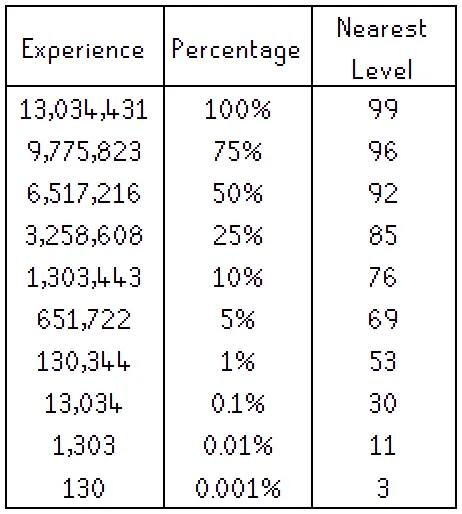
Accessing the GP XP Calculator in Old School RuneScape (OSRS) is a straightforward process, but it can be a bit tricky if you’re not familiar with the game’s interface or community resources. Here’s how you can easily get to the calculator:
- Open Your Browser: Start by launching your preferred web browser. The GP XP Calculator is typically found on community-run websites dedicated to OSRS resources.
- Search for the Calculator: You can simply type “OSRS GP XP Calculator” into your search engine. This should direct you to several options.
- Select a Reliable Source: Choose a trusted site, often recognized in the OSRS community, such as OSRSBox or OSRS Wiki.
- Navigate to the Calculator: Once on the site, look for the GP XP Calculator link. It’s usually found under tools or calculators section.
- Bookmark for Future Use: If you think you’ll use it often, consider bookmarking the page. This way, you can easily access it whenever you need to calculate your GP to XP conversions.
And that’s it! You’re ready to dive into the calculator and start maximizing your efficiency in leveling up your skills.
Inputting Your Data: A Step-by-Step Guide
Now that you’ve accessed the GP XP Calculator, it’s time to input your data. This is a crucial step because accurate inputting will yield precise calculations. Follow this simple step-by-step guide:
- Identify Your Skill: First, select the skill you want to focus on from the dropdown menu. This could be anything from Mining to Agility.
- Enter Your Current Level: Next, input your current level in that skill. This helps the calculator understand where you’re starting from.
- Set Your Target Level: Now, decide on the level you aim to achieve. Type that number into the corresponding field.
- Input Your Current GP: You’ll need to tell the calculator how much GP (gold pieces) you currently have available to spend. Enter that amount.
- Choose the Method: Depending on the skill, select the training method you plan to use. Different methods yield different XP rates and costs.
- Hit Calculate: Finally, click the calculate button to see the results. The calculator will provide you with the total cost in GP and the amount of XP you can expect to gain.
That’s all there is to it! With these inputs, you can effectively plan your training sessions and manage your resources for optimal leveling in OSRS.
Interpreting the Results
Once you’ve entered your details into the GP XP calculator, the next step is to interpret the results. Understanding what the numbers mean can help you make informed decisions about your training methods and resource allocation. Here’s how to break it down:
- Total XP Gain: This is the total experience points you can earn from your chosen method. Higher XP values typically indicate more efficient training.
- Total Cost: This shows the total amount of GP you will spend to achieve the XP gain. Keeping this number low while maximizing XP is key.
- XP Per GP Ratio: This is a crucial figure. A higher ratio means that you are gaining more experience for each GP spent, which is ideal for efficient leveling.
- Time Required: Some calculators also provide an estimate of how long it will take to reach your desired level using the selected method. This helps in planning your training sessions.
To visualize the results better, consider creating a table to compare different training methods side by side. This way, you can easily see which option gives you the best bang for your buck. Remember, the ultimate goal is to find a balance between cost and efficiency, ensuring that your time in Gielinor is as productive as possible!
Tips for Maximizing Your GP and XP Gains
Maximizing your GP and XP gains in OSRS is not just about choosing the right methods; it’s about optimizing every aspect of your gameplay. Here are some tips to help you get the most out of your training:
- Plan Your Training: Before you dive into leveling, create a clear plan. Decide which skills you want to focus on and the resources you’ll need.
- Utilize Events and Bonuses: Keep an eye on in-game events or bonuses that can provide extra XP or discounts on materials. Take advantage of these when they occur!
- Join a Clan: Being part of a clan can provide access to valuable resources, advice, and even discounts on items. Collaborating with others can enhance your efficiency.
- Use XP-Boosting Items: Look for items that can provide temporary XP boosts. Items like the bonus XP lamps or skilling outfits can make a significant difference.
- Balance Your Skills: Instead of focusing on just one skill, consider diversifying. This can prevent burnout and keep your gameplay fresh.
By implementing these strategies, you’ll not only maximize your GP and XP gains but also enhance your overall gaming experience in OSRS. Happy leveling!
Common Mistakes to Avoid When Using the Calculator
Using the GP XP calculator in Old School RuneScape (OSRS) can be a game-changer for your leveling strategy, but there are a few common pitfalls you should steer clear of. Here’s a list of mistakes to watch out for:
- Not Updating Your Stats: Always ensure that the calculator reflects your current skills and GP. Using outdated information can lead to inaccurate results.
- Ignoring XP Rates: Different training methods yield different XP rates. Make sure to input the correct method to get a realistic view of your progress.
- Overlooking Costs: It’s easy to focus solely on XP gains and forget about the costs involved. Always check how much GP you’ll need to spend to avoid running out of funds.
- Choosing the Wrong Calculation Type: Ensure you’re using the right calculator version for your goal, whether it’s for skilling, questing, or combat.
- Neglecting Time Estimates: The calculator provides time estimates based on your input. Ignoring these can lead to unrealistic expectations about how quickly you can level up.
Avoiding these mistakes will help you use the GP XP calculator more effectively and make your OSRS leveling journey smoother.
Additional Tools and Resources for OSRS Players
In addition to the GP XP calculator, there’s a wealth of tools and resources available to enhance your OSRS experience. Here are some essential ones to consider:
| Tool/Resource | Description | Link |
|---|---|---|
| OSRS Wiki | A comprehensive resource for guides, item information, and skill training methods. | Visit OSRS Wiki |
| RuneLite | A popular third-party client that offers various quality-of-life features, including XP tracking. | Visit RuneLite |
| OSBuddy | Another widely-used client that provides tools for tracking your progress and optimizing your gameplay. | Visit OSBuddy |
| YouTube Channels | Many content creators offer guides and tips on leveling efficiently in OSRS. | Search for OSRS guides on YouTube. |
By utilizing these tools alongside the GP XP calculator, you’ll be well-equipped to navigate the world of OSRS and achieve your leveling goals more effectively.
Warning: Undefined variable $post in /home/osrsmoneymaking.guide/public_html/wp-content/themes/kadence/functions.php on line 391
Warning: Attempt to read property "ID" on null in /home/osrsmoneymaking.guide/public_html/wp-content/themes/kadence/functions.php on line 391

