Your cart is empty
How to Use Commands in OSRS A Comprehensive Guide

Old School RuneScape (OSRS) is a massively multiplayer online role-playing game that thrives on its vibrant community and intricate gameplay mechanics. While most players focus on quests, skilling, and combat, a lesser-known feature is the use of commands in the game’s chat system. These commands allow players to access information, toggle settings, or interact with the game in unique ways. This guide explores how to use commands in OSRS, offering step-by-step instructions, practical examples, and tips to enhance your gameplay. Whether you’re a new player or a seasoned veteran, mastering these commands can streamline your experience and make you a more efficient adventurer in Gielinor.
OSRS commands are text inputs entered into the in-game chatbox, typically starting with “::” or “/”. These commands interact with the game’s system to perform specific functions, such as checking stats, teleporting to certain locations, or adjusting display settings. Unlike traditional gameplay mechanics, commands are often tied to specific servers or game modes, particularly in private servers or community-driven events. However, this guide focuses on commands available in the official OSRS client and their practical applications.
Why Use Commands?
Commands in OSRS serve multiple purposes, from accessing hidden features to improving gameplay efficiency. Here’s why you should learn them:
- Quick Access: Commands provide shortcuts to menus or information that would otherwise require multiple clicks.
- Customization: Adjust game settings like graphics or notifications without navigating complex interfaces.
- Community Interaction: Some commands are used in clan chats or events, enhancing social gameplay.
- Efficiency: Save time by using commands to check progress or teleport in specific scenarios.
Where to Input Commands
To use commands, open the chatbox in OSRS by clicking the text input area at the bottom of the screen. Ensure you’re in the appropriate chat mode (e.g., public, clan, or private) depending on the command. Type the command, starting with “::” or “/”, and press Enter. The game will process the command and display a response or perform the action.
Essential OSRS Commands for Beginners
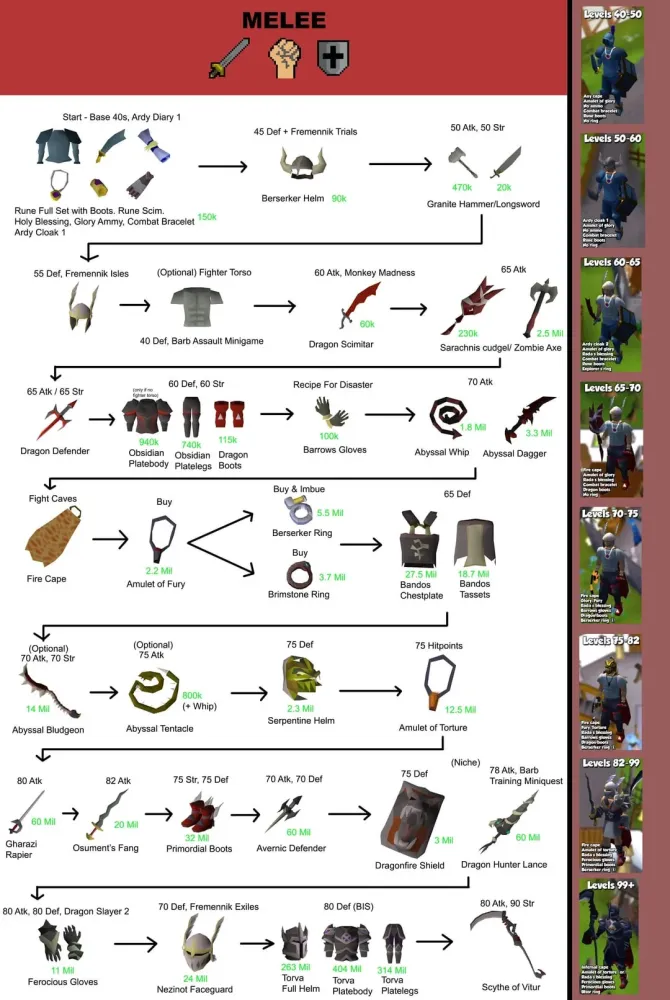
For new players, learning a few basic commands can make navigating Gielinor much easier. Below are some beginner-friendly commands, their functions, and how to use them effectively.
::wiki
The ::wiki command opens the official OSRS Wiki in your default browser. It’s a lifesaver when you need quick information about quests, items, or monsters.
- How to Use: Type
::wikiin the chatbox and press Enter. - Example: Need to know the requirements for the “Dragon Slayer” quest? Use ::wiki to access the relevant page instantly.
::toggleroofs
This command toggles the visibility of building roofs in the game, which is useful for navigating crowded areas like Varrock or Ardougne.
- How to Use: Type
::toggleroofsand press Enter to enable or disable roofs. - Tip: Use this in busy cities to improve visibility during clue scroll hunts or thieving activities.
::fps
The ::fps command displays your frames per second (FPS) in the top-left corner of the screen, helping you monitor game performance.
- How to Use: Type
::fpsto toggle the FPS counter on or off. - Benefit: Ideal for players on lower-end devices to optimize settings for smoother gameplay.
Advanced Commands for Experienced Players
Once you’re comfortable with basic commands, you can explore advanced ones that cater to specific gameplay styles, such as PvP, skilling, or clan activities. These commands often require precise timing or context.
::clanchat
The ::clanchat command allows you to join or manage a clan chat directly from the chatbox, streamlining group coordination.
- How to Use: Type
::clanchat [clan name]to join a specific clan chat. - Example: To join a clan called “IronSkilling,” type
::clanchat IronSkilling. - Tip: Use this during bossing sessions or group skilling events to stay connected.
::tele
In certain private servers or specific game modes (not the official OSRS client), the ::tele command teleports you to designated locations. Note that this command is not available in the main game but is included for completeness.
- How to Use: Type
::tele [location], such as::tele lumbridge. - Caution: Always verify server rules before using teleport commands, as they may be restricted.
::checkxp
This command displays your experience points in a specific skill, useful for tracking progress during long training sessions.
- How to Use: Type
::checkxp [skill], e.g.,::checkxp woodcutting. - Benefit: Saves time compared to opening the skills tab repeatedly.
Commands for Game Settings and Customization
OSRS offers several commands to tweak your gameplay experience, from graphics to audio. These are particularly useful for optimizing performance or personalizing the interface.
::displayfps
Similar to ::fps, ::displayfps shows your FPS but can also be used to toggle additional performance metrics in some clients.
- How to Use: Type
::displayfpsto enable or disable. - Tip: Combine with ::toggleroofs to reduce lag in busy areas.
::togglesnow
During seasonal events, the ::togglesnow command enables or disables snow effects in certain areas, improving visibility or performance.
- How to Use: Type
::togglesnowduring winter events. - Note: Only works when snow effects are active in the game.
Table of Common Customization Commands
| Command | Function | Use Case |
|---|---|---|
| ::toggleroofs | Toggles roof visibility | Navigating crowded cities |
| ::fps | Displays FPS counter | Monitoring game performance |
| ::displayfps | Shows detailed FPS metrics | Optimizing for low-end devices |
| ::togglesnow | Enables/disables snow effects | Seasonal event visibility |
Tips for Using Commands Effectively
To maximize the benefits of OSRS commands, follow these best practices to avoid common pitfalls and enhance your gameplay.
Check Server Compatibility
Not all commands work across every server or game mode. For example, ::tele is exclusive to private servers, while ::wiki is universal. Always verify which commands are supported by your server or client.
Use Commands Sparingly
Overusing commands, especially in public chat, can clutter your interface or annoy other players. Reserve them for specific tasks, like checking XP or joining a clan chat, to maintain a smooth experience.
Combine Commands with Plugins
If you use the RuneLite client, pair commands with plugins for enhanced functionality. For instance, use ::wiki alongside RuneLite’s Wiki Lookup plugin to access information even faster.
Stay Updated on New Commands
Jagex occasionally introduces new commands during updates or events. Check the official OSRS news or community forums to stay informed about new additions, such as seasonal commands like ::togglesnow.
Mastering commands in OSRS can significantly enhance your gameplay, whether you’re optimizing performance, accessing information, or coordinating with friends. From beginner-friendly options like ::wiki to advanced tools like ::clanchat, these commands offer a range of benefits for players of all levels. Start experimenting with the commands listed in this guide, and you’ll soon find yourself navigating Gielinor with greater ease and efficiency. For more OSRS tips, check out the official Wiki or join a clan to learn from experienced players. Happy adventuring!

