Your cart is empty
How to Use Clan Chat in OSRS: A Comprehensive Guide

Clan Chat in Old School RuneScape (OSRS) enhances the gaming experience by allowing players to communicate and collaborate with fellow clan members in real-time. This feature fosters community, teamwork, and strategy, making it easier to coordinate events, share tips, and engage in group activities. Understanding how to effectively use Clan Chat can significantly improve your gameplay and social interactions in the OSRS world.
Creating your own Clan Chat in OSRS is a straightforward process that allows you to establish a dedicated space for your friends and like-minded players. Here’s how to set it up:
- Open the Clan Chat Interface: To start, click on the Clan Chat button located on the sidebar. This opens the Clan Chat interface where you can manage your chats.
- Join a Clan Chat: Initially, you’ll be prompted to join an existing chat. You can either join a public chat or enter the name of a private chat if you have one in mind.
- Create Your Clan Chat: To create a new Clan Chat, type a unique name that represents your clan. Once you’ve chosen a name, click on the “Create” button. Your chat will now be active, and you will automatically be the owner.
- Set Clan Chat Settings: As the owner, you have the ability to customize your chat settings. You can adjust permissions for who can join the chat, who can talk, and who can kick members. Access these settings by clicking on the wrench icon in the Clan Chat interface.
- Invite Members: To grow your clan, invite friends or other players. You can do this by sharing your Clan Chat name or using the “Invite” option in the settings.
- Establish Rules and Guidelines: Clearly communicate the rules for your Clan Chat to maintain a positive environment. This could include guidelines on behavior, participation in clan events, and how to handle disputes.
- Encourage Participation: Engage your members by organizing events, discussions, or activities that promote teamwork and camaraderie. This could include boss fights, skilling sessions, or in-game contests.
By following these steps, you can effectively create and manage your own Clan Chat in OSRS, enhancing your gameplay experience and building a supportive community around you.
Joining an Existing Clan Chat
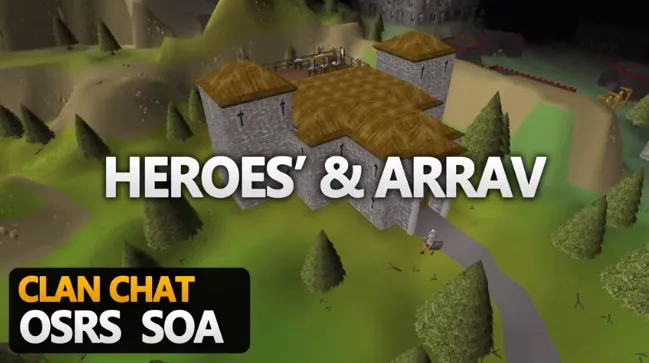
Joining an existing clan chat in Old School RuneScape (OSRS) is a straightforward process, but it can significantly enhance your gameplay experience. Clan chats are designed to foster community and communication among players who share similar interests or objectives. Here’s how you can join one:
- Find a Clan: Before you can join a clan chat, you need to find a clan that suits your interests. You can look for clans in forums, social media, or in-game advertisements. Make sure to read about their goals, rules, and activities.
- Get the Clan Chat Name: Once you’ve found a clan you’re interested in, ask for the clan chat name. This name is essential for you to join their chat.
- Open the Clan Chat Menu: In-game, click on the chat icon located at the bottom-right of your screen. This will bring up the chat options, including the clan chat feature.
- Type the Clan Chat Name: In the clan chat interface, type the name of the clan chat you wish to join. Make sure you spell it correctly!
- Click ‘Join’: After entering the clan chat name, click the ‘Join’ button. If the clan chat is open and you meet the requirements, you’ll be added instantly.
Now that you’re in the clan chat, feel free to introduce yourself! Engage with other members and participate in discussions. Remember, being an active member can lead to more opportunities and friendships within the game.
Understanding Clan Chat Features
Once you’re part of a clan chat, it’s essential to understand the various features it offers. Clan chat in OSRS isn’t just about chatting; it comes with several tools that enhance communication and interaction among players:
| Feature | Description |
|---|---|
| Text Chat | Allows players to communicate with each other in real-time using text. You can ask questions, share tips, or simply chat. |
| Clan Chat Ranks | Members can have different ranks (e.g., Leader, Admin, Member), determining their permissions and responsibilities within the clan. |
| Friends and Ignore List | You can add clan members to your friends list for easy access or ignore members if you prefer not to interact with them. |
| Clan Events | Many clans organize events like boss fights, minigames, or skilling competitions. These events foster teamwork and camaraderie. |
| Clan Chat Commands | Various commands are available (e.g., !help, !rank) to manage and interact with the clan chat more effectively. |
Understanding these features will help you get the most out of your clan chat experience. It’s not just about chatting; it’s about building a community and enjoying the game together!
5. Managing Clan Chat Settings
Managing your Clan Chat settings in Old School RuneScape (OSRS) is essential for a smooth and enjoyable experience. You want to ensure that your chat is organized and tailored to your preferences. Here’s how to do it:
Accessing Clan Chat Settings: To manage your settings, simply click on the small speech bubble icon located in the bottom left corner of your screen. This opens the Clan Chat interface where you can see various options.
Key Settings to Adjust:
- Clan Chat Rank: As a clan member, you might have different ranks that allow you varying levels of control over the chat. Check your rank and understand what permissions you have.
- Chat Mode: You can choose between different modes like “All” or “Friends” to control who can see your messages.
- Notifications: You can toggle notifications on or off to help reduce distractions when you’re engaged in other activities.
- Clan Chat Title: If you’re the clan leader, you can customize the title of your clan chat, making it unique and recognizable.
Remember, keeping your settings optimized helps you stay focused on gameplay while avoiding unnecessary clutter in your chat. Periodically review your settings to ensure they still align with your needs.
6. Etiquette and Rules for Clan Chat
Clan Chat in OSRS is not just about chatting; it’s about building a community. Having a set of etiquette and rules helps maintain a positive atmosphere. Here are some essential guidelines to follow:
General Guidelines:
- Be Respectful: Treat all members with respect, regardless of their skill level or experience.
- Avoid Spamming: Limit the use of repetitive messages and emojis. This keeps the chat readable for everyone.
- Stay On Topic: Make sure your discussions are relevant to the clan’s activities or interests. Off-topic discussions can be distracting.
- No Harassment: Harassment of any kind is unacceptable. If you feel uncomfortable, report the behavior to a clan leader.
- Use Appropriate Language: Keep the language clean and family-friendly. Avoid profanity or offensive remarks.
Consequences: Ignoring these rules can lead to warnings, mute, or even a ban from the clan chat. Always aim to contribute positively to the environment.
By adhering to these etiquette rules, you can help foster a welcoming and supportive community within your clan. Happy chatting!
7. Tips for Active Participation in Clan Chat
Getting involved in your clan chat (CC) in Old School RuneScape (OSRS) can enhance your gaming experience and foster friendships with fellow players. Here are some handy tips to help you actively participate:
- Be Approachable: Use a friendly tone and be open to conversations. This encourages others to engage with you.
- Introduce Yourself: Take a moment to share a bit about yourself when you join the clan chat. This sets the stage for meaningful interactions.
- Stay Active: Try to log in and chat regularly. Consistent participation helps build rapport and keeps you in the loop.
- Ask Questions: Don’t hesitate to ask for help or clarification on topics. This shows you’re interested and encourages others to chime in.
- Share Your Knowledge: If you have tips or strategies, share them! This can lead to engaging discussions and show that you’re an active member.
- Respect Others: Always be polite and considerate. Avoid controversial topics that might lead to arguments.
- Use Emojis and Humor: Lighten the mood with emojis or jokes. This makes conversations fun and inviting.
Remember, a friendly and engaging clan chat enhances the overall gaming experience for everyone involved!
8. Benefits of Using Clan Chat
Participating in clan chat in OSRS comes with a plethora of benefits that can significantly enhance your gaming journey. Here’s a breakdown of what you can gain:
| Benefit | Description |
|---|---|
| Community Support | Being part of a clan means having access to a supportive community that can offer advice, resources, and camaraderie. |
| Team Activities | Clan chats often organize events like boss fights, skilling sessions, and minigames, allowing you to engage in team activities. |
| Real-Time Communication | Clan chats provide a platform for quick discussions, making it easier to coordinate strategies and share updates. |
| Learning Opportunities | You can learn from experienced players who share tips, tricks, and strategies to improve your gameplay. |
| Friendship Building | Engaging in clan chat helps you form friendships with players around the world, enriching your OSRS experience. |
| Exclusive Information | Clans often share exclusive news about updates, events, and in-game happenings that you might miss otherwise. |
In summary, clan chat is not just a feature; it’s a vital part of the OSRS experience that fosters community, teamwork, and enjoyment.
Common Issues and Troubleshooting
Using Clan Chat in Old School RuneScape (OSRS) can enhance your gaming experience, but sometimes you might run into a few bumps along the way. Here, we’ll explore some common issues players face and offer troubleshooting tips to help you get back to chatting with your clanmates smoothly.
1. Unable to Join Clan Chat
- Check if the clan chat is set to “open” or “invite only.” If it’s set to “invite only,” you’ll need an invitation from a clan leader or officer.
- Ensure you’re entering the correct clan name. Typos can easily prevent you from joining.
- If you’ve recently left a clan, you might have a cooldown period before you can join another. Wait it out and try again.
2. Chat Messages Not Showing
- Make sure your chat settings are configured to display Clan Chat messages. Go to your chat options and ensure “Clan Chat” is enabled.
- Check your filter settings. Sometimes, certain words or phrases might be filtered out, preventing messages from displaying.
- Restart the game. A simple reboot can often resolve minor bugs.
3. Lag and Connectivity Issues
- Check your internet connection. A weak connection can cause lag in chat messages.
- Try switching worlds. Some worlds may have better performance than others.
- Clear your cache. This can help with performance issues and lag.
By keeping these common issues in mind and following the troubleshooting steps, you can ensure a smoother Clan Chat experience in OSRS.
Conclusion
Clan Chat in OSRS is a fantastic way to connect with fellow players, strategize, and enhance your overall gameplay experience. Whether you’re sharing tips, organizing events, or just having fun conversations, Clan Chat adds a vibrant social aspect to the game.
To wrap things up, here’s a quick recap of key takeaways:
- Setting Up: Create or join a clan that aligns with your interests.
- Chat Functionality: Utilize the various commands to enhance your communication.
- Common Issues: Be aware of potential issues and how to troubleshoot them.
Remember, the key to a successful Clan Chat experience is communication. Stay active, participate in discussions, and don’t hesitate to reach out for help when needed. With these tips, you’ll not only enjoy chatting with others but also make lasting friendships in the world of Gielinor.
So, gather your clanmates, hop into the chat, and let the adventures begin!

