Your cart is empty
How to Unnote Items in OSRS – Quick and Easy Guide

Warning: Undefined variable $post in /home/osrsmoneymaking.guide/public_html/wp-content/themes/kadence/functions.php on line 391
Warning: Attempt to read property "ID" on null in /home/osrsmoneymaking.guide/public_html/wp-content/themes/kadence/functions.php on line 391
In Old School RuneScape (OSRS), noted items are a convenient way to carry large quantities of resources, loot, or trade goods without clogging up your inventory. However, there comes a time when you need to unnote those items to use them for skilling, crafting, or selling individually. If you’re wondering how to unnote items in OSRS, this comprehensive guide will walk you through every method, location, and tip to make the process seamless. Whether you’re a new player or a seasoned veteran, we’ve got you covered with step-by-step instructions to unnote items quickly and efficiently.
Noted items in OSRS are essentially a stackable version of an item, represented by a certificate-like icon in your inventory. They allow players to carry thousands of items in a single inventory slot, which is ideal for bulk trading or looting. However, many activities—like crafting, cooking, or using items—require them to be unnoted. Unnoting converts these notes back into their usable, individual form.
Why You Might Need to Unnote Items
There are several reasons you might want to unnote items in OSRS:
- Skilling: Items like logs, ores, or fish often need to be unnoted for training skills like Firemaking, Smithing, or Cooking.
- Quest Requirements: Some quests require specific items in their unnoted form to proceed.
- Trading or Selling: Certain NPCs or players may only accept unnoted items for transactions.
- Bank Organization: Unnoting items can help you reorganize your bank for specific tasks.
Noted vs. Unnoted Items – What’s the Difference?
Noted items take up one inventory slot regardless of quantity (up to 2,147,483,647), while unnoted items stack only if the item itself is stackable (e.g., coins or runes). Unnoting converts the noted stack into individual items, which may fill multiple inventory slots. Knowing this distinction is key to managing your inventory effectively.
Methods to Unnote Items in OSRS
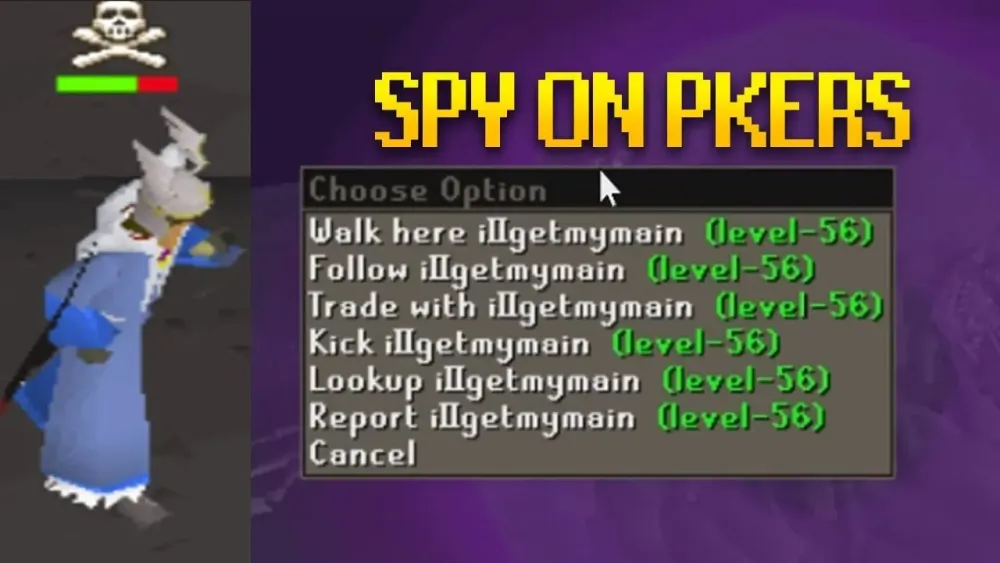
There are several ways to unnote items in OSRS, each suited to different situations, locations, and player preferences. Below, we’ll explore the most common and efficient methods to help you choose the best one for your needs.
Method 1 – Using a Bank
The most straightforward way to unnote items is through any bank in Gielinor. Banks are accessible in nearly every major city and hub, making this method highly convenient.
- Head to a bank (e.g., Grand Exchange, Varrock, or Falador).
- Open the bank interface by interacting with a banker or bank booth.
- Locate your noted items in your inventory.
- Right-click the noted item and select “Withdraw as Item” (or drag it directly to your inventory if the bank is set to withdraw items).
- Specify the quantity you want to unnote (e.g., 1, 5, 10, or All).
- The unnoted items will appear in your inventory, ready for use.
Tip: Ensure you have enough inventory space, as unnoting large quantities can fill your inventory quickly.
Method 2 – Bank Note Exchange NPCs
For players in specific locations or those without immediate bank access, certain NPCs offer note-swapping services. These NPCs will unnote your items for a small fee or for free, depending on the NPC.
| NPC | Location | Fee | Notes |
|---|---|---|---|
| Phials | Rimmington | 5 coins per item | Located in the Rimmington General Store. Great for early-game players. |
| Banknote Exchange Merchant | Port Sarim | Free | Found near the Entrana ship. Ideal for F2P players. |
| Stiles | South of Karamja Volcano | Free | Specializes in unnoting fish (lobsters, tuna, swordfish). |
How to Use:
- Travel to the NPC’s location.
- Trade with the NPC and select the “Exchange Notes” option.
- Choose the noted items you want to unnote and confirm the quantity.
- Pay the fee (if applicable), and the unnoted items will appear in your inventory.
Method 3 – Grand Exchange Clerk
The Grand Exchange (GE) in Varrock isn’t just for trading—it can also unnote items indirectly through its clerks.
- Visit the Grand Exchange in northwest Varrock.
- Interact with a Grand Exchange Clerk.
- Open your bank via the clerk and withdraw noted items as unnoted (similar to a regular bank).
- Alternatively, sell noted items on the GE and buy them back unnoted (though this is less common).
Pro Tip: The GE is a central hub, so combine unnoting with other activities like trading or skilling to save time.
Method 4 – Specialized Item Interactions
Some items or activities in OSRS allow you to unnote items as part of their mechanics, often tied to specific skills or quests.
- Leprechaun Tool Store: Farming leprechauns at patches (e.g., Falador or Catherby) can unnote certain farming-related items like compost or plant cures for a small fee.
- Zulrah’s Shrine: After defeating Zulrah, you can offer noted items to the priestess to unnote them for a fee (useful for Ironmen).
- Barrows Chest: Noted items like blood runes can be used directly in some cases, bypassing the need to unnote manually.
Tips for Efficiently Unnoting Items
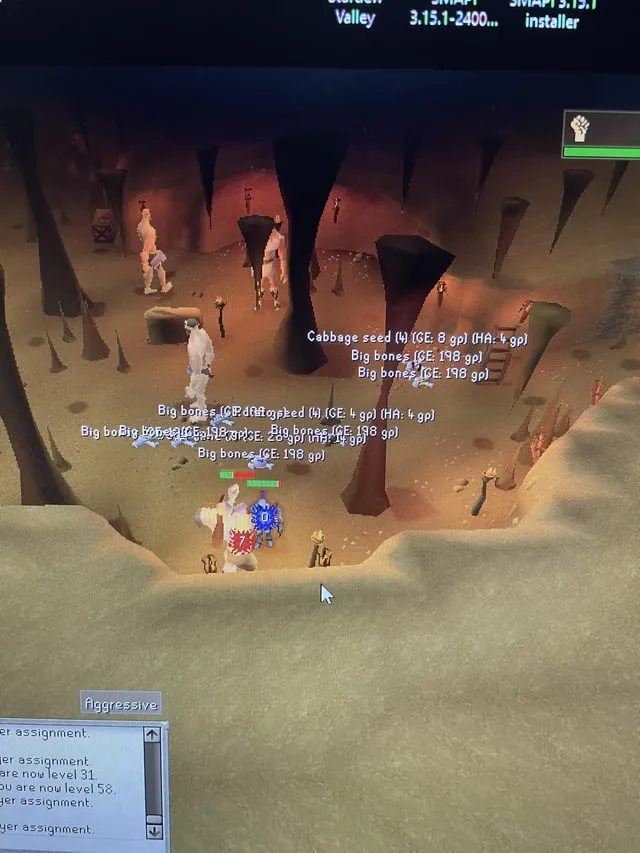
Unnoting items can be a repetitive task, especially if you’re dealing with large quantities. Here are some practical tips to streamline the process and avoid common pitfalls.
Plan Your Inventory Space
Before unnoting, check how many inventory slots you’ll need. For example, unnoting 100 logs will take 100 slots unless you use them immediately. Consider unnoting in smaller batches if your inventory is limited.
Choose the Right Location
Select a method based on your current location and goals. For instance, if you’re fishing on Karamja, use Stiles to unnote fish instead of trekking to a bank. Proximity saves time.
Minimize Fees
If you’re unnoting frequently, avoid NPCs with fees (like Phials) and opt for free options like banks or the Port Sarim merchant. Over time, small fees can add up, especially for low-budget players.
Use Bank Presets
For repetitive tasks, set up a bank preset that includes noted items and tools you need. This allows you to quickly withdraw and unnote items without manually searching your bank.
Common Mistakes to Avoid When Unnoting Items
Even experienced players can make errors when unnoting items. Here’s what to watch out for to ensure a smooth experience.
Misjudging Inventory Space
Unnoting more items than your inventory can hold will cause the excess to remain noted or be lost in some cases. Always double-check your available slots.
Ignoring Fees
Using NPCs like Phials repeatedly without considering fees can drain your gold over time. Compare costs and choose free alternatives when possible.
Forgetting Item Requirements
Some activities (e.g., quests or NPC interactions) require items to be unnoted beforehand. Verify requirements to avoid wasted trips.
Frequently Asked Questions About Unnoting Items
To wrap up, let’s address some common questions players have about unnoting items in OSRS.
Can You Unnote Items Without a Bank?
Yes, NPCs like Phials, Stiles, or the Banknote Exchange Merchant can unnote items without requiring a bank. Some methods, like leprechauns, are also bank-free.
Is There a Limit to Unnoting Items?
There’s no specific limit to unnoting, but your inventory space and stack size (2,147,483,647 for noted items) are practical constraints. Banks and NPCs can handle any quantity as long as you have space.
Do Ironmen Have Different Unnoting Options?
Ironmen can use all standard methods, but Zulrah’s priestess is particularly useful for unnoting items like scales or runes without relying on banks or other players.
Unnoting items in OSRS is a simple but essential skill for managing your inventory and progressing in the game. By using banks, NPCs, or specialized interactions, you can quickly convert noted items into usable forms for skilling, quests, or trading. With the tips and methods outlined above, you’ll be unnoting like a pro in no time. Happy adventuring in Gielinor!
Warning: Undefined variable $post in /home/osrsmoneymaking.guide/public_html/wp-content/themes/kadence/functions.php on line 391
Warning: Attempt to read property "ID" on null in /home/osrsmoneymaking.guide/public_html/wp-content/themes/kadence/functions.php on line 391

