Your cart is empty
How to Turn Off Auto Retaliate in OSRS
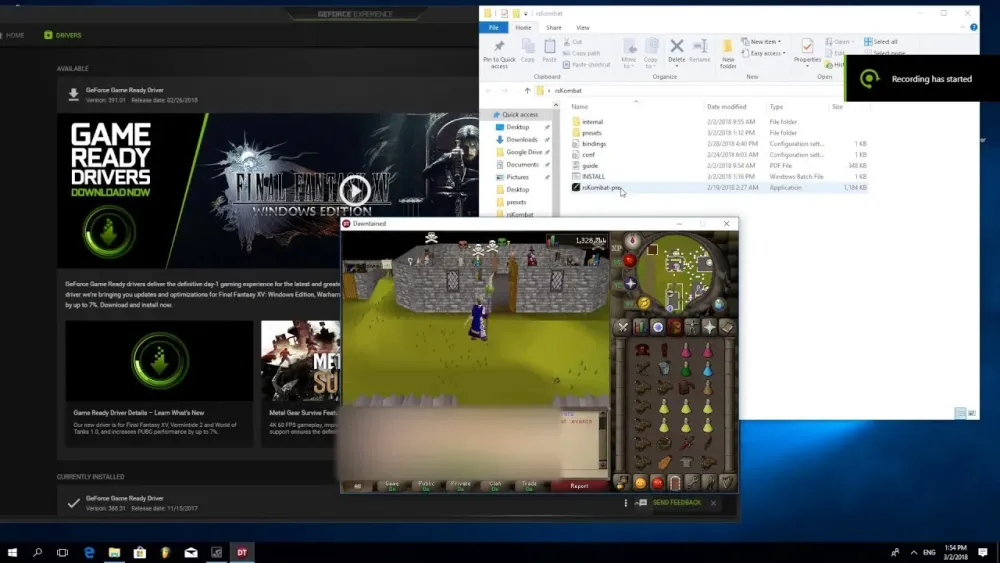
In Old School RuneScape (OSRS), understanding the mechanics of combat is crucial for maximizing efficiency and enjoyment. One such mechanic is the Auto Retaliate feature, which automates your character’s responses during combat. This guide will delve into what Auto Retaliate is and explain why you might consider disabling it for a more controlled gameplay experience.
Auto Retaliate is a combat setting in OSRS that allows your character to automatically attack enemies when they are attacked. This feature is beneficial for players who want to engage in combat without manually clicking to strike back each time they are hit. By enabling Auto Retaliate, players can focus on other aspects of gameplay, such as managing inventory or navigating the game world while their character handles the fighting. The feature is particularly useful in scenarios where you are fighting low-level monsters or training skills, as it allows for a more passive combat experience.
The Auto Retaliate option can be toggled on or off in the game settings, usually found in the combat tab. When turned on, your character will respond to any damage taken, including damage from monsters or players, automatically swinging their weapon in retaliation. This can be advantageous in multi-combat zones where multiple enemies are present, but it may not always be the best choice, especially in more strategic or high-stakes combat scenarios. Understanding this feature is essential for optimizing your combat strategy and ensuring your character’s safety during dangerous encounters.
Why You Might Want to Turn Off Auto Retaliate

Turning off Auto Retaliate can significantly enhance your gameplay experience in certain situations. One primary reason to disable this feature is to maintain better control over your character’s actions. When Auto Retaliate is enabled, your character will automatically attack any aggressor, which can lead to unintended consequences, such as attracting multiple enemies or engaging in combat when you intended to escape. This is especially problematic in high-risk areas, like the Wilderness, where PvP encounters can quickly escalate, potentially resulting in loss of items or progress.
Another reason to turn off Auto Retaliate is to optimize your combat efficiency. Without the automatic response, you can choose when to engage in battle. This allows you to conserve resources, such as food and potions, by avoiding unnecessary fights. For instance, if you are training a specific skill and only want to engage certain monsters, disabling Auto Retaliate lets you pick your battles more strategically, ensuring you only attack when it’s beneficial or necessary.
Additionally, players who utilize specific combat strategies, such as kiting or using special attacks, will find that Auto Retaliate can interfere with their tactics. By manually controlling your attacks, you can execute combos, switch targets, or reposition yourself to avoid damage more effectively. Overall, turning off Auto Retaliate provides greater tactical flexibility and can enhance your overall gameplay experience in OSRS, particularly in challenging combat scenarios.
3. Step-by-Step Guide to Disable Auto Retaliate

Turning off Auto Retaliate in Old School RuneScape (OSRS) is a straightforward process. Whether you’re looking to manage your combat more strategically or simply want to avoid unwanted fights, here’s how you can do it:
- Open the Game Settings: Launch OSRS and log into your account. Once you’re in the game, look for the menu icon, usually located in the upper left corner of the screen. Click on it to open your game settings.
- Access the Combat Options: In the settings menu, navigate to the “Combat” tab. This area contains all the options related to your combat preferences.
- Locate Auto Retaliate: Within the combat options, you’ll see a checkbox for “Auto Retaliate.” This feature is typically enabled by default.
- Disable Auto Retaliate: Simply click on the checkbox next to “Auto Retaliate” to uncheck it. This action will disable the feature, preventing your character from automatically attacking enemies.
- Save Your Settings: After you’ve unchecked the Auto Retaliate option, make sure to save your settings. You can usually do this by clicking an “Apply” or “OK” button at the bottom of the settings menu.
- Exit the Menu: Close the settings menu and return to the game. Your character will no longer retaliate automatically when attacked.
And just like that, you’ve successfully disabled Auto Retaliate! Now you can engage in combat on your own terms.
4. Common Situations to Consider Turning Off Auto Retaliate
Disabling Auto Retaliate can be a wise decision in several scenarios. Here are some common situations where you might want to turn off this feature:
- Boss Fights: When facing powerful bosses, you may need to control your character’s movements and attacks carefully. Auto Retaliate can lead to unwanted damage or even death, as your character might attack prematurely or move into dangerous areas.
- Training Skills: If you’re training skills like Agility or Thieving, Auto Retaliate can interfere with your progress. It’s best to disable it to avoid combat while you focus on skilling.
- Multi-combat Areas: In areas where multiple enemies can attack you at once, such as the Wilderness, Auto Retaliate can be a liability. It may cause you to engage in fights you’re not prepared for, leading to a quick defeat.
- Running Away: If you’re in a situation where you might need to escape, having Auto Retaliate on could prevent you from fleeing effectively. Disabling it allows you to run without your character stopping to fight.
- Strategic Player vs. Player (PvP) Combat: In PvP scenarios, controlling your attacks is crucial. Turning off Auto Retaliate lets you choose when to engage, making it easier to outmaneuver opponents.
Understanding when to turn off Auto Retaliate can enhance your gameplay experience, allowing you to tackle challenges more effectively and strategically.
5. Impact of Auto Retaliate on Gameplay
Auto Retaliate is a feature in Old School RuneScape (OSRS) that can significantly affect your gameplay experience. Understanding its impact is crucial for players who want to optimize their combat strategies.
When Auto Retaliate is enabled, your character automatically attacks any foe that deals damage to you. While this might seem beneficial, it can lead to some unintended consequences:
- Increased Damage Taken: If you’re not careful, enabling Auto Retaliate can lead to your character taking unnecessary damage, especially if you find yourself in a situation with multiple enemies.
- Loss of Control: With Auto Retaliate on, you may lose the ability to control your character’s actions effectively. This can hinder your ability to switch targets, use special attacks, or escape dangerous situations.
- Interference with Strategies: Some combat strategies require manual targeting or specific attack patterns. Auto Retaliate can interfere with these strategies, making them less effective.
- Resource Management: In PvP situations, you might waste valuable supplies like potions or food if you’re continuously attacking without assessing your health or the situation.
Overall, while Auto Retaliate can be a helpful feature for new players or those who prefer a more relaxed playstyle, it can also lead to challenges that require players to adapt their strategies. Being aware of these impacts can help you make informed decisions about when to toggle this feature on or off.
6. Troubleshooting Auto Retaliate Issues
Encountering issues with Auto Retaliate in OSRS can be frustrating, especially when it interrupts your gameplay. Here are some common problems players face and how to troubleshoot them:
- Auto Retaliate Won’t Turn Off: If you find that the Auto Retaliate feature won’t deactivate, try the following:
- Check your game settings to ensure you’re correctly toggling the feature.
- Restart the game client; sometimes a simple refresh can solve minor glitches.
- Auto Retaliate Activating Unexpectedly: If your character keeps attacking without your input:
- Verify that you haven’t inadvertently set a hotkey or keybind that activates Auto Retaliate.
- Check for any ongoing effects from spells or items that might trigger automatic attacks.
- Disabling Auto Retaliate in Certain Areas: Some players want to disable Auto Retaliate in specific scenarios:
If these troubleshooting steps don’t resolve your issues, consider reaching out to the OSRS community on forums or checking the official support channels for more assistance. Remember, mastering Auto Retaliate can enhance your overall gameplay experience!
7. Frequently Asked Questions about Auto Retaliate
When it comes to Old School RuneScape (OSRS), players often have questions about the Auto Retaliate feature. This handy guide addresses some of the most common inquiries to help you navigate your combat experience more effectively.
- What is Auto Retaliate?
Auto Retaliate is a combat setting that automatically makes your character attack an enemy who has damaged you, without needing to click on them manually. This can be useful in certain situations but might not always be desirable. - How do I turn off Auto Retaliate?
To disable Auto Retaliate, simply open your combat settings by clicking on the combat options icon (it looks like a sword and shield) and toggle the Auto Retaliate option off. This allows for more strategic gameplay, especially in PvP scenarios. - Why would I want to turn off Auto Retaliate?
Turning off Auto Retaliate can help you manage your combat more efficiently. It allows for specific tactics, such as using special attacks or switching targets quickly without your character automatically engaging the enemy. - Does Auto Retaliate affect training?
Yes, it can impact your training sessions. For example, if you’re training on aggressive monsters, Auto Retaliate could lead to unwanted damage from multiple enemies, complicating your training process. - Can I still attack manually with Auto Retaliate off?
Absolutely! You can still engage enemies manually whenever you want, giving you full control over your combat actions.
8. Conclusion: Mastering Your Combat Settings
In OSRS, mastering your combat settings is essential for a successful gameplay experience. Understanding the Auto Retaliate feature, along with when to toggle it on or off, can make a significant difference in how you approach battles. Here are a few key points to remember:
- Strategize Your Settings: Know when to use Auto Retaliate and when to disable it. This could mean the difference between victory and defeat in PvP or PvE scenarios.
- Practice Makes Perfect: Experiment with your combat settings in different situations. The more you practice, the better you’ll get at using them effectively.
- Stay Updated: Game mechanics can change. Keep an eye on updates from Jagex to ensure you’re using the best strategies available.
By taking control of your combat settings, you can enhance your gameplay, improve your combat efficiency, and ultimately enjoy OSRS to its fullest. Whether you’re training skills or engaging in epic battles, fine-tuning your settings is an integral part of becoming a skilled player.

