Your cart is empty
How to Troubleshoot and Fix OSRS Login Issues
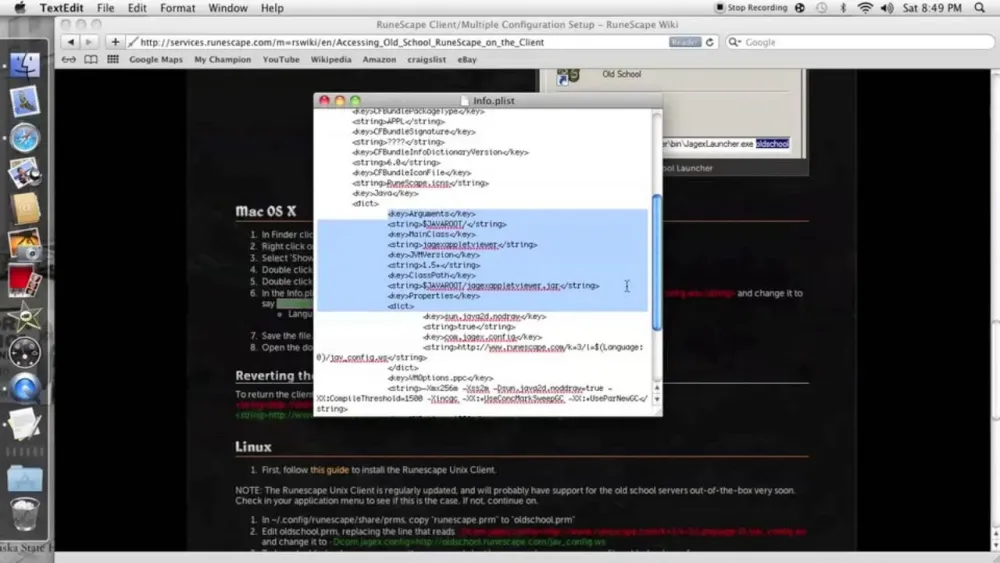
Old School RuneScape (OSRS) offers an immersive gaming experience, but login issues can hinder your adventures. Understanding the nature of these problems is crucial for efficient troubleshooting. Players often encounter various login difficulties that can stem from different sources, including server outages, account issues, or technical glitches. This guide will help you identify and resolve common login problems, allowing you to get back to exploring Gielinor.
When players face login issues in OSRS, it’s essential to identify the root cause to apply the appropriate fix. Several common factors can lead to these problems:
- Server Maintenance or Outages: Jagex occasionally conducts server maintenance or experiences outages due to technical issues. These events can prevent players from logging in. Check the official OSRS Twitter account or the game’s status page for updates on server conditions.
- Incorrect Login Credentials: Ensure that your username and password are correct. Pay attention to case sensitivity and any potential typos. If you’ve forgotten your password, use the password recovery option to reset it.
- Account Issues: Your account may be restricted or banned due to violations of the game’s rules. If you suspect this is the case, check your email for any communication from Jagex regarding your account status.
- Network Connection Problems: A weak or unstable internet connection can impede your ability to log in. Verify your network status and try resetting your router or switching to a different connection.
- Browser or Client Issues: If you’re playing via a web browser, ensure it’s up to date, and clear your cache and cookies. If using the OSRS client, consider reinstalling it to eliminate any corrupted files that might be causing issues.
- Firewall or Antivirus Settings: Sometimes, firewall or antivirus software can block your connection to the OSRS servers. Check your security software settings to ensure that OSRS is allowed to connect to the internet.
By understanding these common causes, you can systematically troubleshoot and resolve login issues, allowing you to continue your journey in OSRS without significant interruptions.
Checking Server Status
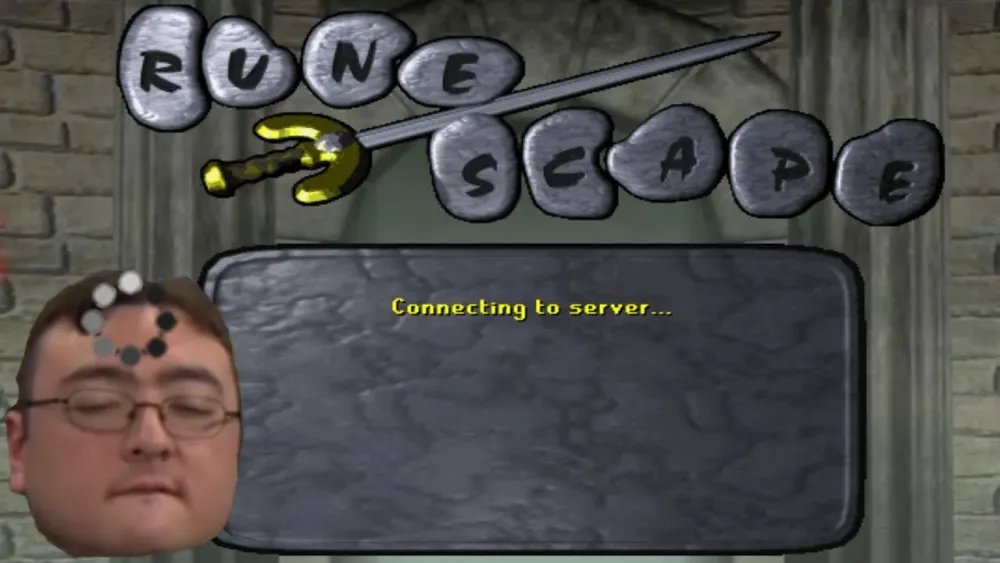
Before diving into the nitty-gritty of troubleshooting your login issues in Old School RuneScape (OSRS), it’s always a good idea to check the server status. Sometimes, the issue isn’t on your end at all! Here’s how you can do that:
- Visit the Official Server Status Page: Jagex provides a dedicated page that displays the current status of their game servers. This page is updated regularly and will inform you if the servers are online or undergoing maintenance.
- Follow Social Media Channels: Jagex often posts updates on their official Twitter and Facebook accounts. If there’s a widespread issue, chances are they’ll inform players there.
- Check Community Forums: Sometimes, fellow players will report issues in forums like Reddit or the official OSRS forum. A quick search can save you time and frustration.
- Use Third-Party Status Trackers: Websites like Downdetector can provide real-time feedback on server performance based on user reports. This can be helpful to see if others are experiencing similar issues.
If you find that the servers are down or experiencing issues, unfortunately, there’s not much you can do except wait for Jagex to resolve the problem. However, if the servers are up, it’s time to move on to other troubleshooting steps.
Resetting Your Password
If you’ve confirmed that the servers are up and running but still can’t log in, the next step is to check if your password is correct. Resetting your password can often resolve login issues. Here’s how you can do it:
- Go to the Login Page: Navigate to the OSRS login page where you usually enter your credentials.
- Click on ‘Forgot Password?’: This link will guide you to the password reset process.
- Enter Your Registered Email: Provide the email address associated with your OSRS account. Make sure it’s the correct one!
- Check Your Email: Look for an email from Jagex with instructions on how to reset your password. If you don’t see it, check your spam or junk folders.
- Follow the Instructions: Click the link provided in the email to create a new password. Make sure to choose a strong password that you haven’t used before.
Once you’ve reset your password, try logging in again. If it still doesn’t work, consider checking for issues with your email account or contacting Jagex support for further assistance. Remember, keeping your account secure is essential, so regularly updating your password is a good practice!
5. Clearing Cache and Cookies
When you’re facing login issues with Old School RuneScape (OSRS), one of the simplest yet effective solutions is clearing your browser’s cache and cookies. Over time, your browser stores data to help speed up your browsing experience, but this data can sometimes interfere with game logins.
Here’s a step-by-step guide on how to clear your cache and cookies:
- Open Your Browser Settings: Whether you’re using Chrome, Firefox, or another browser, look for the settings or options menu.
- Find Privacy or Security Settings: Navigate to the section where you can manage your browsing data.
- Select Clear Browsing Data: Choose the option to clear your cache and cookies. Make sure to select a time range that includes ‘All Time’ for the best results.
- Confirm Your Selection: Click the button to clear your data. This may vary by browser, but you’ll usually see a confirmation prompt.
After you’ve cleared your cache and cookies, restart your browser and try logging into OSRS again. This simple step can often resolve unexpected login problems and improve your overall gaming experience.
6. Firewall and Antivirus Settings
If you’ve tried clearing your cache and cookies but are still encountering login issues, it might be time to check your firewall and antivirus settings. Sometimes, these security measures can mistakenly block your connection to OSRS, thinking it’s a threat.
Here’s how to troubleshoot this issue:
- Access Your Firewall Settings: Depending on your operating system, go to the Control Panel or System Preferences to find your firewall settings.
- Check for Blocked Applications: Look for any entries related to OSRS or your browser. If you find it blocked, change the settings to allow access.
- Review Antivirus Settings: Open your antivirus software and look for options related to web protection or application control. Ensure that OSRS is whitelisted or added as an exception.
- Temporarily Disable Security Software: If you’re still having issues, consider temporarily disabling your firewall or antivirus to see if that resolves the login problem. Just remember to re-enable it afterward!
By adjusting these settings, you can often restore your connection to OSRS and enjoy your gaming without interruption. Remember, keeping your security software active is important, so only make these changes as a temporary measure.
7. Using a VPN for Connection Issues
If you’re experiencing login issues with Old School RuneScape (OSRS), sometimes the problem can be related to your internet connection or regional restrictions. In such cases, using a VPN (Virtual Private Network) can help you bypass these obstacles. Here’s how to effectively use a VPN for your OSRS connection issues:
- Choose a Reliable VPN Service: Look for a VPN provider that offers stable connections, fast speeds, and servers located near the OSRS game servers. Some popular options include NordVPN, ExpressVPN, and CyberGhost.
- Install the VPN: Once you’ve selected a VPN service, download and install it on your device. Most VPNs have user-friendly interfaces that make this process straightforward.
- Connect to a Server: Open the VPN application and connect to a server. Ideally, choose a server that is geographically close to the OSRS servers, which can help reduce latency and improve your connection stability.
- Launch OSRS: After connecting to the VPN, open your OSRS client and try logging in again. You may find that your connection issues have been resolved.
- Test Different Servers: If you continue to experience issues, try connecting to different VPN servers. Sometimes, certain servers may be overloaded or facing issues themselves.
Using a VPN can be a great workaround for connectivity problems, particularly if your ISP is throttling your connection or if there are regional restrictions in place. Just remember to choose a reputable service to avoid any security risks.
8. Contacting Customer Support
If you’ve tried everything and still can’t log into OSRS, it might be time to reach out to customer support. Here’s how to effectively get in touch with them:
- Visit the Official Support Page: Go to the Jagex support website. This is the official site where you can find resources related to OSRS and other Jagex games.
- Check the FAQs: Before submitting a ticket, check the Frequently Asked Questions (FAQs). You might find a solution to your issue without needing to contact support.
- Submit a Support Ticket: If you can’t find the answer, you can submit a support ticket. Fill out the form with as much detail as possible, including:
- Your OSRS username
- Your account email
- A detailed description of the issue
- Any troubleshooting steps you’ve already taken
- Be Patient: After submitting your ticket, be patient. Response times can vary, but Jagex support typically aims to respond within a few days.
Contacting customer support can be a hassle, but they are equipped to help you resolve your login issues. Providing them with detailed information about your problem will facilitate a quicker resolution.
Preventing Future Login Issues
Experiencing login issues in Old School RuneScape (OSRS) can be frustrating, especially if you have plans to play. To minimize the chances of encountering these problems in the future, consider implementing the following preventative measures:
- Use Strong Passwords: Always create unique and complex passwords for your OSRS account. Avoid using easily guessable information like birthdays or names.
- Enable Two-Factor Authentication (2FA): Activating 2FA adds an extra layer of security to your account, making it significantly more difficult for unauthorized users to gain access.
- Keep Your Account Information Updated: Regularly update your email and recovery options to ensure you can regain access if needed.
- Monitor Account Activity: Regularly check for any unauthorized activity or suspicious logins. Report any unusual activity to OSRS support immediately.
- Use Official Sources: Always download the game from the official OSRS website to avoid malware or phishing attempts.
- Clear Cache and Cookies: Regularly clear your browser’s cache and cookies to prevent old data from causing conflicts during login.
Additionally, maintaining a stable internet connection and ensuring your device is updated with the latest software can greatly enhance your gaming experience and reduce the likelihood of login issues.
By taking these proactive steps, you can safeguard your OSRS account and enjoy uninterrupted gameplay, minimizing the chance of login problems in the future.

