Your cart is empty
How to Stream OSRS on Twitch: A Comprehensive Guide
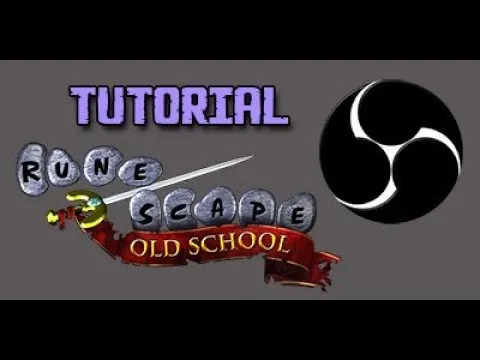
Warning: Undefined variable $post in /home/osrsmoneymaking.guide/public_html/wp-content/themes/kadence/functions.php on line 391
Warning: Attempt to read property "ID" on null in /home/osrsmoneymaking.guide/public_html/wp-content/themes/kadence/functions.php on line 391
Old School RuneScape (OSRS) has garnered a dedicated fanbase, making it a popular choice for streaming on platforms like Twitch. With its nostalgic graphics and engaging gameplay, many players are eager to share their experiences and connect with fellow gamers. Streaming OSRS can not only enhance your own gaming experience but also help you build a community. This guide will walk you through the essential steps to get started with OSRS streaming on Twitch, from setting up your account to optimizing your stream for viewers.
To start streaming OSRS on Twitch, the first step is to create a Twitch account. Visit the Twitch website and click on the “Sign Up” button. Fill in the required information, including your username, password, date of birth, and email address. Choose a username that reflects your gaming persona, as this will be your identity on the platform. Once you’ve filled out the form, check your email for a verification link to activate your account.
After verifying your account, you will want to customize your Twitch profile. Click on your profile icon in the top-right corner and select “Settings.” Here, you can update your profile picture, add a bio, and connect your Twitch account to other social media platforms. This will help your audience find you on different channels. Make sure to add links to your other social media accounts, such as Twitter or Instagram, to encourage viewers to follow you elsewhere.
Next, it’s crucial to enable two-factor authentication (2FA) for an added layer of security. Go to the “Security and Privacy” tab in the settings and follow the prompts to enable 2FA. This step is vital for protecting your account from unauthorized access, especially when you start gaining followers.
Once your account is set up and secure, consider creating a Twitch channel layout that reflects your style and brand. Use tools like Streamlabs or OBS Studio to design your overlays, alerts, and notifications. A visually appealing layout can attract more viewers and keep them engaged on your stream. You can also set up chat commands and bots to interact with your audience effectively during your streams.
Finally, familiarize yourself with Twitch’s community guidelines and rules. Understanding the platform’s policies on content and behavior will help you avoid potential bans or restrictions. With your Twitch account set up and optimized, you’re now ready to dive into the exciting world of OSRS streaming!
Choosing the Right Streaming Software

When it comes to streaming Old School RuneScape (OSRS) on Twitch, picking the right streaming software is crucial. The software you choose can greatly affect the quality of your stream and your overall streaming experience. Here are some popular options:
- OBS Studio: Open Broadcaster Software (OBS) Studio is a free and open-source option that many streamers prefer. It’s highly customizable and supports various plugins, making it a versatile choice.
- Streamlabs OBS: Built on the foundation of OBS Studio, Streamlabs OBS offers an easier setup and a user-friendly interface. It also integrates built-in alerts and overlays.
- XSplit: While XSplit is a paid software, it offers a smooth experience with a clean interface. It’s easy to set up, making it great for beginners.
- Wirecast: A more professional option, Wirecast is suited for those who want advanced features and don’t mind spending a bit more.
When choosing your software, consider the following factors:
- User Interface: Is it easy to navigate?
- Features: Does it have the tools you need for overlays, alerts, and scene transitions?
- Performance: Will it run smoothly on your system without lagging?
- Support: Is there a community or customer support available for troubleshooting?
Ultimately, the right choice depends on your preferences and needs. Don’t hesitate to try out a couple of options to see which one feels the best for you!
Configuring Your Streaming Settings
Once you’ve chosen your streaming software, it’s time to dive into the settings. Properly configuring your streaming settings is key to delivering a high-quality broadcast. Here’s how to get started:
1. *Resolution and Frame Rate: Start by setting your resolution. Common settings include:
| Resolution | Recommended Frame Rate |
|---|---|
| 1920×1080 | 60 FPS |
| 1280×720 | 30 FPS |
Choose a resolution that balances quality and performance. If you’re just starting, 720p at 30 FPS may be a good place to begin.
2. Bitrate: This determines the quality of your stream. For a smooth experience, consider these ranges:
- 720p: 1500 – 4000 kbps
- 1080p: 3000 – 6000 kbps
3. Audio Settings: Make sure your audio bitrate is set to 160 kbps or higher for clear sound. Test your microphone settings to ensure your voice comes through clearly.
4. Stream Key:* Don’t forget to enter the stream key from your Twitch account into your streaming software. This key connects your stream to your Twitch channel.
By adjusting these settings, you’ll set yourself up for a successful streaming experience. Remember, it might take some tweaking to find the perfect combination that works for you!
5. Engaging with Your Audience
Engaging with your audience is a cornerstone of successful streaming on Twitch, especially for a game like Old School RuneScape (OSRS). Here are some effective strategies to build a connection with your viewers:
- Speak to Your Viewers: Always acknowledge your audience. Greet new viewers and respond to their comments. A simple “Hey there!” or “Thanks for joining!” goes a long way.
- Ask Questions: Encourage interaction by asking your viewers questions. For instance, “What’s your favorite quest in OSRS?” invites them to share their experiences.
- Use Polls: Engage your audience by running polls. You can use Twitch’s built-in polling feature or external tools to ask your viewers what they want to see next in your game.
- Incorporate Chat Games: Use chat commands to create mini-games or challenges that involve your viewers. This not only keeps them entertained but also encourages them to participate actively.
- Showcase Viewer Achievements: Celebrate your viewers’ milestones, whether it’s reaching a new level in OSRS or completing a tough quest. Acknowledging their achievements fosters a sense of community.
Remember, the more you interact, the more likely your audience will stick around. Make them feel valued and part of your journey in the game!
6. Tips for Growing Your Twitch Channel
Growing your Twitch channel takes time, patience, and a strategic approach. Here are some tried-and-true tips that can help you attract more viewers and build a loyal following:
- Consistency is Key: Stream regularly and establish a schedule. Your audience will know when to tune in if you stick to a routine.
- Network with Other Streamers: Collaborate with fellow OSRS streamers. This can expose your channel to their viewers and vice versa.
- Utilize Social Media: Promote your streams on platforms like Twitter, Instagram, and Reddit. Share highlights, funny moments, or behind-the-scenes content to attract more viewers.
- Optimize Your Stream Title and Tags: Use relevant keywords in your stream title and tags to help potential viewers find your content more easily.
- Quality Over Quantity: Focus on producing high-quality content rather than streaming for long hours. Engage your viewers and keep the content entertaining!
By implementing these strategies, you’ll find that growing your Twitch channel becomes a more manageable and rewarding process. Remember to enjoy the journey and have fun along the way!
7. Common Challenges and How to Overcome Them
Streaming Old School RuneScape (OSRS) on Twitch can be an exciting venture, but it also comes with its set of challenges. Here are some common hurdles you might face and effective ways to overcome them:
- Technical Issues: From lag to poor video quality, technical problems can disrupt your stream. Ensure you have a reliable internet connection with a minimum upload speed of 5 Mbps. Test your OBS settings before going live to optimize video resolution and frame rate.
- Viewer Engagement: Gaining and maintaining an audience can be tough. Interact with your viewers by reading their comments aloud and responding to them. Consider hosting Q&A sessions or running polls to keep them engaged.
- Content Variety: Playing OSRS exclusively can become monotonous. Spice up your streams by trying different game modes, hosting mini-events, or collaborating with other streamers. This keeps your content fresh and exciting for both you and your audience.
- Burnout: Streaming can be demanding, leading to burnout. Create a realistic streaming schedule that allows for breaks. Prioritize self-care and take time off when needed to recharge.
- Moderation: Managing chat can be overwhelming, especially if there’s a lot of activity. Assign trusted moderators to help manage your chat, enforce rules, and keep the environment welcoming.
8. Conclusion and Final Thoughts
Streaming OSRS on Twitch can be a rewarding experience, allowing you to share your gameplay and connect with fellow enthusiasts. Remember that success doesn’t happen overnight; it takes time, consistency, and genuine interaction with your audience. Here are some final tips to keep in mind:
- Stay Authentic: Be yourself while streaming. Viewers are drawn to genuine personalities, so let your unique traits shine through.
- Learn and Adapt: Continuously seek feedback from your audience and learn from your streaming sessions. Adapt your content based on what resonates most with them.
- Network: Engage with other streamers and communities. Collaborations can introduce your channel to new viewers and create exciting content.
- Have Fun: Ultimately, streaming should be enjoyable. Don’t lose sight of the fun aspects of OSRS and sharing that joy with others.
So gear up, hit that ‘Go Live’ button, and start your streaming journey. With determination and a little creativity, you’ll build a thriving community around your OSRS adventures!
Warning: Undefined variable $post in /home/osrsmoneymaking.guide/public_html/wp-content/themes/kadence/functions.php on line 391
Warning: Attempt to read property "ID" on null in /home/osrsmoneymaking.guide/public_html/wp-content/themes/kadence/functions.php on line 391

