Your cart is empty
How to Shift Drop in OSRS – Quick and Efficient Item Dropping Guide
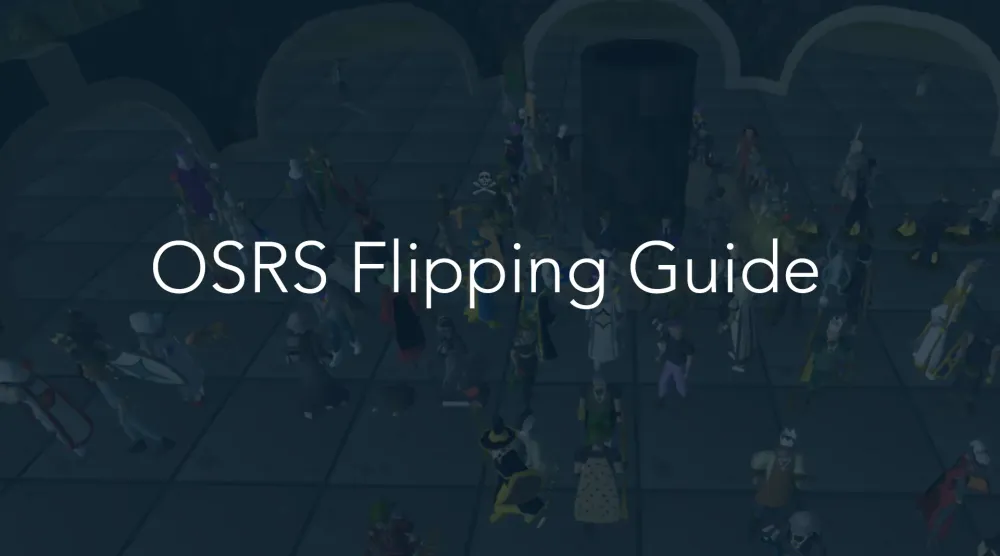
Warning: Undefined variable $post in /home/osrsmoneymaking.guide/public_html/wp-content/themes/kadence/functions.php on line 391
Warning: Attempt to read property "ID" on null in /home/osrsmoneymaking.guide/public_html/wp-content/themes/kadence/functions.php on line 391
In Old School RuneScape (OSRS), efficiently managing your inventory is crucial for activities like skilling, training, or resource gathering. One game-changing feature that speeds up this process is shift dropping. Introduced as a quality-of-life update, shift dropping allows players to quickly drop items from their inventory with a single key combination, saving time and effort. This comprehensive guide will walk you through everything you need to know about shift dropping in OSRS, from enabling the feature to mastering its use for various activities. Whether you’re a seasoned player or a beginner, this guide will help you optimize your gameplay.
Shift dropping is a mechanic in OSRS that lets players drop items from their inventory by holding the Shift key and left-clicking an item. This feature, added on February 23, 2017, eliminates the need to right-click and select “Drop” for each item, making it a faster alternative for clearing inventory space. It’s particularly useful for activities like Barbarian Fishing, Woodcutting, or Mining, where players frequently need to drop low-value items to continue training efficiently.
Why Use Shift Dropping?
Shift dropping is a time-saver for players engaged in repetitive tasks. Here are some key benefits:
- Increased Efficiency: Drop items faster than right-clicking, boosting experience rates.
- Reduced Fatigue: Fewer clicks mean less strain during long skilling sessions.
- Versatility: Useful for various skills like Fishing, Mining, and Herblore.
- Customizable: Can be toggled on or off based on your preference.
Limitations of Shift Dropping
While shift dropping is highly efficient, it has some restrictions:
- Untradeable Items: Items with a “Destroy” option (e.g., event rewards) cannot be shift-dropped.
- Wilderness Behavior: Items dropped in the Wilderness may become visible to others instantly or despawn quickly (e.g., consumables vanish in 15 seconds).
- Toggle Requirement: The feature must be manually enabled in the game settings.
How to Enable Shift Drop in OSRS
Before you can start shift dropping, you need to activate the feature in the game settings. Follow these steps to enable it on PC or mobile:
Enabling Shift Drop on PC
- Open the Settings menu by clicking the wrench icon in the game interface.
- Navigate to the Controls tab.
- Search for “Shift Click to Drop” or scroll to find the option.
- Toggle the option to Enabled. By default, this setting is disabled.
- Close the settings menu. You’re now ready to shift drop!
Enabling Tap to Drop on Mobile
For mobile players, OSRS offers a similar feature called Tap to Drop, which mimics shift dropping:
- Access the Settings menu via the top-left icons on the mobile interface.
- Locate the Tap to Drop option in the controls or inventory settings.
- Toggle it to Enabled.
- Once activated, tap the Action Button on your HUD to highlight your inventory in red. Tapping items will now drop them instantly.
- Tap the Action Button again to deactivate the feature.
Best Activities for Shift Dropping
Shift dropping shines in activities where inventory space fills up quickly with low-value items. Below are some of the best scenarios to use this feature, along with tips to maximize efficiency.
Barbarian Fishing
Barbarian Fishing at Otto’s Grotto is a popular method for training Fishing and Strength. Players catch fish like leaping salmon, which are often dropped to continue fishing without banking. Shift dropping allows you to clear your inventory in seconds, maintaining high experience rates.
Tip: Position your inventory near the edge of the screen to minimize mouse movement when shift-clicking.
Woodcutting
When training Woodcutting, especially with low-value logs like oak or willow, shift dropping is faster than banking. This is common in areas like Draynor Village or the Woodcutting Guild.
Tip: Use the RuneLite client with the Menu Entry Swapper plugin to further customize shift-click actions for specific logs.
Mining
Power mining iron or granite requires dropping ores to keep mining. Shift dropping makes this process seamless, especially at locations like the Mining Guild or Al Kharid mine.
Tip: Combine shift dropping with tick manipulation for even faster mining rates.
Herblore Training
While training Herblore, players often create potions and drop unfinished products to save resources. Shift dropping enables quick disposal of these items without interrupting the training flow.
Tip: Practice shift dropping in a safe area to avoid accidentally dropping valuable items.
Advanced Shift Dropping Techniques
Once you’re comfortable with shift dropping, you can enhance its efficiency with advanced techniques and tools. These methods cater to players looking to optimize their gameplay further.
Using RuneLite for Enhanced Shift Dropping
The RuneLite client, a popular third-party tool, offers plugins that improve shift dropping:
- Menu Entry Swapper: Allows you to set shift-click to always drop specific items without enabling the base game’s shift-drop option.
- Inventory Tags: Highlight items to drop, making it easier to identify them during fast-paced activities.
How to Set Up: Enable the Menu Entry Swapper plugin in RuneLite, then right-click items in your inventory to configure their shift-click action to “Drop.”
One-Handed Shift Dropping
For players who prefer multitasking or have accessibility needs, one-handed shift dropping is a game-changer. You can use the Windows on-screen keyboard to hold the Shift key virtually:
- Open the On-Screen Keyboard (available by default on Windows).
- Click the Shift key on the virtual keyboard to lock it.
- Left-click items in your inventory to drop them.
- Click Shift again to unlock it.
This method is legal in OSRS and ideal for activities like fishing or mining while doing other tasks.
Common Mistakes and How to Avoid Them
While shift dropping is straightforward, players can make errors that disrupt their gameplay. Here’s a table of common mistakes and solutions to ensure smooth shift dropping:
| Mistake | Impact | Solution |
|---|---|---|
| Forgetting to Enable Shift Drop | Shift-clicking does nothing, wasting time. | Double-check the Controls tab in Settings to ensure Shift Click to Drop is enabled. |
| Accidentally Dropping Valuable Items | Loss of expensive gear or resources. | Practice in a safe area and use RuneLite’s Inventory Tags to mark droppable items. |
| Shift Dropping in the Wilderness | Items may be lost or picked up by others. | Avoid shift dropping valuable items in the Wilderness; bank them instead. |
| Not Toggling Off Tap to Drop on Mobile | Unintentional drops during regular gameplay. | Always deactivate the Action Button after use. |
Tips for Safe Shift Dropping
- Test First: Try shift dropping with low-value items to get the hang of it.
- Use a Toggle: Disable shift drop when not needed to prevent accidental drops.
- Stay Alert: Be cautious in crowded areas or PvP zones like the Wilderness.
Mastering shift dropping in OSRS can significantly enhance your skilling efficiency and overall gameplay experience. By enabling the feature, practicing in the right activities, and using tools like RuneLite, you’ll be dropping items like a pro in no time. Have any tips or questions about shift dropping? Share them in the comments below!
Warning: Undefined variable $post in /home/osrsmoneymaking.guide/public_html/wp-content/themes/kadence/functions.php on line 391
Warning: Attempt to read property "ID" on null in /home/osrsmoneymaking.guide/public_html/wp-content/themes/kadence/functions.php on line 391

