Your cart is empty
How to Set Your Bank PIN in OSRS: A Step-by-Step Guide
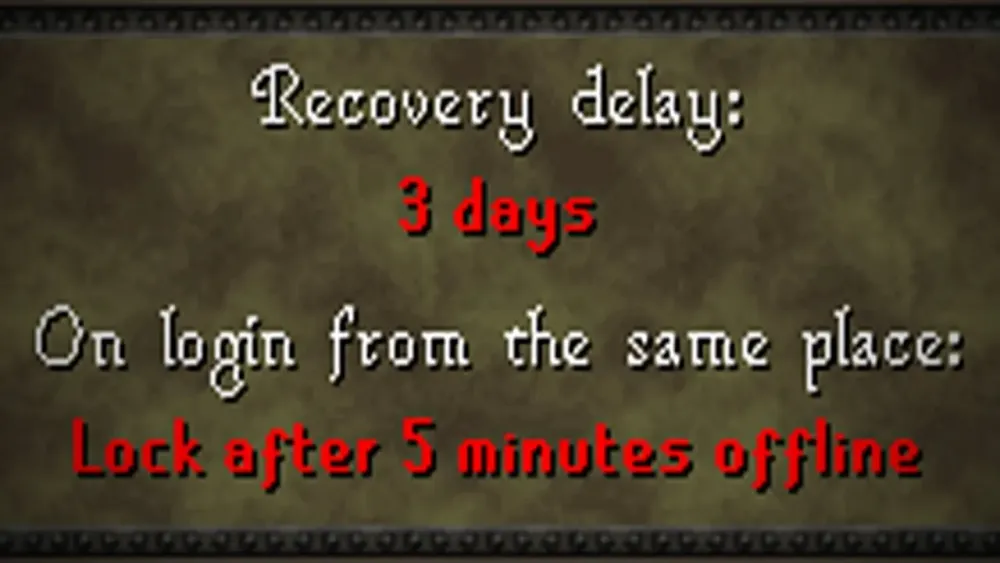
Warning: Undefined variable $post in /home/osrsmoneymaking.guide/public_html/wp-content/themes/kadence/functions.php on line 391
Warning: Attempt to read property "ID" on null in /home/osrsmoneymaking.guide/public_html/wp-content/themes/kadence/functions.php on line 391
In Old School RuneScape (OSRS), managing your in-game assets securely is crucial for any player. One of the ways to enhance the security of your bank account is by setting a Bank PIN. This feature adds an extra layer of protection, ensuring that your hard-earned items and wealth are safeguarded against unauthorized access. In this guide, we will explore the importance of Bank PINs and provide a step-by-step process on how to set one up in OSRS.
Setting a Bank PIN in OSRS is an essential step for safeguarding your account and in-game assets. The primary reason for implementing a Bank PIN is to protect your wealth from potential theft or unauthorized access, especially if you share your account with others or have a public profile. Here are several reasons why setting a Bank PIN is advisable:
- Enhanced Security: A Bank PIN adds an extra layer of security to your bank account. Even if someone gains access to your account, they will need to know your PIN to access your bank items.
- Account Safety: If you play on shared devices or have friends who occasionally log into your account, a Bank PIN can prevent them from accessing your bank without your permission.
- Protection Against Scams: The OSRS community can sometimes be prone to scams. By setting a Bank PIN, you reduce the risk of losing items due to phishing attempts or other deceptive practices.
- Peace of Mind: Knowing that your bank is secure allows you to enjoy the game more freely. You can focus on completing quests, participating in events, or leveling up without constantly worrying about the security of your items.
- Customizable Security: You can choose a unique PIN that is easy for you to remember but hard for others to guess. This customization allows you to manage your security to fit your needs.
Overall, setting a Bank PIN is a straightforward yet effective way to enhance your account’s security and ensure that your valuable items remain safe while you enjoy your adventures in Gielinor.
Requirements for Setting a Bank PIN
Before you dive into setting your Bank PIN in Old School RuneScape (OSRS), it’s essential to know the requirements that need to be met. Having these aspects in check will ensure that your banking experience is smooth and secure.
- Active Membership: To set a Bank PIN, you need to be an active member. Free-to-play accounts do not have this feature.
- Completed Tutorial Island: Ensure you have successfully completed the Tutorial Island. This is crucial as it introduces you to basic gameplay elements, including banking.
- Access to a Bank: You need to be at a bank to set your PIN. You can find banks in various locations across the game, such as Varrock, Lumbridge, and Falador.
- Understanding of PINs: Familiarize yourself with how PINs work in OSRS. A Bank PIN is a four-digit code that adds an extra layer of security to your bank account.
- Commitment to Security: It’s important to choose a PIN that is secure yet memorable. Avoid easily guessable numbers such as ‘1234’ or ‘0000’.
Once you have these requirements sorted, you’re ready to proceed with setting your Bank PIN.
Step-by-Step Guide to Setting Your Bank PIN
Setting up your Bank PIN in OSRS is straightforward. Follow these steps to ensure your assets are secure:
- Visit a Bank: Head over to any bank in the game. Look for the familiar blue and gold bank booths.
- Access the Bank Interface: Click on the bank booth to open the bank interface.
- Select the Bank PIN Option: In the bank interface, look for the option labeled “Set Bank PIN” or similar. Click on it.
- Enter Your Desired PIN: You will be prompted to enter a four-digit PIN. Choose something secure but memorable. Avoid repeating digits.
- Confirm Your PIN: After entering your chosen PIN, you’ll need to confirm it by entering it again. This step is crucial to ensure you didn’t make a typo.
- Receive Confirmation: Once confirmed, you will receive a notification that your Bank PIN has been successfully set. Make sure to remember it!
And that’s it! You’ve set your Bank PIN. Now, every time you access your bank, you’ll need to enter this PIN, adding an extra layer of security to your in-game assets.
How to Change Your Bank PIN
Changing your Bank PIN in Old School RuneScape (OSRS) is a straightforward process, but it’s essential to follow the steps carefully to ensure your in-game assets remain secure. Here’s how you can change your PIN:
- Access the Bank: First, head to any bank in the game. You can find banks in various locations such as Varrock, Lumbridge, or Falador.
- Open the Bank Interface: Click on the bank booth to open your bank interface.
- Select the PIN Option: Look for the option that says “Change PIN” or “Set PIN.” If you have already set a PIN, this option will allow you to modify it.
- Enter Your Current PIN: To proceed, you will need to enter your current PIN to verify your identity.
- Create a New PIN: After entering your current PIN, you’ll be prompted to enter a new one. Choose a PIN that is unique and memorable to you but hard for others to guess.
- Confirm Your New PIN: Re-enter your new PIN to confirm it. Make sure both entries match to avoid any mistakes.
- Final Confirmation: Once you’ve confirmed your new PIN, the system will notify you that your PIN has been successfully changed.
Remember, changing your PIN regularly can help keep your items safe, so make it a practice to update it when necessary!
What to Do If You Forget Your Bank PIN
Forgetting your Bank PIN in OSRS can be frustrating, but there’s no need to panic. You can recover access to your bank with these simple steps:
- Attempt to Remember: Before taking any further steps, take a moment to think about possible PIN combinations you might have used.
- Use the Recovery Option: If you can’t remember your PIN, go back to the bank interface and select the “Forgot PIN” option. This will initiate the recovery process.
- Answer Security Questions: You will be prompted to answer any security questions you set up when you first created your PIN. Make sure to answer them accurately.
- Check Your Email: If the game requires additional verification, check the email associated with your OSRS account for any instructions or codes.
- Wait for the Cooldown: If you enter the wrong PIN multiple times, there may be a cooldown period before you can attempt to recover it again. Patience is key!
- Contact Support: If all else fails, you can reach out to Jagex Support for assistance. Provide them with as much information as possible so they can help you regain access.
Make sure to keep your PIN memorable and secure to avoid this situation in the future!
7. Tips for Keeping Your Bank PIN Secure
Securing your Bank PIN in Old School RuneScape (OSRS) is crucial to safeguarding your hard-earned items and gold. Here are some practical tips to help you keep your PIN safe:
- Choose a Unique PIN: Avoid common combinations like “1234” or “0000”. Instead, pick a random four-digit number that isn’t easily guessable.
- Don’t Share Your PIN: Keep your PIN to yourself. Sharing it with friends or other players can lead to unwanted access to your bank.
- Change Your PIN Regularly: Consider changing your PIN every few months to enhance security. This way, even if someone gets hold of your old PIN, it won’t be useful anymore.
- Avoid Using Personal Information: Don’t use easily accessible information like birthdays, anniversaries, or phone numbers as your PIN.
- Enable Two-Factor Authentication: If available, enable two-factor authentication on your account. This adds an extra layer of protection and makes unauthorized access much harder.
- Be Cautious with Public Wi-Fi: Avoid logging into your OSRS account on public networks, as they can be less secure and more vulnerable to attacks.
By following these tips, you can significantly reduce the risk of someone gaining unauthorized access to your bank in OSRS. Remember, your account security is in your hands!
8. Conclusion
Setting and securing your Bank PIN in Old School RuneScape is a vital step for any player who wants to protect their valuable items and gold. With the increasing risks of account theft and hacks, taking the time to establish a strong and unique PIN is essential.
In this guide, we walked you through the process of setting your Bank PIN and highlighted the importance of keeping it secure. Remember, a strong PIN combined with good security practices can make a world of difference in keeping your account safe.
As you venture through Gielinor, always stay vigilant. Use the tips we’ve shared to maintain the security of your Bank PIN, and enjoy your gaming experience with peace of mind knowing that your assets are protected.
Ultimately, while OSRS is a game meant for fun and adventure, protecting your account should always be a top priority. Happy scaping!
Warning: Undefined variable $post in /home/osrsmoneymaking.guide/public_html/wp-content/themes/kadence/functions.php on line 391
Warning: Attempt to read property "ID" on null in /home/osrsmoneymaking.guide/public_html/wp-content/themes/kadence/functions.php on line 391

