Your cart is empty
How to Set Up Two-Factor Authentication in OSRS
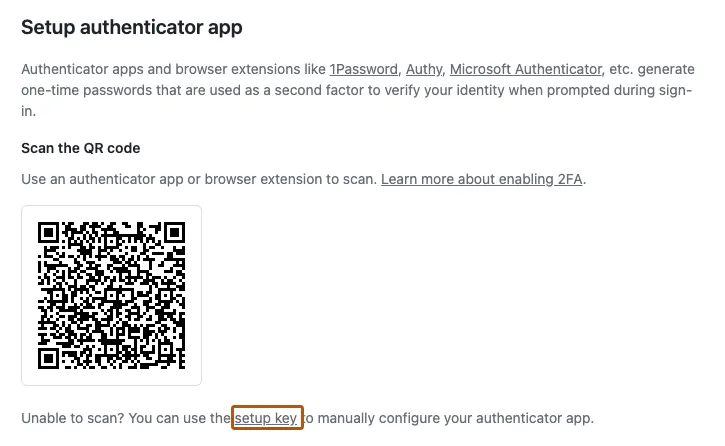
Two-Factor Authentication (2FA) is a crucial security measure that adds an extra layer of protection to your Old School RuneScape (OSRS) account. In an age where online security threats are prevalent, implementing 2FA helps safeguard your account from unauthorized access. This feature requires not only your password but also a second form of verification, typically a code sent to your mobile device. Understanding the importance of 2FA is essential for every OSRS player looking to protect their in-game assets and personal information.
Enabling Two-Factor Authentication (2FA) in OSRS is vital for several reasons. First and foremost, it significantly enhances the security of your account. With the rise in hacking attempts and phishing scams, relying solely on a password is no longer sufficient. 2FA adds an additional layer of security, making it much more difficult for unauthorized users to gain access to your account. Even if a hacker manages to steal your password, they will still need the second form of verification to log in.
Another reason to enable 2FA is to protect your in-game assets, including rare items and currency. Many players invest considerable time and effort into building their accounts, and losing access can be devastating. By using 2FA, you minimize the risk of losing your hard-earned items to malicious actors. This is especially important in OSRS, where account security directly impacts your gameplay experience.
Additionally, 2FA can help you avoid account bans related to suspicious login attempts. If someone tries to access your account from an unfamiliar device or location, the 2FA process will prevent them from logging in unless they have the second verification code. This feature not only keeps your account safe but also helps maintain your reputation within the OSRS community.
Moreover, enabling 2FA is a straightforward process. With a few simple steps, you can set it up and enjoy peace of mind knowing your account is more secure. Many players overlook this essential security measure, but taking the time to implement it can save you from potential headaches in the future.
In conclusion, enabling Two-Factor Authentication in OSRS is a smart decision for any player concerned about their account’s safety. It provides robust protection against unauthorized access, safeguards your in-game assets, and helps maintain your account’s integrity. Don’t wait until it’s too late; take action now to secure your OSRS account with 2FA.
Step-by-Step Guide to Setting Up Two-Factor Authentication
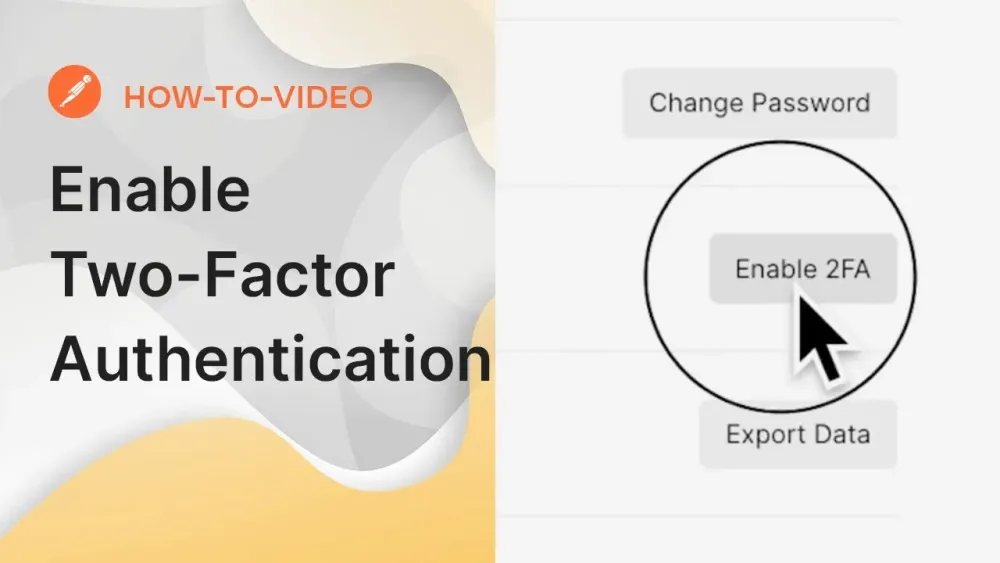
Setting up Two-Factor Authentication (2FA) in Old School RuneScape (OSRS) is a straightforward process that adds an extra layer of security to your account. Follow these steps to get started:
- Log into Your OSRS Account: Open the OSRS client or visit the website and log in to your account.
- Go to the Account Settings: Once logged in, navigate to your account settings. You can usually find this option in the main menu or your profile section.
- Select Two-Factor Authentication: Look for the option labeled “Two-Factor Authentication” or “Security.” Click on it to proceed.
- Choose Your Authentication Method: Here, you’ll be prompted to select an authentication method. This leads us to the next section of our guide!
- Complete the Setup: Follow the prompts to enter your chosen authentication method. This may involve linking an app or receiving a verification code via SMS.
- Verify Your Setup: Once you’ve followed the steps, you’ll receive a verification code. Enter this code to confirm that 2FA has been successfully set up.
- Backup Codes: Make sure to save any backup codes provided during the setup. These codes can help you regain access to your account if you lose your primary authentication method.
And just like that, you’ve added an extra layer of security to your OSRS account!
Choosing an Authentication Method
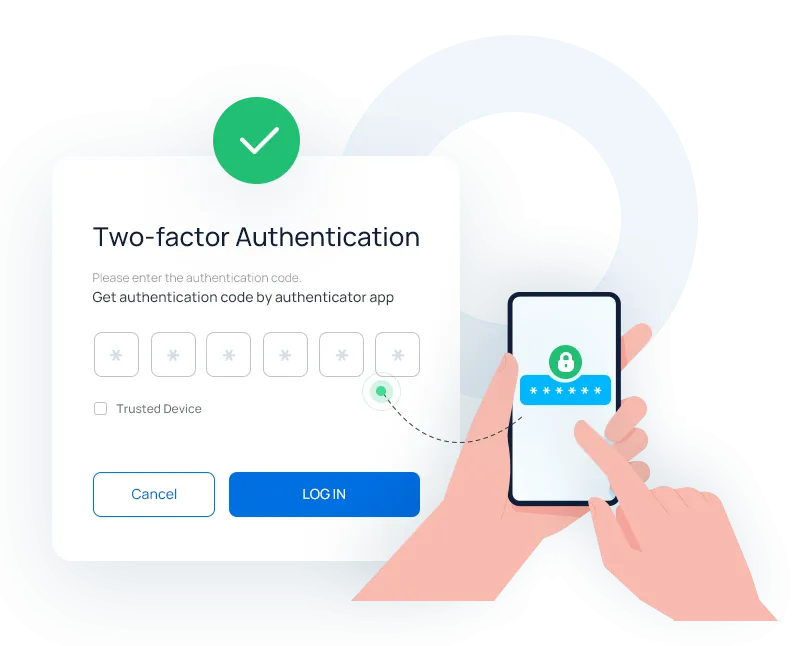
When setting up Two-Factor Authentication for your OSRS account, you’ll be given a choice of methods to use. It’s essential to choose one that suits your needs and provides robust security. Here are some options:
- Authenticator App: Using an app like Google Authenticator or Authy is highly recommended. These apps generate time-based, one-time codes that you can use for login. They’re secure and don’t require an internet connection once set up.
- SMS Verification: You can opt to receive a text message with a verification code. This method is convenient, but it’s worth noting that SMS can be vulnerable to attacks, so consider this option carefully.
- Email Verification: Some players may choose to receive verification codes via email. While this can be convenient, your email account must also be secured with 2FA to ensure overall security.
Consider the following factors when choosing your authentication method:
| Method | Security Level | Convenience |
|---|---|---|
| Authenticator App | High | Moderate |
| SMS Verification | Moderate | High |
| Email Verification | Low | High |
Ultimately, the best choice depends on your personal preferences and how much security you want for your OSRS account. Choose wisely!
Troubleshooting Common Issues
Setting up Two-Factor Authentication (2FA) in Old School RuneScape (OSRS) can enhance your account’s security significantly. However, like any technology, you might encounter some hiccups along the way. Here’s how to navigate through common issues:
- Not Receiving Codes: If you’re not receiving the authentication codes, check the following:
- Ensure your mobile device is connected to the internet.
- Check your spam or junk folder if you opted for email codes.
- Make sure you entered the correct phone number or email address during setup.
- Code Expiry: Codes sent to you typically have a short validity period. If you’re trying to enter a code but it’s expired, simply request a new one.
- App Issues: If you’re using an authentication app, ensure that:
- The app is updated to the latest version.
- Your device’s date and time settings are correct, as this can affect code generation.
- Account Lockout: If you get locked out of your account due to multiple failed attempts, wait a bit before trying again or reach out to OSRS support for help.
- Lost Access to Authenticator: If you lose access to your authentication method, you may need to recover your account through customer support. Make sure to have any relevant information handy.
Maintaining Your Account Security
Once you have Two-Factor Authentication set up, it’s essential to keep your account secure. Here are some practical tips to ensure your account remains safe:
- Regularly Update Your Password: Change your password every few months and make it a strong one! Use a mix of uppercase letters, lowercase letters, numbers, and special characters.
- Be Wary of Phishing Attempts: Always verify the authenticity of emails or messages claiming to be from OSRS. Look for telltale signs of phishing, such as poor grammar or suspicious links.
- Secure Your Email Account: Your email is often the gateway to account recovery. Enable 2FA on your email as well, and use a strong password.
- Keep Your Devices Secure: Ensure your computer and mobile devices have up-to-date antivirus software. Avoid accessing your OSRS account on public Wi-Fi networks.
- Monitor Your Account Activity: Regularly check your account for any unauthorized access or unusual activity. If something seems off, change your password immediately.
By following these tips and being proactive about your account’s security, you can enjoy OSRS with peace of mind, knowing your account is well-protected!
How to Set Up Two-Factor Authentication in OSRS
Two-Factor Authentication (2FA) adds an extra layer of security to your Old School RuneScape (OSRS) account. By requiring a second form of verification, it ensures that even if someone obtains your password, they cannot access your account without also having access to the second factor.
Follow these steps to set up 2FA for your OSRS account:
- Log into your RuneScape Account: Visit the official RuneScape website and log into your account.
- Access Account Settings: Once logged in, navigate to the account management section in the top-right corner of the screen.
- Select Two-Factor Authentication: Look for the option labeled “Two-Factor Authentication” or “Security Settings” and click on it.
- Choose Your 2FA Method: You can choose between using an authenticator app (like Google Authenticator or Authy) or receiving SMS codes.
- If Using an Authenticator App:
- Download and install your chosen authenticator app on your smartphone.
- Scan the QR code displayed on the website with the app.
- Enter the verification code generated by the app to complete the setup.
- If Using SMS Codes:
- Enter your mobile phone number.
- Receive and input the verification code sent via SMS.
- Backup Codes: After setting up 2FA, you will be provided with backup codes. Store these securely as they can be used to access your account if you lose your 2FA device.
Once you have completed these steps, your OSRS account will be protected with Two-Factor Authentication, significantly enhancing your account’s security.
Conclusion: Setting up Two-Factor Authentication in OSRS is a straightforward process that greatly improves your account’s security by adding an additional verification step, helping to protect your account from unauthorized access.

