Your cart is empty
How to Set Up OSRS 2-Step Authentication for Account Security
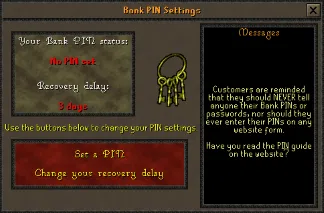
Old School RuneScape (OSRS) is a beloved MMORPG that has captured the hearts of millions since its release. With its nostalgic gameplay and thriving community, protecting your account is more important than ever. One of the best ways to safeguard your OSRS account is by enabling 2-step authentication (2FA). In this guide, we’ll walk you through everything you need to know about OSRS 2-step authentication, from why it’s essential to how to set it up step-by-step. Whether you’re a seasoned player or a newcomer, this article will help you secure your account and enjoy Gielinor worry-free.
In the world of online gaming, account security is a top priority. OSRS accounts often represent hours of grinding, rare items, and personal achievements. Without proper protection, your account could fall victim to hackers or phishing scams. 2-step authentication adds an extra layer of security by requiring a second form of verification beyond just your password.
The Risks of Not Using 2FA
Without 2FA, your account relies solely on your password. If someone guesses it, steals it through phishing, or cracks it with brute force, they can take over your account in seconds. Common risks include:
- Phishing scams: Fake websites mimicking the official OSRS login page.
- Keyloggers: Malware that records your keystrokes to steal passwords.
- Weak passwords: Reused or simple passwords that are easy to guess.
Once compromised, you could lose your gold, gear, and progress—devastating losses for any player.
Benefits of Enabling 2FA
Enabling 2-step authentication significantly reduces these risks. Here’s why it’s a game-changer:
- Enhanced security: Even if your password is stolen, hackers can’t log in without the second step.
- Peace of mind: Play without worrying about unauthorized access.
- Recovery support: Jagex prioritizes 2FA-enabled accounts for recovery assistance.
With 2FA, you’re not just protecting your account—you’re protecting your legacy in OSRS.
How to Enable OSRS 2-Step Authentication
Setting up 2FA for your OSRS account is straightforward and takes just a few minutes. Follow these steps to get started and ensure your account stays secure.
Step 1: Log Into Your RuneScape Account
First, visit the official RuneScape website and log into your account. Make sure you’re on the legitimate site (runescape.com) to avoid phishing traps. Use your existing email and password to access your account dashboard.
Step 2: Navigate to Account Settings
Once logged in, head to the “Account” section. You’ll find this in the top-right corner of the website. Click on “Account Settings” to access security options.
Step 3: Set Up an Authenticator App
OSRS uses an authenticator app for 2FA, not SMS. You’ll need to download a compatible app like:
- Google Authenticator
- Authy
- Microsoft Authenticator
After installing the app on your phone, return to the “Account Settings” page and select “Set Up Authenticator.” You’ll see a QR code on the screen.
Step 4: Scan the QR Code
Open your authenticator app and use it to scan the QR code displayed on the RuneScape website. The app will generate a 6-digit code that changes every 30 seconds. Enter this code into the provided field on the website to link your app to your account.
Step 5: Save Your Recovery Codes
After verifying the code, Jagex will provide you with a set of recovery codes. These are crucial if you lose access to your authenticator app (e.g., if your phone breaks or gets lost). Write them down or store them securely in a password manager—don’t skip this step!
Troubleshooting Common 2FA Issues
While setting up 2FA is usually smooth, you might encounter a few hiccups. Here’s how to handle common problems and keep your account safe.
Authenticator Code Not Working
If the code from your app isn’t accepted, try these fixes:
- Check the time: Ensure your phone’s clock is synced (enable auto-sync in settings).
- Re-scan the QR code: If the app isn’t generating valid codes, unlink and relink it.
- Use a recovery code: As a last resort, use one of your saved recovery codes to log in.
Lost Access to Your Authenticator App
If you lose your phone or uninstall the app without disabling 2FA first, don’t panic. Use a recovery code to log in, then set up a new authenticator by following the setup process again. If you’ve lost your recovery codes, contact Jagex support with proof of account ownership.
Disabling 2FA Temporarily
Need to turn off 2FA? Go to “Account Settings,” find the authenticator option, and select “Disable.” You’ll need to enter a current 2FA code to confirm. Note that disabling 2FA reduces your account’s security, so only do this if absolutely necessary.
Best Practices for OSRS Account Security
2FA is a powerful tool, but it’s not the only step you should take. Combine it with these habits to maximize your account’s safety and enjoy OSRS without worry.
Use a Strong, Unique Password
A strong password complements 2FA. Avoid reusing passwords from other sites. Aim for at least 12 characters, mixing letters, numbers, and symbols (e.g., G1el!nor2025). Use a password manager to generate and store it securely.
Link Your Account to a Secure Email
Your email is the backbone of your OSRS account. Use a unique email address with its own 2FA enabled. Avoid public or shared email accounts, as they’re easier targets for hackers.
Avoid Suspicious Links and Downloads
Phishing attempts often come through fake OSRS links or shady third-party software. Stick to official sources like the RuneScape website or Jagex-approved clients. If a deal seems too good to be true—like free gold—it probably is.
Frequently Asked Questions About OSRS 2FA
Still have questions? Here are answers to some common queries about OSRS 2-step authentication to help you get started.
Is 2FA Mandatory for OSRS?
No, 2FA isn’t required, but it’s highly recommended. Jagex strongly encourages players to enable it, and it’s a standard security practice for online games in 2025.
Can I Use SMS Instead of an Authenticator App?
Unlike some services, OSRS doesn’t support SMS for 2FA. You must use an authenticator app, which is more secure than text messages that can be intercepted.
What Happens If I Lose My Recovery Codes?
If you lose both your authenticator access and recovery codes, you’ll need to submit an account recovery request to Jagex. Provide as much detail as possible—like creation date, payment history, or IP addresses—to prove ownership.
Does 2FA Affect Multiple Accounts?
Each OSRS account needs its own 2FA setup, even if linked to the same email. Set up a unique authenticator for each account to keep them separate and secure.
| Feature | With 2FA | Without 2FA |
|---|---|---|
| Login Security | High (Password + Code) | Low (Password Only) |
| Recovery Priority | High (Jagex Prioritizes) | Standard |
| Risk of Hacking | Low | High |
By enabling OSRS 2-step authentication, you’re taking a proactive step to protect your account in a digital age where security threats are ever-present. It’s quick to set up, easy to use, and offers peace of mind as you explore the world of Gielinor. Don’t wait until it’s too late—secure your account today and keep your hard-earned progress safe from harm.

