Your cart is empty
How to Recover OSRS Account Without Email Access
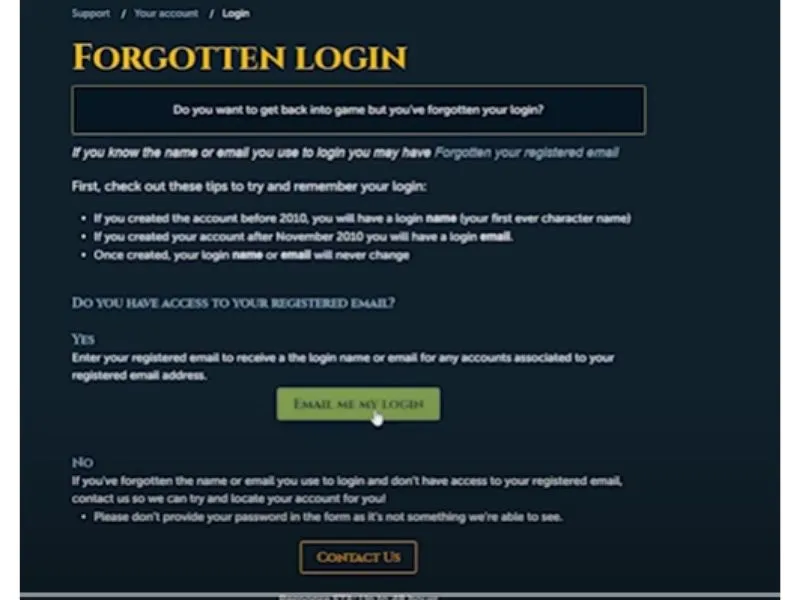
Warning: Undefined variable $post in /home/osrsmoneymaking.guide/public_html/wp-content/themes/kadence/functions.php on line 391
Warning: Attempt to read property "ID" on null in /home/osrsmoneymaking.guide/public_html/wp-content/themes/kadence/functions.php on line 391
Old School RuneScape (OSRS) holds a special place in the hearts of millions, with its nostalgic gameplay and vibrant community. But what happens when you lose access to the email tied to your account? Whether it’s an old school email you no longer use or one that’s been compromised, recovering your OSRS account without email access can feel daunting. Fear not—this guide walks you through the process step-by-step, offering practical solutions to reclaim your account and get back to Gielinor. Let’s dive into how you can recover your OSRS account, even without email access, and avoid common pitfalls along the way.
Before jumping into the recovery process, it’s important to understand why losing email access complicates things. OSRS accounts, managed by Jagex, rely heavily on the registered email for password resets and verification. Without it, you’ll need to rely on alternative methods to prove ownership, which can be tricky but not impossible.
Why Email Access Matters
The registered email is the primary way Jagex verifies your identity. It’s where password reset links are sent, and it’s often the first step in account recovery. If you’ve lost access—maybe it’s an old Hotmail account from 2005 or a school email that’s long gone—you’ll need to provide other details to convince Jagex you’re the rightful owner.
Common Scenarios for Losing Email Access
- Forgotten Email Address: You used an email you no longer remember or can’t access.
- Deleted or Inactive Email: The email provider deactivated the account due to inactivity.
- Hijacked Account: Someone changed the registered email without your knowledge.
- Old Accounts Pre-2010: Accounts created before November 2010 may use a username instead of an email, adding complexity.
Steps to Recover Your OSRS Account Without Email
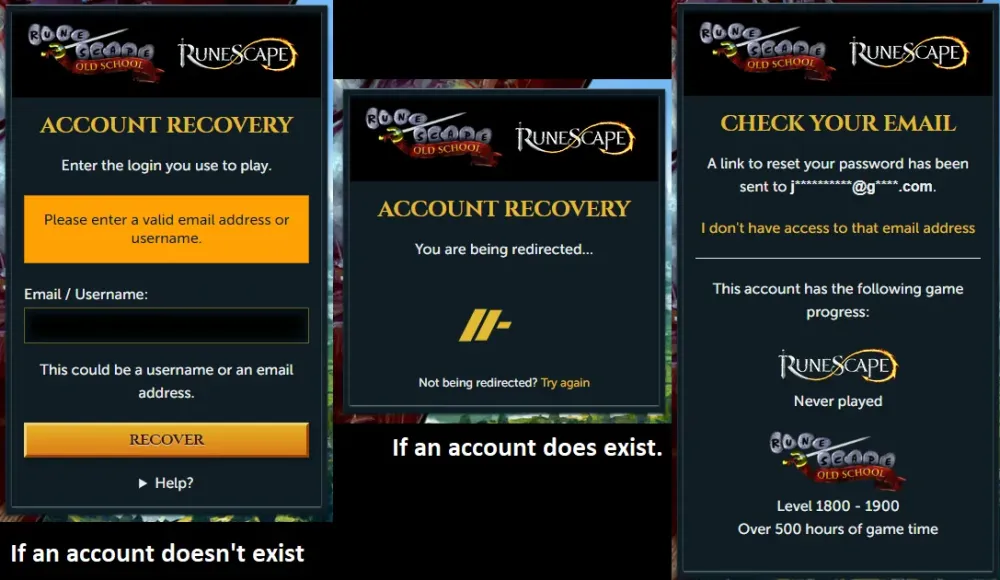
Jagex provides an account recovery system, but it requires you to supply enough information to verify ownership. Here’s a detailed breakdown of how to approach it when email access isn’t an option.
Step 1: Visit the Jagex Account Recovery Page
Start by heading to the official Jagex Account Recovery page. This is where you’ll submit your recovery request. Avoid third-party sites or forums promising quick fixes—stick to Jagex’s official channels to keep your account secure.
Step 2: Enter Any Known Login Details
On the recovery page, you’ll be asked for the account’s login details. This could be:
- Username: For accounts created before November 2010, this is the original display name.
- Email Address: For newer accounts, try any email you might have used, even if you no longer have access.
If you’re unsure, try variations of usernames or emails you used back in the day. Jagex’s system will prompt you to proceed even if the email is inaccessible.
Step 3: Submit a Recovery Request
Once you click “Recover,” you’ll likely see a message saying a password reset email was sent. Since you don’t have email access, look for the “Contact Jagex Support” option on the next screen. This leads to a recovery form where you’ll need to provide detailed account information.
Key Information to Include in the Recovery Form
The recovery form is your chance to prove you’re the account’s original owner. Jagex looks for specific details that only you would know. Here’s what to include:
| Detail | Why It Helps |
|---|---|
| Previous Passwords | Older passwords (up to three) strengthen your claim, especially if they’re unique. |
| Billing Information | Membership payment details, like the last four digits of a card or PayPal email, tie you to the account. |
| Account Creation Date | Approximate month/year you created the account shows long-term ownership. |
| Location of Creation | Where you were (e.g., home, school) when you made the account adds context. |
| ISP or Device Details | Internet provider or device used at the time can help verify your identity. |
Pro Tip: Be as specific as possible. For example, if you were 12 and playing at a friend’s house in 2007, mention that. These details make your request stand out.
Step 4: Submit and Wait for a Response
After submitting the form, Jagex typically responds within a few days. Check your spam folder for replies, as they sometimes end up there. If your request is denied, don’t panic—Jagex often provides hints about what’s missing, allowing you to resubmit with more details.
Tips to Strengthen Your Recovery Request
Recovering an account without email access hinges on the quality of information you provide. Here are some strategies to boost your chances of success.
Dig Into Your Memory
Think back to when you created the account. Were you using a family computer? Did your parents pay for membership? Details like these can make or break your request. If you’re struggling, ask family or friends who might remember your early RuneScape days.
Check Old Records
Search for old emails, screenshots, or even forum posts tied to your account. For example:
- Email Archives: Look through secondary email accounts for Jagex confirmations.
- Payment Records: Check bank statements or PayPal for RuneScape membership payments.
- Social Media: Old posts on Reddit or clan forums might mention your username.
Avoid Common Mistakes
Here’s what not to do:
- Don’t Guess Randomly: Submitting incorrect details repeatedly can flag your request as suspicious.
- Don’t Use Unofficial Channels: Avoid Discord “helpers” or shady websites claiming to recover accounts.
- Don’t Give Up: If denied, refine your submission with more accurate info instead of starting over.
What to Do If Recovery Fails
If multiple recovery attempts fail, you still have options. While it’s frustrating, Jagex’s process is designed to protect accounts, so persistence is key.
Contact Your Email Provider
If the email is old but not deleted, try recovering it through the provider’s support. For example:
- Gmail: Use Google’s account recovery form with backup phone numbers or alternate emails.
- Yahoo/Hotmail: Check if the account is still active or recoverable via security questions.
Regaining email access can simplify the process, as you’ll receive password reset links directly.
Appeal Through Jagex Support
If the recovery form keeps getting denied, use the “Contact Jagex Support” link again to submit a more detailed appeal. Include any new information you’ve uncovered, like a receipt from a 2008 membership purchase or the name of your first clan.
Consider Starting Fresh
If all else fails, starting a new OSRS account might be the best option. While it’s not ideal, OSRS’s community and content make it easy to dive back in. You can:
- Join a Clan: Connect with players to rebuild your friends list.
- Focus on Free-to-Play: Test the waters before committing to membership.
- Document Everything: Use a password manager and secure email to avoid future issues.
Preventing Future Account Loss
Once you’ve recovered your account (or started anew), take steps to ensure you never face this headache again. Account security is critical in OSRS, especially with the rise of hijacking attempts.
Update Your Registered Email
After recovery, immediately link your account to a secure, accessible email. Go to your Jagex account settings and update the registered email to one you check regularly, like a Gmail or Outlook account.
Enable Two-Factor Authentication (2FA)
Jagex supports 2FA, which adds a layer of security. Enable it via your account settings and use an authenticator app like Google Authenticator. This prevents unauthorized access, even if someone gets your password.
Use a Password Manager
Store your login details in a password manager like LastPass or Bitwarden. This ensures you never forget your credentials and keeps them encrypted.
Set a Bank PIN
In-game, set a bank PIN to protect your items. Even if someone accesses your account, they can’t touch your bank without the PIN, giving you time to recover it.
Recovering an OSRS account without email access is challenging, but with the right approach, it’s achievable. By providing detailed, accurate information and staying patient, you can reclaim your account and return to the adventures of Old School RuneScape. If recovery doesn’t work, starting fresh with better security habits can still bring back the nostalgia. Got questions or tips? Drop them in the comments below, and let’s help the RuneScape community thrive!
Warning: Undefined variable $post in /home/osrsmoneymaking.guide/public_html/wp-content/themes/kadence/functions.php on line 391
Warning: Attempt to read property "ID" on null in /home/osrsmoneymaking.guide/public_html/wp-content/themes/kadence/functions.php on line 391

