Your cart is empty
How to Ping OSRS Servers for a Lag-Free Gaming Experience

Old School RuneScape (OSRS) is a beloved MMORPG, but lag can ruin your adventures in Gielinor. High ping, or latency, causes delays between your actions and the server’s response, making activities like PKing or boss fights frustrating. Pinging OSRS servers helps you find the world with the lowest latency for a smoother experience. In this guide, we’ll walk you through how to ping OSRS servers using simple methods, tools, and scripts, ensuring you optimize your gameplay. Whether you’re a Windows, Mac, or Linux user, we’ve got you covered with step-by-step instructions.
Ping measures the time (in milliseconds) it takes for your computer to send a request to an OSRS server and receive a response. Lower ping means less lag, which is critical for time-sensitive tasks like combat or skilling. According to the OSRS Wiki, worlds with ping below 50ms are typically lag-free, while anything above 200ms is risky for dangerous situations. Choosing a low-ping server can make or break your gaming session. Let’s explore how to check ping effectively.
Impact of High Ping on Gameplay
High ping can lead to:
- Delayed Actions: Your character may move or attack seconds after you input a command.
- Disconnects: Severe lag can cause you to lose connection, risking death in PvP or PvE.
- Reduced Efficiency: Skilling tasks like fishing or mining become slower with lag.
Factors Affecting Ping
Several factors influence your ping to OSRS servers:
- Server Location: Servers closer to you geographically have lower ping.
- Player Population: Crowded worlds may increase latency.
- Internet Connection: A stable, fast connection reduces ping.
How to Ping OSRS Servers Using Command Prompt (Windows)
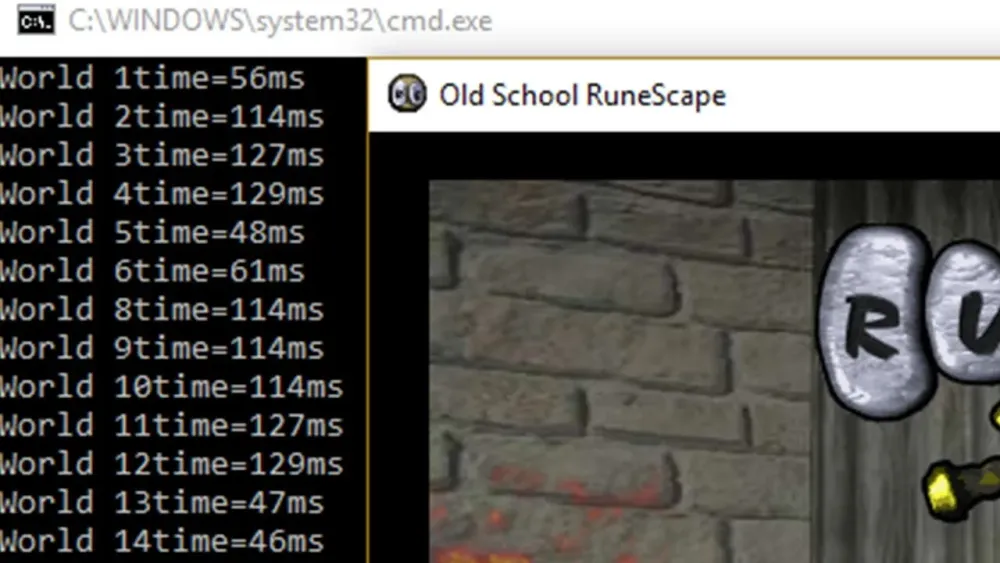
The simplest way to check ping to OSRS servers is through the Command Prompt on Windows. This method requires no third-party software and is quick to execute. Here’s how to do it.
Step-by-Step Guide for Windows Users
- Open Command Prompt: Press Win + R, type
cmd, and hit Enter. - Find the World Number: Log into OSRS and note the world number (e.g., World 301). Subtract 300 from the world number for the server address (e.g., World 301 becomes 1).
- Enter the Ping Command: Type
ping oldschool[world number].runescape.com. For example, for World 301, typeping oldschool1.runescape.com. - Analyze the Results: The Command Prompt will display the average ping time in milliseconds. Look for values below 50ms for optimal gameplay.
Troubleshooting Common Issues
If the ping command fails or shows no response, the server might be offline. Try another world or check the OSRS server status on their official X account. If ping is consistently high, consider rebooting your router or closing bandwidth-heavy apps.
| Ping Range (ms) | Gameplay Impact |
|---|---|
| 0–50 | Lag-free, ideal for all activities |
| 51–100 | Minor delays, suitable for casual play |
| 101–200 | Noticeable lag, avoid for PvP or bosses |
| 200+ | Severe lag, risky for dangerous activities |
Pinging OSRS Servers on Mac or Linux
Mac and Linux users can ping OSRS servers using the Terminal, which works similarly to Windows’ Command Prompt. This method is straightforward and built into your operating system.
Steps for Mac Users
- Open Terminal: Press Cmd + T or find Terminal in Applications > Utilities.
- Identify the World: Note the OSRS world number and subtract 300 (e.g., World 356 becomes 56).
- Run the Ping Command: Type
ping oldschool[world number].runescape.com(e.g.,ping oldschool56.runescape.com). - Check the Output: The Terminal shows the ping time. Press Ctrl + C to stop the command.
Steps for Linux Users
The process is nearly identical to Mac:
- Launch Terminal: Open your preferred terminal emulator.
- Get the Server Address: Use the world number minus 300.
- Ping the Server: Enter
ping oldschool[world number].runescape.com. - Review Results: Look for low ping values and stop the command with Ctrl + C.
Using Third-Party Tools for Easier Ping Checks
If manually pinging servers feels tedious, third-party tools and clients can simplify the process. Always use approved tools like RuneLite to avoid violating Jagex’s rules. Here are some options.
RuneLite Ping Plugin
RuneLite, an approved OSRS client, offers a World Ping plugin that displays latency for each world directly in the game. To use it:
- Install RuneLite: Download from the official RuneLite website.
- Enable the Plugin: In RuneLite’s Plugin Hub, search for “World Ping” and enable it.
- Test Worlds: The plugin shows ping values next to each world in the world selector.
This is ideal for players who want real-time ping data without opening a terminal.
OSRS Live Ping Tool
Websites like pingserverstatus.com provide a browser-based interface to ping all OSRS servers at once. Simply visit the site, click “Ping,” and review the results. This tool is convenient but may not be as precise as manual pinging due to browser limitations.
Automating Ping Checks with a Python Script
For advanced users, a Python script can automate pinging multiple OSRS servers and display the best worlds. This is perfect for finding low-ping servers quickly. Below is a simple script to get you started.
Python Script to Ping OSRS Servers
Save this script as osrs_ping.py and run it with Python installed:
import os
import re
worlds = range(1, 100) # Adjust range for more worlds
ping_results = {}
for world in worlds:
hostname = f"oldschool{world}.runescape.com"
response = os.popen(f"ping -n 4 {hostname}").read()
match = re.search(r"Average = (d+)ms", response)
if match:
ping_results[world] = int(match.group(1))
else:
ping_results[world] = "Offline"
# Sort and display top 5 worlds with lowest ping
sorted_pings = sorted(ping_results.items(), key=lambda x: x[1] if isinstance(x[1], int) else 9999)
print("Top 5 Worlds with Lowest Ping:")
for world, ping in sorted_pings[:5]:
print(f"World {world + 300}: {ping}ms" if isinstance(ping, int) else f"World {world + 300}: {ping}")
Requirements: Python 3.x installed. Run the script in a terminal or command prompt with python osrs_ping.py.
How the Script Works
- Pings Worlds: Tests worlds 301 to 399 (adjustable).
- Extracts Average Ping: Uses regex to parse ping results.
- Sorts Results: Displays the top 5 worlds with the lowest ping.
This script saves time and is ideal for players who frequently switch worlds.
Tips to Optimize Your Connection for OSRS
Beyond pinging servers, optimizing your internet connection can further reduce lag. Here are actionable tips:
Close Bandwidth-Heavy Apps
Streaming services, downloads, or other devices on your network can increase ping. Use Task Manager (Windows) or Activity Monitor (Mac) to close unnecessary apps.
Use a Wired Connection
Wi-Fi is convenient but less stable than an Ethernet cable. Plugging directly into your router can lower ping by 10–20ms.
Check Server Status
Before assuming lag is on your end, verify OSRS server status on their official X page or forums. Maintenance or outages can cause high ping across all worlds.
By following these methods—manual pinging, third-party tools, or automation—you can find the best OSRS servers for your location and enjoy a lag-free experience. Start pinging today and take control of your RuneScape adventures!

