Your cart is empty
How to Move Rooms in Your House in OSRS: A Step-by-Step Guide
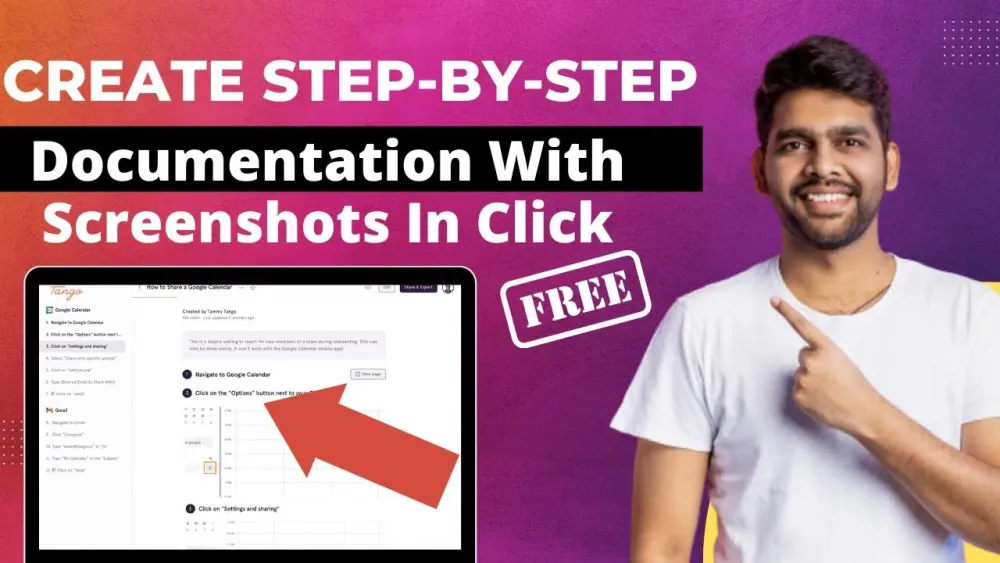
Old School RuneScape (OSRS) offers players the unique ability to build and customize their own Player-Owned House (POH) using the Construction skill. One of the most useful features of managing your POH is the ability to move rooms around without losing your hard-earned furniture or decorations. Whether you’re optimizing your layout for faster teleports, redesigning for aesthetics, or simply correcting a planning mistake, knowing how to move rooms in your house in OSRS is a game-changer. In this comprehensive guide, we’ll walk you through the process step-by-step, share tips for efficient house planning, and help you make the most of your POH. Let’s dive in!
Your POH is more than just a decorative space—it’s a functional hub for teleportation, skill training, and convenience. As your account progresses, your needs might change, requiring a layout tweak. Moving rooms allows you to adapt your house without the hassle of rebuilding from scratch. Here’s why you might want to rearrange your POH:
Optimizing for Efficiency
Placing key rooms like the Portal Chamber or Superior Garden near the entrance can save you precious seconds when teleporting or restoring stats. A well-organized layout reduces travel time within your house, which is especially useful for PvM or skilling grinds.
Fixing Layout Mistakes
Maybe you built a Chapel in a spot that blocks access to other rooms, or your Portal Nexus is too far from the entry portal. Moving rooms lets you correct these errors without losing your investments.
Enhancing Aesthetics
For players who enjoy the creative side of Construction, rearranging rooms can help achieve a visually appealing design, like a symmetrical layout or a thematic setup (e.g., a medieval castle vibe).
How to Move Rooms in Your OSRS House

Moving rooms in OSRS is straightforward thanks to the House Viewer tool, introduced as a quality-of-life update. Follow these steps to rearrange your POH efficiently:
Step 1: Enter Building Mode
To start, you need to be in Building Mode. Here’s how:
- Teleport to Your House: Use the Teleport to House spell (requires 40 Magic and a standard spellbook) or a House Teleport tablet.
- Enable Building Mode: Right-click the house portal outside your POH and select “Enter Building Mode,” or toggle it via the Settings menu under “House Options” before teleporting.
Step 2: Access the House Viewer
Once in Building Mode, open the House Viewer interface:
- Go to your Settings tab.
- Under “House Options,” click the “Viewer” button. This opens a top-down view of your entire POH layout.
Step 3: Select and Move a Room
With the House Viewer open, you can now move rooms:
- Choose a Room: Click on the room you want to relocate. It’ll highlight in the interface.
- Select “Move”: Click the “Move” option, then choose a new spot on the grid. Available spots are empty spaces within your house’s size limit (e.g., 7×7 at level 99 Construction).
- Confirm Placement: Adjust the room’s position and rotation if needed, then click “Done” to lock it in.
Note: The room’s contents (furniture, decorations) move with it, so you won’t lose anything!
Step 4: Adjust for Stairs or Connections
If the room you’re moving is linked to another via stairs, trapdoors, or ladders (e.g., a Skill Hall with a staircase), the House Viewer will attempt to move the entire stack together. Ensure there’s enough space in the new location for all connected rooms, or the move won’t work.
Step 5: Exit and Test
After moving your rooms, exit Building Mode by toggling it off in the House Options menu. Walk through your POH to ensure everything is accessible and functional. If you get stuck, use the portal icon in the House Viewer to teleport back to the entrance.
Key Considerations When Moving Rooms
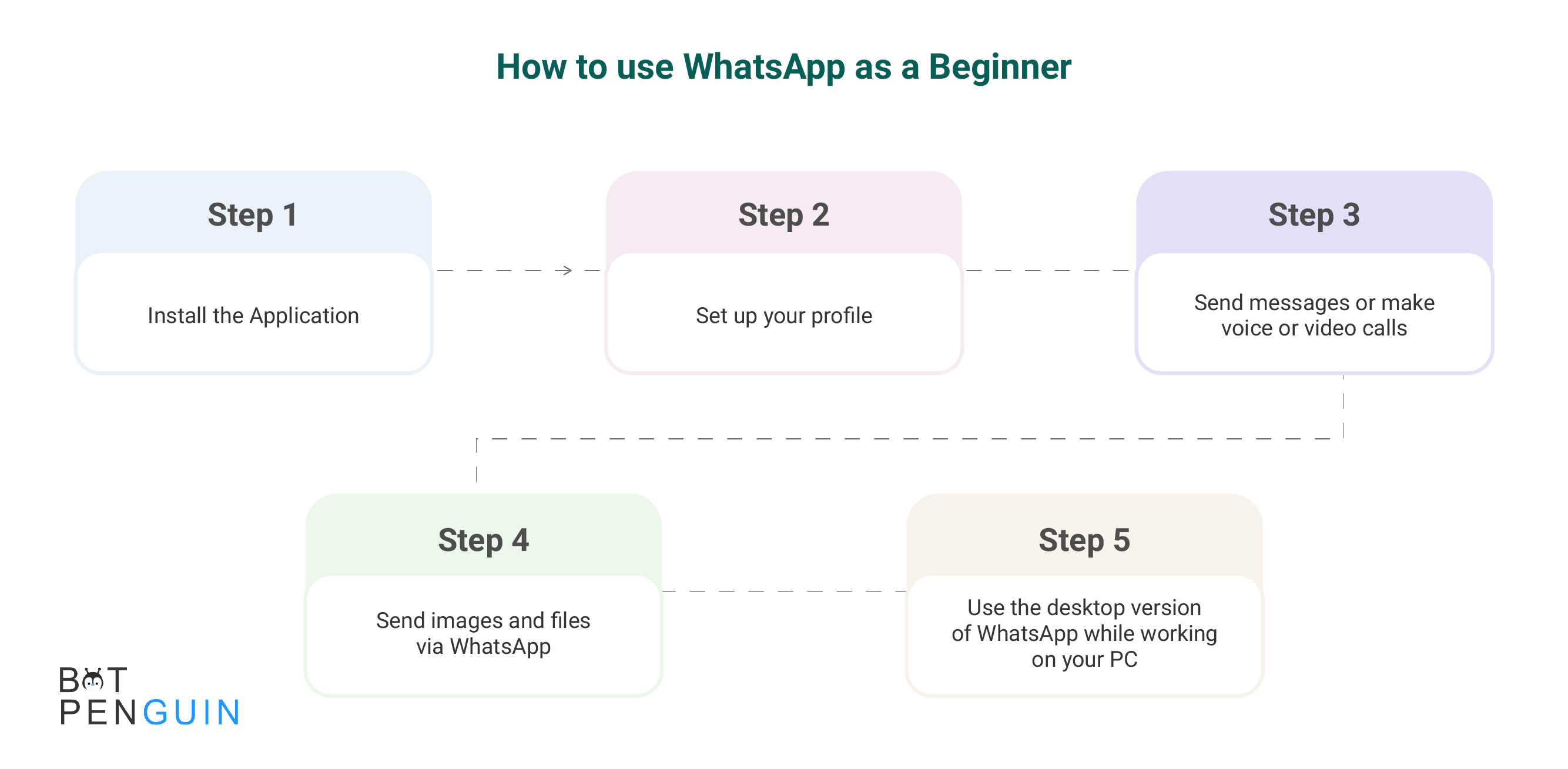
Moving rooms is simple, but planning ahead can save you time and frustration. Here are some factors to keep in mind:
Room Limits and House Size
Your Construction level determines how many rooms you can have and the size of your house:
| Construction Level | Max Rooms | House Size |
|---|---|---|
| 1 | 20 | 3×3 |
| 50 | 26 | 5×5 |
| 99 | 38 | 7×7 |
Ensure your new layout fits within these constraints, or you’ll need to delete rooms before moving others.
Door Orientation
Room direction matters for navigation. For example:
- Four-Door Rooms (e.g., Gardens): Can connect in any direction but are set by the way you face when building. Rotate them in the House Viewer if needed.
- Staircases: Normal staircases must face the right direction to connect floors, while spiral staircases are more flexible.
Essential Rooms Near the Portal
For efficiency, place high-traffic rooms like the Portal Chamber, Chapel, or Superior Garden next to the entry portal. This minimizes walking time when using your POH as a teleport hub or for stat restoration.
Tips for an Efficient POH Layout
Beyond just moving rooms, designing an effective POH layout can elevate your gameplay. Here are some pro tips:
Prioritize Teleportation Hubs
A Crystalline Portal Nexus (level 92 Construction) can store 18 teleports in one room, reducing the need for multiple Portal Chambers. Place it near the entrance for quick access.
Minimize Room Count
Fewer rooms mean faster loading times when teleporting into your house. Stick to a compact 4×4 or 5×5 grid if possible, avoiding unnecessary floors unless you’re showcasing a dungeon or upper level.
Plan for Future Upgrades
Leave space for high-level additions like the Ornate Rejuvenation Pool (level 90) or Occult Altar (level 90). These are endgame staples that combine multiple functions into one room.
Use Community Resources
Check out OSRS fansites or YouTube guides (e.g., Theoatrix) for layout inspiration. Tools like house planners can help you map your design before committing in-game.
Common Mistakes to Avoid
Rearranging your POH can go wrong if you’re not careful. Here’s what to watch out for:
Overcomplicating the Layout
A sprawling house with too many rooms or floors can slow down loading times and make navigation a chore. Keep it simple and functional.
Ignoring Room Dependencies
Moving a room with stairs or a trapdoor without space for its connected rooms will fail. Always double-check connections before confirming a move.
Forgetting to Test Accessibility
After moving rooms, ensure you can still reach every area. A misplaced room might block a doorway, trapping you until you fix it.
Pro Tip: If you’re stuck after a move, the House Viewer’s portal icon can teleport you back to the entrance—no need to panic!
Conclusion: Master Your OSRS House Layout
Moving rooms in your OSRS house is a powerful tool to keep your POH functional and tailored to your needs. Whether you’re chasing efficiency, fixing a mistake, or flexing your creative muscles, the House Viewer makes it easy to rearrange without losing progress. By following this guide—entering Building Mode, using the House Viewer, and planning smartly—you’ll have a POH that’s both practical and impressive. Start experimenting today, and turn your house into the ultimate hub for your RuneScape adventures!
Have a favorite POH layout or tip? Share it in the comments below, and happy building!
