Your cart is empty
How to Make an OSRS Bot: A Step-by-Step Guide
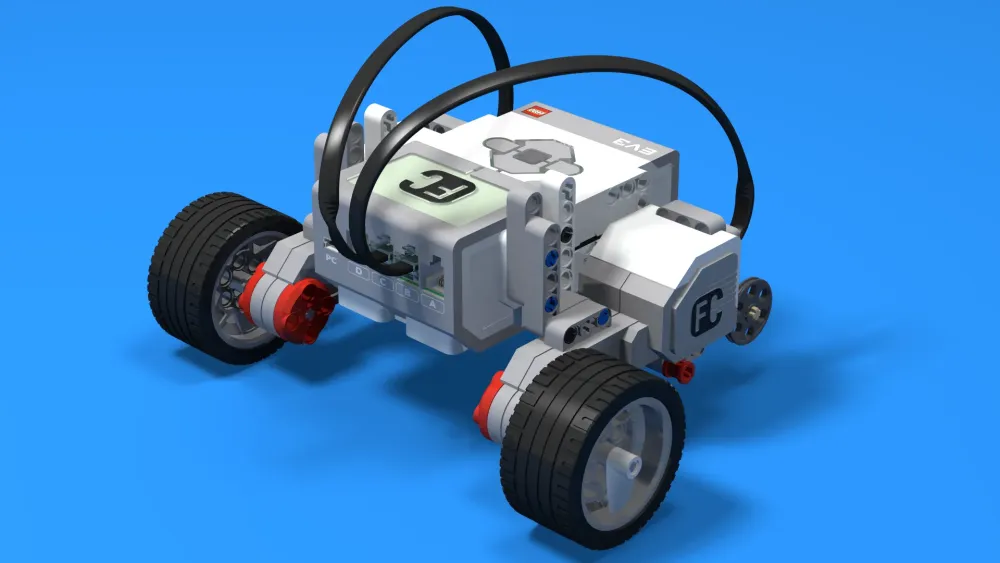
Old School RuneScape (OSRS) botting involves using third-party software to automate gameplay, allowing players to perform tasks without manual input. This practice can enhance efficiency in skills training, resource gathering, and other in-game activities. However, understanding the intricacies of botting is crucial for both maximizing the benefits and minimizing the consequences associated with it. This guide will navigate the essential steps to create an OSRS bot, while also addressing the potential risks involved.
Before diving into the creation and use of OSRS bots, it’s vital to comprehend the rules set by Jagex, the game’s developer. Botting is strictly against the game’s terms of service. Players caught using bots risk severe penalties, including temporary bans or permanent account suspensions. Jagex employs various detection methods to identify botting behavior, such as monitoring player activity patterns and using sophisticated algorithms to differentiate between human and automated actions.
The risks associated with botting extend beyond account bans. Players who rely on bots may face diminished satisfaction from the game, as automation can strip away the sense of achievement that comes from manual gameplay. Furthermore, botting can adversely affect the game’s economy, leading to inflation or devaluation of in-game resources, which can impact the overall experience for all players.
Moreover, using third-party software can expose players to additional risks, including malware or scams. Many botting programs are not officially recognized and can compromise account security. It’s crucial to research and choose reputable software if one decides to proceed with botting, but even then, the risks remain significant.
In summary, while botting in OSRS may seem appealing for its convenience and efficiency, the potential repercussions should not be overlooked. Understanding the rules and inherent risks can help players make informed decisions about their gameplay strategies and maintain the integrity of their gaming experience.
Choosing the Right Tools for Bot Creation
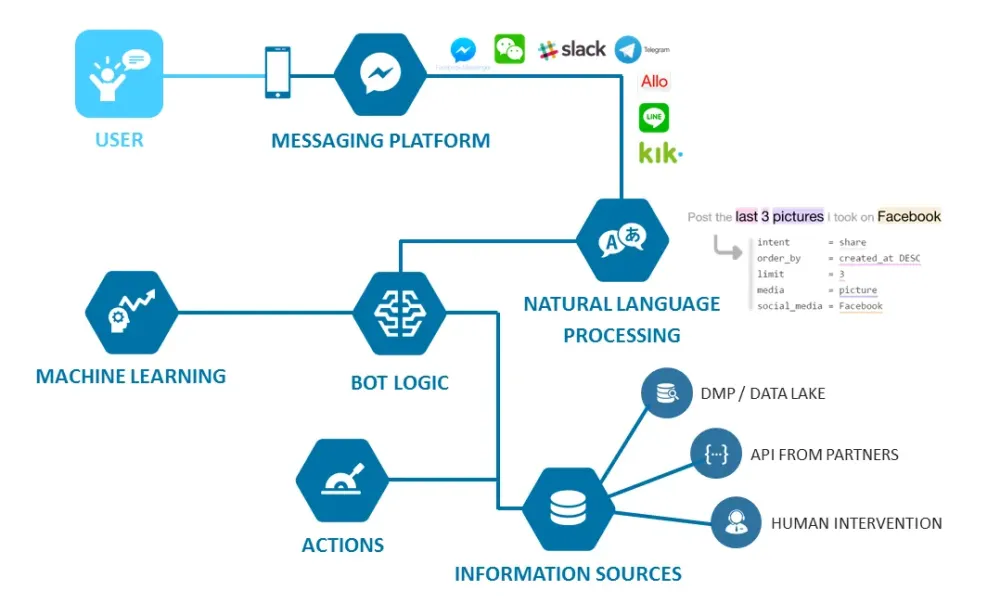
When it comes to creating a bot for Old School RuneScape (OSRS), selecting the right tools is crucial. A good setup not only streamlines your development process but also enhances the bot’s functionality and efficiency. Here are some key tools to consider:
- Java Development Kit (JDK): Since OSRS bots are often developed using Java, you’ll need the JDK installed on your machine. Make sure to download the version that matches your operating system.
- Integrated Development Environment (IDE): An IDE like IntelliJ IDEA or Eclipse makes coding easier. These platforms provide features like syntax highlighting, code completion, and debugging tools, which can significantly boost your productivity.
- Botting Frameworks: Frameworks like OSBot or Trinity are popular choices. They provide a robust foundation with built-in functions that help you interact with the game efficiently.
- Version Control Systems: Using Git helps you manage changes to your code. It’s useful for collaborating with others or rolling back to previous versions if something goes wrong.
By equipping yourself with these tools, you’ll be well-prepared to dive into the bot creation process. Remember, the right tools not only make your life easier but also enhance the performance of your bot.
Setting Up Your Development Environment
Getting your development environment set up is a crucial step in creating an OSRS bot. This process can seem daunting, but breaking it down into manageable steps can simplify it greatly. Here’s how to do it:
- Install Java Development Kit:
Download and install the latest JDK from the official Oracle website. Follow the installation instructions carefully. After installation, verify it by running
java -versionin your command prompt. - Choose and Install an IDE:
Select an IDE that suits your preferences. For beginners, IntelliJ IDEA Community Edition might be the best choice due to its user-friendly interface. Download it and follow the setup instructions.
- Set Up Your Project:
Create a new project in your IDE. Make sure to configure it to use the JDK you installed. You can usually find this option in the project settings.
- Integrate Botting Framework:
Download your chosen botting framework and add it to your project. This might involve adding external libraries or dependencies, which your IDE should guide you through.
Once your development environment is set up, you’re ready to start coding your bot! Remember, a well-configured environment can save you headaches down the line, so take your time to ensure everything is in order.
5. Writing Your First OSRS Bot Script
Creating your first OSRS bot script is an exciting milestone in your journey. It’s where all the theories and concepts you’ve learned come together in practical application. But before diving in, let’s lay out the essential steps to get your script up and running.
Step 1: Choose Your Scripting Language
Most OSRS bots are written in Java, but you can also explore other languages like Python or C#. Make sure to choose one that you are comfortable with or willing to learn.
Step 2: Set Up Your Development Environment
- Install a code editor (like Visual Studio Code or IntelliJ IDEA).
- Set up the Java Development Kit (JDK) if you’re using Java.
- Ensure you have access to the OSRS API documentation.
Step 3: Understand the OSRS API
Familiarize yourself with the OSRS API functions. This will allow you to interact with the game effectively. Look for functions that let you perform actions like moving, clicking, or interacting with items.
Step 4: Write the Script
Start coding! Here’s a simple structure you might use:
public class MyFirstBot extends Script { public void run() { // main logic here }}Inside the run() method, you can implement the logic for your bot’s objectives, such as gathering resources or completing quests.
Step 5: Comment Your Code
As you write, add comments to explain what each part of your code does. This will help you or anyone else who looks at your code later.
6. Testing and Debugging Your Bot
Now that your bot script is written, the next crucial step is testing and debugging. This phase ensures your bot behaves as expected and interacts correctly with the game.
Step 1: Initial Testing
Run your script in a controlled environment. If your bot is designed to gather resources, start in a low-traffic area. Watch how it behaves—does it move correctly? Does it interact with objects as intended?
Step 2: Use Debugging Tools
Many code editors come with built-in debugging tools. Use breakpoints to pause execution and inspect variables. Here’s a simple checklist:
- Check for runtime errors.
- Verify that your bot is making the right decisions.
- Ensure it doesn’t get stuck or loop infinitely.
Step 3: Fix Issues
When you identify problems, take a systematic approach to resolve them. Change one thing at a time and test again. This will help you pinpoint what actually fixes the issue.
Step 4: User Feedback
If possible, share your bot with friends or a small community. Getting feedback from others can reveal bugs or performance issues you might have missed.
Step 5: Continuous Improvement
Once your bot is running smoothly, consider adding features or optimizing its performance. Code is never truly finished; there’s always room for enhancement!
7. Running Your Bot Safely and Effectively
Running an OSRS bot can be a thrilling experience, but it’s essential to do it in a way that keeps you safe from bans and maximizes efficiency. Here are some key tips to ensure your bot runs smoothly:
- Use a Reliable Botting Software: Always choose reputable and well-reviewed botting software. Look for features like anti-ban measures and regular updates to adapt to game changes.
- Monitor Your Bot: Keep an eye on your bot’s activities. If anything looks off or if the bot gets stuck, intervene quickly to prevent issues.
- Adjust Your Settings: Fine-tune your bot settings. For example, set realistic skill levels and break times to mimic human behavior. This makes it less likely to raise suspicion.
- Run in Short Sessions: Instead of marathon sessions, run your bot for shorter periods. Frequent breaks can help reduce the risk of detection.
- Be Aware of Game Updates: Game updates can affect your bot’s functionality. Always check for updates from your botting software and adjust your settings accordingly.
By following these guidelines, you can create a safer and more effective botting experience, allowing you to enjoy OSRS while your bot does the grinding for you!
8. Common Pitfalls to Avoid When Botting
Botting can be a double-edged sword; while it offers convenience, there are pitfalls that can lead to negative outcomes. Here are some common mistakes to steer clear of:
- Botting for Too Long: One of the biggest mistakes is leaving your bot running for hours on end. This can trigger suspicion and lead to bans.
- Ignoring Anti-Ban Features: Many bots come with built-in anti-ban features. Failing to use these can increase your chances of getting caught.
- Using Obvious Scripts: Scripts that perform actions too quickly or repetitively can be easily flagged. Choose scripts that simulate natural player behavior.
- Botting During Peak Hours: Running your bot when there are many players online increases visibility. Try to bot during off-peak hours for reduced scrutiny.
- Neglecting Account Security: Always protect your account with two-factor authentication and avoid sharing your login details with anyone.
By being aware of these pitfalls and adjusting your strategy accordingly, you can enjoy a more seamless and risk-free botting experience in OSRS.
9. Maintaining and Updating Your Bot
Once you’ve set up your OSRS bot, the work isn’t over! Maintaining and updating your bot is crucial to ensure it runs smoothly and remains effective. Here are some tips to keep in mind:
- Regular Testing: Periodically run your bot to test its performance. This helps identify any issues that may have cropped up due to game updates or changes in the OSRS environment.
- Monitor Feedback: Pay attention to feedback from users if you’re sharing your bot. They can provide valuable insights regarding bugs or potential improvements.
- Stay Updated with Game Changes: OSRS frequently updates its game mechanics, items, and quests. Keep an eye on patch notes and adjust your bot accordingly.
- Optimize Code: Regularly review your bot’s code for any inefficiencies or outdated methods. Refactoring can improve performance and reduce the risk of detection.
- Implement Anti-Ban Techniques: To avoid getting flagged, introduce random delays and human-like behavior in your bot’s actions. Update these techniques regularly based on community findings.
- Back-Up Your Work: Always keep a backup of your bot’s current version. This is useful in case something goes wrong during an update or if you need to revert to a previous version.
By following these steps, you can keep your bot functioning optimally and help ensure it continues to deliver results without drawing unwanted attention.
10. Conclusion and Final Thoughts
Creating an OSRS bot can be an exciting and rewarding project, but it comes with its own set of challenges. By following the steps outlined in this guide, you can build a bot that is effective and efficient. Here’s a quick recap of what we discussed:
- Understanding the basics of bot creation and the legal implications involved.
- Setting up your development environment and gathering required tools.
- Writing, testing, and fine-tuning your bot to ensure it performs well.
- Maintaining and updating your bot to adapt to the changing landscape of OSRS.
While creating a bot can enhance your gaming experience, always remember to respect the game’s community and its rules. Botting can lead to account bans, so weigh the risks and rewards carefully. In the end, whether you choose to proceed with botting or not, the skills you develop throughout this process—like programming and problem-solving—are invaluable.
Happy botting, and may your adventures in Gielinor be fruitful!

